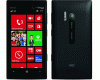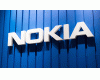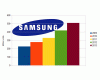Posted by lelouchvilam
Nokia Secret Codes
On the main screen type in:
*#06# for checking the IMEI (International Mobile Equipment Identity).
*#7780# reset to factory settings.
*#67705646# This will clear the LCD display(operator logo).
*#0000# To view software version.
*#2820# Bluetooth device address.
*#746025625# Sim clock allowed status.
#pw+1234567890+1# Shows if sim have restrictions.
*#92702689# - takes you to a secret menu where you may find some of the information below:
1. Displays Serial Number.
2. Displays the Month and Year of Manufacture
3. Displays (if there) the date where the phone was purchased (MMYY)
4. Displays the date of the last repair - if found (0000)
5. Shows life timer of phone (time passes since last start)
*#3370# - Enhanced Full Rate Codec (EFR) activation. Increase signal strength, better signal reception. It also help if u want to use GPRS and the service is not responding or too slow. Phone battery will drain faster though.
*#3370* - (EFR) deactivation. Phone will automatically restart. Increase battery life by 30% because phone receives less signal from network.
*#4720# - Half Rate Codec activation.
*#4720* - Half Rate Codec deactivation. The phone will automatically restart
If you forgot wallet code for Nokia S60 phone, use this code reset: *#7370925538#
Note, your data in the wallet will be erased. Phone will ask you the lock code. Default lock code is: 12345
Press *#3925538# to delete the contents and code of wallet.
Unlock service provider: Insert sim, turn phone on and press vol up(arrow keys) for 3 seconds, should say pin code. Press C,then press * message should flash, press * again and 04*pin*pin*pin# \
*#7328748263373738# resets security code.
Default security code is 12345
Change closed caller group (settings >security settings>user groups) to 00000 and ure phone will sound the message tone when you are near a radar speed trap. Setting it to 500 will cause your phone 2 set off security alarms at shop exits, gr8 for practical jokes! (works with some of the Nokia phones.) Press and hold "0" on the main screen to open wap browser.
Thanks.
Posted by litemint
ayos to lelo ah, pang SE, meron ba? ehehe.. search ko nlng dito kung meron.
Posted by lelouchvilam
meron kaso konti.... try ko post... hehehe...
Posted by lelouchvilam
CODE FUNCTION PERFORMED
* 3370# This Nokia code activates Enhanced Full Rate Codec (EFR) - Your Nokia cell phone uses the best sound quality but talk time is reduced my approx. 5%
#3370# Deactivate Enhanced Full Rate Codec (EFR)
* #4720# Activate Half Rate Codec - Your phone uses a lower quality sound but you should gain approx 30% more Talk Time
*#4720# With this Nokia code you can deactivate the Half Rate Codec
*#0000# Displays your phones software version, 1st Line : Software Version, 2nd Line : Software Release Date, 3rd Line : Compression Type
*#9999# Phones software version if *#0000# does not work
*#06# For checking the International Mobile Equipment Identity (IMEI Number)
#pw+1234567890+1# Provider Lock Status. (use the "*" button to obtain the "p,w" and "+" symbols)
#pw+1234567890+2# Network Lock Status. (use the "*" button to obtain the "p,w" and "+" symbols)
#pw+1234567890+3# Country Lock Status. (use the "*" button to obtain the "p,w" and "+" symbols)
#pw+1234567890+4# SIM Card Lock Status. (use the "*" button to obtain the "p,w" and "+" symbols)
*#147# This lets you know who called you last (Only vodofone)
*#1471# Last call (Only vodofone)
*#21# This phone code allows you to check the number that "All Calls" are diverted to
*#2640# Displays phone security code in use
*#30# Lets you see the private number
*#43# Allows you to check the "Call Waiting" status of your cell phone.
*#61# Allows you to check the number that "On No Reply" calls are diverted to
*#62# Allows you to check the number that "Divert If Unreachable (no service)" calls are diverted to
*#67# Allows you to check the number that "On Busy Calls" are diverted to
*#67705646# Phone code that removes operator logo on 3310 & 3330
*#73# Reset phone timers and game scores
*#746025625# Displays the SIM Clock status, if your phone supports this power saving feature "SIM Clock Stop Allowed", it means you will get the best standby time possible
*#7760# Manufactures code
*#7780# Restore factory settings
*#8110# Software version for the nokia 8110
*#92702689# Displays - 1.Serial Number, 2.Date Made, 3.Purchase Date, 4.Date of last repair (0000 for no repairs), 5.Transfer User Data. To exit this mode you need to switch your phone off then on again
*#94870345123456789# Deactivate the PWM-Mem
**21*number# Turn on "All Calls" diverting to the phone number entered
**61*number# Turn on "No Reply" diverting to the phone number entered
**67*number# Turn on "On Busy" diverting to the phone number entered
12345 This is the default security code
press and hold # Lets you switch between lines
[Secret Codes for 3330] Imei Information :-
To view the imei number on this model simply type *#06#
Software version type *#0000#
*#170602112302# shows the SW version.
ISDN Number :-
ISDN number For checking ISDN number enter *#92772689#
Warranty Menu To view the warranty menu enter *#92702689# [*#war0anty#]
1) shows the serial nr.
2) shows when the cel phone was made mmyy
3) shows when the cel. phone was purchased mmyy
4) shows how many times the cel. phone has been repaired.
5) makes you capebel of transferring user data if you have the gear for it
6) shows how many houres the phone has been on Warranty
Menu To view Warranty menu enter *#92702689# [*#war0anty#] Phone asks 'warranty code:' Press the following warranty code: 6232 (OK) : Displays the Month and Year of Manufacture (MMYY)
7332 (OK) : Displays the date of the last repairment - if found ('DATE NOT SAVED'...) 7832 (OK) : Displays (if found) the date where the phone was purchased ('DATE NOT SAVED'...)
9268 (OK) : Displays Serial Number
37832 (OK) : Set the Purchasing Date MMYY (Warning: You can only do this once - So be careful ...)
87267 (OK) : Transfers ALL phone numbers, pictures, sounds from one phone to another eg. if broken (via IRport.)
Sim Clock Stop :-
To view if sim clock can be stoped enter *#746025625# [*#sim0clock#] (Sim-clock-stop is a kind of standby mode which will save battery time) May not work with all firmware versions.
Enhanced Full Rate/Half Rate Enhanced Full Rate Codec :-
(EFR) For activation enter *#3370#
For deactivation enter *#3370*
Enhanced Full Rate Will give you much better sound quality when you enable it. The new Enhanced Full Rate CODEC adopted by GSM uses the ASELP (AlgebraicCode Excitation Linear Prediction) compression technology. This technology allows for much great voice quality in the same number of bits as the older Full Rate CODEC. The older technology was called LPC-RPE (Linear Prediction Coding with Regular Pulse Excitation). Both operate at 13 kilobits.(but you take up more space on the network, so they can charge you more) - Talk-time is reduced with about 5%
Half Rate Codec
For activation enter *#4720#
For deactivation enter *#4720* In all cases the phone will automatically restart.
Half Rate will give you bad soundquality, which gives the serviceprovider the opportunity to have more calls on the network, and you might get a lower charge from them. - Will give you 30% longer talk-time.
Imei Code :-
To View IMEI (International Mobile Equipment Identity) enter *#06# Firmware Versions
Check To view the Firmware version enter *#170602112302#
Restore Factory Settings :-
To restore factory settings (Memory, language, counters not included) enter *#7780#
Manufacturer Information To view Week and Year of manufactureenter *#3283# [*# D A T E #] The last two digits are the year. If the year is 95, the first two digits are the month. For 96 the first two digits are the week of the year.
Firmware Version :-
To view the firmware version enter *#170602112302# or *#9999# On newer phones, the code has been changed to *#682371158412125#
????????????
?????????????????????????????????????????????? SAMSUNG
Samsung Reset Codes
You can try these in case you downloaded corrupted or incompatible Java midlets or other media, which are causing problems with the phone.
*2767*JAVA# Java Reset and (Deletes all Java Midlets)
*2767*MEDIA# Reset Media (Deletes All Sounds and Pics)
*2767*WAP# Wap Reset
*2767*CUST# Reset Custom EEPR0M
*2767*FULL# Reset Full EEPR0M (Caution)
For example : *2767*JAVA# would be keyed in as *2767*5282#
Note : Not all codes will work with SGH-C100.
Other Samsung Codes
*#06# IMEI code
*#9998*4357# Help Menu
*#9998*5282# Java menu (GRPS/CSD settings for JAVA server)
*#9999#0# Monitor Mode
*#9999# or *#9998*9999# Software Version
*#8888# or *#9998*8888# Hardware Version
*#9998*746# or *#9998*0746# or *#0746# Sim Infos
*#9998*523# or *#9998*0523# or *#0523# Display Contrast
*#9998*842# or *#9998*0842# or *#0842# Vibration On (until you push OK)
*#9998*289# or *#9998*0289# or *#0289# Buzzer On (until you push OK)
*#9998*288# or *#9998*0288# or *#0288# Battery & Field Infos
*#9998*377# or *#9998*0377# Error log
*#9998*778# or *#9998*0778# or *#0778# Sim Service table
*#9998*782# show date and alarm clock
*#8999*638# show network information
*#9998*5646# change operator logo at startup
*#9998*76# production number
*#9998*968# view melody for alarm
*#9998*585# Non-Volatile Memory (NVM)
*#3243948# Digital Audio Interference Off
*#32436837# Digital Audio Interference On
SAMSUNG T100 SECRET CODES
*#06# -> Show IMEI
*#9999# -> Show Software Version
*#0001# -> Show Serial Parameters
*2767*3855# -> Full EEPROM Reset ( THIS CODE REMOVES SP-LOCK!!!! but
also
change IMEI to 447967-89-400044-0, you must use CHGIMEI to
restore it)
*2767*2878# -> Custom EEEPROM Reset
*#8999*228# -> Battery status (capacity, voltage, temperature)
*#8999*246# -> Program status
*#8999*289# -> Change Alarm Buzzer Frequency
*#8999*324# -> Debug screens
*#8999*364# -> Watchdog
*#8999*377# -> EEPROM Error Stack
*#8999*427# -> Trace Watchdog
*#8999*523# -> Change LCD contrast
*#8999*544# -> Jig detect
*#8999*636# -> Memory status
*#8999*746# -> SIM File Size
*#8999*778# -> SIM Service Table
*#8999*785# -> RTK (Run Time Kernel) errors
*#8999*786# -> Run, Last UP, Last DOWN
*#8999*837# -> Software Version
*#8999*842# -> Test Vibrator
*#8999*862# -> Vocoder Reg
*#8999*872# -> Diag
*#8999*947# -> Reset On Fatal Error
*#8999*999# -> Last/Chk
*#8999*9266# -> Yann debug screen (=Debug Screens?)
*#8999*9999# -> Software version
*0001*s*f*t# -> Changes serial parameters (s=?, f=0,1, t=0,1)
(incomplete)
*0002*?# -> unknown
*0003*?# -> unknown
???????????????????????????????? SAMSUNG V200 SECRET CODES
?
v200 Unlock Code-> *2767*7822573738#
*#9324# Netmon (press the hangup key to exit)
*#9998*JAVA# Edit GPRS/ CSD settings (S100 Only)
*#9998*Help# Help screen/ List of codes
*#9998*LOGO# Change operator Logo
*#9998*RTC# RTC Display
*#9998*Bat# Battery Status
*#9998*Buz# Turns Buzzer ON
*#9998*Vib# Turns Vibrator ON
*#9998*LCD# LCD Contrast
*#9998*9999# Softwre Version
*#9998*8888# Hardware Version
*#9998*377# NVM Error Log (?????)
*#9998*NET# SIM Network ID
*#9998*778# SIM Serv. Table
*#9998*SIM# SIM Info
*#9998*PN# Production No.
*#9998*968# Reminder Tune
*#9998*NVM# Displays Non-Volitile Memory Status
*#9999*C# ???????????????????
*#06# Displays phones I**I No.
*#9998*2576# Forces SIM Error
*#9998*DEAD# Forces Phone Crash
*2767*MEDIA# Resets the medis on the phone (deletes all downloaded
pics/tones)
*2767*FULL# Resets the EEPRON *DANGEROUS*
*2767*CUST# Resets the Custom EEPRON
*2767*JAVA# Resets JAV downloads (deletes all downloaded midlits)
*2767*STACKRESET# Resets Stack
*2767*225RESET# ????????????????? * Dangerous *
*2767*WAP# Resets WAP Setting & Deletes Favorites
SAMSUNG A800 SECRET CODES
The universal unlock code is *2767*637# do this with out your sim in.
Posted by litemint
Essential Nokia Facts by brickz15 of PD
1) The ringtone “Nokia tune” is actually based on a 19th century guitar work named “Gran Vals” by Spanish musician Francisco Tárrega. The Nokia Tune was originally named “Grande Valse” on Nokia phones but was changed to “Nokia Tune” around 1998 when it became so well known that people referred to it as the “Nokia Tune.”
2) The world’s first commercial GSM call was made in 1991 in Helsinki over a Nokia-supplied network, by Prime Minister of Finland Harri Holkeri, using a Nokia phone.
3) Nokia is currently the world’s largest digital camera manufacturer, as the sales of its camera-equipped mobile phones have exceeded those of any conventional camera manufacturer.
4) The “Special” tone available to users of Nokia phones when receiving SMS (text messages) is actually Morse code for “SMS”. Similarly, the “Ascending” SMS tone is Morse code for “Connecting People,” Nokia’s slogan. The “Standard” SMS tone is Morse code for “M” (Message).
5) The Nokia corporate font (typeface) is the AgfaMonotype Nokia Sans font, originally designed by Eric Spiekermann. Previously in advertising and in its mobile phone User’s Guides Nokia mostly used the Agfa Rotis Sans font.
6) In Asia, the digit 4 never appears in any Nokia handset model number, because 4 is considered unlucky in many parts of Southeast/East Asia.
7) Nokia was listed as the 20th most admirable company worldwide in Fortune’s list of 2006 (1st in network communications, 4th non-US company).
8. Unlike other modern day handsets, Nokia phones do not automatically start the call timer when the call is connected, but start it when the call is initiated. (Except for Series 60 based handsets like the Nokia 6600)
9) Nokia is sometimes called aikon (Nokia backwards) by non-Nokia mobile phone users and by mobile software developers, because “aikon” is used in various SDK software packages, including Nokia’s own Symbian S60 SDK.
10) The name of the town of Nokia originated from the river which flowed through the town. The river itself, Nokianvirta, was named after the old Finnish word originally meaning sable, later pine marten. A species of this small, black-furred predatory animal was once found in the region, but it is now extinct.
heto ang analyzer ng IMEI code ng phone nyo.
http://www.numberingplans.com/?page=analysis&sub=imeinr
[ This Message was edited by: litemint on 2009-03-28 07:35 ]
Posted by litemint
The IMEI is the International Mobile station Equipment Identity
It is composed of the following:
IMEI = TAC + FAC + SNR + CD
IMEI = International Mobile station Equipment Identity
TAC = Type Approval Code
FAC = Final Assembly Code
SNR = Serial Number
CD = Check Digit
The composition of the IMEI is such that each individual mobile station equipment
can be separately identified. Information is contained in the IMEI by which a
GSM PLMN, after requesting it, can immediately decide whether or not to accept
calls made thru this equipment. Therefore the manufacturer is responsible for
ascertaining that each IMEI is unique and keeping records of produced and
delivered mobile stations.
The IMEI contains all information which is necessary for a network operator to make
relations thru its administrative system to trace the equipment to its origin of production.
The IMEI (14 digits) is complemented by a check digit. The check digit is not
part of the digits transmitted at IMEI check occasions. The Check Digit shall
avoid manual transmission errors, e.g. when customers register stolen mobiles
at the operator's customer care desk.
A network operator can make administrative use of the IMEI in the following manner:
Three registers are defined, known as "white lists", "grey lists" and "black lists".
The use of such lists is at the operators' discretion.
The white list is composed of all number series of equipment identities that are
permitted for use.
The black list contains all equipment identities that belong to equipment that need
to be barred.
Besides the black and white list, administrations have the possibility to use a grey
list. Equipments on the grey list are not barred (unless on the black list or not on
the white list), but are tracked by the network (for evaluation or other purposes).
Later, the IMEISV (International Mobile station Equipment Identity and Software Version Number)
was introduced. It adds a 2 digit Software Version Number (SVN) to the end of the IMEI.
IMEISV = TAC + FAC + SNR + CD + SVN
IMEI = International Mobile station Equipment Identity
TAC = Type Approval Code
FAC = Final Assembly Code
SNR = Serial Number
CD = Check Digit
SVN = Software Version Number
The SVN allows the manufacturer to identify different software versions of a given type
approved mobile. The SVN is a separate field from the IMEI, although it is associated
with the IMEI, and when the network requests the IMEI from the mobile, the SVN
(if present) is also sent towards the network. It comprises 2 decimal digits.
The white list shall use the IMEI, The Black and Grey Lists may also use the SVN.
NOTE: The Check Digit is not applied to the Software Version Number.
Some Motorola mobiles display the SVN after the IMEI with check digit.
****** M A P P I N G T H E T Y P E A P P R O V A L C O D E ******
An IMEI consists of 15 numbers from 0 to 9 ( 111111-22-333333-4 )
-Numbers 1 to 6 are the Type Approval Code (TAC)
This is the data that enables your provider to tell precisely what
type of phone you are using !
All IMEI start with numbers 33,44,45,49 (Explanation ?)
I am making a list of TAC's and FAC's
The TAC is issued by a central body, the FAC is issued by the manufacturer.
***PLEASE CONTRIBUTE TO THIS LIST IF YOU HAVE A MOTOROLA PHONE NOT LISTED !!!!!
1000 450053 (D1-326)
2500 445000
3300 444556
5200 442742
5080 442716 .8 W 5200
6200 Flare GSM 445051
6200 Surf DCS 443441
6300 446723 Telefonica
6700 / d460 (MG1-4A11) 446790 known in Italy as "Handly"/Graphite
d470 (MG1-4D11) 447090 Movistar
7200 442883
7500 / 1-888 445254
8200 444788
8200C 446205
8400 446072
8500 446158 Asian language 8200 with 8700 display
8700 / GC87 446620
87C 446954 Simplified Chinese display, with Chinese SMS (does not support Chinese Cellular Broadcast SMS)
8800 / MR601 447266
8900 447373
B310 (Surf DCS) 444042
GC-87CE 447265 Simplified Chinese display, with Chinese SMS (support Chinese Cellular Broadcast SMS),
graphic Quick Access Key interface (like 8700), and an indicator light on phone top (like StarTAC).
StarTAC 70 447264 Grey
StarTAC 80 446203 Black
StarTAC 70 (Royale) 447371 GSM-1800
StarTAC 80 444049 GSM-1800
StarTAC 130 448548
d160 447263 &
d160 447262
d170/d170 447370
Slimlite 447070
d520 448114
d520 448118
d560 448114 Chinese market name for d520
d520 (MG2 B12) 448543
cd920 447768
cd928 447768 Chinese market name for db920 The cd928 is a 900/1800 Dual Band phone. It supports Simplified Chinese,
Complex Chinese, Thai, Indonesia and Vietnam language. Support SMS by these languages.
cd160 447766
cd930 447769
v3688 448835
v66 449276
m3688 448955
cd520 flip 448836
m3288 448951
m3788 449652
m3588 449174
7389 458962
TimePort 260 350029
Timeport 189 446790
Timeport 192 449279
Select 2000e 010014
Select 6000e 010016
StarTac 8600 010015
StarTAC ?? 010017
StarTAC 7000g 010025
M301 443050 one2one OEM - kind of between a 5200 and a 7500
Bosch M-Com 206 446402
Bosch M-Com 506 446840 OEM model of d460
Bosch Cartel 443023 OEM model of 5200
***PLEASE CONTRIBUTE TO THIS LIST IF YOU HAVE A MOTOROLA PHONE NOT LISTED !!!!!
-Numbers 7 to 8 are the Final Assembly Code (FAC)
I am quite certain that:
06 = made in Flensburg, Germany (flare)
07 = made in Flensburg, Germany
08 = made in Flensburg, Germany
31 = ?
40 = made in Easterinch, Scotland (UK)
41 = made in Easterinch, Scotland (UK)
47 = Also a very popular fake IMEI. There are thousands of phones out there with IMEI=00000047000000 !
49 = Was found on a 8700 from China with Fake IMEI
67 = made in Illinois, USA (most prototypes)
80 = made in Tianjin, China
81 = made in Tianjin, China
92 = made in China by EASTCOM in Hangzhou
93 = made in China by EASTCOM in Hangzhou
PLEASE CHECK THIS AGAINST YOUR OWN FAC !!!!!! (and let me know if I am wrong)
-Numbers 9 to 14 are the Serial Number (SN)
-Number 15 is the Check Digit (CD)
0 on all older phones I have seen, on newer phones the checksum of the 14-digit IMEI
Sometimes the check digit is left out, giving an IMEI of only 14 numbers
The IMEI number is kept in the 8 K EEPROM of the Motorola International phones
The information here has been confirmed for 6200,7500,8200,d460:
The 8 bytes that holds the IMEI can be found at offset 52H (82 dec) - 59H (89 dec)
Let's say we are dealing with a flare, which has the IMEI 445051-07-123456-0
To make that into EEPROM data you have to align the numbers in pairs, starting
with number 2 and then take each pair and switch the numbers. The first number which
is not paired with another number must be paired with the nibble (4 bits) A.
4 4 5 0 5 1 0 7 1 2 3 4 5 6 0 IMEI
4 45 05 10 71 23 45 60 Paired
4 54 50 01 17 32 54 06 Switched
4A 54 50 01 17 32 54 06 EEPROM data
However there is a crc style checksum that has to be calculated !
Posted by lelouchvilam
wow, may flooders po sa esato! hehehe.... panu kaya gagawin sa limited service sa unit? samsung?
Posted by ianzki
How can i kn0w the ip address of my n0kia f0n?
Posted by lelouchvilam
use ur om or bolt, then type ip address of my mobile phone... hehehe