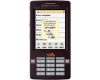Posted by caligula
Hi guys,
I have a little problem with my P1 and maybe one of you can give me a hand.
The thing is many times when I take pictures with my P1 they disappear. For example I know I have more than 40 pics in my phone and sometimes it shows as if I had 9. It's really strange.
I've tried switching the phone off and on and nothing, well sometimes all the pics are there, but most of the time when I go to camera and want to view my pics, it says I have 9 pics, the rest are gone, don't know where they are.
Any ideas? Sorry if this has been asked before, but I've been reading other threads and haven't found anyone with this problem.
Thanks in advance
[ This Message was edited by: caligula on 2008-11-26 14:08 ]
Posted by PeterKay
are you taking pictures of ghosts?
Posted by myth®
The default setting for storage is 'mem stick preferred', so you might have taken those 9 pics without the memory stick (where the phone would store the pics in phone memory) and the remaining pics (which are missing) with memory stick inserted.
If so, the missing pics should be in the same folder of your memory stick (Mem stick\Picture\Camera)
Or it's the other way around (31 pics or more in phone memory and 9 on your mem stick).
[ This Message was edited by: myth® on 2008-11-26 17:29 ]
Posted by caligula
@PeterKay
That's what I thought, hehe
@myth
Well, I've taken all pictures with the mem stick inserted.
Excuse my ignorance, but how do I check the memory stick folder? You said it's (D:\Camera) ... how do I get there?
As you've must have noticed I'm far from a phone expert
Thanx.
[ This Message was edited by: caligula on 2008-11-26 17:01 ]
Posted by myth®
You can use the built in file manager (menu > tools > file manager).
pics stored in phone memory: Phone memory\Picture\Camera
pics stored in your mem card: Memory card\Picture\Camera
And if you browse your memory stick via PC, it's X:\DCIM\100MSDCF.
[ This Message was edited by: myth® on 2008-11-26 17:35 ]
Posted by caligula
Thanks a lot for your reply myth.
Well, I did what you said and there are 9 pics in my phone memory, but can't click on the memory stick folder icon, it is gray (I went to file manager and the mem stick folder icon is gray, so not possible to click on it).
Will try checking the memory card on the PC, but I don't have a USB right now.
Those pictures must be hiding somewhere!
Posted by myth®
On 2008-11-26 18:50:10, caligula wrote:
there are 9 pics in my phone memory, but can't click on the memory stick folder icon
...where the 30+ pics are stored.
If your m2 is inserted but greyed out in your file manager, it means that your phone is unable to access it.
You could remove & reinsert the mem stick and check if it works, but I suspect a defect here, either with the m2 or the slot.
This might also explain your dis/reappearing pics...
Or it could be a FAT problem , so you might format your m2 on your PC and check again.
Otherwise check how it goes with another m2.
[ This Message was edited by: myth® on 2008-11-26 18:37 ]
Posted by caligula
I tried what you suggested, removed and reinserted the mem stick and voila!, it worked, all 42 pics are there now
Thanks a lot for your help myth
Cheers!
Posted by amanhotep
Congratulation Bro,ur problem's solved.
But may I give some advice,to move all of ur pics in Camera folder to the Picture folder.
Make some sub-folders in Picture folder as you wish.
To accumulate too much pics in Camera folder could make ur camera very slow to wake up,cause it should read all of the contents of its folder.
Posted by caligula
On 2008-11-27 04:55:04, amanhotep wrote:
Congratulation Bro,ur problem's solved.
But may I give some advice,to move all of ur pics in Camera folder to the Picture folder.
Make some sub-folders in Picture folder as you wish.
To accumulate too much pics in Camera folder could make ur camera very slow to wake up,cause it should read all of the contents of its folder.
Thanks a lot for your advice amanhotep. I'll do that.
By the way, I'm not a bro, I'm a girl, hehe