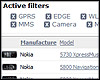Posted by gforce23
I was getting quite bored with the list of available systemlogos floating around on the web and thus decided to create a few by myself. Systemlogo.mbm is the file that's displayed when you enter the main menu and click on more -> system info.
Screen caps are attached. Download whatever interests you, rename it to systemlogo.mbm and copy it to c:resourceapps. To get back the original Sony Ericsson graphic, delete the file from the aforementioned folder.
Walkman logo (Download)
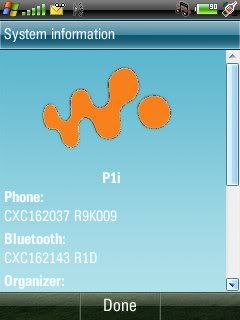
Walkman B&W logo (Download)

Firefox logo (Download)

Evil Flame (Download)

Xperia X1 (Download)
(Too bored to upload a screen cap)
If anyone's looking something a bit different (the evil logo of MS, for example), drop a line.
[ This Message was edited by: gforce23 on 2008-10-17 12:01 ]
Posted by Trev1982
Haha cool man,
Posted by sigea
cool, good work
Posted by vivid white
Hey thanks for this really cool. I dont know whether anyone else is having this problem but on my P1i the Orange walkman is coming out as black. It might just be me or you could have the downloads mixed up? Its wicked all the same. Cheers
Posted by gforce23
On 2008-10-17 12:42:41, SEP990i wrote:
Hey thanks for this really cool. I dont know whether anyone else is having this problem but on my P1i the Orange walkman is coming out as black. It might just be me or you could have the downloads mixed up? Its wicked all the same. Cheers
Ahh sorry mate! I knew I'd feck up somewhere.
I've updated the original post with the new download link.
Posted by vivid white
Thanks
Added the Orange Walkman logo to my System Information and looks great.
Thanks
[ This Message was edited by: SEP990i on 2008-10-17 12:33 ]
Posted by Maratonmannen
On 2008-10-17 11:00:24, gforce23 wrote:
Download whatever interests you, rename it to systemlogo.mbm and copy it to c:resourceapps.
Appreciate help how to copy the file to c:resourceapps.
Posted by gforce23
On 2008-10-17 15:17:54, Maratonmannen wrote:
On 2008-10-17 11:00:24, gforce23 wrote:
Download whatever interests you, rename it to systemlogo.mbm and copy it to c:resourceapps.
Appreciate help how to copy the file to c:resourceapps.
Use any file manager - Swiss Manager, Xplore etc. to transfer the file to c:/resource/apps. You'll probably need capswitch to enable access to protected folders on the internal memory (C:)
Posted by strizlow800
Any way of changing the system info. I mean the phone model info (change it from P1 to something else)???