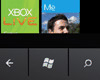Posted by PonyJumper
I have recently bought the T650i, pink and gold. I 'tried' to download the CD for the computer, It said it was uploading but then doesnt say it has finished downloading or anything. I then plugged my USB into my phone and to the computer, It lets me put music off my phone to the computer but not pictures, i don't understand.. The pictures are saved in the memory card AND phone memory and so is the music. I'm a little dissapointed as I REALLY need the pictures on the computer.
Thanks for any help you will give me!
[ This Message was edited by: masseur on 2008-10-05 12:57 ]
[ This Message was edited by: PonyJumper on 2008-10-05 12:58 ]
Posted by totalgsm
Connect the cable and on the phone select File Transfer mode.
Posted by Rookwise
Do as totalgsm said. If the found new hardware prompt appears. Put the cd in that came with the phone and the computer will get what it needs from there.
This message was posted from a T650i
Posted by strizlow800
Or use MPE (My Phone Explorer) to transfer files from memory stick to PC after all... If file transfer mode doesn't work, try MPE:
http://www.esato.com/board/viewtopic.php?topic=105374&start=555
or connect the phone to the pc turned off. it goes to file transfer automatically without search of any drivers for it (using as mass storage device).