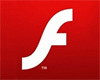 The last breath for Flash Player for Android The last breath for Flash Player for Android Android 4.0 Ice Cream Sandwich now available for the flagship model Sony Xperia S Android 4.0 Ice Cream Sandwich now available for the flagship model Sony Xperia S Under the hood of Nokia 808 PureView Under the hood of Nokia 808 PureView |
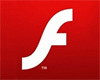 The last breath for Flash Player for Android The last breath for Flash Player for Android Android 4.0 Ice Cream Sandwich now available for the flagship model Sony Xperia S Android 4.0 Ice Cream Sandwich now available for the flagship model Sony Xperia S Under the hood of Nokia 808 PureView Under the hood of Nokia 808 PureView |