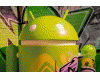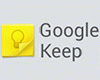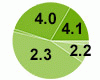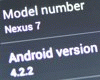Posted by eske
Heard about this "my loocation" business on google mobile maps. A sort of poors man gps (map position located from mobile phone masts)
tried to download the latest version of google maps to my p1,
but keep getting 404's from
http://www.google.com/gmm
anyone else getting this repeatedly - i've been trying a couple of days now
[ This Message was edited by: eske on 2008-03-04 10:53 ]
Posted by ilias1974
same for me
Posted by Warfield
Is the version that you are downloading customised by your service provider so it can calculate your location using their phone mast database? I got Google Maps from Vodafone for my W960i and it has a Vodafone logo on start up.
http://myw960i.blogspot.com/2[....]g-google-maps-on-my-w960i.html
Posted by onuris21
Does google map work outside of UK?
I am in Singapore.
Posted by AD
@eske
It's the same for me too, maybe this means they're about to release a new version - hopefully one where 'my location' works for symbian phones regardless of network.
Posted by Warfield
I don't know if this is your problem but the Google Maps downloaded from Vodafone has definitely been customised by Vodafone.
Posted by eske
Thanks for the replies everyone,
in my stupidity i just assumed it's all gsm - it'll work on any gsm network.
but it's never that easy is it...
cool feature though ... if you can get it.
Posted by ylam310
Looks like a UIQ version of Google Maps is out. Just downloaded it from www.google.com/gmm on my P1i. Supports the "My Location" feature as well as touch screen. So far it's working great!
Posted by AD
Confirmed with o2 in the uk, the uk url works as well
www.google.co.uk/gmm
Posted by krispy
Now all they need to do is add BT gps support
Oh yeah.. and kml-recording would be nice too
Posted by pooyan13
nice! its a .sis file too! version 2.0.5.
Posted by chamak
CooooL
Posted by ilias1974
I've downloaded the 2.0.5 version of Google Map Mobile. But I get the message "Your current locations is tempararily unavailable". My operator is Vodafone Greece. Can somebody sent me the sys file he downloaded from vodafone (whith the vodafone logo) so I can try if there is any difference?
ilias
Posted by artesea
On 2008-02-28 03:19:26, pooyan13 wrote:
nice! its a .sis file too! version 2.0.5.
oooh you are right. have just installed and after forcing my phone to use the Vodafone Internet APN (instead of the WAP one) it's working and has found my location.
Posted by ares
Confirmed
http://www.uiqblog.com/2008/0[....]-native-uiq3-version-released/
Finally
btw eske, can you change the title thread to something like "google releases native gmaps for UIQ3"
_________________
P1i + M24gb + hbh ds970
uiqblog.com
[ This Message was edited by: ares on 2008-02-28 15:14 ]
Posted by mobman
much better than the privious version. Much much faster. I still like MGMaps but did any1 else notice that you cant view google maps with it anymore? just yahoo and msn.
Posted by defiantbeast
WOW!! the speed on this version is ten times better, i can do without my favorites, its a good trade off for now. I second changing the name of this thread. I almost didn't read it because of the title
[ This Message was edited by: defiantbeast on 2008-02-28 19:55 ]
Posted by Warfield
The screenshot I posted above is for the java MIDlet version downloadable from Vodafone.
This week a native SIS client for Google Maps for UIQ 3.0 has been released. I didn't even know the difference!!
The SIS version of Google Maps has a different screen layout and look and feel but so far I can get it to run on my W960i but My Location does not work and it won't even load maps. It is mentioned previously to use an Internet connection instead of Wap connection but when I try to change the connection within Google Maps the menu item does not work.
Posted by emyh
I love this version of google maps 100x better! So does it only work through wifi or wap as well? (didn't get a chance to test on wap yet)
Posted by ares
errr...its supposed to work via GPRS/3G, how else would you use the my location feature??? obviously, my location does not work via wifi...
Posted by dominique
On 2008-02-29 10:53:27, ares wrote:
errr...its supposed to work via GPRS/3G, how else would you use the my location feature??? obviously, my location does not work via wifi...
I don't know if wifi-my-location is supported or used on UIQ - but with the ipod touch and it's google maps - wifi my location works surprisingly well in larger cities. It's even more accurate than GSM/GPRS/3G.
Posted by ares
can you explain me HOW it works via wifi?? my location needs GSM towers data, to triangulate position of the user...and thatīs what i experience with my p1...my location says it is unavailable when i am connected via wifi
Posted by dominique
On 2008-02-29 11:43:43, ares wrote:
can you explain me HOW it works via wifi?? my location needs GSM towers data, to triangulate position of the user...and thatīs what i experience with my p1...my location says it is unavailable when i am connected via wifi
Google uses the WPS technology from Skyhook http://www.skyhookwireless.com/ - but as I said, I don't know if they use it on the P1. But I used it on my ipod touch (which only has wifi - no gsm/gprs or 3g) to get my exact location in vienna.
Posted by scotland67
Just installed this UIQ3 version (v.2.0.5) earlier this morning. However, the My Location is not working for me (getting message "your current location is temporarily unavailable") when start up app, and the My Location menu item does nothing (not even any network activity indicated via the small globe). The Help-About does have a "myl: id...." listed (not "myl:N/A"), which suggests it should be working?
I'm on O2-UK network, using the O2 Mobileweb internet account (currently in a good 3G reception area).
Anyone got this working, (1) on their P1i, (2) on O2-UK network?
Posted by AD
I read recently, in another thread that people have been having problems with mobileweb, it seems that the issue was with o2's proxy server. People said they resolved the problem by unchecking 'use proxy server' in their mobileweb account settings. Though I've just tried it myself through mobileweb & it seems to work without a hitch, so I don't know - could just be the particular area you're in.
Also, my phone displays the same message when starting up (using wi-fi), if I then press 0 it initialises and works fine.
[ This Message was edited by: AD on 2008-02-29 15:05 ]
Posted by scotland67
On 2008-02-29 15:57:11, AD wrote:
I read recently, in another thread that people have been having problems with mobileweb, it seems that the issue was with o2's proxy server. People said they resolved the problem by unchecking 'use proxy server' in their mobileweb account settings.
Yeah - that was me. I've been using O2 Mobileweb without proxy with no probs since that thread/post. Web browsing is not a problem. Just out of curiousity, I've even tried couple of times to re-check proxy (still doesn't work).
...And, I can browse/pan the Google Maps with no problem... it's just the My Location that is not working. I'll try when I get home (difference location) tonight.
Posted by scotland67
Ok. At home now. "My location" worked on & off all the way home. Seems to be related to whether got a 3G signal or not (works fine when no 3G). Which is a pity since this app needs the faster connection to speed up map download/updating. Still, I'm impressed and things will likely improve?!
Posted by AD
Hopefully they'll continue to develop it for the symbian platform as this is the first itteration. I'd like to see some way of correcting the accuracy of the my location feature to upload to google's database, it currently puts me in my house at least 1/2 a mile down the road, I do live in the middle of nowhere though.
Posted by mobman
i'm on o2 using mobileweb and the my location feature only works with wifi! very strange - maybe it works via area code?
Posted by mobman
i can confirm that the my location feature works if i turn off 3g. any1 any idea why this would be? will they be able to fix it?
also can a mod please change the title of this thread? its develped into a "new .sis version of google maps" thread if you ask me.
Posted by simonf7
I had my location work on my w960 last night whilst at home. Even though connected via wi-fi, Google Maps brought up the 3G connection and used that.
My Location didn't work at work though, where there is no 3G coverage?
Si
Posted by eske
This is brilliant!!
I've been away the last week so i was totally unaware that the new version had been released. (thread name updated now)
I'm with O2 in Ireland - and the my location feature works really well.
nice
Posted by chadi_1984
Simply waw ! thats amazing !
Posted by tesssst
So my location isnt working with simple GSM and Wi FI on UIQ3 P1i?
correct?
I get 'your current location is TEMPORARY unavailable' on WIFI
[ This Message was edited by: tesssst on 2008-03-04 13:58 ]
Posted by scotland67
Per earlier in this thread...
I'm on O2-UK network (maybe difference on other networks?)...
My Location appears to only work when no 3G signal (so normal GSM/GPRS signal only). Hopefully, Google will fix this? Guess, since O2's "top" product is iPhone with Google Maps, and iPhone is non-3G then maybe O2 haven't "allowed" 3G-based My Location yet? Just a thought?
Also, if you look at the bottom of the Help;About screen you should see a "myl:...." string of id's. It's this that Google use to derive your approximate location (I believe). So, if you are on WIFI, then it will simply pass the "myl:..." string per the current GSM/GPRS signal... thus it "appears" to work via WIFI (when actually it's still using the mobile network signal location, only the traffic is now being passed via WIFI/internet rather than mobile web).
That's my thoughts to date!
Posted by djrumbu
i just installed google maps on my p1i, it works verry well, its much better that tha java one, but You location is temporary unavailalbe, beacause i live in romania, brasov city and that's not in gmaps database YET. i hope.
Posted by gutzanu
It's funny because in some locations of Bucharest (Romania) sometimes the 'my location' works and sometimes doesn't.
Posted by pt020
Here in Amsterdam it works very well,much better and faster than the old version .... also the touch screen works well with it.
thank you!
Posted by tesssst
On 2008-03-04 16:50:28, scotland67 wrote:
Per earlier in this thread...
I'm on O2-UK network (maybe difference on other networks?)...
My Location appears to only work when no 3G signal (so normal GSM/GPRS signal only). Hopefully, Google will fix this? Guess, since O2's "top" product is iPhone with Google Maps, and iPhone is non-3G then maybe O2 haven't "allowed" 3G-based My Location yet? Just a thought?
Also, if you look at the bottom of the Help;About screen you should see a "myl:...." string of id's. It's this that Google use to derive your approximate location (I believe). So, if you are on WIFI, then it will simply pass the "myl:..." string per the current GSM/GPRS signal... thus it "appears" to work via WIFI (when actually it's still using the mobile network signal location, only the traffic is now being passed via WIFI/internet rather than mobile web).
That's my thoughts to date!
Have you actually tried this?
Because I have and it doesn't work - both on 3g and GSM - "temporary unavailable"
I get the ID alright in the about
So anyone that actually TRIED it and knows how it works - pls do enlighten us
thank you
Posted by ken2mj
perhaps it doesnt work on 3g because it needs 3 masts to triangulate your location, if you live in an area with only 1 or 2 3g masts, my location would not work.
maybe
Posted by scotland67
On 2008-03-05 10:55:48, tesssst wrote:
Have you actually tried this?
Because I have and it doesn't work - both on 3g and GSM - "temporary unavailable"
I get the ID alright in the about
So anyone that actually TRIED it and knows how it works - pls do enlighten us
thank you
YES...
Last Friday when I was initially having probs getting My Location to work - I was in office/same location all day with good 3G signal - My Location did NOT work.
On way home, 3G signal drops in/out constantly (travelling on train), and the My Location was working tracking my position all way home (from the non-3G signals I guess).
At home, I then disabled 3G via settings, and consistently the My Location worked. Switch 3G back on via settings - My Location did NOT work.
However, haven't confirmed the WIFI part.
Posted by Kashee
Brilliant! Love it. Worked like a treat on my W960i. Would be nice if you could sign in with your Google ID and access your saved favourite maps.
Posted by MnM
Can't seem to get My Location working except on WLAN - as this is at home I already knowwhere I am anyway.
Also it does not have Favorites as on the Vodafone Java edition - this was quite useful.
Incidentally why the suggestion that My Location is triangulating off base stations? I think it is just showing location of the base station with strongest signal. Thoughts anyone.
Incidentally I'm on Vodafone UK
Posted by doministry
Guys My Location has NOTHING to do with 3G.
In my city, where full 3G signal is everywhere,
where I live this feature in unavailable,
but in different parts of the city it works perfectly.
Posted by mobman
it just seems to me that some of the 3g masts that o2 use are not in googles database - i'm sure this can be fixed. the program does not triangulate - it seems to place the dot where the mast is located.
when i'm at home (with 3g off) the my location feature always works and it shifts between 2 masts around 1500m apart. Its a shame it doesn't use info from both masts because if it did it would be far more accurate.
Posted by only me
@mnm I had the same problem with my location last night, solved it when I found out google maps was using the wap connection account rather than the gprs connection account. I had to remove the wap account, login to google maps, use my location on gprs then after my location was working i put the wap account back on my phone. Not sure why it wouldn't just pickup the gprs account but it's working now.
Posted by defiantbeast
I cant seem to get this app to work. When i first loaded it last week it worked just fine the first 2 or 3 times i used it. Now i cant even get an image of the map to load. Im in the US on tmobile, ive tried setting the phone to gsm only to no avail (not that it would matter as tmobile US has no 3g yet). Ive even tried wifi again nothing. Anyone have any suggestions. Anyone in the US been able to get thier p1i or w960i to use this app?
Posted by tesssst
On 2008-03-05 14:07:18, MnM wrote:
Can't seem to get My Location working except on WLAN - as this is at home I already know where I am anyway.
It is not working for me on WLAN - are you on 3G or normal GSM when doing that?
And you're 100% sure your data transfers are going out through WLAN and not some Operator GPRS or something data plan?
To the other guy: You can tell the GM app exactly which connection to use - there is a special menu option, so pls ppl check to see what connection you're using before posting
The Way I see it, Scotland67's Idea could have a point - it could get the ID through GSM or 3g and send it over the WIFI - but since it is not working on WLAN here I doubt this is the case
Although I can not test it through GSM or 3G alone either - could be that they don't know the Cell IDs here...
The other option is - depending on connection
if GSM or 3G - use the Cell Information
if on WLAN - use WI FI hot spots in the area...
I dunno - unless someone confirms and proves that this thing works on WLAN (alone) I am going to assume that it DOES NOT WORK ON WLAN alone...
Ah and yeah - it uses 3 to triangulate it to make it more accurate (if available I guess)
If you're outside a city, using only one available cell it could mean a radios of about 2-3kms
Even inside a city, standing on a hill overlooking the main city, you can still pick up a strong Cell down in the city area - so the 3 Cell option is for accuracy only
[ This Message was edited by: tesssst on 2008-03-05 15:25 ]
Posted by AD
Well, this is how Google say it works...
"Mobile towers are placed by operators throughout an area to provide coverage for their users. Each of these towers has its own individual coverage area, usually split into three non-overlapping sections known as "cells." These cells come with identification numbers, but no location information. Google takes geo-contextual information [from anonymous GPS-readings, etc] and associates this information with the cell at that location to develop a database of cell locations. Based on this information, Google uses various algorithms to approximate your location relative to the cells nearest you. The accuracy of this information depends on how big an individual cell is. Thus, areas with a denser concentration of mobile towers allow for a more accurate My Location reading. Additionally, as our database of cell locations continues to improve, so too does the accuracy and coverage of the My Location feature. "
quoted from the FAQ here:
http://www.google.com/support/mobile/bin/topic.py?topic=9112
Posted by kenzaburo
Well, downloaded google maps just today and I can say this app works good on my P1, I am very happy with it. i have no problem with 'my location' feature - to my surprise its quite accurate, it tells me I'm in range of 5000m whitch is represented by a blue circle...I'm in it - so its ok! I live in 200k city with good 3g coverage but i always keep it off to save battery. Couple of months ago I disabled GPRS transmission and since buying my P1 i havent used it, so for browsing I'am ONLY using WLAN connection. I have no idea how 'my location' works just on wifi but since it does the magic...