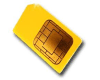Posted by sboardman
I guess like a lot of people I really wanted GPS to be integrated in to the P1i, no such luck. However I am in the midst of trying to "locate" software that will run on the P1i without any problems. I have found a receiver for about £30 which is fine but can't seem determine which is the best software to use and how exactly I get it on the P1i.
If anyone has put tomtom nav 6 or any other software on their P1i then I would be grateful for you comments.
Cheers
Posted by PeterKay
TomTom 6 works a treat on the P1i, tested it myself.
Posted by Firefreak
I too have installed TomTom 6. It is really great. Works like a charm...
Posted by remirez
You can't go wrong with Tom Tom.
If it exists, you could use a UIQ version of Garmin.
I would stay clear of Wayfinder as it uses your Data connection to download maps (hence it becomes costly).
Posted by masseur
I'm pretty sure Garmin don't provide device software outside of their GPS units and anyway, they use the same map data from Navteq that TomTom use
Posted by sboardman
Cheers for the responce. Tom Tom seems the way to go. Do I have to install the software on my computer first then it copies itself over to the phone?
What's battery life like when your using it?
Posted by mrecker
Hi,
there is an UIQ 3 version of Garmin Mobile 10.
https://buy.garmin.com/shop/s[....]&product=010-00579-00&&pID=420
BUT it only works with a Garmin GPS receiver.
I tried it, but TT6 is the best UIQ 3 GPS solution.
Regards
Marc
Posted by makbil
On 2007-08-29 12:02:06, sboardman wrote:
What's battery life like when your using it?
It does take its toll on the battery. Bluetooth is active, the screen is on while TomTom is running and voice directions through the external speaker all need a lot of juice. Extended use over 3-4 hours would need external power supply. You could probably get a USB converter for your car lighter.
Posted by .Z.
| Quote: |
|
I used my P1 with gps for almost 7 hours on my motorcycle yesterday, then the battery was empty. Pretty good i think...
Posted by makbil
On 2007-08-30 03:05:00, .Z. wrote:
I used my P1 with gps for almost 7 hours on my motorcycle yesterday, then the battery was empty. Pretty good i think...
Yes, that is consistent. My estimate was with BST-33 battery, since the P1 battery capacity is larger, you would get more.
Posted by himlims_nl
yes tomtom is a very quality solutions.
for the gps i'd only say search for a SirfStart III gps.
sometimes there are nice bundle's avaiable which include a car-charger, mount solutions etc.
good lcuk
Posted by OfficeMaven
On 2007-08-29 12:20:56, mrecker wrote:
Hi,
there is an UIQ 3 version of Garmin Mobile 10.
https://buy.garmin.com/shop/s[....]&product=010-00579-00&&pID=420
BUT it only works with a Garmin GPS receiver.
I tried it, but TT6 is the best UIQ 3 GPS solution.
Regards
Marc
I'm sorry, but Garmin Mobile XT for UIQ3 simply smokes TomTom hands down. I use both on my W950i and I can't stand TomTom. It's absolutely horrible! Garmin Mobile XT (which is part of the Mobile 10 or Mobile 20 packages) is based on Garmin's wonderful nuvi-style graphical UI and it's worlds better than TomTom's UI.
Just remember that Mobile XT is still a new product on the Symbian platform and so it has a few growing pains to get past. I can live with them though as even with a few bugs, it's still MUCH better than TomTom (who's maps are absolute garbage here in the U.S.).
Just my $0.02...
Posted by jhe3
Can someone post the actual name of the bluetooth rx you are using with the P1i. I am having issues of finding one that has actually been "proven". It does not look like the P1i support the SPP bluetooth profile that alot of bluetooth gps rx's use.
[ This Message was edited by: jhe3 on 2007-09-03 15:16 ]
Posted by jakontil
just a quick question, does anyway think that the GPS accessories launched by SE will probably compatible with P1i?
Posted by G00gler
I am not sure if this has been answered before but I couldn't find it when I was searching.
I am using TOMTOM on my P1i but I found that the keylock (if set to automatic) comes on during use and freezes the display. Tomtom is still running because I still get voice directions, but that is it.
However, if I turn the automatic keylock off everything works fine. Tomtom prevents the screen from turning off while it is running. Why doesn't it also prevent the keylock from turning on?
I know that there is a separate setting if I have it in car holder so I think could set it to leave keylock off in this mode but I would like the program to work properly in hand held mode as well.
From looking around a bit it seems like there is no keylock api easily available for UIQ3 programmers. I suppose that it why Tomtom doesn't prevent the keylock.
Does anyone have any solution to this problem other than turning automatic keylock off? I guess the other solution would be a profile manager (whenever that would be available)? Ideally I think there should be a setting in UIQ3 to select some programs for which the keylock should not be turned on.
For S60 there is an app 'Best KeyLocker' which can set different lock settings for different programs. Anything similar for UIQ3?
[ This Message was edited by: g00gler on 2007-10-25 06:25 ]
Posted by dagrim1
Damn, had to send my P1i back for repair because of an issue with the speaker so now I borrowed a QTek S110. Although I like the P1i more (especially coz of keyboard and flexibility of control) I must say naviagion on the qtek is so much nicer because of the faster cpu!
It has a 400mhz-ish cpu as opposed to the 200mhz-ish from the P1i and the difference in usage is huge. So smooth on the qtek while with the P1i I always feel it's a bit clunky.
Hope cpu speed is improved in future models since it would make the experience so much better. (Especially noticable when you tried a phone with a faster cpu, even though windows mobile might be slower than symbian).
Posted by _LAU_
On Tom Tom, the larger the map, the slower the refresh.
It's preferable to have 2 or more separate maps installed, than having a large map all the time on.
In my case, even the refresh speed between the "Iberia" and "Iberia Plus" is noticeable.
Aside from Tom Tom refresh rate, I think the speed of this phone is fine for daily use.
PS: By the way, for those who don't know the Europe map is much less detailed than country maps.
Posted by dagrim1
Yeah, I know that... but using the Benelux map (by far not the largest) is already choppy. And I'm not just talking about the maps, also going through settings, changing pages in tomtom itself is choppy.
Sure, the speed is good enough for daily use. Just saying a faster cpu would make it even better (and using it more enjoyable).
Posted by G00gler
I have to say that I find that TT5 was smoother on my P910i than TT6 is on P1i. I might have some more info visible now which slows it down (can't remember what I used to have on my p910i), but otherwise it is probably TT6 requiring more CPU than TT5.
Posted by dagrim1
On 2007-10-25 14:15:45, G00gler wrote:
I have to say that I find that TT5 was smoother on my P910i than TT6 is on P1i. I might have some more info visible now which slows it down (can't remember what I used to have on my p910i), but otherwise it is probably TT6 requiring more CPU than TT5.
Yeah, noticed that difference too... and TT6 is prolly a bit heavier than TT5. But the S110 also used TT6. Ah well, it's no biggie... but was just a bit suprised the performance difference was so obvious (regarding the fact that the S110 is quite an old model).
Posted by _LAU_
Yes, TT6 is slower, but maybe it's also because the maps have increased in complexity since version 5.
Posted by G00gler
Has anyone noticed if there is any performance difference between having the map and program on the memory stick compared to having them in internal memory?
Posted by dagrim1
On 2007-10-25 15:03:05, G00gler wrote:
Has anyone noticed if there is any performance difference between having the map and program on the memory stick compared to having them in internal memory?
Program on stick or phone memory doesn't seem to matter... Map, haven't tried that, mainly coz they take up too large a size of my phone memory (if they even fit) as far as I'm concerned. Guess I could put the Benelux map on it, 50-60 mb-ish but don't think it'll matter noticably.
Posted by benjijk
Couple things...
I hate TT6 on the P1i, not w.r.t to performance issues, just the way the software is built. Very annoying. I used a Mio D310x and then Mio 710 before this, and I love the way it can be configured. I just shelled out $100 on getting Tom tom and a day or two later, Garmin releases Mobile XT. you all know that you can't sell used software, and tomtom locks it to one device for at least six months.
One annoying issue, say a friend asks you for an address to someone you listed on your tomtom, no way in hell you can find that address quick. You have to go thru the various menus, and so far I still haven't been able to get the address to a favourite or POI that I manually entered.) Couple of clicks in mio will show you all details listed. Won't happen in tomtom.
Secondly, rerouting or calculating a different route is also a problem, (for eg., choosing no freeways.) You can easily accomplish that whilst driving on a Mio, but in tomtom you have to go thru pages to get to the function. Annoying!!
Day colors and night colours don't automatically change on TT6. They do on Mio.
...... and a few others.
TT6 however does run smooth on my P1i. I have it completely installed on my 4gig memory card. don't know if that's a reason or not.
I hope Mio releases a software version for UIQ at some point. They do have phones with built in GPS but they lack other essential features. One of the great things is that they have over 6 million POI's listed, with phone numbers!!! TT6 not even close. I will also look out for Garmin's features, most people have nice things to say about them.
Well that's my rant. Sorry TT6 afficionados. I'm just the kind that experiments with different stuff available and look at their good and bad sides. Not necessarily a good thing. Cos you always end up dissatisfied when you're left with no options. (nothing else would run natively on a cellphone except TT6 at the time.)
Oh by the way, try the Royaltek line of bluetooth GPS receivers. It came with my p1. They're good, and get fixes in less than a minute when under open sky. They have 2 battery types available and one lasts twice as long as the other. But the basic one lasts a good 8 hours.
BenjiJK§
Posted by mkuzmani2
where can i download tomtom
Posted by YoungRobbo
On 2007-11-05 15:17:35, mkuzmani2 wrote:
where can i download tomtom
Search for TomTom and go to their website. You can buy it directly from there.
Posted by jmbillings
Just playing with TomTom today, and I reckon it's POI's that have a big impact on speed- I had loads turned on that I downloaded and the refresh rate was dire, like 4 seconds or so. Turned a load off and it was much perkier, down to a second or so. Haven't tried with even more off, but can anyone else confirm this sort of thing?
Posted by pizza1
please help.
when i try to instal tomtom navigator6 on my P1i i get a message that the software is not supported and the instalation is canceled. does someone know what to do?
Posted by YoungRobbo
On 2007-11-11 15:28:40, jmbillings wrote:
Just playing with TomTom today, and I reckon it's POI's that have a big impact on speed- I had loads turned on that I downloaded and the refresh rate was dire, like 4 seconds or so. Turned a load off and it was much perkier, down to a second or so. Haven't tried with even more off, but can anyone else confirm this sort of thing?
Seems to be the case. My past experience with TT6 on the N80 showed that POI's cause a nightmare with slow down. Same with the N95. It has been suggested in previous threads about this that it could also be down to badly made POI files.
Turn as many off as you can and you'll find it running more than smooth enough to be usable.
Posted by meggs
I use Wayfinder on my P990i and it works great! You can download the maps to your pc and transfer them to the phone by bluetooth, so it doesn`t use the phone`s network connection for downloading maps.
Posted by _LAU_
@pizza1
Make sure you bought the right Tom Tom version!
Sounds like you are installing the UIQ 2.1 versio, but you need the UIQ 3.0 version.
Posted by Nokku
garmin mobile XT works really great with my p990i and should work much better on p1i
Posted by OfficeMaven
I totally agree. I've been using Garmin's Mobile XT on my W950i for quite a while now and it's awesome. Nothing else compares IMHO.
Posted by brunoXT
oh yeah! I'm using Garmin Mobile 10 on my P1i. I've using it for more than a month and I'm very happy about it. No problem have come up ever since.
The best part is that G M 10 is cheaper than tomtom
Posted by pizza1
how can i know if my tomtom is uiq 2.1 or 3?
Posted by G00gler
How do the maps for garmin compare to the tomtom? Are they from the same source? What about POIs and other stuff?
Posted by _LAU_
I'm also interested in knowing more...
Posted by masseur
Garmin use Navteq data whereas TomTom use a combination of Navteq and Tele Atlas data
this is the source of their map data but in my experience Garmin present tha data much better graphically. I also prefer the Garmin user interface which is alot more intuitive.
Interestingly, Garmin and TomTom are currently both in bids to take over Tele Atlas
Posted by _LAU_
@Masseur
I can't stand gps sotware without a propper 3D view.
All the screenshots I've seen, Garmin Mobile XT seems quite weak in this point. What is your oppinion?
Posted by masseur
depends on what you mean by proper 3D view?
the XT gives the Nuvi experience on your mobile and I think the 3d displays work really well

Posted by dagrim1
Does the garmin software also work with other bluetooth gps devices? Thought it only worked with the garmin module?
Posted by masseur
Garmin mobile XT is now released as a standalone software solution
see here for more info
Posted by dagrim1
On 2007-11-16 14:53:28, masseur wrote:
Garmin mobile XT is now released as a standalone software solution
see here for more info
Hmmm, interesting... Tnx for the tip.
Posted by PDAMad
But AFAIK the Mobile XT standalone version only comes on Micro SD, with Mini and Full SD adapters. And it's locked to the card, so you can't copy it. So no good for Sonys.
[ This Message was edited by: PDAMad on 2007-11-23 00:54 ]
Posted by PDAMad
On 2007-11-16 13:13:48, masseur wrote:
depends on what you mean by proper 3D view?
the XT gives the Nuvi experience on your mobile and I think the 3d displays work really well

One thing that really bugs be about the Nuvi UI is it's the only SatNav I've ever used that doesn't show you the next turn in advance by a constantly displayed, easy to recognise, standard symbol. Take a look at the right picture. Until you get to read the last bit of the sentence "0.1 mi - Take roundabout to 5th exit", and peered at the moving squiggly line on the map, you've no clue as to which lane you need to be in, or that it's a roundabout coming up at all. Makes life on congested multilane systems a nightmare.
What's wrong with showing a little circle with an arrow so you always know what type of manouvre's coming up long before you hit the tailback? And who in their right mind decided it was safer to read all that long-winded text whilst driving?
[ This Message was edited by: PDAMad on 2007-11-23 01:16 ]
Posted by thnov
On 2007-08-29 11:04:44, remirez wrote:
I would stay clear of Wayfinder as it uses your Data connection to download maps (hence it becomes costly).
Not necessarily true. You can also download maps from mywayfinder.com to have them static on your memory card.
Also, with dynamic maps the download is very light. I have 300MB free on my 3G account so using dynamic maps is the best choice for me since they are always up-to-date.
Edit: Typo
[ This Message was edited by: thnov on 2007-11-26 20:22 ]
Posted by thnov
On 2007-10-25 07:01:12, G00gler wrote:
From looking around a bit it seems like there is no keylock api easily available for UIQ3 programmers. I suppose that it why Tomtom doesn't prevent the keylock.
Does anyone have any solution to this problem other than turning automatic keylock off? I guess the other solution would be a profile manager (whenever that would be available)? Ideally I think there should be a setting in UIQ3 to select some programs for which the keylock should not be turned on.
[ This Message was edited by: g00gler on 2007-10-25 06:25 ]
Can't be that hard because Wayfinder can do just this. There is no problem with key lock when using Wayfinder.
Posted by G00gler
That's interesting. Does anyone know if Garmin also works correctly with the keylock?
Posted by increatul87
for more details see here: http://se-tuning.net/viewtopic.php?f=40&t=571
Posted by G00gler
Does any one know if Garmin has any version that work on P1i with a non-proprietary GPS? I already have a perfectly fine GPS unit and I don't feel like paying another $100 for one that probably isn't as good as the one I have anyway.