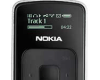Posted by Jordan17
I've had a bluetooth dongle for a few months, but havent yet been able to use it to send files to my phone. To say the instruction manual is minimal would be a joke.
I have tried going to an image/music file, right clicking > send to > bluetooth device > my phone, but i get an error message saying: Bluetooth device not found, check that the device is discoverable...blah blah. When i try to send it by right clicking > send to > bluetooth (no device selection allowed this time) i get a dialog box which allows me to pick up my phone, select passkey & connect. When the connection is confirmed i click Next and i get this:

anyone got any ideas what I need to do?
Posted by carkitter
Are you using XP? If so, ditch the drivers that came with your dongle and use the XP drivers. You'll find them under Control Panel > Network and Internet Connections.
Then go here and download an absolutely awesome piece of phone management software called MyPhoneExplorer and forget about the
 software.
software.
You will need to take note of the COM port that XP allocates to your phone and any subseqent phones so you can select that COM port in MPE under File > Options.
Then just 'drag and drop' to your hearts content!
For further info, search under Bluetooth Dongles and visit 'Cycovision's PC help thread' or Zillertaler's 'MyPhoneExplorer V1.2' thread for specific problems. The later can be found in the Software section.
_________________
The Official Rugby Topic
[ This Message was edited by: carkitter on 2005-10-31 22:13 ]
Posted by Jordan17
So how exactly do i 'Ditch' the dongle drivers and use XP's ?
Posted by carkitter
'Ditch' the dongle drivers by uninstalling them.
Try: Start > All Programs > your dongle driver > Uninstall, OR Put in the CD-ROM and select the Uninstall option.
Then remove the dongle, wait a few seconds, plug it back in and follow the prompts.
XP will recognise the dongle automatically.
Use: Control Panel > Network and Internet Connections, if in any doubt.
Posted by laffen
I once found this instruction on the internet. It works for me every time.
This is a small guide for those who installed the Service Pack 2 for Windows XP and are experiencing problems with the WIDCOMM Bluetooth software..
If you install the WIDCOMM BTW 1.4.2.10 Bluetooth software on windows XP SP2, you will get the following error as soon as you double click on the blue-red system tray icon:
"Your Bluetooth Software license does not include use with this Bluetooth Device"
After that you will be asked to point to a valid license.dat file. However if you select the license.dat that came with your manufacturer's driver (be it on CD-ROM or downloaded from the manufacturer's website) it still won't work.
The reason for this problem:
In the Service Pack 2, Microsoft included a generic Bluetooth driver, naturally being WHQL-certified -- it's directly from Microsoft. The WIDCOMM Bluetooth driver however is not WHQL-certified, so Windows XP continues using the generic driver. This interferes with the WIDCOMM Bluetooth software resulting in the above error.
To force Windows XP to use the WIDCOMM driver, perform the following steps:
Don't plug in the Bluetooth device yet.
If you have any Bluetooth software apart from the included Windows drivers installed, deinstall them and reboot. I am not sure if this is necessary, but just in case.
Install the WIDCOMM BTW 1.4.2.10 Bluetooth software. When it asks you to plug in the Bluetooth device and click OK, don't, and click cancel instead.
When the WIDCOMM setup has finished, plug in your Bluetooth device and let Windows install the driver. (There should be two Bluetooth icons in the system tray; one blue-white: this is the Windows driver - and one blue-red: this is the WIDCOMM driver which is deactivated.)
Now go to the Device Manager, right click on the "Generic Bluetooth Radio" and select "update driver". Don't let Windows XP connect to the internet, then select "Choose software from a list or specified location". In the next window, select "Don't search, but select the driver to install".
In the next window, activate "Show compatible hardware" (if it isn't activated already) and select your manufacturer's driver instead of the "Generic Bluetooth Radio" driver.
Click next until the new driver is installed. Now the WIDCOMM system tray icon should be blue-white as well, activated and ready to use.
If you now double click on "My Bluetooth Places" (e.g. on the desktop), the WIDCOMM software installation will be continued and finished.
This should solve any compatibility issues with the WIDCOMM BTW 1.4.2.10 Bluetooth software and Microsoft Windows XP SP2.
You might also experience trouble if the Bluetooth is firewalled. Remove the XP firewall like this: Control Panel -> Windows Firewall -> Advanced -> Remove BluetoothConnection from the Network Connection Settings.
Posted by carkitter
@Jordan17
How did you get on? Have you got it working yet?
Posted by Jordan17
Yeah got it working great. Thanks for the help!
Posted by N-er-G
Re all
Posted by bailey2k2
i have a problem with sending files to my motorola razor phone with bluetooth... everytime i try to send a music file to it, it says that there is an error copying the file and stops... or says there is an error in the FTP connection or somthing along those lines... any help ??
Posted by 392MHz
if it's a razor V3, it has only 5 mb ram.
maybe the free memory is lower than the file you are copying.
Posted by vrl29
| Quote: |
|
is the bluetooth adapter unplugged? try looking at the taskbar's bluetooth icon. if the color combination is blue/white, your BT is functioning properly, but if the color combination is blue/red, there is a problem with your BT settings.
try going to device manager to check what COM port number is assigned for your BT dongle, if your BT is working properly... use that COM port number in MyPhoneExplorer and you're good to go!