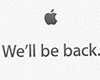Posted by Luke-the-magic-man
I have a problem with my 2 week old powerbook that I bought from a friend. Basically when I go to power it up it just has the logo on screen and the wirry thing and does nothing, wont boot up any more or nothing. This has made me very annoyed as all my work is on it and I can't get anything off it, besides that I like my mac and have had it 2 weeks and now quite simply its f**ked. Any help would be great, as I can't find anything help whcih seems relevent on the net.
Posted by haynesycop
Oh no!!!
That is weird, can't understand why, have you asked the person you bought it off, maybe you were picked on.
Maybe he knew it had a problem
Hope you get it sorted.
Posted by maddav
I don't know myself, but try posting the question in the forums of this site: www.macrumors.com
Posted by Cycovision
Drop JoolsG4 a quick PM, he's probably you're best bet for help on here.
Doesn't sound good though, I'm afraid. Obviously it's not getting to the stage where it loads the operating system which could be caused by any number of things. At best, it could be a currupt MBR, lost partition or OS file which would be fixed with a reinstall, at worst it could be a faulty hard drive or motherboard
Hopefully, it's none of the above and something really simple but I'm not experienced enough in fixing macs to make any other suggestions
_________________
'He who laughs last, laughs longest. Or didn't get the joke...'
[ This Message was edited by: Cycovision on 2005-10-27 12:00 ]
Posted by Luke-the-magic-man
Yep, ist thing I did was email him lol, I have now made some progress, with the help of Miss C and the ex owner + you guys I have established that it is a hdd fault, it will not pass verification, and cannot repair the disc. Where should I go from here? I may try to copy all my data from my external hdd, onto another external hdd, then format it into partitions one of 60gb (same as mac hdd) and the rest as free space or ms doss system (compatible with pc and mac) then copy alll data over to another hdd, and copy it back after the drive has been formated, and install an os on my external hdd and run off that till I can buy a new internal hdd, what do you guys think? ( a bit confusing) The one problem is would I lose all my porgrams as they are not installed on registry's etc?
_________________
Where's Wally Gone?
high spec pc for sale ask me!!
why do I have 3 p910i's and 3 p900's within 2 meters of me right now?
Phones: Sony ericsson p800 (1st love) p900, p910i, k700i, k750i, t610, t630 Mototola mpx, mpx 200, v300, v6
[ This Message was edited by: lukebonathan on 2005-10-27 12:56 ]
Posted by haynesycop
Firstly less off the mrs
Glad you have made some progress, least now you have figured out the fault, which is something.
Best of luck getting it sorted i havent a clue what to do. Wait and see what joolsg4 recommends.
Posted by Cycovision
Yes, if it's anything like Windows you can't copy applications over unless they are 'standalone executables', i.e. don't rely on registry / database info.
You have to reinstall them from the CDs / installer files after a fresh install
_________________
'He who laughs last, laughs longest. Or didn't get the joke...'
[ This Message was edited by: Cycovision on 2005-10-27 12:58 ]
Posted by Luke-the-magic-man
lol changed it just for you, lol
ok now I think I have fully got the fault figured out, it is as follows:
the hard disc has errors on it which cannot be repaired
as you can see from the pic those are the errors I get, even if I try to repair I get the same error each time, any ideas?
So the question is what should I do now? I have documents and files on my mac, which I cannot afford to lose so what can I do, I do have a 250gb external hd, with some stuff on, and a 2.5 hd converter to change the internal mac hd into a usb one, or one that can be plugged into my pc.
What is the best course of action?
Cheers Luke
Posted by solidsingh
use the hd converter, plug it into ur pc by usb and back up your files before anything
Posted by Cycovision
Yup, as solidsingh says I'd fish the hard drive out of your notebook and get it hooked up to USB caddy to copy your stuff off ASAP
After that, get a new 2.5" HDD and do a fresh install.
Unless Jools or somebody else knows of a tool or utility to fix that error? Would a deep format solve that particular problem? I know that if it was a PC, I'd be putting a new HDD in just to be on the safe side! Still, get your stuff backed up anyway.
Posted by Jools
Ok, as it seems quite clear its a hard disk problem, you need to backup as much of your stuff as you can, then reformat (with at least 2 partitions, one for the OS and one for documents) and re-install everything.
To Backup without booting from the built-in HD:
a) Boot off the original Mac OS X install CD. Just stick it in the drive and hold down the C key on the keyboard while rebooting to boot off the CD. Backup any documents you want to keep onto an external drive.
OR
b) With your Mac off connect it to another Mac with a Firewire cable. Restart your Mac while holding down the T key. Your Macs HD will mount on the other Macs desktop as an external drive. Backup as much as you need to.
When you re-format the PowerBooks internal HD, partition it into at least 2 partitions, one for the OS and apps (at least 5-10GB depending on the size of your HD) and the rest for your files.
Make sure you do a zero-level format to completely start afresh. Then run Disk Utility a few times to check that the errors have been fixed (or mapped out).
[ This Message was edited by: JoolsG4 on 2005-10-27 17:30 ]
Posted by Luke-the-magic-man
sounds good to me, I may buy a new hdd as many people have suggested this, is there a way of copying all my apps over? As I really don't want to have to install them again, is there a way of doing this? (I have a mini hd to usb converter)
Posted by Jools
There's no point copying all your apps. A fresh OS install should always be followed by a fresh installation of all apps and relevant updates. Backup all the little single-file apps and utilities, but bigger things like Photoshop, MS Office etc. (that install stuff in specific places in the system) should be re-installed.
Also, remember to backup your 'Home' directory, as that will have your email and settings etc. in.
Posted by Luke-the-magic-man
thats a good bit of advice lol, what would I do without you lol, its going to be a bitch reloading all the apps on it though, (I had fianlly got my mac sorted)
Posted by Jools
Before you try all that, do you have a copy of DiskWarrior? If so, try running that on any Mac that can get access to your PowerBooks HD (i.e. with the Firewire cable trick mentioned above). Alternatively, if your copy of DiskWarrior is a CD image, burn a bootable CD with it on and boot you Mac with it... and run it from there
Posted by Luke-the-magic-man
To be honnest I have no idea what discwarrior is, where can I get it from?
Posted by 50Cent
just google it
http://www.alsoft.com/DiskWarrior/