| Author |
K700 Phonebook madness! |
figgebass
Joined: Sep 25, 2004
Posts: 9
PM |
Hi.
I just jumped from the Nokia side of town and found the k700 phonebook to be lacking severely in some departments.
On all my Nokias, when searching for a name, I have been able to (when searching for , say, Cathrine) start by pressing "C" to get all names beginning with a "c", then press "a", thus reducing the list to names beginning with "ca"- , and so on until I only had the name I was searching for selected.In my k700 this don't work.
PLEASE someone tell me there is a way to make this work cos I just don't wanna be flippin' through 30 numbers with the tiny joystick to get to the last names of a letter.....
Best
/Fredrik
[ This Message was edited by: figgebass on 2004-09-28 11:30 ] |
|
|
masseur
Joined: Jan 03, 2003
Posts: > 500
From: Sydney, London
PM |
sorry, no, you are stuck with that at this time
mybe in a future firmware upgrade they will add a full find facility but who knows...
|
slass
Joined: Sep 22, 2004
Posts: 87
PM |
I can do that...
Just enter the Phonebook in any way, and start to write the name and it will jump to the first matching.
If You got Jakob, Jens, Jesper; By pressing J it jumps to Jakob, now pressing e and it jumps to Jens, and pressing s will take you to Jesper.
I enter the phonebook by holding down a number key for more than 2 sek or by flip the joystick up ones.
(My version is R2Y) |
MikLSP
Joined: Sep 21, 2003
Posts: > 500
From: se-nse.com
PM |
You could go to 'D' & go up if that's closer! 
Only kiddin, it seems to be an irritatingly missing feature as previous SEs had it 
Edit: So some do it? Added in firmware?
I don't have one with me so can't test for certain till about 16.00 
_________________
This was posted, as always, from my P900!
Bought from Esato Market?
Leave feedback in The A-Z Of Trusted Sellers
[ This Message was edited by: MikLSP on 2004-09-28 11:37 ] |
masseur
Joined: Jan 03, 2003
Posts: > 500
From: Sydney, London
PM |
@slass, that certainly doesn't work on my R2L which is the latest firmware for my unbranded phone
|
BobaFett
Joined: Jan 06, 2004
Posts: > 500
From: Kamino (wish it would be Lund)
PM, WWW
|
Set 'call contact' as shortcut, se u could search for the whole name instead of a j, k, b whatever.
This message was posted from a T630 |
slass
Joined: Sep 22, 2004
Posts: 87
PM |
Okay, then it looks like it will be out in next official version.
(The other contacts don't dissapear as I think they do on Nokia, but the one in focus is changed).
I tried it on a S700 and a V800, and it works exactly like in my K700. |
slass
Joined: Sep 22, 2004
Posts: 87
PM |
I took a picture of it. I've just pressed "J", "E" and "S" in the phonebook, and the focus has moved to Jesper. The letters are written in the upper left corner.
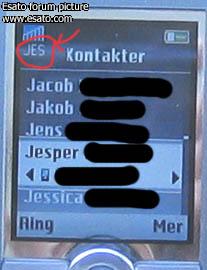 |
Fritz24
Joined: Jul 25, 2003
Posts: > 500
From: Nottingham, England
PM |
How bizarre. Mine doesn't do that.
|
gareb
Joined: Sep 05, 2002
Posts: > 500
PM |
Neither mine and my letters are the right upper corner.
Georgia aint no paradise. But a place I call home. |
slass
Joined: Sep 22, 2004
Posts: 87
PM |
GEORGIA REBEL;
The letters also come in the right corner...
On the right side the letter I'm about to write comes (like when nr 2 is pressed, ABCxxx2 is in the right corner).
On the left side are the whole word.
In my example, when pressing nr5, JKL5 is in right corner, J in left. Now pressing nr3 two times, DEFx3 is in right corner, JE in left and so on.
Just that the letters in right corner dissapear very quick, so I didn't catch them on the photo. |
masseur
Joined: Jan 03, 2003
Posts: > 500
From: Sydney, London
PM |
lets hope the rest of us get this in the next firmware update then 
|
JasonDeFaoite
Joined: Dec 30, 2001
Posts: 277
From: Dublin / Singapore
PM |
Cool, so it looks like finally this will be available in the next firmware. Where did you get R2Y from anyways? |
figgebass
Joined: Sep 25, 2004
Posts: 9
PM |
Slass!! Have you done anything special to make it act that way? If so, please reply ibn swedish terms . =)
Fredrik |
RizSher
Joined: May 01, 2003
Posts: 109
PM |
I used to have a T610 about a year ago. To filter by multiple characters, you have to use Call Contact or Find contact (can't remember whihc one), I had set that one up a my left key short cut and it used to work fine.
On another note, the T610 had a 510 lines limitation on contacts, you couldnt have more than 510 numbers, and I used to have to select contacts from my Outllok individually in the sync s/ware to sync with the T610, the rest stayed behind on the comptuer only. Does the K700 have the same limitation?. |
|
|