| Author |
C903 Camdriver Modded ~ Ultimate version |
DivineJakiro
Joined: Apr 26, 2010
Posts: 132
From: Malaysia
PM, WWW
|
 Hi, Everyone...Because last time i was busy on school... Hi, Everyone...Because last time i was busy on school...
OK, Now i had make a special-edition-camdriver to C903, although last time i had make a Final 5.0...
======================================================================================================

NewSpecial Edition For C903
Name Of Camdriver : Ultimate™
Version : 8.80
Type : Mini-Supermode [1st edition of mini supermode] 
Modder : Divine Jakiro
Model : C903
Website Of C903 Camdriver : http://divinejakiro-camdriver.blogspot.com/
======================================================================================================
Download Ultimate™ v8.80 C903 By Divine Jakiro
===================================================================================================
====================================================================================================
C903 Camdriver History ~~
MY CAMDRIVER HISTORY UPDATE
oldest :
1) v3.3_Powershot_for_C903 by Divine Jakiro
2) v5.5_Powershot_for_C903 by Divine Jakiro
3) v7.5_Powershot_for_C903 by Divine Jakiro
4) v9.9_Powershot_Pro-Edition_for_C903 by Divine Jakiro
5) v2.6_Mega_Powershot_Pro-Edition_for_C903 by Divine Jakiro
6) v4.6_Mega_Powershot_MegaPower_Edition_for_C903 by Divine Jakiro
7) v5.0_Final_Mega-PowerShot-Pro_C903_by Divine Jakiro
[ LASTEST | NEWEST ] - (8) Ultimate_Mini_Supermode_v8.80_C903 By Divine Jakiro
===================================================================================================
C903 Ultimate™ Setting[Mini Supermode]
~~~~~~~~~~~~~~~~~~~~~~~~~~~~~~~~~~~~~~~
BUG :
1) The function of the effect gone on photo mode
2) The function in scene, the M.supermode setting the color, all run randomly. [Color Not Stable]
3) The Exposure function will over-exposure
4) The video effect, sometime "white balance part" will get new color, like "orange"[bug from photo mode]
5) The Scene of Landscape, my setting in "it" had no manual focus function, but the landscape still does manual focus with maximum[direct auto-setting]- *sometimes
===================================================================================================
================
= Photo Mode : =
================
Resolution : Same
1) VGA
2) 1MP
3) 3MP
4) 5MP
1) Scene :
1a) Auto = All function reset to normal+
1b) Twilight Landscape = Nothing that i insert function
1c) Landscape = Color Filter [Blue], but got bug, the color run randomly, sometime may not reponse with color. + Bug Focus from Portrait
1d) Portrait = No input any color, just a Focus for nearest, you can take photo with it while you want take with near focus.[Auto-setting]
1e) Snow/Beach = Color Filter [Green], but got bug, the color run randomly, sometime may not reponse with color. + near focus.[Auto-setting]
1f) Sport = Color Filter [Red], but got bug, the color run randomly, sometime may not reponse with color. + near focus.[Auto-setting]
1g) Document = Color Filter [Yellow], but got bug, the color run randomly, sometime may not reponse with color. + near focus.[Auto-setting]
=========================================================
About this, the document, sport and snow/beach scene auto setting focus, i will fixed it next time
=========================================================
2) Effect : Over-Exposure
: Black&White = Color Filter 1 (need this function, first choose this black&white, then close camera, and open then test your ev)
: Negative = Color Filter 2 (need this function, first choose this negative, then close camera, and open then test your ev)
3) Scene : (In this version, your can select scene for great fps, But sometime will auto drop to 10fps)
3a) Auto = 30fps
3b) Twilight Landscape = 20fps
3c) Landscape = 20fps
3d) Portrait = 20fps
3e) Snow/Beach = 20fps
3f) Sport = 20fps
3g) Document = 20fps
===================================================================================================
PHOTO SAMPLE :
~ 1) Take with auto-focus


~ 2) Take with macro focus
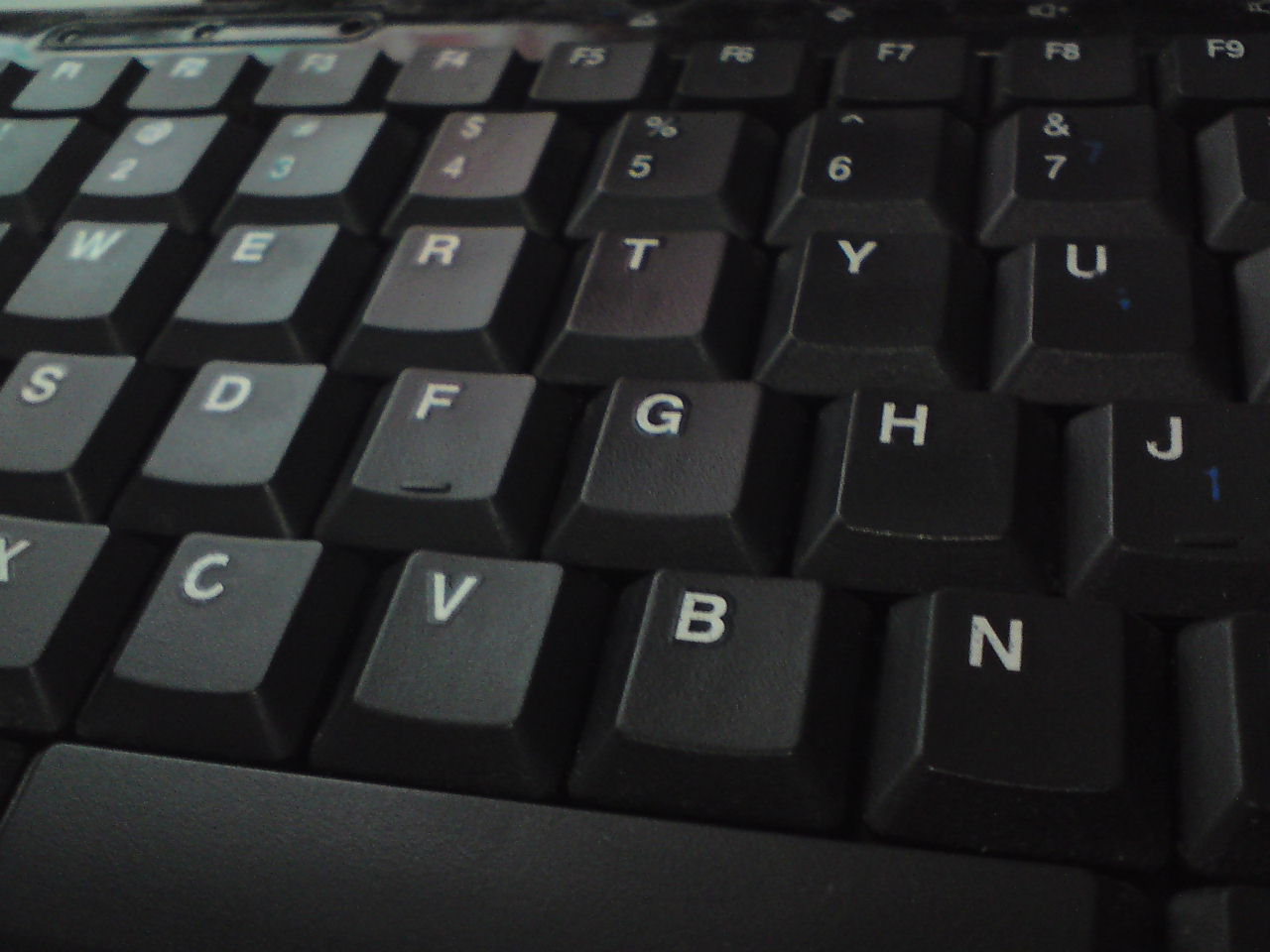
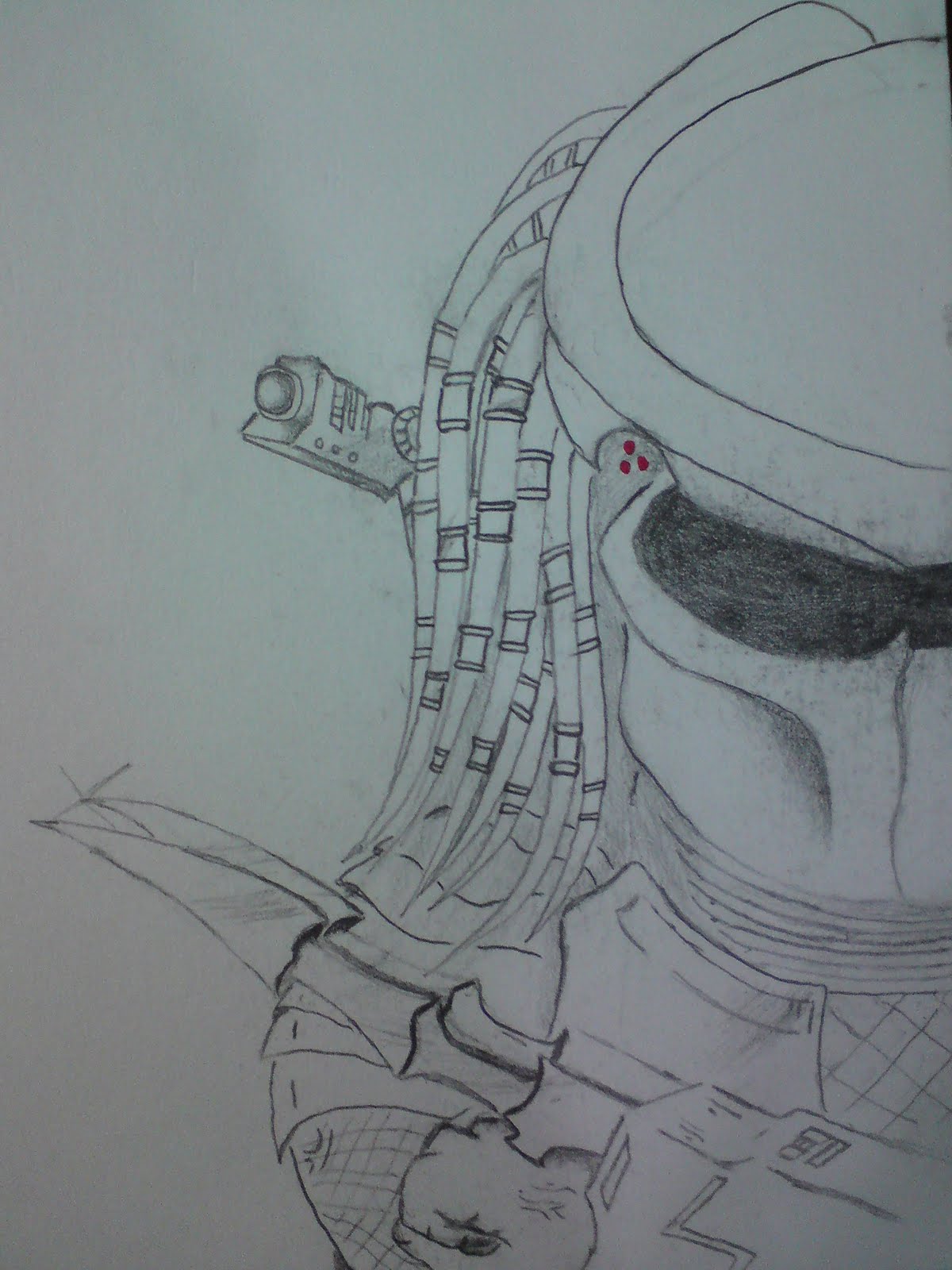

~ 3) Take with Macro-Focus +Flash

~ 4) Take without Focus[cause is Landscape, Blue] ~ but the color got 85% is not correct with the setting



~ 5) Take with Focus [Green] - but the color got 85% is not correct with the setting



~ 6) Take with Focus [Red] - but the color got 85% is not correct with the setting



~ 7) Take with Focus [Yellow] - but the color got 85% is not correct with the setting

This image not full yellow...


====================================================================================================
Video Mode :
~ In this version, you got [3] resolution as your video recording.
1) QVGA [320 x 240] = 30fps ---- 30fps get nice video and speed
2) CIF [352 x 288] = 30fps ---- 30fps get nice video and speed
3) VGA [640 x 480] = 20fps ---- 20fps as the most clear high quality...please don't insert anymore...
Video Setting [Confirm, all run well]
~ Effect -- :
1) Off = Reset
2) Black&White = Manual Focus
-2.0 = Far | 0.0 = AutoFocus | +2.0 = Near
3) Negative = Color Filter 1 [Thank to BrAzzukA's Team]
-2.0 = Red | 0.0 = Normal | +2.0 = Yellow
4) Sepia = Color Filter 2 [Thank to BrAzzukA's Team]
-2.0 = Green | 0.0 = Normal | +2.0 = Blue
5) Solarize = Effect
-2.0 until -0.3 = White Balance
0.0 = Auto-WB , Off effect
+0.3 until +2.0 = Effect
===================================================================================================
VIDEO SAMPLE :
1) QVGA 30fps = http://www.youtube.com/watch?v=0rjBmFKWNlE
2) VGA 20fps = http://www.youtube.com/watch?v=YXJfxgi53Rs
===================================================================================================
PHOTO and VIDEO TRICK :
~ We knew that photo color are unstable...so we can make it from video mode 
Step 1) Select your color from Sepia or Negative [Video mode]
Step 2) after decide color
Step 3) Don't Record Video...
Step 4) Just press button to transfer back to photo mode, then your color still there, so that you can take photo with this trick...
Step 5) Let your Photo Scene at "Snow/Beach" + "Macro Focus" function as well
Step 6) Well done
===================================================================================================
THANK YOU 
~~~WISH YOU ALL HAVE A NICE DAY ^^
My Reflection :
~ I think the photo mode in this camdriver only has a grade "C+"...
~ Video mode unless got grade "B"....
WEBSITE C903 CAMDRIVER : http://divinejakiro-camdriver.blogspot.com/
[ This Message was edited by: DivineJakiro on 2010-10-17 06:40 ] | |
|
qedcyxx
Joined: Jan 25, 2010
Posts: 36
PM |
wow..this is cool...even thou i didnt use c901...nice work!!
beginner in m0dding ma ph0ne...plez teach me.. |
DivineJakiro
Joined: Apr 26, 2010
Posts: 132
From: Malaysia
PM, WWW
|
 thank thank
[ This Message was edited by: DivineJakiro on 2010-06-07 07:03 ] |
DivineJakiro
Joined: Apr 26, 2010
Posts: 132
From: Malaysia
PM, WWW
|
C903 users, if you all are want find a camdriver , here will be the way you go --> http://divinejakiro-camdriver.blogspot.com/
| |
|
Access the forum with a mobile phone via esato.mobi
|