| Author |
April 5th - Downloading Jar Files using OperaMini42hui132 and 5hui43 |
litemint
Joined: Jan 17, 2009
Posts: 252
From: .:[ Bicol ]:.
PM, WWW
|
.:[ Foreword ]:.
I just figure this one out last night while I'm exploring my new 2ndhand K610. I don't know if anyone knows already this trick, and I don't claim it, this one goes out to the newbies out there. Im just sharing what I just found out on my exploration.
.:[ Summary ]:.
We will just use OperaMini4.2 and 5 to copy the link of that jar file, and paste it on t9space andmyproxy.ca, then rename the jar file using the third party file explorer such as MiniCommander and BlueFTP.
.:[ Objectives ]:.
For this tutorial, we would be able to:
1. Configure the Settings for both OperaMini4.2HUI132 and OperaMini5.18741 Final HandlerUI143
2. Download Jar File
3. Make use of MiniCommander and BlueFTP
.:[ Applications ]:.
OperaMini4.2HUI132
OperaMini5HandlerUI143
MiniCommander
BlueFTP
.:[ OperaMini Settings ]:.
For your Phone Proxy:
Proxy: 80.239.242.253
Port: 80
For OperaMini4.2Hui132
HTTP server:
For Smart: http://wap.smart.com.ph/
For Globe: http://t.globe.com.ph/
FrontQuery:
wap.smart.com.ph
t.globe.com.ph
Remove String Fr0m URL:
global-4-lvs-seele.opera-mini.net
For OperaMini5Hui143
Operator: Custom1
Custom HTTP Server:
For Smart: http://wap.smart.com.ph/
For Globe: http://t.globe.com.ph/
.:[ Permissions ]:.
We have to make the permission of the OperaMinis and the MiniComm and BlueFTP, to get rid of the annoying prompts.
Just goto your Application folder, then Select OperaMini, Click More, Permissions.
Set the Read Write permissions to Never Ask.
 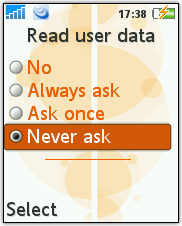
.:[ The Guide - Using OperaMini5HUI143 ]:.
Open your OperaMini5, and goto to the link of that jar file.
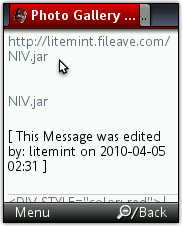
For this example, we can see the full link
(http://litemint.fileave.com/NIV.jar) of the jar file,
and the other one that is coded(NIV.jar).
There are two ways to get that links.
1. For the Full Link, just press 1 on your keypad, and the Select Text will appear
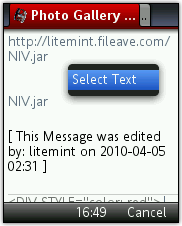
Highlight the full link, and click Use

Press Copy

2. For the Coded link, move your cursor to the link, and press 1 and select Open in New Tab

You will be brought to the new tab, press Stop
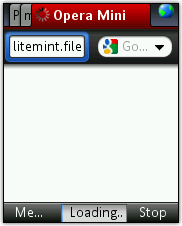
Press 1, and click Copy

Now, head up to t9space.com, by entering it on the address bar.
Mouse over on the textbox.
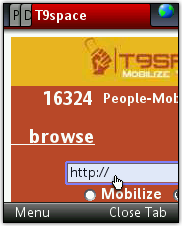
Press 1 again, and Paste
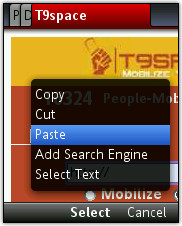
Scroll to the right, and press Go
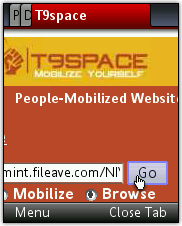
You will be prompted like this, save it where you want to place the jar file and click Save
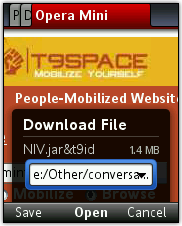
Relax and watch a movie
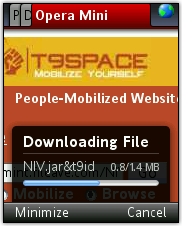 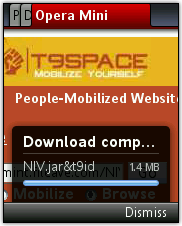
Note:
You can also make use of the Template, Read it here
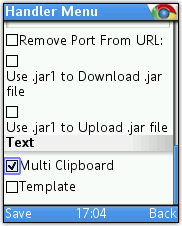
Just make two template with this content
t9space.com/power/lite/http/ and &t9id
just insert the template in the link in this manner
http://t9space.com/power/lite/http/litemint.fileave.com/NIV.jar &t9id
.:[ The Guide - Using OperaMini4.2HUI132 ]:.
Question: Why HUI132 not the latest HUI145?
Answer: I havent tried 145, 132 is installed on my phone.
Open OperaMini4.2HUI132, and click Menu, Settings, Handler Settings. Check Multi-Clipboard and click Save
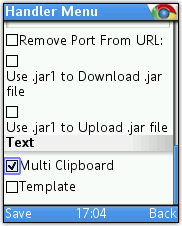
Now gotothe jar file you want to download.
If the jar file, is coded, mouse over on that link and press 1, Link, View Url
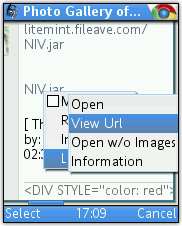
Click More, Copy All
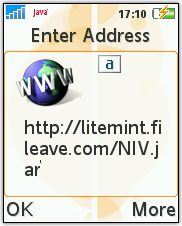
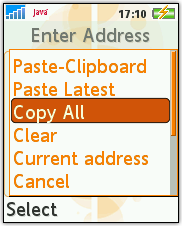
And If you just got into this page,
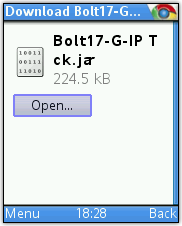
(Looks familiar? I saw this everytime)
Click #1, or Menu, Enter Address. Thenpress Down, Insert Symbol.

Click More, Copy All
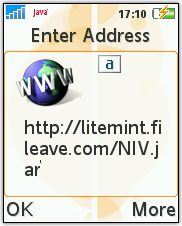
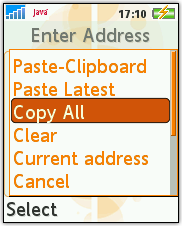
Now, just like the Steps in OperaMini5, paste that link to t9space.com and save that jar file already. waihihi
.:[ Alternative Proxy Site]:
You can also do this trick using by going to myproxy.ca


Credits to: exaflare23 for the screenshot
Another Trick on downloading Jar files
Goto ZIP en GET (thanks to MacnethWap)
Again, just paste the jar link on the text box, and click the link below it.


.:[ The Guide - Using MiniCommander ]:.
Q: Now what on earth are we gonna do with the MiniCommander?
A: We have to rename the downloaded jar file, because it contains unnecessary characters on it.
Now open MiniCommander, locate the jar file. Select the drive C: or E: then press the Center button on your keypad. (Im Using an SE Phone, I dont know the Center button on other Phones)
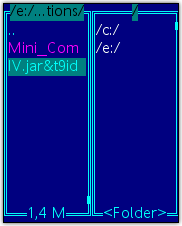
Now, select that jar file, and hold 6 for about 3 seconds.

Then remove the &t9id on the filename, and click OK.
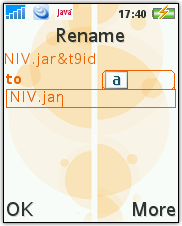
.:[ The Guide - Using BlueFTP ]:.
This one is optional, if you have the MiniCommander or other file explorer.
Open BlueFTP, and browse the jar file you just downloaded.

Hightlight the jar file, and press Menu

then Rename Item

Remove the &t9id
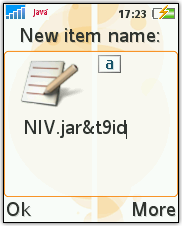
and there you have it.

Here's my phone file browser.

--xXx--
 raise: Credits goes to goarthur77, Handler, respective owners of the file explorer and the discoverer of the tricks. and kua lite for the Om42 ihihi raise: Credits goes to goarthur77, Handler, respective owners of the file explorer and the discoverer of the tricks. and kua lite for the Om42 ihihi
Hit me baby one more time. 
[ This Message was edited by: litemint on 2010-10-22 09:44 ] | |
|
brys182
Joined: Jun 15, 2009
Posts: 246
From: Negative Space
PM, WWW
|
hit ko na si britney liteski 
salamat sa inyo ni tito boy,,,
exit 
Don't be so quick to judge me, you only see what I choose to show you. |
Cyborg_a0
Joined: Aug 28, 2009
Posts: 283
PM |
ah uu nga noh, auto rename na kasi t9, ayus yan para sa mga laging nagtatanong
bakit di makadload nan jar?
nice 1 super lite. |
litemint
Joined: Jan 17, 2009
Posts: 252
From: .:[ Bicol ]:.
PM, WWW
|
whihih.. no prob frenchy bryse and kua cy, try nyo din sa ibang CGI sites, waihihi  
|
Ke
Joined: Sep 11, 2009
Posts: 36
From: Konohagakure
PM, WWW
|
Hitted na ang Sizzling Hot Britney's Button, hahahaha, thanks papa lite idol! 
Pls. Visit my dear wapsite, http://pirateship.wappy.lt stay with us & enjoy! |
Bheng18
Joined: Jul 07, 2009
Posts: 264
From: resort capital of ph
PM |
Thanks for this papa lite..try ko later pag malamig na,maxad0 kcng mainit..^_^
I asked Jesus ...
"How much do you love
me?"
And Jesus said ...
"This much."
Then He stretched out His
arms
and died. |
Ggerianz
Joined: Jul 31, 2009
Posts: 3
PM |
hit ko na rin kuya lite yong thanks button mo...thanks for the information..
Useful app talaga yong blueftp ginagamit ko rin 2 pag personalize theme in s40 phone..
[ This Message was edited by: Ggerianz on 2010-05-08 08:27 ] |
nomben
Joined: Jun 29, 2009
Posts: 29
PM |
nice one papa lite.. sana gumana din sa nokia  
|
exaflare23
Joined: May 21, 2009
Posts: 227
From: Carmona, Philippines
PM |
wow galing mo papa lite, signed ba yung blueFTP? yun nakuha ko kasi nag eexpir kaya remove and reinstall gnagawa ko.
Anyway here's another way credits to tito boy abunda a.k.a. goarthur77 
Website: myproxy.ca

enter the download link of the jar file on the url box

and click go

now you can download jar with save button
For S60 devices just rename the file to .jar no need to use any file explorer churvah
For s40 and SE java platform use file explorer, actually opera mini 3.xx's file explorer is enough.
[ This Message was edited by: exaflare23 on 2010-04-06 03:35 ] "You don't need a reason to help people" -Nokia N82 5.0MP Carl Zeiss Optics -My|Phone A878 Duo My C901 Shots flickr |
xxambad4fellaxx
Joined: Mar 02, 2010
Posts: 124
PM |
@litemint
bossing ask ko lang if these tricks are for SE phones only? NakakapagOM na kasi ako finally sa aking N1680c with globe net using mms trick, but the problem is i can't download any file.. |
exaflare23
Joined: May 21, 2009
Posts: 227
From: Carmona, Philippines
PM |
papa lite hindi ba matagal mag download sa ganyan trick? Sabi sa 1st page "watch a movie and relax" ganun katagal? wahehe. 
"You don't need a reason to help people" -Nokia N82 5.0MP Carl Zeiss Optics -My|Phone A878 Duo My C901 Shots flickr |
nomben
Joined: Jun 29, 2009
Posts: 29
PM |
nyaha!!! ayaw sa om5 ko (nokia). nareredirect ako sa default browser. Hindi nababago yung file extension hehe
|
litemint
Joined: Jan 17, 2009
Posts: 252
From: .:[ Bicol ]:.
PM, WWW
|
no prob guys,
kua exa, di ko sure kung my expiration, watch a comercial break. 
@gudfelah, kaya po di ka makapagdownload kasi hnd Jsr 75 suported ang phone, meaning hnd makapagbrowse sa system files mu. 
|
JacoBash
Joined: Jun 14, 2009
Posts: 0
PM |
- > kapagod mgwork 1st day q. . .800 nbnta q. . . nd me nkabnta ng cp. . .hehehe ok lang un. . . wow ganda naman n2 kua lite. . . 1 time q lang binasa naintindhn q kaagad . . .buti nlng. . . marunoNg me umitndi. . .
[addsig] |
kyuubi08
Joined: Jan 31, 2010
Posts: 28
PM |
ay para lng sa mga may jsr-75. sayang nmn
k700i>>>china phone e71 | |
|
Access the forum with a mobile phone via esato.mobi
|