| Author |
SonyEricsson Layout Generator/Editor |
colin23
Joined: May 28, 2009
Posts: 3
PM, WWW
|
helloooo ?????!!!!! anybody help? |
|
|
mikely_28
Joined: Mar 15, 2009
Posts: 466
From: Poland
PM |
On 2009-08-10 00:03:27, colin23 wrote:
IT's problem with edit layout in new firmware C510 (R1Fa035). You can not even run the file layout_main.xml because it's out of bounds error. If I edit older layout and upload him - Edit the date/time position does not work. Do you have any solution?
Yes. I've got same problem with C905 R1FA firmware.
check here:
http://www.esato.com/go.php?u[....].net/index.php?showtopic=36816
There is much more about it 
|
clemo
Joined: Mar 25, 2003
Posts: 37
PM |
Cute kitten ! I want that kitty's picture, how can i get it !?
[ This Message was edited by: clemo on 2009-08-28 16:03 ] |
nitrounit
Joined: Apr 10, 2008
Posts: 96
PM |
 really nice but the media editor is pretty buggy....like im not beign able to load a early edited&saved layout cuz it gives an error...have to start from scratch every time really nice but the media editor is pretty buggy....like im not beign able to load a early edited&saved layout cuz it gives an error...have to start from scratch every time 
|
idumbakumar
Joined: Oct 01, 2007
Posts: > 500
From: chennai,india.
PM |
On 2009-08-29 12:17:45, nitrounit wrote:
 really nice but the media editor is pretty buggy....like im not beign able to load a early edited&saved layout cuz it gives an error...have to start from scratch every time 
You can get rid off from that problem. Actually if you remove any element by giving - negative values and when you save the layout the layout editor editor will add another -minus symbol finally it'll be like --xx. So when load the same layout again it'll through an error. After editing check for double -minus symbols anywhere in the layout and replace it with single minus thats it. |
nitrounit
Joined: Apr 10, 2008
Posts: 96
PM |
ok, but also there appears to be a navigation key background circle appearing in the upper left of the layout...its not shown in the editor and i cannot remove it, any way to remove it?
picture: (not very visible because of the background)
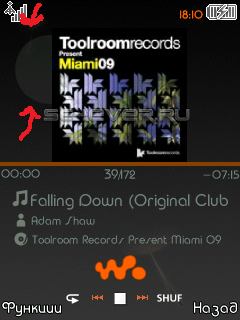
[ This Message was edited by: nitrounit on 2009-08-30 09:53 ] |
idumbakumar
Joined: Oct 01, 2007
Posts: > 500
From: chennai,india.
PM |
Give some out of range values like 400 to x1,x2,y1,y2 co-ordinates to the element media circle it'll automatically disappear then. |
ceaser2008
Joined: Jul 14, 2008
Posts: > 500
From: Surat, India
PM |
Havent tried this yet. But can anyone help me remove the alarm evenif it is set on. Moreover i do want the timer to display when it is on.  Quite complicated. Actually, i have removed the alarm but when timer is on, the original place of timer would be blank and the alarm appears above its original place. Quite complicated. Actually, i have removed the alarm but when timer is on, the original place of timer would be blank and the alarm appears above its original place. 
I hope someone can help me with it. 
|
ceaser2008
Joined: Jul 14, 2008
Posts: > 500
From: Surat, India
PM |
Let me make myself more clear with pics.

This is how it looks in normal. See the position of alarm.

Now this is how it looks when i have removed all date, time and alarm. Though the alarm is set but it is not showing on Standby screen. See the image below.
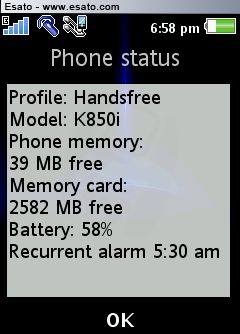
Now when i turned on the timer, it is not showing on its place but alarm reappears just above the place for timer.

Timer when on and alarm shares the same place in original layout. And when timer activated, it shows on alarm place and alarm would be place just above the timer. In my case, when timer is activated, it is not showing but the alarm would appear on its place just above the timer. 
Can anyone help to get timer, when activated ? Else nothing on the screen. 
I hope this time i am more clear. 
|
jideshc
Joined: Apr 06, 2009
Posts: 1
PM |
thanks dude  |
|
|