| Author |
Guide: How to change Sony Ericssson G900 to CDA Custom World1 |
hamish909
Joined: Oct 16, 2008
Posts: 15
PM |
Guide: How to change Sony Ericssson G900 to CDA Custom World1
Want to flash your G900 firmware to the latest? Mine was R9L004, but is now R9M003. You need to change your CDA to Custom World1 (CW1) which is as follows.
Thanks to masterzombie from
http://forum.lowyat.net/topic/629090/+620
for getting me started and mut@ant from http://my-symbian.com/forum/viewtopic.php?t=27899, but since I couldn't follow masterzombie's guide completely and mut@ant's is in Russian for the M600, AND due to the lack of G900 guides out there so I made my own guide hoping people will find it useful.
Why Custom World1?
Because the Custom World1 CDA always gets the latest firmware first. The CW1 CDA is 1204-3148
Files you need to install:
XS++ http://www.se-nse.net/gbrooks3/XS++/download.php
Hex Workshop http://www.bpsoft.com/downloads/
1. Switch off phone, take battery out and then it back in again.
2. Plug the USB cable to your computer
3. Run XS++, tick SMARTPHONE CONNECT and then press Connect
4. Hold down the C button on the phone, and plug in the USB cable to phone, release C when XS++ says "Ready for operation"
5. On the bottom of XS++, tick GDFS, then click on the button "Backup GDFS"
6. Once the backup is done, the XS++ activity log will say phone disconnected, just leave it at that for now
6. In the same folder were XS++ is installed, there should be a folder caled Backup - this is where the backed up GDFS .bin file is - makes copies of this and store somewhere safe - this is the original GDFS file you need to restore if anything goes wrong with your phone.
7. Open Hex Workshop, click on Options--Preferences--look on the right, under Columns, select the drop down box to '2 (short)'--OK
8. Open that .bin file, and scroll to the bottom.
9. Follow the instructions in these images:
10.
11.
12.
13.
14. Still in Hex Workshop once you've done all those changes, click Save as.. and save a filename whatever you click, but must end with .bin
15. If your phone has disconnected after the "Backup GDFS", repeat step 1-4.
16. This time, instead of "Backup GDFS", click [...] next to "Restore GDFS", find your edited .bin file, OK, then click "Restore GDFS". This should take a minute or two.
17. Once that is done, the activity log will say phone disconnected. Close XS++ and unplug the USB cable from the phone.
18. Take out phone battery and put it back in again, restart phone. If something is wrong with the phone, "Restore GDFS" with the original .bin file you first created.
19. Go check your CDA in Main Menu--More--System information, it should now have two CDA's listed, the original one and the new one you edited.
20. You are now Custom World 1 and you can do your SEUS update! Well done!
Let me know if I missed anything.
[ This Message was edited by: hamish909 on 2008-10-20 13:18 ] |
|
|
ritche_m
Joined: Nov 15, 2005
Posts: 57
PM |
thanks for the guide |
cubensis
Joined: Sep 18, 2008
Posts: 13
PM |
This does still not address the R2A firmware code convertion does it? |
ritche_m
Joined: Nov 15, 2005
Posts: 57
PM |
i changed my CDA to Generic World 1 (DPY) then updated my phone using SEUS.
details:
Phone: 1203-6566 R9N002
Bluetooth: 1200-5567 R1F02
Organizer: 1203-8784 R6K842
CDA: 1204-3148 R6K836
previous CDA: 1213-2204 R2A
|
kundur
Joined: Mar 02, 2005
Posts: 5
PM |
Changed mine from 1213-2204 Singapore to Generic World 1 as well. Easy to follow guides, step by step. Finished up everything in about 45 min. Tried it only once. Now running 1204-3148 GW1 with latest firmware downloaded via SEUS.
Cheers |
ardzuna
Joined: Jan 16, 2008
Posts: 467
PM |
Thanks for the very nice tutorial. I was a bit reluctant to change my CDA but when I read today that a new firmware is available I did it without thinking twice. Now my phone is WG1 and I have the latest firmware.
|
golemsmate
Joined: Nov 09, 2007
Posts: 442
From: United Kingdom
PM |
i need some help guys when i follow the steps using HEX but when i try to use SUES it says idenification process failed and i cannot update when i restore old GDFS it is fine but cannot get the update because im not GW1 this is what i get on XS++:
"19:51:22| XS++ v3.1 (Darwin) Ready !
19:51:22| Executed on Microsoft Windows XP
19:51:30| Executing SEMC Smartphone Operations!
19:51:30| Please hold boot key ('@' or 'C') and connect device...
19:51:38| Master Port detected: COM29
19:51:38| Slave Port detected: COM30
19:51:39| Opening Port!
19:51:39| INIT MASTER...OK!
19:51:39| PHONE INFO SAMPLED...OK!
19:51:39| EPOC APPLET HEADER SENT...OK!
19:51:39| APPLET BODY SENT...OK!
19:51:39| SHUTTING DOWN MASTER...OK!
19:51:41| Baseband ID: 7100
19:51:41| Protocol Version: 3.1
19:51:41| NEW SECURITY PHONE DETECTED! SWITCHING...
19:51:42| Speed set to 460800
19:51:42|
19:51:42| Sending db2000_cid03_prodid_p3b.bin...
19:51:43| Applet ID: 070410 1354 NPACXC125871_DB2000_PRODUCTIONIDLOADER_P3B
19:51:43| This is a PRODUCTION_ID loader
19:51:43| Activating GDFS...
19:51:43| Warning: IMEI name does not match GDFS name (IMEI:NULL GDFS:G900)
19:51:43| ...using GDFS name
19:51:43|
19:51:43| Profiling EPOC smartphone...
19:51:43| Platform: DB2001
19:51:43| OTP CID: 52
19:51:43| EROM CID: 53
19:51:43| EROM Color: Red
19:51:43| IMEI: 35388602xxxxxx
19:51:43| Phone ID: G900
19:51:43| Part Number: FAD-3022019-BV
19:51:43| Phone smartphone version: R1A01
19:51:43| Phone software version: 1203-6566 R9M003
19:51:43| Processing Unit: 1203-6568 R5C01
19:51:43| Organizer: 1203-8784 R6J825
19:51:43| CDA: 1204-3148 R2A
19:51:43|
19:51:43| ... and the phone lock code is: 873289FF (only 6 digits)
19:51:43|
19:51:43| Ready for operation!"
I am also including some pictures of what i did in hex editor
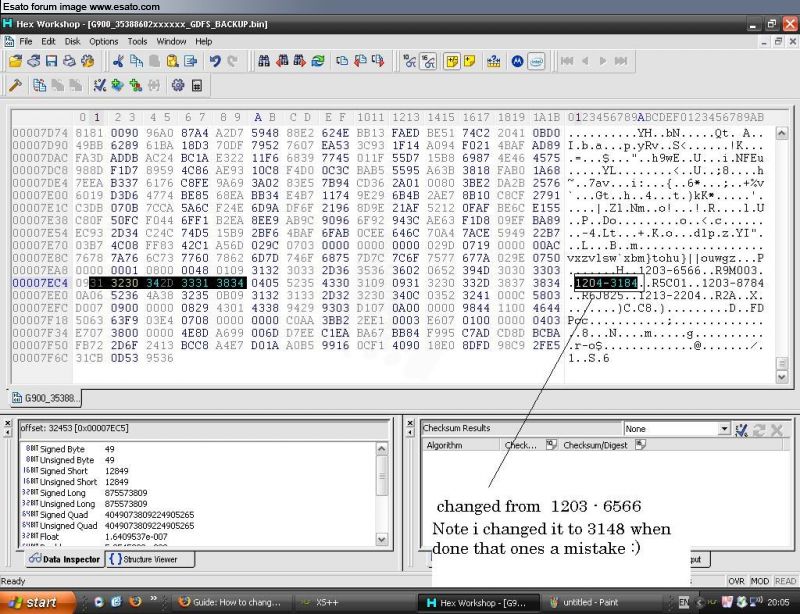
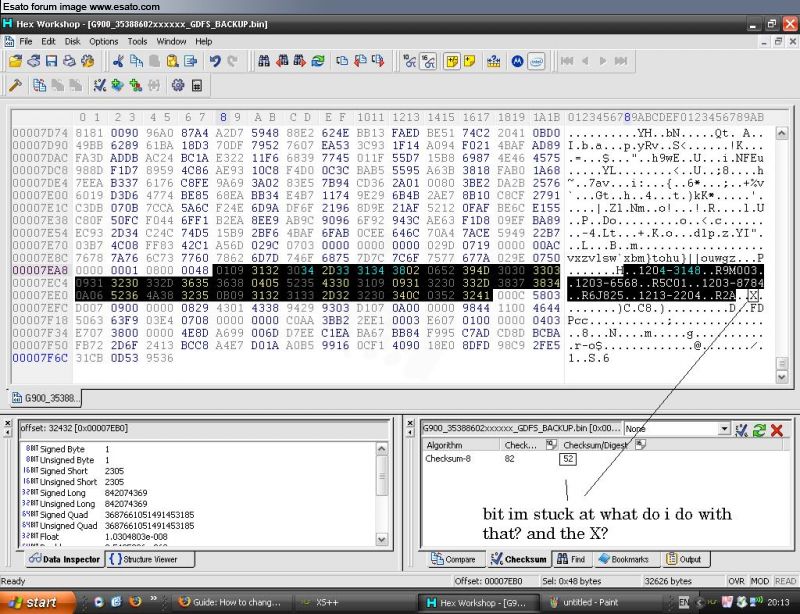
i re entered these details and got the phone to be reconised but it still says im customised sygapore (bad spellin)
this is what xs++ says now:
"20:28:31| XS++ v3.1 (Darwin) Ready !
20:28:32| Executed on Microsoft Windows XP
20:29:25| Executing SEMC Smartphone Operations!
20:29:25| Please hold boot key ('@' or 'C') and connect device...
20:29:28| Master Port detected: COM29
20:29:28| Slave Port detected: COM30
20:29:28| Opening Port!
20:29:28| INIT MASTER...OK!
20:29:28| PHONE INFO SAMPLED...OK!
20:29:28| EPOC APPLET HEADER SENT...OK!
20:29:28| APPLET BODY SENT...OK!
20:29:28| SHUTTING DOWN MASTER...OK!
20:29:30| Baseband ID: 7100
20:29:30| Protocol Version: 3.1
20:29:30| NEW SECURITY PHONE DETECTED! SWITCHING...
20:29:31| Speed set to 460800
20:29:31|
20:29:31| Sending db2000_cid03_prodid_p3b.bin...
20:29:33| Applet ID: 070410 1354 NPACXC125871_DB2000_PRODUCTIONIDLOADER_P3B
20:29:33| This is a PRODUCTION_ID loader
20:29:33| Activating GDFS...
20:29:33| Warning: IMEI name does not match GDFS name (IMEI:NULL GDFS:G900)
20:29:33| ...using GDFS name
20:29:33|
20:29:33| Profiling EPOC smartphone...
20:29:33| Platform: DB2001
20:29:33| OTP CID: 52
20:29:33| EROM CID: 53
20:29:33| EROM Color: Red
20:29:33| IMEI: 35388602xxxxxx
20:29:33| Phone ID: G900
20:29:33| Part Number: FAD-3022019-BV
20:29:33| Phone smartphone version: R1A01
20:29:33| Phone software version: 1204-3148 R9M003
20:29:33| Processing Unit: 1203-6568 R5C01
20:29:33| Organizer: 1203-8784 R6J825
20:29:33| CDA: 1213-2204 R2A
20:29:33|
20:29:33| ... and the phone lock code is: 873289FF (only 6 digits)
20:29:33|
20:29:33| Ready for operation!"
|
golemsmate
Joined: Nov 09, 2007
Posts: 442
From: United Kingdom
PM |
O . M . G i've done it thank you very much!!! just gotta charge phone so it dusent run outa battery while updating ur a legend! easy to follow |
abakomano
Joined: Nov 17, 2008
Posts: 1
PM |
Thanks Allah i made it after shaking doing it. The story : i have latest customized singapore firmware R9N002 which included chinese support character. It is a little bit waste since i never use that character. I m from malaysia and start looking for support again and again on how to get GW1 = Generic World 1. They really don't care even SE Malaysia,Thorus (MAL) and even their engineer (i know one). ****Best thing happen,...(1) The font display so much better. ...(2) The on-screen keypad is so much nicer and clearer and no more additional (change english/chinese dialog box).****the tricky part....supposed the author tells us put the cursor to the start of specific character on the right pane and start typing the correct one..it took me long before knowing how to edit the char. Anyway this article is so so so helpful and straight forward and simple post. I love my G900 even more now. Thanks a lot you genius out there. |
Phoebus
Joined: Nov 18, 2002
Posts: 60
From: Nicosia, Cyprus
PM |
[ This Message was edited by: Phoebus on 2009-01-02 07:47 ] |
strange
Joined: Nov 16, 2008
Posts: 4
PM |
so after installing it, the phone will automatically update the latest versions? |
ritche_m
Joined: Nov 15, 2005
Posts: 57
PM |
after installing the Generic CDA, update your phone using SEUS! |
choboness
Joined: Aug 29, 2008
Posts: 36
PM |
hey guys i have singapore firmware, if i update using seus without changing to generic first will i still get the latest firmware? thnx |
crowing
Joined: Jan 03, 2003
Posts: 475
From: La Sexocristo
PM |
@choboness - you will get the latest update for the singapore firmware.
the point for changing firmware is you'll get the latest update for the g900 that is supposedly making the functions of the g900 optimal.. HTH
|
choboness
Joined: Aug 29, 2008
Posts: 36
PM |
@crowing
thnx!
question, i've noticed on the guide that g900 with r9l*** are the ones being changed to cda then it becomes R9M***... question is, i already have r9m*** for the singapore firmware, and to update to the new one which is R9K***...what do i need to do? do i still have to change to generic? thnx for responses
|
|
|