| Author |
K750/W810 CID49 Patching with SeTool2lite |
strizlow800
Joined: Aug 23, 2006
Posts: > 500
From: Macedonia, Skopje
PM |
This tutorial will teach you to patch your CID49 phone K750 W810 or other (DB2010 phones supported only)... CID50 W810's not supported (maybe supported but haven't tested it)...
First you need to have USB flash drivers installed.
Download SeTool2lite from here:
http://www.4shared.com/file/2[....]8b7a/setool2lite_v108.html?s=1
Download the patches you want to apply. They must be for your EXACT phone model and firmware version. Otherwise you will kill your phone...
Patches can be found on www.se-nse.com www.iprotebe.cz www.sek70i.pl www.topsony.com www.4shared.com www.mobilefree.ru...
Once you have all needed files, you can start patching your phone...
1. Run SeTool2lite and select your phone model:
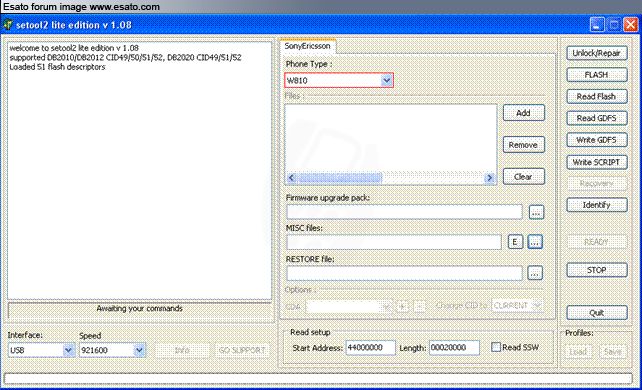
2. Select the patch you will use. Add it in "MISC files" box by navigating to it through the browse button...
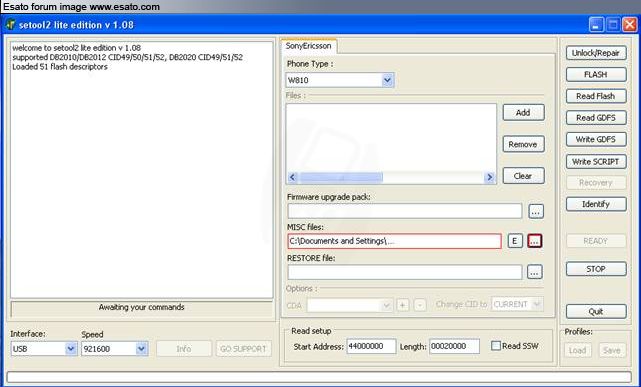
3. Click the "WRITE SCRIPT" button:
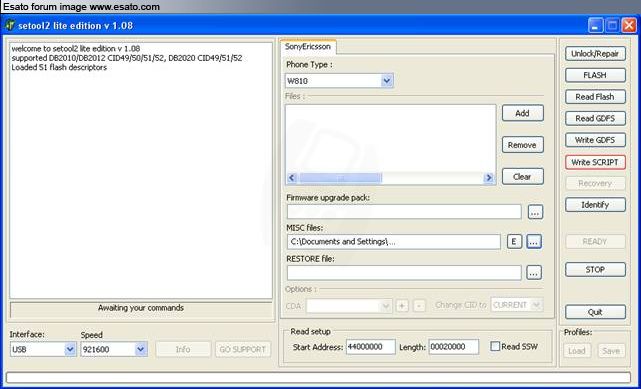
4. Press and hold the "C" button on your phone and while holding connect it to PC with the usb cable. Phone needs to be turned off when doind this:
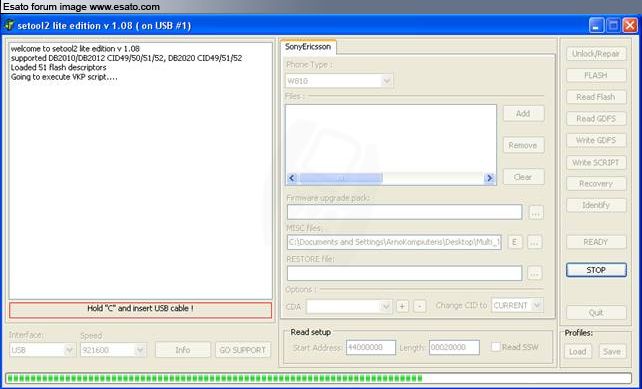
5. You will be prompted to remove phone battery and re-connect the phone to SeTool2lite... Once you are prompted, remove the battery for 10 seconds, place it back, do not turn on your phone, hold "C" button instead and connect usb cable:
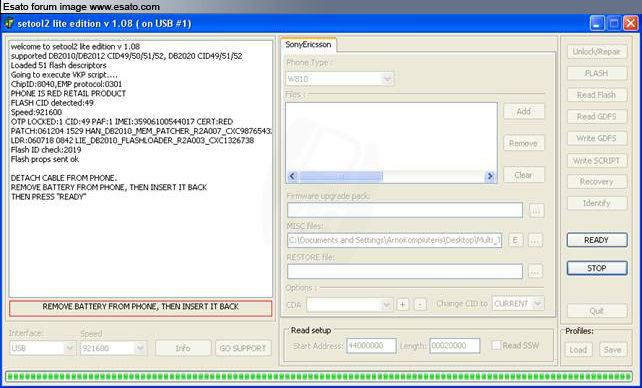
6. When you connect USB cable, press the "READY" button:
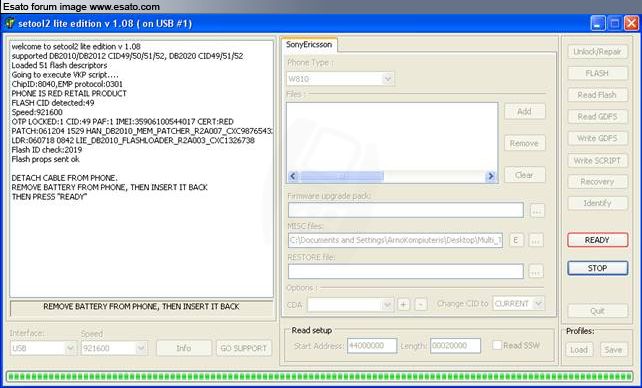
7. And iformation dialog box will appear asking you if you want to remove patch (YES) or apply new one (NO). If you are applying a new patch, click NO!!! If you are removing an old one click YES:
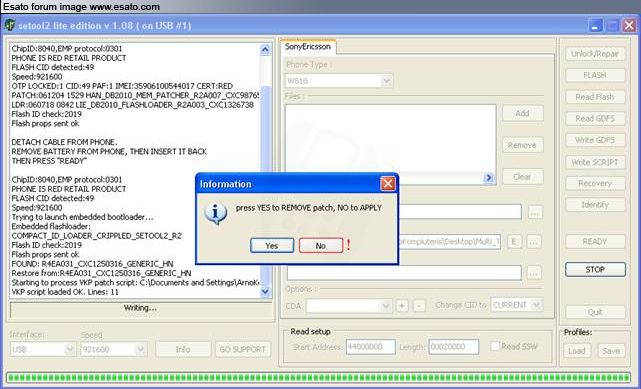
8. Wait while your phone is being patched. It shouldn't take very long:
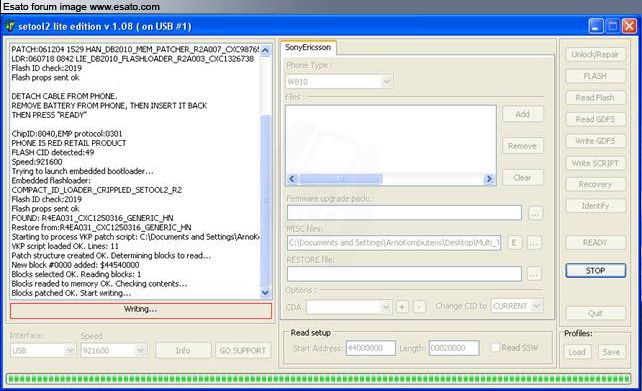
9. Once it finishes you have patched phone:
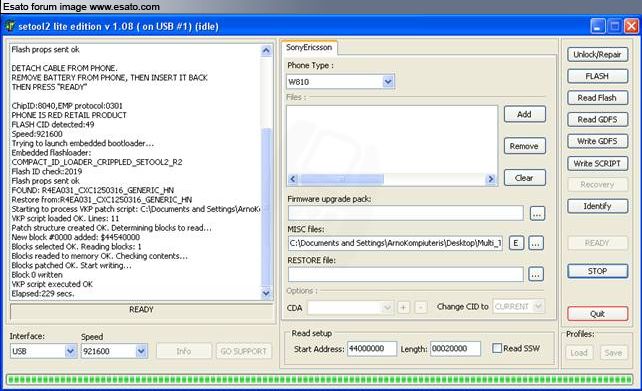
TIP: When you are removing a patch, press YES at the 7th step  . .
WARNING: FOLOW THIS TUTORIAL AT YOUR OWN RISK. I OR ANYONE ELSE IS NOT RESPONSIBLE FOR ANY DAMAGE TO YOUR PHONE CAUSED BY UNPROPER USING OF SETOOL2LITE...
P.S. Pictures taken from www.topsony.com
|
|
|
ronan_chai
Joined: Aug 27, 2007
Posts: 9
PM |
Help me pls!!!!...i downloaded this SEtool2lite v1.1..trying to patch for my k750i..but the problem is..everything went smoothly..unfortunately no changes is seen..as if no patching is made..here is the log:
Welcome to SEtool2 ( LITE edition ) v 1.11
supported DB2010/DB2012 CID49/50/51/52, DB2020 CID49/51/52
Loaded 51 flash descriptors
if you like LITE edition - please visit www.setool.net and buy FULL.
Going to execute VKP script....
ChipID:8040,EMP protocol:0301
PHONE IS RED RETAIL PRODUCT
FLASH CID detected:49
Speed:921600
OTP LOCKED:1 CID:49 PAF:1 IMEI:35570601475955 CERT:RED
LDR:051207 0928 NPACXC1250165_1_SEMC_COMPACTFLASHLOADER R2B
Flash ID check:890D
Flash props sent ok
DETACH CABLE FROM PHONE.
REMOVE BATTERY FROM PHONE, THEN INSERT IT BACK
THEN PRESS "READY"
Trying to launch embedded bootloader...
INT LDR:COMPACT_ID_LOADER_CRIPPLED_SETOOL2_R2
Flash ID check:890D
Flash props sent ok
FOUND: R1CA021_CXC125956_TAIWAN_CL
Restore from:R1CA021_CXC125956_TAIWAN_CL
Starting to process VKP patch script: D:\CID49_pack\Sony Ericsson\battery_of_the_blue_colour_k750_r1ca021.vkp
VKP script loaded OK. Lines: 11
Patch structure created OK. Determining blocks to read...
New block #0000 added: $444E0000
Blocks selected OK. Reading blocks: 1
Blocks readed to memory OK. Checking contents...
Blocks patched OK. Start writing...
block already patched, skipping.
VKP script executed OK
Elapsed:54 secs.
I've followed the steps also...and i've been repeating it..yet still..no changes is seen...
Any idea why?? |
tranced
Joined: Jan 19, 2006
Posts: > 500
From: Santo Domingo, wonDeRland
PM |
is your phone r1ca021 too?
btw, edit your imei from the setool's log.
|
ronan_chai
Joined: Aug 27, 2007
Posts: 9
PM |
ya..mine is also R1CA021. Are you facing the same problem too? What is IMEI? and how to edit? what is it for? thanks.. |
ronan_chai
Joined: Aug 27, 2007
Posts: 9
PM |
Anyone?? help me please..i read one post bout using GSlide and then flash it with XS++..tried..but it's stucked at "finishing flash" of XS++, so i press "stop"..and.....my phone crashed...T.T...is it the problem of the GSlide header? cause my K750_R1CA021_MAIN_CHINA_CL_RED49.mbn has 313 flashblocks..and they doesnt have 313 blocks...219..next is 344..Elp!! Elp!! |
|
|