| Author |
SEUS Firmware Update tutorial for beginners |
strizlow800
Joined: Aug 23, 2006
Posts: > 500
From: Macedonia, Skopje
PM |
Well, there are many people here asking how to update their phone firmware... The ones which have phones supported by XS++ we tell them to use it instead of SEUS... But I would recommend this tutorial to all people who want to update their phones/smartphones without losing the warranty...
NOTE: ALL DB2020 PHONES LIKE K800, K810, W880, W850 AND ETC... WILL BE UPDATED TO CID53 AND YOU WON'T BE ABLE TO MOD YOUR PHONE AFTER THAT... SO IF YOU ARE PHONE MODDER DO NOT USE SEUS WITH YOUR DB2020 PHONE...
Shortly what is SEUS: Sony Ericsson Update Service
Let's say you have decided to use SEUS, and now here is what you need to do:
First you have to download SEUS installer... You can get it from the official Sony Ericsson web site www.sonyericsson.com (search for "update service" there)... Once you got this file, make sure you have the latest Java version installed on your PC... SEUS works best with Windows XP SP2 (vista is supported also) and the latest Java available  ... ...
If you have done all this, you can start installing SEUS now... Installation is nothing special and doesn't require some special experience or knowledge  . .
When installation is finished you can run Update Service program... The program will show some "loading..." screen that downloads the necessary files for the application... Wait until you see the starting screen of the application.
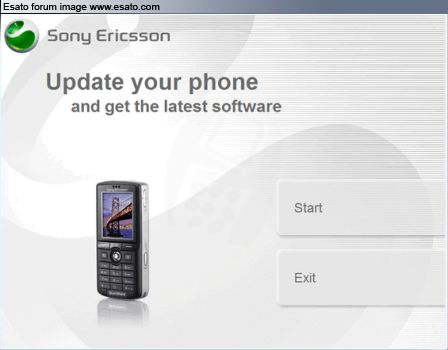
1. Select your language;
2. Click the button "Start";
3. Click "Accept" button to accept the "terms of use";
4. Select your phone model now...
In some cases this "Connection type" screen might appear:
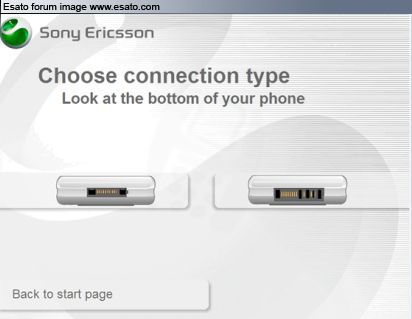
Here select the type of connector your phone has  ... ...
After you got all this done, you should see this screen:
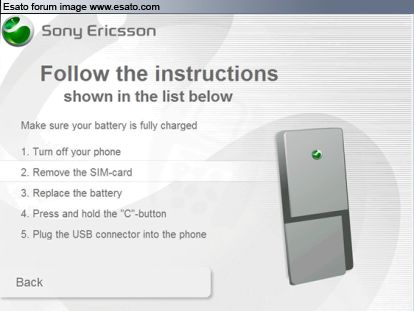
Now is the time when you need to get ready, do as the instructions say:
1. Turn off phone;
2. Remove battery;
3. Remove SIM card;
4. Place battery back;
5. DO NOT turn on the phone;
6. Press and hold the "C" button on the phone;
7. Plug the USB cable in the phone...
Now the PC should recognize the phone and start the update process... Hold the C button until you are prompted to release it... You should see this screen:
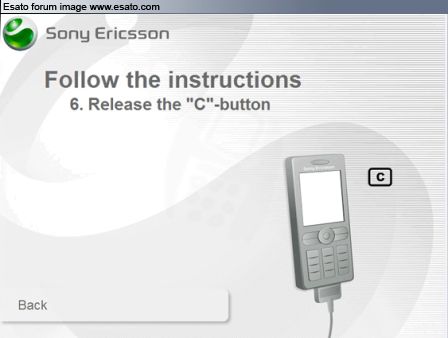
Once the update process is completed successfuly, you should see this screen:
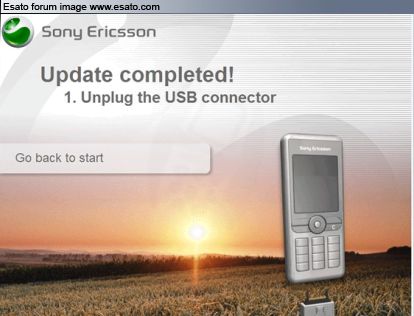
Now unplug the USB cable from your phone, place SIM card in the phone, place the battery, turn on phone - ENJOY your latest firmware  ... ...
There are some other things I want to say (only as a warning):
- There were many cases when SEUS failed updating the phone due to slow and unstable internet connection... So I would recommend this tutorial (SEUS) to people who have stable and fast internet connection and low risk of it's crashing during the update process...
- If SEUS says that your phone has the latest firmware, and you are sure you do not have the latest, there might be a problem with the CDA of your phone... In this case you can check your firmware at www.topsony.com, download new one from www.4shared.com for free (because topsony is payable)  and flash your phone using XS++... This is a different procedure so here is a tutorial: and flash your phone using XS++... This is a different procedure so here is a tutorial:
http://www.esato.com/board/viewtopic.php?topic=156090
though you lose your warranty this way...
- If SEUS fails at the mddle of the update process, your phone might be damaged... In this case, try doing the update process again (from the beggining) or flash your phone with XS++ (it should recognize it)...
WARNING: USE THIS TUTORIAL AND PROGRAMS/LINKS AT YOUR OWN RISK... ME OR ANYONE ELSE IS NOT RESPONSIBLE FOR THE DAMAGE CAUSED DUE TO UNPROPER USAGE OF THESE MATERIALS!!! 
- I already warned you about the DB2020 phones... They are updated to CID53 if passed through SEUS and become impossible for patching/modding...
Hope this tutorial help the newest  users update their phones and reveal the mistery "what is SEUS, firmware update process and etc..."... users update their phones and reveal the mistery "what is SEUS, firmware update process and etc..."...
| |
|
CruSifiXken
Joined: Jul 06, 2005
Posts: 215
PM |
Nice initiative 
But it looks like a rather old version of SEUS on the screenshots...  |
tranced
Joined: Jan 19, 2006
Posts: > 500
From: Santo Domingo, wonDeRland
PM |
yeah, but it's sort of the same though
|
tinoleo
Joined: Jun 03, 2008
Posts: 16
From: Soerabaia
PM |
nice information.. but i prefer xs++ coz i never succeed updating with seus hehe... |
strizlow800
Joined: Aug 23, 2006
Posts: > 500
From: Macedonia, Skopje
PM |
On 2008-06-20 01:00:38, tinoleo wrote:
nice information.. but i prefer xs++ coz i never succeed updating with seus hehe...
There are many beginners which are not sure how to use SEUS and te way it works... So this trhead may be good for them 
Anyway, if you have information for SEUS like: bugs, CID changes and etc... would be great to post them here 
| |
|
Access the forum with a mobile phone via esato.mobi
|