| Author |
Sony Ericsson XPERIA X1 discussion |
razec
Joined: Aug 20, 2006
Posts: > 500
From: Mars
PM |
i900 and Touch Pro...
eat this!!!

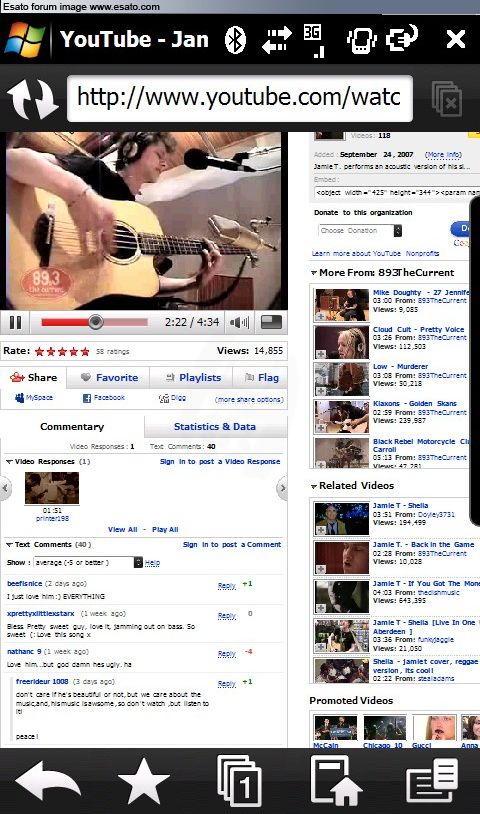
This is fantastic!    
10 years at Esato |
|
|
Dogmann
Joined: Jan 29, 2006
Posts: > 500
From: London England
PM |
@Razec
Could you please explain just why you think that is fantastic then? as from my point of view is a magnifying glass going to be supplied in the X1 box? I mean even with those pictures bigger than actual size just how freaking small is the text ?
It's the one thing i have noticed on all the video's it also always shows the text to be really small. Even when showing on the whole screen and the rest of the screen is empty the size of the text is tiny and the same goes for the pull down menu's to.
Marc
_________________
Blackberry Bold, 8GB SDHC, Pin2553F455
Nokia E90, For Sale
Honoured to have Won Best Debater for the 2nd Year
[ This Message was edited by: Dogmann on 2008-09-07 09:23 ] |
AbuBasim
Joined: Nov 04, 2005
Posts: > 500
PM |
Looks nice. Shame about the OS they chose. 
Links in ultra-tiny fonts in the browser will be difficult to hit with the stylus. Especially on a Monday morning 
|
Astral1
Joined: Jul 04, 2004
Posts: 133
From: U.K.
PM |
So, are you saying this tiny text thing is an X1 problem, or will it look equally bad on a touch pro, and possibly worse on an i900?
That would be an opera problem, surely.
Yes i know, it probably looks super duper on your Nokia, and Blackberry.
So it continues.
If we evolved from apes, why are there still apes ? |
germaneww
Joined: Sep 05, 2008
Posts: 8
PM |
Well great news Xperia has 3d HW acceleration ...look this
http://sony-ericsson-xperia-x[....]53&for=Sony+Ericsson+XPERIA+X1 |
razec
Joined: Aug 20, 2006
Posts: > 500
From: Mars
PM |
here's what the site says:
"If Intel? 2700G Multimedia Accelerator is found on you handheld, such as a Dell X50v Sony Ericsson XPERIA X1, this game can use hardware accelerated OpenGL ES as low level 3D graphics engine and generate console like 3D graphics and smoother animation."
^^ as far as i know, X1 uses an ATi imageon video/graphics processor
@dogmann:
sorry if i become too exaggarated  , knowing that you owned an E90 that has an 800x480 display i thought you would agree that a pixel resolution higher than VGA would have rendered web pages great. far better than most phones display sporting less dense pixel quantity than this. , knowing that you owned an E90 that has an 800x480 display i thought you would agree that a pixel resolution higher than VGA would have rendered web pages great. far better than most phones display sporting less dense pixel quantity than this.
10 years at Esato |
AbuBasim
Joined: Nov 04, 2005
Posts: > 500
PM |
On 2008-09-07 12:52:23, razec wrote:
@dogmann:
sorry if i become too exaggarated  , knowing that you owned an E90 that has an 800x480 display i thought you would agree that a pixel resolution higher than VGA would have rendered web pages great. far better than most phones display sporting less dense pixel quantity than this.
Actually, the E90's display is 800x352, i.e. smaller than X1's 800x480, but at the same time almost an inch larger (3.9" vs 3.0").
The resolution of the X1 display is 310dpi at which for example Tahoma 8 (WinXP's standard GUI font) requires a magnifying glass. 310 dots per inch is about 12 dots per millimeter...
An example from the previous YouTube screenshot: the word 'Home' is 1.8 millimeter long.
[ This Message was edited by: AbuBasim on 2008-09-07 12:30 ] |
WhyBe
Joined: Apr 02, 2008
Posts: > 500
From: Ohio, USA
PM |
Those that will have a hard time seeing the small text will have to use magnifying to see the text or set the text size larger, or just zoom in. Rendering a web page that is designed for a >15" 1280x768 display is going to create tiny text on a sub 4" screen regardless of the device. Having a lesser resolution may help, but then again, you aren't seeing as much of the page either. Also, the above shots are also distorted by jpeg'ing. |
Dogmann
Joined: Jan 29, 2006
Posts: > 500
From: London England
PM |
Hi all,
I really fail to understand why every comment i make is taken with such hostility i was only saying TO ME that the text looks very small and does so in all the Videos i have seen to. Does no body else agree with that or do you all think the text looks large enough and is fine is the question i was asking. Yes you are correct the E90 has 4" 800x352 but i can set the zoom level of the page so it always opens up the way i wish to see it. It also looks much larger and clearer and therefore easier to read then the X1 looks like so far.
As for the Bold well to be honest i have never seen any device that offers as many different fonts 12 in all and 8 different sizes to choose from. Unlike some of you i am nearly 50 and whilst my eyes are still good i just find it easier and quicker to have a nice large font to aid fast reading and clarity.
@atral1
My E90 which is now being sold doesn't have Opera it uses a version of the Webkit browser and has had Flash support in it for quite some time now. But yes you are right it does indeed look great and better than the browser found on the TyTN 2 or P1 as was shown in the relevant thread.
The Bolds browser is quite good but not as good as the browser found on the S60 devices or the E90. But by playing around with he options the Bolds browser is starting to look much better now.
As above i really fail to see why you have a problem with my simple comment on the text size as i am just saying what i see and wonder if no one else feels that may be a problem.
Marc
_________________
Blackberry Bold, 8GB SDHC, Pin2553F455
Nokia E90, For Sale
Honoured to have Won Best Debater for the 2nd Year
[ This Message was edited by: Dogmann on 2008-09-07 14:28 ] |
WhyBe
Joined: Apr 02, 2008
Posts: > 500
From: Ohio, USA
PM |
On 2008-09-07 15:14:01, Dogmann wrote:
...Yes you are correct the E90 has 4" 800x352 but i can set the zoom level of the page so it always opens up the way i wish to see it.
Well, you've now solved the problem! Just set the default zoom level and the tiny text is gone forever. What would we do without you Dogmann? |
Dogmann
Joined: Jan 29, 2006
Posts: > 500
From: London England
PM |
@WhybBe
But do we know if you can do that on the X1 and Opera or not? i know it can be done on the E90 with the Safari based browser as i have done it.
I also know that on the Bold there are many options for changing the Font and size as I've done that to.
I don't think you can just assume that all devices have the same features do you? as if i knew the answer i wouldn't of posed the question in the first place would I? Maybe you could ask Bengleboy?
Marc
_________________
Blackberry Bold, 8GB SDHC, Pin2553F455
Nokia E90, For Sale
Honoured to have Won Best Debater for the 2nd Year
[ This Message was edited by: Dogmann on 2008-09-07 14:33 ] |
WhyBe
Joined: Apr 02, 2008
Posts: > 500
From: Ohio, USA
PM |
@Dogmann
Certainly, small text on a phone screen isn't a new phenomenon. It's safe to assume there is a workaround in a browser. Here's from the Opera 9.5 press release:
...Users can take advantage of the intuitive Opera Zoom™ to dive into the page and get closer to the content they want.... |
max_wedge
Joined: Aug 29, 2004
Posts: > 500
From: Australia
PM, WWW
|
yes, opera deals with this as a matter of course. Even opera mini deals with this problem making it easy to zoom in or out with a touch of a key - so you use the zoomed out image to navigate around the page then zoom in when you want to read something.
It works well. It's much like Nokia, certainly better than Netfront and definitely better than Pocket IE. I use Opera Mobile on WM devices as my default browser (it also supports tabs).
|
londonlad123
Joined: Jun 22, 2004
Posts: > 500
PM |
Finally there's a pic of the mp3 player! (In the xda link)
Looks similar to the a200/uiq3 player. This phone is slowly starting to come together by the looks of it. Powerful browser opera 9.5, decent mp3 player, native ms email and MSN will do nicely. though I can't stand Wm anymore. |
pinguino1
Joined: Aug 20, 2008
Posts: 174
From: New York, USA
PM |
On 2008-09-08 02:33:53, pinguino2 wrote:
There is a lot os misunderstanding about what makes a display a good display. I want to put my 2 cents on this thread.
In 1979 I was programming systems with no fonts, we have to design the fonts pixel by pixel, the Apple II used a Regular TV as monitor. it was not digital, pixels (dots) were analog and they blur with each other and every pixel was only 2 bits deep for color. (iPhone is 32 bit deep)
At that time a single character to be readable needed a minimum of 6 to 8 pixels wide (about 1 cm). Obviously you only can put very small amount of info on the screen.
That brings me to today’s mobile displays and post claiming that the Xperia have small fonts difficult to read. I want to be un-bias and address just the physical characteristics of the different displays.
The factor that affect the quality of detail, the sharpness of text and graphics and the readability of text are : Density, resolution, Screen size, color (I won’t discuss here Luminosity and contrast ratio)
-The most important factor for a detailed and sharp screen is DENSITY
-The factors that affect the density are RESOLUTION and SCREEN SIZE
-the bit depth of pixels (Amount of colors) contributes the appearance with tonality and fidelity
Let’s see some examples:
................Screen........ Sq in.... Resolution...Total.....Pixels..... linear
.................Size.......... Area.......Ht x wd.......Pixels.....Sq inch....dpi
XPERIA….......3.00.......4.32......800x480 = 384000....88889....333
Touch Pro.....2.80.......3.87......680x480 = 326400....84341....316
iPhone.........3.50........5.88......480x320 = 153600....26122....171
Omnia ........ 3.20........5.00......400x240 = 96600....19200 .....160
Screen density is measured with dpi (pixels per inch) or dpsi (pixels per square inch of screen).
Higher dpi just means more data of information per line therefore better detail and sharper screen.
Less dpi is less information data per inch therefore less detail or a more pixilated screen.
Both Touch Pro and Xperia with 329000 and 384000 pixels to play with and about the same high density dpi have about the same high quality of text and graphics. BUT the Xperia can show more information (15%) because of the larger screen. Therefore if the touch Pro wants to show the same amount of info as the Xperia the graphic and text detail must be reduced. But to the naked eye the difference is minimum.
But if you compare with the iPhone with only 153600 pixels, low density 171 dpi the detail and sharpness of text and graphics per inch is noticeable inferior to Xperia and Touch Pro. The compensating factor in the iPhone is the larger screen that allows still show enough info and the bit per pixel colors also helps with better tonality and faithful colors but still with inferior detail and sharpness.
The Samsung Omnia with only 96000 pixels per square inch and a bare density of just 160 dpi, graphics loose a lot of detail and because the screen is relatively large looks very pixilated and small text is very difficult to read.
In general assuming a minimum of 8 pixels per character based on the respective resolutions in landscape mode : Experia will show 100 characters, Touch Pro 85, iPhone 60, and Omnia 50
This means that Xperia and Touch Pro can duplicate the number of pixels per character to 16 pixels and to display the same number of characters than iPhone or Omnia. THEREFORE the display will be with better detail more readability. The opposite is true for the Omnia and iPhone to display the same amount of information as the Xperia or the Pro they have to reduce the details of fonts and graphics making them less readable.
The graphics of hardware, software and the actual application are a totally separate discussion.
I fixed the table for readability |
|
|