| Author |
Installing new Acoustic Drivers . |
Dennis3
Joined: Jan 04, 2008
Posts: 3
PM |
Good evening all ,
Recently I bought a new K800i . I upgraded the firmware to the most recent one : R8BA024 CID52 .
I been looking for a good guide that can show and explain in simple words how to change those drivers ( To Peter's HiFi Ver2 ) , but I just can't find any .
I know that I'm not the first one asking and I've already searched the site for answers but every single time I get directed to the same topics and sites .
I would appreciate it if someone would be nice enough to write step by step and maybe help others who'll seek the same answer as I am .
Thanks
, Dennis . |
|
|
DeKosta
Joined: Nov 23, 2007
Posts: 291
From: Europe
PM |
This is how to uploaded acoustics and camdrivers.
First you need USB Flash drivers for your computer to be able to acces the phone.
I got mine when i installed Sony Ericssons Update Service program from their website. Or just search (Google.com / Forum)
Then download XS++ v3.1 (DARWIN)
http://forums.se-nse.net/index.php?showtopic=16338
(Make sure your USB cable is connected to your computer, NOT phone yet!)
Next start up XS++ -> turn off k800i -> take out the battery for aprox 10seconds and then put it back (Do not turn on your phone!) -> Now in XS++ click Connect button:

Press and hold "C" button on K800i while connecting the USB cable to the phone (still holding "C") and when XS++ says its done reading the phone release "C" button on phone.
Next choose FSX in XS++:
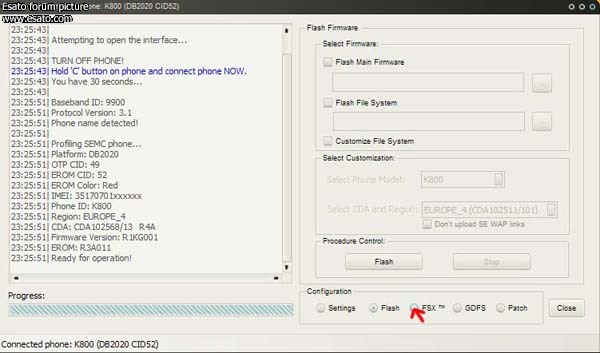
And then click on Start FSX:
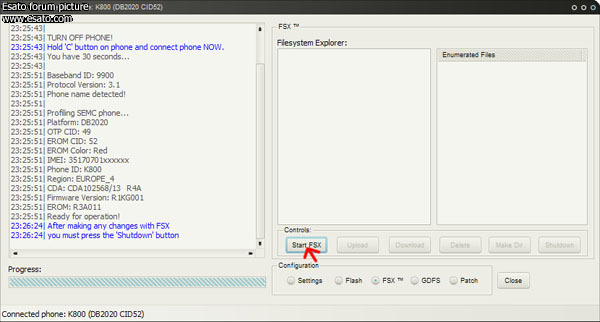
When its done reading the phone browse in the phones filesystem(1), browse through IFS/SETTINGS/ACOUSTIC
There should be a bunch of files in that folder as shown on my picture(2), either drag the new acoustic files in there OR
click on upload button in XS++.
I dragged my files, one by one into the acoustic folder.
(You can drag multiple files at the same time, be cautious though - if you dragged many at the same time the program can act if it has freezed but just be patient)
When youre done press shutdown(3) and press YES on the question and youre done!
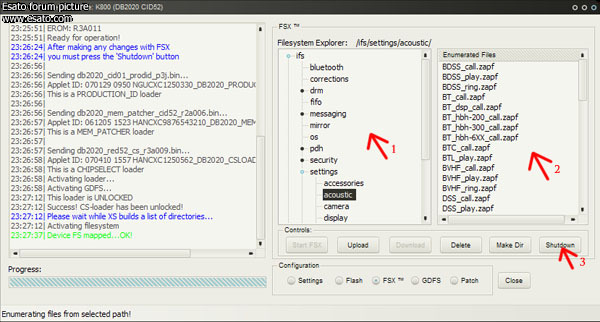
(You dont have to delete the old acoustic files before you upload your new because XS++ will overwrite the old ones.)
Hope this can be of some help.
[ This Message was edited by: DeKosta on 2008-01-28 12:56 ] |
Dennis3
Joined: Jan 04, 2008
Posts: 3
PM |
Thanks alot , my friend !
I finally did it 
Hope this topic will help others who seek help aswell  |
SE4NICK
Joined: Dec 27, 2006
Posts: > 500
From: Australia
PM |
You can drag as many files as you want however it may say (not responding) or become slow appear innactive or frozen XS that is but leave it be and it will pull through fine...if u get what i mean
|
DeKosta
Joined: Nov 23, 2007
Posts: 291
From: Europe
PM |
On 2008-01-10 04:05:08, SE4NICK wrote:
You can drag as many files as you want however it may say (not responding) or become slow appear innactive or frozen XS that is but leave it be and it will pull through fine...if u get what i mean
Ah.. ok, yeah i know what you mean - good to know! It took some time dragging ALL acoustic files one-by-one. 
Thanks!
www.flickr.com/photos/dekosta/
- Illusion is the first of all pleasures. |
geroldbravo
Joined: Dec 12, 2007
Posts: 331
From: LIONS ROAR OF 1968
PM |
great mate.. that will help many people.... |
AlexandreT
Joined: Jan 23, 2008
Posts: 11
PM |
Thanks for the guide.
To do this, is the CID number important? |
AlexandreT
Joined: Jan 23, 2008
Posts: 11
PM |
Anybody, please?
I believe CID52 is only needed if I upgrade the firmware from k800i to k810i, right? For everything else, the CID49 should be enough, right? |
pairg
Joined: Jan 23, 2008
Posts: 1
PM |
Can I know the latest firmware for W700i & what want to know to increase the volume do i need to replace whole directory of aucostic or any one file should be replaced ?
Thanks,
|
stat5bot
Joined: Jan 16, 2008
Posts: 67
PM |
how can we backup the original acoustic drivers? |
tranced
Joined: Jan 19, 2006
Posts: > 500
From: Santo Domingo, wonDeRland
PM |
On 2008-01-24 12:56:00, stat5bot wrote:
how can we backup the original acoustic drivers?
you cant, at least with xs++.
far manager allows you to copy files off your phoe.
you can get an extracted FS of your phone from here
|
DeKosta
Joined: Nov 23, 2007
Posts: 291
From: Europe
PM |
On 2008-01-24 14:04:06, tranced wrote:
On 2008-01-24 12:56:00, stat5bot wrote:
how can we backup the original acoustic drivers?
you cant, at least with xs++.
far manager allows you to copy files off your phoe.
you can get an extracted FS of your phone from here
But not without using "customize_upgrade.xml"-method, huh?
If we just copy files from the phone with FAR they are 0kb.
A guide:
http://forums.se-nse.net/index.php?showtopic=17170&st=0
www.flickr.com/photos/dekosta/
- Illusion is the first of all pleasures. |
tranced
Joined: Jan 19, 2006
Posts: > 500
From: Santo Domingo, wonDeRland
PM |
yeah, that's the method with db2020's.
|
agentreza
Joined: Jan 11, 2008
Posts: 52
PM |
Hi there guyz! great tutorial!!! i was just wondering if i need to flash my phone 1st to do this or not. Ive got the stock firmware R1JG001 and have not updated it yet. I dont really dont feel the need to flash into k810i or anything but i just need the acoustics. Now since u guyz are expert with these things, can som1 plese tell me if i could go through the procedure shown in the tutorial without updating to the latest firmware or flashing to k810i??? if it does work will it go back to default if i upgrade my firmware??im sorry for bothering u guyz but im confused since im totally new with these things and a little help would really be appreciated. THANKS.... |
agentreza
Joined: Jan 11, 2008
Posts: 52
PM |
any1? |
|
|