paparazy
Joined: Dec 04, 2006
Posts: 239
PM |
###Drivers Ultimate Sound, Cam, Display ultimate k750 w800 w810###
Girls from Brazil night flash fast!
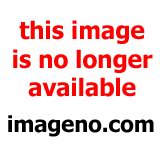
Download: http://www.mediafire.com/?zkohgbl1bfij8ow
(*) Help Install Update Firmware Warning Firmware k750 America R1DB001 RED CID49 compatible for you hardware?
Warning: YOU CAN DAMAGE YOU PHONE
Help: 1 - Backup Update Service SEUS SONY, 2 - download Flash Ex.(help): K750(mobile)_R1DB001(firmware)_MAIN(Main/FS part)_EU(pais)_1(n*)_CL(?)_RED(cor version)49(cid version).mbn(fbn/mbn part arhive)
- Upload Mobile Firmware->Open Sofware XS++ v1.2 ->Flash->Select Firmware Flash Main/FS folder:Firmware k750 America R1DB001 RED CID49(Download Firmware compatible Mobile? CID?)->Select Phone Model:? / Select CDA and Region: ?(Ex.:Brazil=America_2 CDA102338/82)->Procedure Control: Flash->(Customizing was SUCCESSFUL!for cid49 flashing firmware main)
FEATURES CAMDRIVER:
- Driver File Size: 15kB
- Based on 7.7 Final
- Filtering Disabled (Normal Mode) - for Maximum Sharpness
- Zoom with Manual Focus! (Turn Macro ON and set Focus, turn Macro OFF and set Zoom - MF remains untouched!)
- Adjustable Color Saturation (only works with CID36 Camera Module!)
- Quick WB Change
- Custom White Balance
- 2 Photo Modes (Picture Quality NORMAL: 7.7 Final with MF, Picture Quality FINE: 7.7 Final + Automatic EM/ENM/LedEM/LedENM and MF)
- 3 Video Recording Modes - (Normal Mode max 15fps, Night Mode max 10fps, Night Mode + Macro= max 5fps)
- Large JPEG Files in Day Mode ~600kB, Night Mode ~560kB (Normal & Fine Picture Quality)
- Manual Focus with Zoom Preview + SPOT (Macro ON: 1.0 Autofocus, Manual Focus Range 1.1-4.0 with Zoom preview, 1.1 = Infinity, 4.0 = Macro)
- Photo: Linear Zoom x4
- Video: Smooth Linear Zoom x16 (Normal Mode) and Linear Zoom x4 (Night Mode)
- AE Lock
INSTRUCTIONS Camdriver:
Quick WB Change or Color Saturation Adjust: EV -2.0......+2.0
Custom WB:
Turn Macro ON.
Set EV +0.7 and point camera at white surface (paper, wall etc.). After few seconds Lock Custom WB (EV +0.3).
Manual Focus:
Turn Macro ON.
When in range 1.1-4.0 (+/-) click half-shutter for zoom preview (you can ON/OFF zoom preview by clicking half-shutter),
now (when zoom is on) you can adjust focus very precisely (+/-), when picture is most sharp you can:
- press shutter to take picture with SPOT (very useful with macro shooting)
or
- click half-shutter again (the zoom will go off and SPOT will be disabled)
and now press shutter to take picture. enjoy!
2 Photo Modes:
Picture Quality NORMAL:
- Normal Mode / Night Mode = 7.7Final
- Normal Mode / Night Mode + Macro = 7.7Final with Manual Focus
Picture Quality FINE:
- Normal Mode / Night Mode = Enhanced Mode / Enhanced Night Mode
- Normal Mode / Night Mode + Macro = Enhanced Mode / Enchanced Night Mode with Manual Focus
[ This Message was edited by: paparazy on 2012-02-02 12:33 ] |