| Author |
P990 - How to delete these applications ? |
mayacesar
Joined: Apr 17, 2006
Posts: 111
From: Belgium
PM |
Hello guys,
A couple of days ago I ran a fw upgrade on my P990. After have lost almost everything I had in the phone with the upgrade, I reinstalled all the games and apps which back ups were saved on the pc.
The strange thing is that some apps and games were not completely removed while upgrading. Actually only the titles are still there but not the content.
With the reinstallation I now have some titles in double... but only one of the two works.
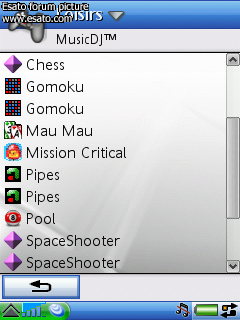 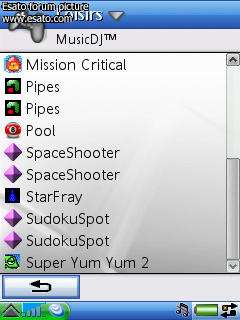
When going to uninstall I don't see the titles in double. What means that I don't dare to uninstall the good file.
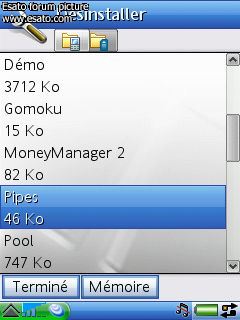 
Where can I find these obsolete duplicate titles and how to delete them.
I've search for them with my free version of Swiss Manager but couldn't find them.
Can anybody help me please ?
Thanks, |
|
|
koolezt
Joined: Oct 29, 2006
Posts: 136
PM |
If apps were installed to external stick while updating, you need to clean up stick. You could search for specific files / folders to delete. It might be simpler (and more sure) to save your data, uninstall any progs from stick, then format stick.
better to have it and not need it than to need it and not have it. |
mayacesar
Joined: Apr 17, 2006
Posts: 111
From: Belgium
PM |
@Koolezt,
Thanks a lot for your message. I realized that I had installed them first on the memory card and after upgrade on the phone disk.
The solution was more than simple : remove them on both locations then re-install. Your answer helped me recall that.
Problem is fixed. |
|
|