| Author |
GUIDE: How to change system font on P990 |
jorjino
Joined: May 15, 2003
Posts: 44
From: Sofia, Bulgaria
PM |
Or use google.com - type "free fonts" or only fonts and then you will reseive many sites with fonts.
SE forever!!! |
|
|
Enigma-UK
Joined: Jun 20, 2004
Posts: 72
From: UK
PM, WWW
|
Hi guys, i'm currently working on the issue where it doesn't use all 4 fonts correctly - such as loss of bold for new messages etc. Using opera mini often changes the font size on the whole phone after use until restart. Will report back!
|
scroitoru
Joined: Jul 11, 2003
Posts: > 500
From: Chicago
PM |
This is fantastic, in case you will figure it out. Thanks. |
jakontil
Joined: Jun 28, 2004
Posts: > 500
From: Changi, Chatswood, Cikarang
PM |
thanks mate, i'm browsing using my mobile so please pardon me if i have missed the thing i asked, great stuff for customization! |
Tail
Joined: Oct 06, 2006
Posts: > 500
From: SWE
PM |
@ Enigma-UK
Great news, hope you solve it
|
dr_thug
Joined: Nov 11, 2004
Posts: > 500
From: India
PM |
I tried 2 fonts in my P990...comic one and another downloaded.Both of them come up with really small font sizes.Is there any way to increase font size(i searched but couldn't find...and i think its not possible)??
Also can someone please put up some good fonts here which do not get shrunken??
Thanks.
|
grizlore
Joined: Dec 07, 2006
Posts: 234
From: Roses of the Shires [UK]
PM |
i have modded this font Motorola Z8 and  merge --> have a try, I've uploaded it here --> merge --> have a try, I've uploaded it here -->
http://rapidshare.com/files/80292741/Modded_P1i_Font.rar.html
screen shots below, displayed on my P1i
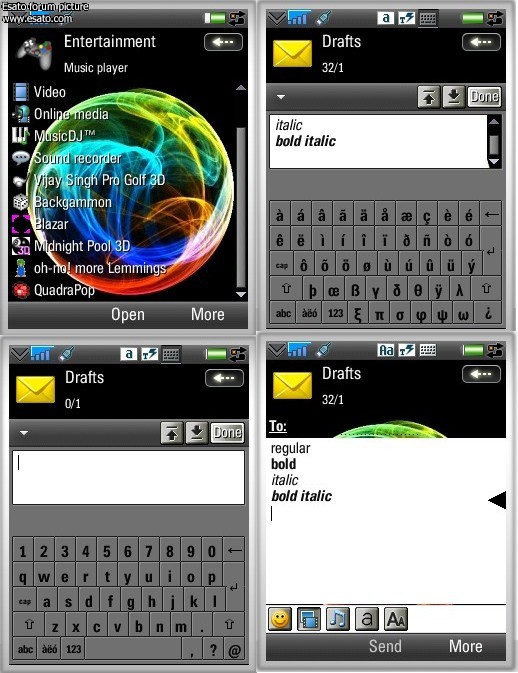
Additional information on this here --> http://www.esato.com/board/viewtopic.php?topic=161231&start=45
[addsig] |
dr_thug
Joined: Nov 11, 2004
Posts: > 500
From: India
PM |
Thanks grizlore  loving the new fonts loving the new fonts 
|
grizlore
Joined: Dec 07, 2006
Posts: 234
From: Roses of the Shires [UK]
PM |
glad it works ok on your P990  [addsig]
[addsig] |
mystar9898
Joined: Mar 25, 2004
Posts: 5
PM |
Hi guys,
Can anyone please advise if this trick would work on the HK/China firmware?
I tried it but after rebooting I'm obviously still stuck with the default font that really isn't too easy on the eyes  The font that comes with HK/China firmware isn't anti-aliased and it bothers me a lot. As I hardly type messages in Chinese, I think it would be more useful to have an anti-aliased font on my P1i. The font that comes with HK/China firmware isn't anti-aliased and it bothers me a lot. As I hardly type messages in Chinese, I think it would be more useful to have an anti-aliased font on my P1i.
I've tried updating to the latest firmware using the Update Service software but for some reason I keep getting the same HK firmware.
Any advice would be greatly appreciated!
Happy '08 everyone! |
grizlore
Joined: Dec 07, 2006
Posts: 234
From: Roses of the Shires [UK]
PM |
@mystar9898 WELCOME TO ESATO
you must place the fonts in the correct location
place a folder on your MEMORY CARD called "resource" then within that one a folder called "fonts" the fonts must be placed within that folder and MUST be called...
Sans-Serif_Latin-Regular.ttf
Sans-Serif_Latin-Bold.ttf
Sans-Serif_Latin-italic.ttf
Sans-Serif_Latin-Bolditalic.ttf
... then reboot
"I've tried updating to the latest firmware using the Update Service software but for some reason I keep getting the same HK firmware."
If you have the latest firmware, then will keep getting 'the same HK firmware' until it's updated
_________________
GriZlôre  P1i [4Gb] P1i [4Gb]
"...out of the strong came forth sweetness "
With a Dirty Sanchez… the moustache means I  you! you!
[ This Message was edited by: grizlore on 2008-01-01 16:50 ] |
mystar9898
Joined: Mar 25, 2004
Posts: 5
PM |
@grizlore
Thank you so much for your quick reply!
Still doesn't work, unfortunately. I followed the correct instructions the first time. 
I googled this and found out from here: http://www.p1iblog.com/2007/10/funky-fonts-on-p1i.html
that the trick doesn't work on the HK firmware... so I suppose there's really no way for me to use the trick unless I have the firmware flashed to a global support version? I wonder if the SE store would flash it for me for a price.  Won't hurt to call I suppose. That'd be my last resort though. Won't hurt to call I suppose. That'd be my last resort though.
Thanks again for your help!
[ This Message was edited by: mystar9898 on 2008-01-02 07:43 ] |
grizlore
Joined: Dec 07, 2006
Posts: 234
From: Roses of the Shires [UK]
PM |
@mystar9898
Flash with xs++ for free, that's what i used. LOADS of information regarding this, search this forum
[addsig] |
mystar9898
Joined: Mar 25, 2004
Posts: 5
PM |
@grizlore
Thanks for the advice - found a couple of threads on flashing with XS++ - you're the best! I'm going to make this my little project over the weekend.
Any watch outs, especially since my phone is using the HK firmware?
If I back up my phone using the SE PC Suite, will I be able to restore all my settings and software with a single click after I change the firmware? Any other helpful advice and extra steps you took before unbranding to make sure you've got all bases covered?
Sorry for the questions, just wanna make sure I don't destroy the phone since I'm no technician and this is my first! 
I also asked similar questions on the thread I found  thank you! thank you!
[ This Message was edited by: mystar9898 on 2008-01-03 18:11 ] |
grizlore
Joined: Dec 07, 2006
Posts: 234
From: Roses of the Shires [UK]
PM |
tread carefully
DO AT OWN RISK
check this out --> http://www.esato.com/board/vi[....]c=130758&start=240#post2115315
[addsig] |
|
|