| Author |
PC SUITE - arghhh |
Sgt_Wilson
Joined: Oct 16, 2006
Posts: 28
PM |
Hi Guys (and Gals)
Sorry if this topic has been mentioned before, but
Just tried to re-install PC Suite again - but this time off the CD that came with my P990i - but still no luck.
Everything installs perfectly, however I just get that annoying error message when the PC Suite tries to load saying
"unable to load configuration"
That MSXML 4 is already installed and has the latest security patches installed.
I then tried to see what happens if I put my P990i in the craddle. Win XP finds all the hardware and that m-Router thing can see the P990i and the P990i can see m-Router, but still that error message comes up.
I have now uninstalled PC Suite, and await your responses.
Thanks for your all your help
Regards
Sarge
| |
|
Jah
Joined: Jun 22, 2003
Posts: > 500
From: UK
PM |
I understand your frustration; I found that PC Suite did not work on my laptop after some other intalls etc.
Here is what I have learned:
1. Don't use PC Suite on the CD, download the latest from the SE site
2. Before you uninstall PC Suite uninstall the COM ports that have been created (you may need to kill the mRouterRuntime process first)
3. Re-boot after an uninstall
4. Re-boot after an install
5. Make sure that are no conflicts on any devices by looking at Control Panel>Hardware>Devices on your PC. Uninstall and re-install all devices with conflicts
I tried to install PC SUite on my old AMD powered XP PC and it would not work (yes I had SP2 etc). I don't know if this is significant.
[ This Message was edited by: Jah on 2006-10-30 20:52 ] |
Sgt_Wilson
Joined: Oct 16, 2006
Posts: 28
PM |
If I cant install the PC Suite, is there anyway other way that I can do a backup ?
|
aragorn666
Joined: Mar 18, 2006
Posts: 229
From: ------+------MIDDLE EARTH-----
PM |
i don like the se pc suite
it so messy
O seeker ! KNOW wHAt YoU SeeK AnD tHEn SeeK. |
Jah
Joined: Jun 22, 2003
Posts: > 500
From: UK
PM |
Quote:
|
On 2006-10-31 08:57:59, Sgt_Wilson wrote:
If I cant install the PC Suite, is there anyway other way that I can do a backup ?
|
|
Contacts, Calendar & Tasks can be backed-up to the Duo card using the Manager menu option in each of these apps.
Sorry mate, had not appreciated that you couldn't even install PC Suite. I assume you used Windows Update to make sure you have all the patches/fixes etc and SP2 (I assume you use XP). |
Sgt_Wilson
Joined: Oct 16, 2006
Posts: 28
PM |
@Jah
Yes, my PC has Win XP Pro SP2 and is completely patched up-to-date.
Thats why I find it strange that SE PC Suite wont install.
|
Nitro Fan
Joined: Jun 11, 2003
Posts: > 500
From: London
PM |
If you have any previous versions of any kind of SE sync SW instralled you must fully uninstall it before attempting to load the P990i SW. The folowing instructions may also be of help
check the following to make sure all the files have been removed from your PC.
1. On the PC, go to START > PROGRAMS or ALL PROGRAMS > ACCESSORIES > WINDOWS EXPLORER
2. Use the folder path below; Remove the content and the folders at the end of each path.
Note: Remove everything in the below catalogues and registry. Remember to be careful so that you do not remove other applications in the same folders/registry. Sometimes there can be both a Sony Ericsson and a Sony Ericsson 2 folder, this could mean that there is another application or an earlier installation of the PC software.
C:\PROGRAM FILES\SONY ERICSSON (e.g. Remove only Mobile, Mobile 4. folders)
C:\PROGRAM FILES\COMMON FILES\TELECA SHARED (e.g. Remove the TELECA SHARED folder)
C:\DOCUMENTS AND SETTINGS\ALL USERS\APPLICATION DATA\SONY ERICSSON (e.g. remove all folders in SONY ERICSSON directory)
C:\DOCUMENTS AND SETTINGS\ALL USERS\APPLICATION DATA\TELECA (e.g. remove the TELECA folder)
C:\DOCUMENTS AND SETTINGS\\APPLICATION DATA\SONY ERICSSON (e.g. remove all folders in SONY ERICSSON directory, except for “backups” folder please rename this to “backups old”)
C:\DOCUMENTS AND SETTINGS\\APPLICATION DATA\TELECA (e.g. remove folder TELECA)
C:\DOCUMENTS AND SETTINGS\\LOCAL SETTINGS\APPLICATION DATA\SONY ERICSSON\MMSCOMPOSER (e.g. remove the MMS COMPOSER directory)
C:\DOCUMENTS AND SETTINGS\\LOCAL SETTINGS\APPLICATION DATA\SONY ERICSSON\SYNC STATION (e.g. remove folder SYNC STATION)
3. On the PC, go to START > RUN. This will open a dialog box with the text box.
4. In the text box enter 'regedit' and click OK. This will start the registry editor window.
5. Use the left side panel of the registry editor, navigate to the entries below by clicking the corresponding (+) symbols.
Then delete the folders at the end of each entry. Remember to be careful so that you do not remove other applications in the same folders or in the registry.
NOTE! With the next steps please be careful when entering the registry as this can have a serious impact on your system if the incorrect information is deleted. The customer must take full responsibility of there actions in the registry!
HKEY_CURRENT_USER\SOFTWARE\Sony Ericsson
HKEY_LOCAL_MACHINE\SOFTWARE\Ericsson
HKEY_LOCAL_MACHINE\SOFTWARE\Sony Ericsson
HKEY_LOCAL_MACHINE\SOFTWARE\Teleca
Please note, it is advised only proficient PC users alter registry values as incorrect edits of the registry can cause permanent damage to the PC operation.
6. Restart the PC
7. Download and install the latest Sony Ericsson PC suite from www.sonyericsson.com\support
I have had BIG problems with the sync suite on my company DELL laptop so much so I have given up ever trying to get it to work, there is a major port conflict issue and SE simply do not have a clue at present how to solve it!
What I am reduced to doing now is use plaxo to sync with one of my other PC's at home I have installed the Sync sw on that machine so I can kind of keep the device up todate albeit in the evenings or when I go home, not really a very good advert for a "business phone"!!!!!!!
incidentaly out of the four PC's I own (1 work machine DELL 2 Private IBM Think Pads and a DELL Desktop) the Sync SW will only work with the DELL desktop.
Another definite NO NO is if you have Vodafone 3G datacard sw installed SE have told me point blank if this is installed you cannot have the Sync SW working! but of course if you can get the SW installed and get you PC to recoginise the phone then you do not need Vodafone 3G cards, Oh if only it worked!!!!!!!!!!!!!!!!!!!!!!!!!!!!!!!!!!!!!!!!!!!!!!!!!!!!!!!
Good Luck
|
Sgt_Wilson
Joined: Oct 16, 2006
Posts: 28
PM |
(@NitroFan - thanks for that, however this is my first P series or PDA phone and so I have no other software as such installed.)
Sorry if im being a bit thick on this one, but I havent tried it.
Can I just set the phone USB Connection Setting to the File Transfer mode and just use the P990i as a Mass Storage Device? or wont windows find it?
Also, is there anyway to connect to my home Wireless network and then use windows to map a network drive to my Ericsson phone and copy stuff this way? - or is this asking too much!!!!
Another 'is it asking too much question' - why are the contacts, task and calender stuff stored in the internal phone memory? There should be an option so that the Mem Stick Pro is the first port of call to store stuff to, and then internal memory second - shouldnt there?
Thanks for all your help so far
Sarge |
buxtonguy
Joined: Oct 22, 2006
Posts: 19
PM |
I had hassles getingsync to work on my home pc - eventually sp2 reinstall sorted it.
Still cant get works laptop (Win2000 pro) to install pc suite ...... is there anyway to export my calendar from outlook and inport on P990 .... its the only really important thing I need on the P990 from work ....
I'm guessing that I can export calendar from work laptop as pst or other file, and then import into Outlook on home pc and sync like that ... ????
Any other possibles ????
thanx |
Nitro Fan
Joined: Jun 11, 2003
Posts: > 500
From: London
PM |
Quote:
|
On 2006-11-01 00:33:32, Sgt_Wilson wrote:
(@NitroFan - thanks for that, however this is my first P series or PDA phone and so I have no other software as such installed.)
Sorry if im being a bit thick on this one, but I havent tried it.
Can I just set the phone USB Connection Setting to the File Transfer mode and just use the P990i as a Mass Storage Device? or wont windows find it?
Also, is there anyway to connect to my home Wireless network and then use windows to map a network drive to my Ericsson phone and copy stuff this way? - or is this asking too much!!!!
Another 'is it asking too much question' - why are the contacts, task and calender stuff stored in the internal phone memory? There should be an option so that the Mem Stick Pro is the first port of call to store stuff to, and then internal memory second - shouldnt there?
Thanks for all your help so far
Sarge
|
|
Hi Sarge,
SE mean "Any" sync SW even that supplied for the "T series" "K series"
so if you have installed any of that you need to go through the full removal process.
I have owned the ... T68i T610, P800, P900, P910, P990, W950, P1, W960 But SE have now totally lost the plot. |
Sgt_Wilson
Joined: Oct 16, 2006
Posts: 28
PM |
Hi,
Well im currently trying to sort the problem out with Sony Ericsson. So I shall let you know how I get on.
Thanks
Sarge
|
makbil
Joined: Oct 26, 2006
Posts: > 500
From: Istanbul
PM |
Quote:
|
On 2006-11-01 00:33:32, Sgt_Wilson wrote:
Can I just set the phone USB Connection Setting to the File Transfer mode and just use the P990i as a Mass Storage Device? or wont windows find it?
Also, is there anyway to connect to my home Wireless network and then use windows to map a network drive to my Ericsson phone and copy stuff this way? - or is this asking too much!!!!
Sarge
|
|
If you put your P990 on File Transfer Mode Win XP recognizes it as a mass storage device without a problem which you can see under My Computer.
You shouldn't be able to access P990 storage area using WLAN connection as this requires a sharing and security protocol which I'm pretty sure is not implemented on the P990.
Final word of caution: I tried to read/write the Memory Stick that SE provide with the P990 directly on my notebook (card reader) and it could read the contents but would not copy to or delete any of the files on the memory stick. Seems the only way to do this is either use the file transfer mode of the P990 or use the file transfer program of the PCSuite. |
tsh
Joined: Aug 18, 2006
Posts: 72
PM |
The PC suite and the update service are pretty damning. Twee graphics, twee tunes, but zero functionality (for me at least). (plus it assumes the screen size is larger than my laptop)
So far, the PC suite claims to install OK, but I get no acknowledgment when I plug in the phone with USB. The update process (plug in with C key held, no SIM) gives me a momentary 'usb device not recognised'.
Really not impressed any more. I was prepared to put up with occasional crashes from the firmware, but if the PC tools are useless as well, how am I supposed to update the phone or transfer files??????
-------
Found the first problem, my p990 seems to have a defective data port - neither the besk stand nor the data cable make a 100% connection without being held in place....
Sean
[ This Message was edited by: tsh on 2006-11-07 22:48 ] |
scroitoru
Joined: Jul 11, 2003
Posts: > 500
From: Chicago
PM |
Couple of thoughts:
- maybe you are running some kind of firewall that will not allow this program to run, or get out to the net?
- Did you have the DEP (data execution prevention) turned on? This is one other factor that the program does not run. Right click on your "My computer" and then choose Properties. Select the Advanced tab and then Performance. Then go under the DEP tab. On mine all the update service version are listed as allowed.
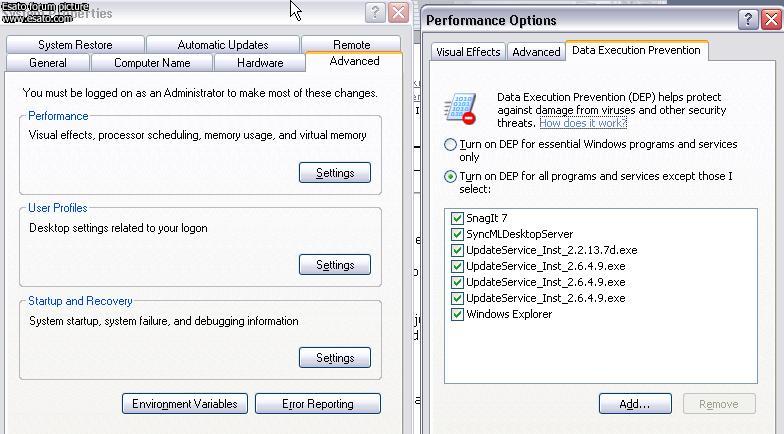
_________________
Regards,
Sorin
[ This Message was edited by: scroitoru on 2006-11-07 22:04 ] |
Nitro Fan
Joined: Jun 11, 2003
Posts: > 500
From: London
PM |
Quote:
|
On 2006-11-07 22:45:53, tsh wrote:
The PC suite and the update service are pretty damning. Twee graphics, twee tunes, but zero functionality (for me at least). (plus it assumes the screen size is larger than my laptop)
So far, the PC suite claims to install OK, but I get no acknowledgment when I plug in the phone with USB. The update process (plug in with C key held, no SIM) gives me a momentary 'usb device not recognised'.
Really not impressed any more. I was prepared to put up with occasional crashes from the firmware, but if the PC tools are useless as well, how am I supposed to update the phone or transfer files??????
-------
Found the first problem, my p990 seems to have a defective data port - neither the besk stand nor the data cable make a 100% connection without being held in place....
Sean
[ This Message was edited by: tsh on 2006-11-07 22:48 ]
|
|
Ricght click on My Computer on your desktop, select properties then the"hardware" tag, then device manager, then check ports you should see sony ericsson ocupying two ports with P990 somewher in the description. If not read what it does say (it may be you have a previous version of SE sync sw installed I had an uninstalled! version of the K750 sw blocking my install!) If so follow these instrauctions and it should clear up the problem.
1. On the PC, go to START > PROGRAMS or ALL PROGRAMS > ACCESSORIES > WINDOWS EXPLORER
2. Use the folder path below; Remove the content and the folders at the end of each path.
Note: Remove everything in the below catalogues and registry. Remember to be careful so that you do not remove other applications in the same folders/registry. Sometimes there can be both a Sony Ericsson and a Sony Ericsson 2 folder, this could mean that there is another application or an earlier installation of the PC software.
C:\PROGRAM FILES\SONY ERICSSON (e.g. Remove only Mobile, Mobile 4. folders)
C:\PROGRAM FILES\COMMON FILES\TELECA SHARED (e.g. Remove the TELECA SHARED folder)
C:\DOCUMENTS AND SETTINGS\ALL USERS\APPLICATION DATA\SONY ERICSSON (e.g. remove all folders in SONY ERICSSON directory)
C:\DOCUMENTS AND SETTINGS\ALL USERS\APPLICATION DATA\TELECA (e.g. remove the TELECA folder)
C:\DOCUMENTS AND SETTINGS\\APPLICATION DATA\SONY ERICSSON (e.g. remove all folders in SONY ERICSSON directory, except for “backups” folder please rename this to “backups old”)
C:\DOCUMENTS AND SETTINGS\\APPLICATION DATA\TELECA (e.g. remove folder TELECA)
C:\DOCUMENTS AND SETTINGS\\LOCAL SETTINGS\APPLICATION DATA\SONY ERICSSON\MMSCOMPOSER (e.g. remove the MMS COMPOSER directory)
C:\DOCUMENTS AND SETTINGS\\LOCAL SETTINGS\APPLICATION DATA\SONY ERICSSON\SYNC STATION (e.g. remove folder SYNC STATION)
3. On the PC, go to START > RUN. This will open a dialog box with the text box.
4. In the text box enter 'regedit' and click OK. This will start the registry editor window.
5. Use the left side panel of the registry editor, navigate to the entries below by clicking the corresponding (+) symbols.
Then delete the folders at the end of each entry. Remember to be careful so that you do not remove other applications in the same folders or in the registry.
NOTE! With the next steps please be careful when entering the registry as this can have a serious impact on your system if the incorrect information is deleted. The customer must take full responsibility of there actions in the registry!
HKEY_CURRENT_USER\SOFTWARE\Sony Ericsson
HKEY_LOCAL_MACHINE\SOFTWARE\Ericsson
HKEY_LOCAL_MACHINE\SOFTWARE\Sony Ericsson
HKEY_LOCAL_MACHINE\SOFTWARE\Teleca
Please note, it is advised only proficient PC users alter registry values as incorrect edits of the registry can cause permanent damage to the PC operation.
6. Restart the PC
7. Download and install the latest Sony Ericsson PC suite from www.sonyericsson.com\support
Notes: Sometimes you may still have problems with synchronization (eg you are only able to sync contacts). This will be solved with another restart
Good Luck this phone is a pain in the backside at present SE really need a kick in the pants I have just updated my firmware and it does improve it a bit but it is still slow, clunky and a bit buggy.
I have to disagree with some here who really seem to think this is the finished article, perhaps I have a higher expextation level than some but this phone will take a good deal more upgrading to get it to what I consider to be the required standard e.g. better than my P910i at the very least!
I have owned the ... T68i T610, P800, P900, P910, P990, W950, P1, W960 But SE have now totally lost the plot. | |
|
Access the forum with a mobile phone via esato.mobi
|