| Author |
k800i music player? |
stetwin
Joined: Apr 30, 2006
Posts: 213
From: UK - England - Durham
PM |
What’s the music player like on the k800i compared with the w810i, I know it doesn’t have the walkman software that the w810i has but how/what exactly does it use to play music and is it a viable mp3 player or more for just pics etc?
/Ste |
|
|
jcwhite_uk
Joined: Feb 18, 2004
Posts: > 500
From: Dorset, UK Phone:Xperia Z1
PM, WWW
|
Its similar except it dosnt have megabass.
Please use the search as a lot of people have already had answers to this question
Checkout my photos at My Website"Duct tape is like the force. It has a light side, a dark side, and it holds the world together." |
mbvburn
Joined: Sep 20, 2006
Posts: 13
PM |
I have a the w800i so not sure what the player is like on the 810, however, the w800i is a miles better player than the k800i (IMO), it's louder and has more bass. Some MP3's on my K800i sound pretty bad. |
SloopJohnB
Joined: Oct 28, 2004
Posts: > 500
From: the blue planet
PM |
forget K800i, get a N series phone  |
dcuk
Joined: Jun 28, 2005
Posts: 121
PM |
mp3?
why not try nero AAC mp4 (free)
http://www.nero.com/nerodigital/eng/Nero_Digital_Audio.html
if you want an easy audio encoder there is dBpowerAMP (free)
http://www.dbpoweramp.com/
or Mysh M3 video/audio converter (free)
http://www.vapulus.com/w900i/M3-0.8.7.5-Installer.exe
for M3 you need to install .net framework 2
http://www.microsoft.com/down[....]dd-aab15c5e04f5&displaylang=en
If you go for full compression HE AAC v2 at very low bit rates (I find 32 variable bitrate the lowest bitrate to still hold almost all audio dynamics, try it and see!)
Did you know that there are very few PC media players that can handle the encoded file due to the very complex way the file is compressed (I won't go into details (hey! who cheered then)
Foobar2000 is one
http://www.foobar2000.org/
The other is the latest version of Winamp
http://www.winamp.com/
Both FREE
And of course not forgetting the k800i can handle HE mp4's, m4a (for audio files it's the same thing just a different container name)
Other players will either not play the file (inc. Windows media player) or will choke while trying! Some will only manage to play the m4a file in mono (yuck!)
So if you think the sound of your low bitrate m4a/mp4's is poor, give one of the players above ago and be trully amazed at what can be achieved.
Hope this helps,
Cheers,
Dcuk
Key:
AAC HE v1 or v2 =High Efficiency encoding (will only play on some new Mp4 players!)
AAC LC = Low Complexity encoding (should play on any mp4 player)
PS: nearly forgot to mention size original 192kb mp3 5.04mb
converted to mpa HEv2 32kb 911kb
hard to tell difference (don't take my word for it, try it and see)
[ This Message was edited by: dcuk on 2006-09-29 01:19 ] |
stetwin
Joined: Apr 30, 2006
Posts: 213
From: UK - England - Durham
PM |
Quote:
|
On 2006-09-29 02:08:47, dcuk wrote:
mp3?
why not try nero AAC mp4 (free)
http://www.nero.com/nerodigital/eng/Nero_Digital_Audio.html
if you want an easy audio encoder there is dBpowerAMP (free)
http://www.dbpoweramp.com/
or Mysh M3 video/audio converter (free)
http://www.vapulus.com/w900i/M3-0.8.7.5-Installer.exe
for M3 you need to install .net framework 2
http://www.microsoft.com/down[....]dd-aab15c5e04f5&displaylang=en
If you go for full compression HE AAC v2 at very low bit rates (I find 32 variable bitrate the lowest bitrate to still hold almost all audio dynamics, try it and see!)
Did you know that there are very few PC media players that can handle the encoded file due to the very complex way the file is compressed (I won't go into details (hey! who cheered then)
Foobar2000 is one
http://www.foobar2000.org/
The other is the latest version of Winamp
http://www.winamp.com/
Both FREE
And of course not forgetting the k800i can handle HE mp4's, m4a (for audio files it's the same thing just a different container name)
Other players will either not play the file (inc. Windows media player) or will choke while trying! Some will only manage to play the m4a file in mono (yuck!)
So if you think the sound of your low bitrate m4a/mp4's is poor, give one of the players above ago and be trully amazed at what can be achieved.
Hope this helps,
Cheers,
Dcuk
Key:
AAC HE v1 or v2 =High Efficiency encoding (will only play on some new Mp4 players!)
AAC LC = Low Complexity encoding (should play on any mp4 player)
PS: nearly forgot to mention size original 192kb mp3 5.04mb
converted to mpa HEv2 32kb 911kb
hard to tell difference (don't take my word for it, try it and see)
[ This Message was edited by: dcuk on 2006-09-29 01:19 ]
|
|
Yeah i did this for some music on my PSP - but the free software i had would only let you do one track at a time - this would become very tedious since ive got a few days worth of music on my pc - thanks for the help though, might give it another go if my k800i ever turns up |
sapporobaby
Joined: Sep 14, 2003
Posts: > 500
From: Finland. Kuwait maybe :)
PM |
Quote:
|
On 2006-09-29 01:44:21, SloopJohnB wrote:
forget K800i, get a N series phone 
|
|
This is all you can say. Same post in several threads. I think the word here is: TROLL.
Oh, and piss off. Almost forgot that.
*edited on a Mac of course. Mac: There is no substitute*
N82(YES), iPhone 3G, Shure es530, Nikon D300, more stuff. No more SE stuff, why am I still here? |
dcuk
Joined: Jun 28, 2005
Posts: 121
PM |
Hi stetwin,
Both dBpowerAMP & Mysh's M3 program can handle multiple files,
****************************************************
Using dBpowerAMP go to your Windows folder that contains your music
Press and hold 'Ctrl' then press the 'A' key
to select all contents.
then 'right click' on a file (any will do as they should all be hi-lighted)
choose 'Convert To' from the dropdown menu
(should have a dBpowerAMP icon as long as you left 'Convert To' enabled when you installed the software.)
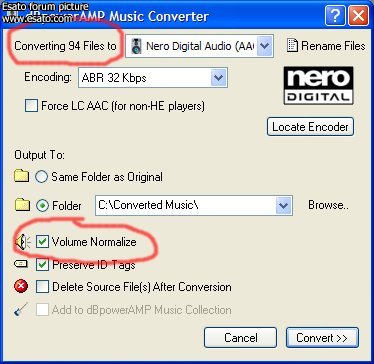
As you can see I've hi-lighted two areas, it shows how many files are due to be converted and I choose 'Volume normalize' so I don't get any surprises while listening on earphones,
you can also see my chosen settings for encoding but look forward to hearing your results!
I forgot this link on my first post for all codecs for dBpowerAMP
http://www.dbpoweramp.com/codec-central.htm
this is the mp4/m4a codec
http://www.dbpoweramp.com/codecs/dBpowerAMP-codec-mp4.exe
http://www.nero.com/nerodigital/eng/down-ndaudio.php
once downloaded unzip the nero file
browse to this folder and drop the Nero files in there and you're done!
C:Program FilesIllustratedBpowerAMPCompressionNero Digital Audio (AAC)
______________
Hope this helps!
Cheers,
Dcuk
[ This Message was edited by: dcuk on 2006-10-02 23:09 ] |
sn3ipen
Joined: Aug 18, 2003
Posts: > 500
From: North-Norway
PM, WWW
|
I am using Aac and it's working much bether than mp3's on my k800(Saves space and bether sound quality:) But you will get the best result if you have the aac files directly ripped in that format from a cd.
|
stetwin
Joined: Apr 30, 2006
Posts: 213
From: UK - England - Durham
PM |
well my k800i turned up today so once i get home from work tomorrow, i will have a go at putting some music on it using this, will be worth it because with the price of m2's i will be stuck with the 64mb for a while  |
dcuk
Joined: Jun 28, 2005
Posts: 121
PM |
Hey stetwin,
Great news, I hope you enjoy your phone!
Don't forget Winamp or Foobar2000 to test your results.
With you only having the phone memory for now and wanting to transfer lots of songs you could try going lower than 32kb
next step down is 24kb and the lowest is 16kb,
24kb can sound good on non-complex (not to busy) music and only loses some dynamics, still amazing though for 24kb
personaly I still recomend 32kb which I think is best if listening on earphones if playing from pc then probably 48kb
******************************************
Also from the 'Music player' screen
press 'More'
choose 'Settings' (then press right on joystick)
select 'Equalizer'
(I've tested the presets but prefer Manual settings)
if you want to try 'Manual' (press the top right key just above 'C' key)
the goal here is to try and make the shape of a smile
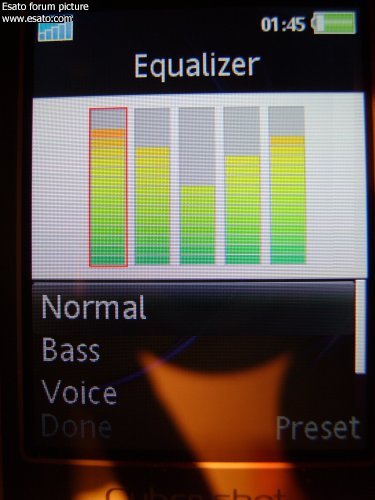
the left side is the base frequencies through to treble on the right
It's surprising how many people just leave on normal settings not knowing what they are missing
PS: Stereo widening does not sound good on earphones!
If you are an advanced user reading this I tried to make this easy for anyone to follow to help people who are just starting out.
Hope this helps!
Cheers,
Dcuk |
sn3ipen
Joined: Aug 18, 2003
Posts: > 500
From: North-Norway
PM, WWW
|
@dcuk
Thanks alot man. I think i missed that you could change settings in the equalizer manually:oops:  But now the mp3 player is a litle bether:) But now the mp3 player is a litle bether:)
|
RSantos
Joined: Mar 21, 2006
Posts: 6
PM |
I couldnt believe that 32khz aac could even be close to 192kbps mp3...
I encoded some files and im just amazed... such tiny music files with so much quality.... amazing really.
The sad thing is that on pc i dont need to bother with compression cause i got plenty of storage space and on my w800 where these aac files would be most welcome they simply suck, no quality at all, sounds like 32kbps mp3.
Its a shame, if only it could be updated with this new codec... or maybe it aint got the processing power to play them properly.. |
dcuk
Joined: Jun 28, 2005
Posts: 121
PM |
Hey speedooh,
You are welcome, pleased am able to help in some small way!
*********************************************
Hi RSantos,
It really is amazing isn't it!
Most people think it's just not possible,
maybe they are trying to play their encoded files on there pc with a non-compatable media player and think cor this sounds awfull!? (I made that very mistake myself at first! )
Sorry to hear your w800 won't play them neither will the k750i,
it's not processing power (although it does take some) and you were right with it being codecs
Yes you need a device or media player (computer wise) that has a AAC HEv2 decoder built in.
///////////////////////////////////////////////////////////////////////////
The way HE works is very clever and in simple terms it keeps and encodes base to mid frequencies and the all the high end is re-created by the decoder so on devices like the k750i or your w800 all you hear is base to mid and no treble so it sounds dull and mushy! But all is not lost (no, nothing to do with the TV show)
You can still get some amazing results using LC instead of HE
And aac LC files will play on your w800 and a k750i
LC= Low Complexity
//////////////////////////////////////////////////////////////////
in an LC encoding the whole spectrum (bass through to treble) is compressed as in mp3's but is still much smaller and can still use lower bitrates than mp3's but the file sizes will be larger than HEv2 even with the same 32kb rate
try 32, 40, or 48 (easier to do using Mysh's M3 program as dBpowerAMP will automatically select HEv2 if you choose low bitrates)
******************************************
1) on M3 go to the 'Music' tab and choose your bitrate first (important!)
2) then choose LC or HEv2 (depending on your phone)
(Always use VBR=Variable Bit Rate as you get better results with smaller files)
3) add your files
4) press 'Convert Files' button (that's it)
******************************************
Hope this helps!
Cheers,
Dcuk |
dcuk
Joined: Jun 28, 2005
Posts: 121
PM |
Hey stetwin,
Do you think it might me worthwhile renaming the thread to
K800i music player help!
Hope this helps!
Cheers,
Dcuk |
|
|