| Author |
Unbranding a M600/W950/P990/P1/W960 for free with xs++ & seus! |
snugglez64
Joined: Nov 06, 2007
Posts: 109
From: That Soggy Cardboard Box...
PM |
i read so many post of ppl bricking their p1's wen they use xs++ .. i dnt wanna brick my p1 |
|
|
Sainty
Joined: Nov 30, 2004
Posts: 485
From: UK
PM |
If your P1 gets bricked try the following - taken from XS++ Help and Information R1A by gbrooks3 and the XS++ team!! 
Flash Repair
--------------------------------------------------------------------------------
It has become apparent that SEUS may "Kill" your lovely new EPOC smartphone when updating firmware. This usually occurs when the process gets stuck at 9X%.
XS+ now gives you the option of repairing your EPOC smartphone. Simply follow the instructions below.
Step 1.
Connect: Take battery out of phone and put back in (do not turn phone on). Open XS++ and tick the "SMARTPHONE CONNECT" check box. Now press the "Connect" button.
Step 2.
Download the Firmware: XS++ will attempt to connect to your phone and profile it. If your phone is in a dead state, your GDFS may appear corrupted. In this case, you must reflash the CCPU part of the phone.
We have taken the liberty to compile a few "Ressurection Packages" for your benfit.
P1i Ressurection Package
P990 Ressurection Package (Not available yet)
W960 Ressurection Package (Not available yet)
Step 3.
Select this file in the the "Smartphone Flashing" area. DO NOT unzip the file!!
XS++ will read the package contents and label the available CCPU files.
Tick the "Flash CCPU box ONLY!
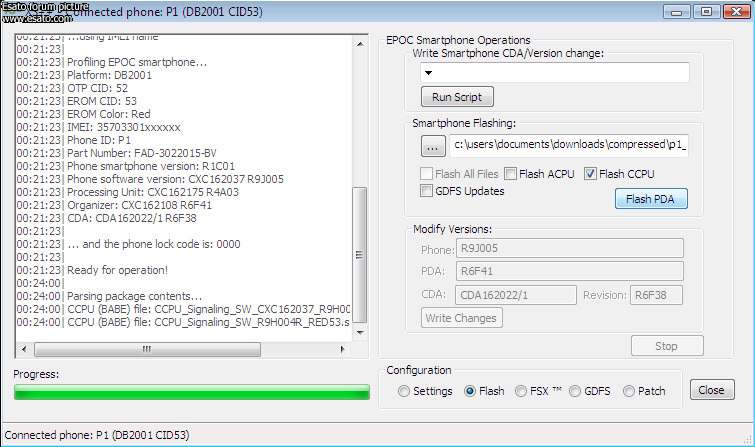
Step 4.
Press the "Flash PDA" button and wait for XS++ to complete the 2 files flash.
Step 4.
You may now proceed to turn ON your ressurected EPOC smartphone.
_________________
Sainty - Vodafone Sales Advisor
Nokia 402 -> Nokia 3310 -> Nokia 3510i -> Nokia 6100 -> SE V800i -> Samsung D500 -> SE K750i -> SE W900i -> SE K800i -> SE P990i -> SE K850i 
[ This Message was edited by: Sainty on 2007-11-17 09:51 ] |
snugglez64
Joined: Nov 06, 2007
Posts: 109
From: That Soggy Cardboard Box...
PM |
On 2007-11-17 10:43:48, Sainty wrote:
If your P1 gets bricked try the following - taken from XS++ Help and Information R1A by gbrooks3 and the XS++ team!! 
Flash Repair
--------------------------------------------------------------------------------
It has become apparent that SEUS may "Kill" your lovely new EPOC smartphone when updating firmware. This usually occurs when the process gets stuck at 9X%.
XS+ now gives you the option of repairing your EPOC smartphone. Simply follow the instructions below.
Step 1.
Connect: Take battery out of phone and put back in (do not turn phone on). Open XS++ and tick the "SMARTPHONE CONNECT" check box. Now press the "Connect" button.
Step 2.
Download the Firmware: XS++ will attempt to connect to your phone and profile it. If your phone is in a dead state, your GDFS may appear corrupted. In this case, you must reflash the CCPU part of the phone.
We have taken the liberty to compile a few "Ressurection Packages" for your benfit.
P1i Ressurection Package
P990 Ressurection Package (Not available yet)
W960 Ressurection Package (Not available yet)
Step 3.
Select this file in the the "Smartphone Flashing" area. DO NOT unzip the file!!
XS++ will read the package contents and label the available CCPU files.
Tick the "Flash CCPU box ONLY!
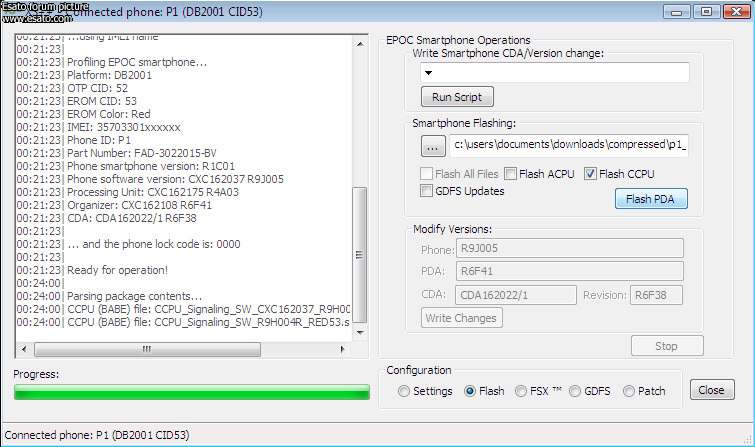 Step 4.
Step 4.
Press the "Flash PDA" button and wait for XS++ to complete the 2 files flash.
Step 4.
You may now proceed to turn ON your ressurected EPOC smartphone.
_________________
Sainty - Vodafone Sales Advisor
Nokia 402 -> Nokia 3310 -> Nokia 3510i -> Nokia 6100 -> SE V800i -> Samsung D500 -> SE K750i -> SE W900i -> SE K800i -> SE P990i -> SE K850i 
[ This Message was edited by: Sainty on 2007-11-17 09:51 ]
I will try it sometym.. maybe wen i fix my SEUS to start identifying my phone again.. thanks... |
bitterweb
Joined: Oct 13, 2007
Posts: 3
PM |
Dear gbrooks3
I am looking for this Singapore /95 gdfs script too.
Could you help me please? Thanks very much!
On 2007-10-28 13:59:34, gbrooks3 wrote:
@wongwm70
Will get it for you.
@cobbler
Hmm. Strange. Can you show me the full Log in Log.txt?
Thanks.
|
Sainty
Joined: Nov 30, 2004
Posts: 485
From: UK
PM |
Also if possible /91 Vodafone UK one would be handy for me gbrooks  Cheers Cheers
Sainty - Ex Vodafone Sales Advisor
Nokia 402 -> Nokia 3310 -> Nokia 3510i -> Nokia 6100 -> SE V800i -> Samsung D500 -> SE K750i -> SE W900i -> SE K800i -> SE P990i -> SE K850i -> SE W960i -> SE C905i -> SE X10i |
mecus
Joined: Nov 20, 2007
Posts: 1
PM |
Hello,
I'm sorry if this is a dumb question or has already been discussed but changing my w950i firmware to world1 like it was explained here before gives me the possibility to use the portuguese language in my phone? if not how can i change it to this language?
thank you very much! |
Emprazol
Joined: Apr 13, 2007
Posts: 40
PM |
hi everyone
does anybody have middle east script for P1?
i really need this
its cda code is 162022/9
thanx for reply |
Draxx
Joined: Apr 02, 2007
Posts: 36
PM |
Well used XS++ and SEUS for P990i Orange UK branded. Now freeeee of Orange!
Phone bloody slow to start up though! |
babis3g
Joined: Nov 12, 2007
Posts: 26
From: London
PM |
hi & sorry if i m posting in wrong place
newbie here but i read few pages of this thread & i see are many experts about unbranding so my question if i luck of any help is:
i got before 3 days my new p1i
the sales advisor when i did purcase it told me that is o2 slver & so is locked to network
when phone arrived i find out that is unlocked
a message come asking install settings for o2 (gprs,wap)which i accepted
the o2 wallpaper was allready in the handset( i dont think the wap push text for o2 wap settings intalled the wallpaper)
next day i plug in my virgin pay as you go card & it worked
i rang sony ericcson in uk & they told me that they giving the p1i unlocked to o2 so is up to them
now the question is that are p1i with o2 locked? or they gave me any second hand , refubise from return as the battery seems drain fast?
the box was sealed when arrived
software how appears on the phone is
phone
cxc 162037 R9H004
bluetooth
cxc 162143 R1D
organiser
cxc 162108 R6E30
cda
CDA 162024/9 R12A
1-what generic is that>? &what is usufull?
2-what cda is to know?
3-is suppose the p1 to be locked to 02?coz i may ask them for replacement
or keep it & update to se update servise but will avoid warranty
[ This Message was edited by: babis3g on 2007-11-25 02:21 ]
[ This Message was edited by: babis3g on 2007-11-25 02:25 ] |
Sainty
Joined: Nov 30, 2004
Posts: 485
From: UK
PM |
If it came in a Grey Sony Ericsson box:

Then I guess its not a newly new/refurbished.
Regarding CDA, after looking at http://uiq3.sourceforge.net/wiki/index.php/CDA/P1i it appears you don't have the lastest firmware for your CDA, but your CDA is upto date compared to World 1 & 2 Generic - so run SEUS and update your phone to R6F41! 
_________________
Sainty - Vodafone Sales Advisor
Nokia 402 -> Nokia 3310 -> Nokia 3510i -> Nokia 6100 -> SE V800i -> Samsung D500 -> SE K750i -> SE W900i -> SE K800i -> SE P990i -> SE K850i 
[ This Message was edited by: Sainty on 2007-11-25 13:06 ] |
saabooze
Joined: May 19, 2004
Posts: 2
PM |
Just unbranded my swedish 3 branded M600i and updated to latest firmware. Thanks alot!
|
Piki
Joined: Nov 29, 2007
Posts: 1
PM |
I want to remove SIM-lock from my W950i but the link to scripts, needed for XS+ is dead. Can anyone give me working link, please?? Would very appreciate that!! By the way, is it possible to unlock the phone with standard cable that goes with the phone or special service cable is needed? Do I have to have a SIM card from operator, that the phone is locked to in order to unlock it??
Thanks again |
Sainty
Joined: Nov 30, 2004
Posts: 485
From: UK
PM |
As far as I'm aware you cannot remove SIM locks with XS++, it will only flash firmware etc
Sainty - Ex Vodafone Sales Advisor
Nokia 402 -> Nokia 3310 -> Nokia 3510i -> Nokia 6100 -> SE V800i -> Samsung D500 -> SE K750i -> SE W900i -> SE K800i -> SE P990i -> SE K850i -> SE W960i -> SE C905i -> SE X10i |
gbrooks3
Joined: Jun 02, 2003
Posts: > 500
From: OTP RED CID36
PM, WWW
|
P1 Singapore CDA
Code:
|
gdfswrite:0002079E010800004A0109435843313632303337020652394730303703094358433136323137350405523241303309094358433136323135360A0552364432330B0C4344413136323032342F39350C03523341000DC2
|
|
Cope the whole line into a txt file, save it without word wrap and then then use the write script function on GDFS tab.
Sainty,
For the voda branded one I need a Voda branded GDFS backup  |
Sainty
Joined: Nov 30, 2004
Posts: 485
From: UK
PM |
DOH!, nevermind - doubt I'll ever go back to it  hehe hehe
Sainty - Ex Vodafone Sales Advisor
Nokia 402 -> Nokia 3310 -> Nokia 3510i -> Nokia 6100 -> SE V800i -> Samsung D500 -> SE K750i -> SE W900i -> SE K800i -> SE P990i -> SE K850i -> SE W960i -> SE C905i -> SE X10i |
|
|