| Author |
FAR manager (for those who want to learn) |
jleosza
Joined: Jun 15, 2006
Posts: 128
From: Belo Horizonte, Brazil
PM |
Ok, some people asked me to make a new topic learning how to use FAR manager to change the camdriver0.dat, to change the menu icons, how to change the WALKMAN skin, how to add no Hissing, and other stuff, so here it goes. To do this you have to have the flash driver installed in your PC.
GUYS YOU MUST HAVE THE FLASH DRIVER INSTALLED IN YOUR PC, to do that open the update service program of sony ericsson, than put the w800 cd in, than when it appears "turn of your phone.........etc" you follow the exact instructions and it will appear an windows wich it says = "new hardware found" than you select "no. thanx not now(something like that)" than you select "automatic search" than it will install the flash driver!
ONLY CID29 and CID36 supported, CID49 not supported.
1° download here http://rapidshare.de/files/25326352/FarManager170.exe.html the FAR manager170.exe and install it.
2° download the SEFP plugin here http://rapidshare.de/files/25326587/SEFP06098.zip.html (the 2mb one) and install it here C:ProgramFilesFarPlugins
3° download the SEFP (the one with 176kb) here http://rapidshare.de/files/24099314/sefp07032.zip.html and extract it here C:ProgramFilesFarPluginsSEFP
4° open the FAR manager press ALT + F1 and click in "0 : SEFP" and select DCU-60, 9216......, K750_w800_CID36 (and before clicking enter the matrix, turn your phone off).
5° click "enter the matrix" and hold the C button and plug the usb cable.
6° click FS
7° the place to install the skins of the WALKMAN is here tpa/system/multimedia/mp
the place to install the camdriver0.dat is here ifs/settings/camera
the place to install the menu icons is here TPA/PRESET/SYSTEM/MENU
the place to install the No Hissing is here ifs/settings/acoustic
here are the forums where you can find the camdriver0.dat, menu icons, walkman skins and no hissing
hybrid cam driver = http://www.esato.com/board/viewtopic.php?topic=124375&start=195
no hissing noise http://www.esato.com/board/viewtopic.php?topic=123932&start=120
walkman skin = http://forums.se-nse.net/inde[....]d900a4c8&showtopic=3876&st=140
Menu icons = http://forums.se-nse.net/index.php?showtopic=3716&st=740
Well hoped that help did in kind of a rush =/
some screenshots

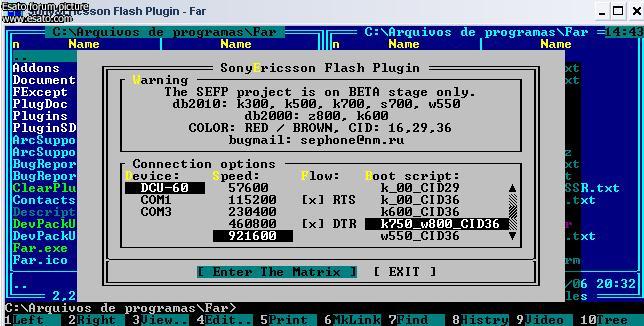
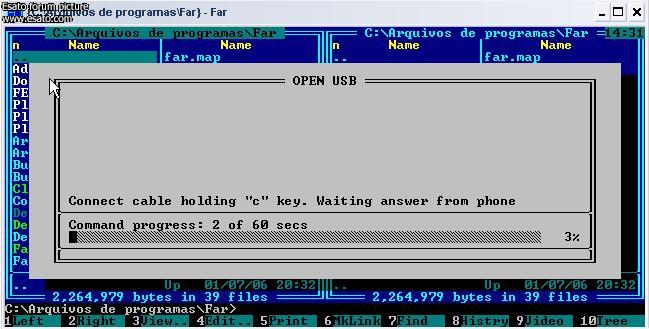
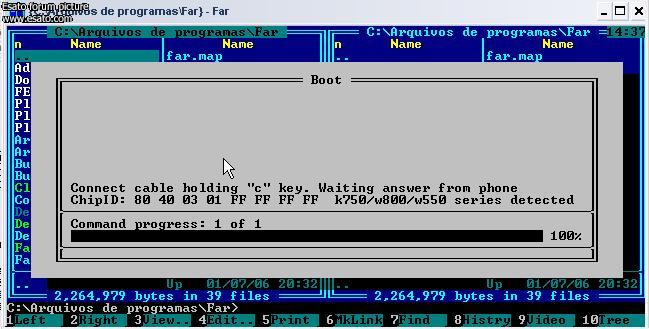
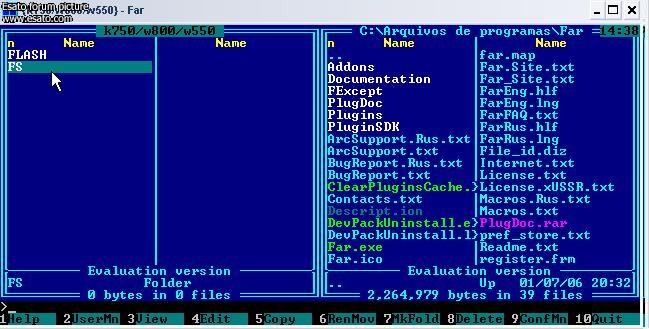
now from here you guys know what to do i wrote up there the places to install the stuff.
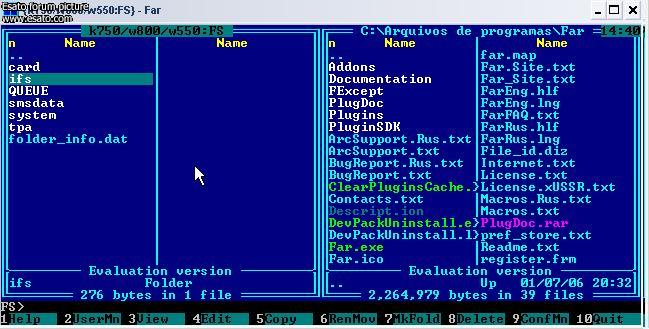
[ This Message was edited by: jleosza on 2006-07-15 14:37 ] |
|
|
QuickShare
Joined: May 06, 2006
Posts: > 500
From: MYR
PM |
great tutorial  but its all down to masseur, cause this seems like to be the 4th or more tutorial about the same thing before but its all down to masseur, cause this seems like to be the 4th or more tutorial about the same thing before  i enjoy it mate i enjoy it mate  |
jleosza
Joined: Jun 15, 2006
Posts: 128
From: Belo Horizonte, Brazil
PM |
im gest trying to help 
W800i RIBC002
-camdriver 2.71 -no hissing -modified menu and player |
QuickShare
Joined: May 06, 2006
Posts: > 500
From: MYR
PM |
i still enjoy it  dont worry dont worry |
blu_6779
Joined: Aug 27, 2004
Posts: 193
From: U.N.C.L.E.
PM, WWW
|
how do i check what CID my phone is?
Quizerooni٩(͡๏̯͡๏  ۶ |
jleosza
Joined: Jun 15, 2006
Posts: 128
From: Belo Horizonte, Brazil
PM |
wich phone do you have?
the phones supported by FAR are
K600_CID36
W550_CID36
K750_w800_CID36
Z800_cid36
K_00_CID29
K_00_CID36
W800i RIBC002
-camdriver 2.71 -no hissing -modified menu and player |
blu_6779
Joined: Aug 27, 2004
Posts: 193
From: U.N.C.L.E.
PM, WWW
|
a k750, but when i use far manager the two folders are empty, so i guess my phone is not CID 36. Is there a way to check the CID number?
Quizerooni٩(͡๏̯͡๏  ۶ |
jleosza
Joined: Jun 15, 2006
Posts: 128
From: Belo Horizonte, Brazil
PM |
all k750 are CID36, al w800 are also cid36, all w810 are CID49. check here the CId listing http://www.topsony.com/info_cid.html
W800i RIBC002
-camdriver 2.71 -no hissing -modified menu and player |
blu_6779
Joined: Aug 27, 2004
Posts: 193
From: U.N.C.L.E.
PM, WWW
|
thanks for the info, i'll try it again.
Quizerooni٩(͡๏̯͡๏  ۶ |
victorh017
Joined: Jul 24, 2005
Posts: 379
From: Caracas, Venezuela
PM |
Quote:
|
On 2006-07-11 04:48:40, jleosza wrote:
...all k750 are CID36....
|
|
Not true. Mine is CID 49, China.
This is what I got with Davinci's CID/Cable tester:
Phone Attached!
Detected SonyEricsson: K750/D750/W800/W810/W550/Z520/Z530.
Phone Color: Red
Phone CID: 49
Operator:Generic
Language:APAC_1
CDA Number:CDA102337/101
Firmware Version:R1BC002
Phone Model (1):Vic's K750i
Phone Model (2):K750i
Status Ok, OTP Close, CID49, PAF1
IMEI: _______
K750 recognized!
You must use CID49 Flash Files For this phone!
 CMDJ5 > T230 > T610 > K700i > K750i > K810i > K850i > G900 RED > C905 Gold |
blu_6779
Joined: Aug 27, 2004
Posts: 193
From: U.N.C.L.E.
PM, WWW
|
well then i guess i have to wait until they make a plugin for CID49.
Quizerooni٩(͡๏̯͡๏  ۶ |
cjaar
Joined: Jul 03, 2006
Posts: 6
PM |
Any idea wat is the CID for w700i ?
-cjar |
QVGA
Joined: May 23, 2006
Posts: > 500
From: Pakistan
PM, WWW
|
I still cant figure out how to actually put the files in FAR |
blu_6779
Joined: Aug 27, 2004
Posts: 193
From: U.N.C.L.E.
PM, WWW
|
here's a basic tutorial on how to copy, paste, and delete files:
http://myforum.lasyk.net/showthread.php?t=25656
Quizerooni٩(͡๏̯͡๏  ۶ |
jleosza
Joined: Jun 15, 2006
Posts: 128
From: Belo Horizonte, Brazil
PM |
Quote:
|
On 2006-07-11 09:04:07, QVGA wrote:
I still cant figure out how to actually put the files in FAR
|
|
you should extract the SEFP files here C:\\Program Files\\FAR\\Plugins
and the other SEFP file (the 176kb one) here C:\\Program Files\\FAR\\Plugins\\SEFP it will ask you if you want to replace you say yes.
W800i RIBC002
-camdriver 2.71 -no hissing -modified menu and player |
|
|