| Author |
Active X Help Needed Please |
PeterKay
Joined: Jul 08, 2003
Posts: > 500
From: The Ummah
PM, WWW
|
Hiya, need urgent help please.
My Laptop seems to be having problems with certain websites, one message appeared saying install active x?
Where or how can i fix this?
Please help.
|
|
|
Cycovision
Joined: Nov 30, 2003
Posts: > 500
From: England
PM, WWW
|
Firstly, if you're not using IE or any other browser that is based on IE like Avant, then ActiveX objects won't work. It's a proprietry M$ standard that isn't always supported in other browsers without, possibly, a third party plugin.
If you're using IE, then you might have some kind of security suite installed (Norton, Mcaffee etc.) that's preventing active x objects from being downloaded. Try disabling or closing it temporarily to see if it works. If it does, you'll have to trawl through the configuration options and allow ActiveX objects.
When you get that error, do you get a yellow bar appear at the top of your browser, under the toolbars? If so, you need to click on it and select 'install activex control' from the pop-up menu.
One more thing to try, click on 'tools', 'internet options' then the 'security' tab. Click the 'default' button, close IE, re-open it and try to access the site.
|
PeterKay
Joined: Jul 08, 2003
Posts: > 500
From: The Ummah
PM, WWW
|
Cheers for that, will give it a go 
|
PeterKay
Joined: Jul 08, 2003
Posts: > 500
From: The Ummah
PM, WWW
|
Quote:
|
On 2006-05-02 13:07:46, Cycovision wrote:
When you get that error, do you get a yellow bar appear at the top of your browser, under the toolbars? If so, you need to click on it and select 'install activex control' from the pop-up menu.
|
|
No yellow bar appears at the top! i do have sp2 installed though..
|
Cycovision
Joined: Nov 30, 2003
Posts: > 500
From: England
PM, WWW
|
Quote:
| No yellow bar appears at the top! i do have sp2 installed though.. |
|
Probably the security settings or your Antivirus then 
|
PeterKay
Joined: Jul 08, 2003
Posts: > 500
From: The Ummah
PM, WWW
|
I'll try removing Norton first, see how that goes.
Cheers
|
whizkidd
Joined: May 14, 2004
Posts: > 500
From: India
PM, WWW
|
Resolved?
T230 >> T610 >> Ngage QD >> N73 >> N85 >> Omnia HD >> And countless other review units |
PeterKay
Joined: Jul 08, 2003
Posts: > 500
From: The Ummah
PM, WWW
|
Not yet, not at home at the mo.
|
Glenny
Joined: Feb 26, 2005
Posts: > 500
From: Mars
PM, WWW
|
i have the same problem PK, but my yellow bar comes up. Is this active X thing important, cos my sis said its a virus (but she said my 1gig of music is slowing our 80gig computer down, dumb b!TC# lol)
|
fatreg
Joined: Jul 26, 2003
Posts: > 500
PM |
soo glad i loeft windows! 
hehehe
fatreg
|
PeterKay
Joined: Jul 08, 2003
Posts: > 500
From: The Ummah
PM, WWW
|
Right ok, i have uninstalled Norton - still the same problem.
I have tried the security settings - still the same issue.
I have also disable firewall temporarily.
Any ideas?
where are the active x settings in Windows? are there any?
|
PeterKay
Joined: Jul 08, 2003
Posts: > 500
From: The Ummah
PM, WWW
|
Also another issue which maybe due to the same problem -
Windows Media player does not play streaming videos from the net but plays normal videos from my pc ok?
is my lappy screwed?
|
Cycovision
Joined: Nov 30, 2003
Posts: > 500
From: England
PM, WWW
|
@Glenny
ActiveX is a bit like Java or Flash, it's M$'s own plug-in technology that gives web pages extra functionality. The difference is, ActiveX can directly access various parts of your PC for example the file system or the registry, or even things that are plugged in to your PC. So you do have to be careful about which ActiveX objects you allow onto your PC. Your sister is half right!
@PK
Something is definately preventing certain content being downloaded to your PC. The ActiveX settings are located in the same menu that I directed you to earlier, tools - internet options - security. You have to click the custom level button and look down the list to see what is and isn't enabled / blocked.
It could also be a trusted zone issue, which again is located in tools - internet options - security. There's also the privacy tab next to security, it might be worth having a look at those options too.
Which firewall are you using?
|
PeterKay
Joined: Jul 08, 2003
Posts: > 500
From: The Ummah
PM, WWW
|
the built-in firewall for xp currently, i will play with the settings now and let you know.
cheers mate.
|
PeterKay
Joined: Jul 08, 2003
Posts: > 500
From: The Ummah
PM, WWW
|
Played with the active x settings and still no joy...
this is one example of the problem i am having.
When i goto Nikefootball.com, i get this message:

and then it takes me here where it installs ok.
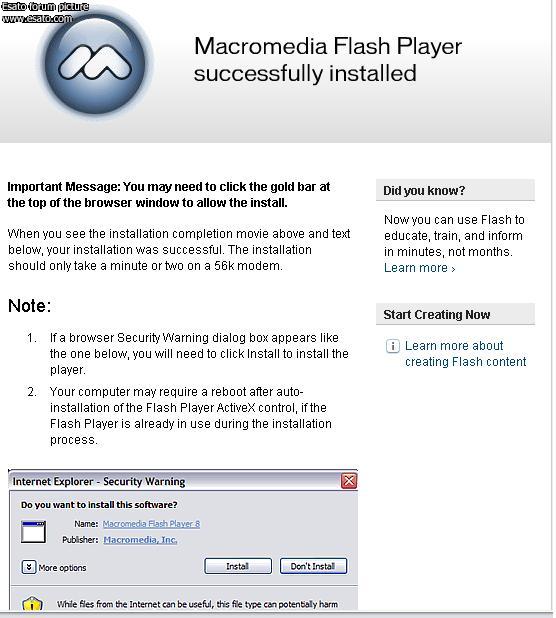
But when i retry nikefootball, it does the same.
Any ideas?
|
|
|