| Author |
R1N035 Killed SE PC Suite 1.7.10 |
Uncle Bob
Joined: Nov 27, 2003
Posts: 202
From: Englandshire
PM |
Upgraded firmware last night to the latest version on my O2 branded phone. After this I cannot sync with contacts, calendar etc.
It starts but then midway through it stops with an error stating that it failed (see snazzy picture)
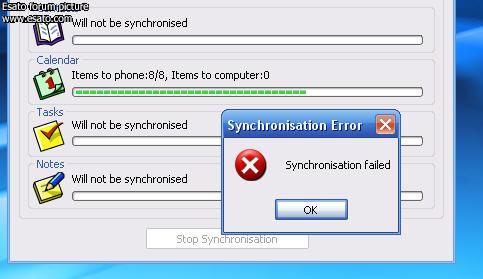
This happens if I sync everything at once, or individually, using advance sync or the normal sync.
Any Ideas? I use Windows XP SP2 with Office 2003 SP2
I have even reinstalled the PC Suite, just to make sure.
_________________
Brevior saltare cum deformibus mulieribus est vita
[ This Message was edited by: Uncle Bob on 2005-10-15 09:17 ] |
|
|
Leviath
Joined: Sep 14, 2005
Posts: > 500
From: PT@IB_PENINSULA LIVIN IN UK
PM |
odd... I got the same basis software.... XP PRO Sp2 and Office 2003 only with just SP1 and it all works.....
[addsig] |
Uncle Bob
Joined: Nov 27, 2003
Posts: 202
From: Englandshire
PM |
I know, it feels like the twilight zone. I sync on a weekly basis (usually twice or so a week, depending on changes in calendar or contacts) and the only difference to the last successful sync and now that I cannot, is the fact that I upgraded to the latest firmware. I have not done any other changes to my laptop at all, apart from upgrading to the latest version of MyPhoneExplorer and that would have no connection to this problem at all.
That is why I'm as confused as can be.
Brevior saltare cum deformibus mulieribus est vita |
Leviath
Joined: Sep 14, 2005
Posts: > 500
From: PT@IB_PENINSULA LIVIN IN UK
PM |
ahhh! thats a whole new kettle of fish....
One or more shared files may have been updated too..... Thought about that?
[addsig] |
Uncle Bob
Joined: Nov 27, 2003
Posts: 202
From: Englandshire
PM |
I dont think that MyPhoneExplorer could have an inpact at all, but I will take it up with the developer., Besides I get more use out of MyPhoneExplorer compared with the PC Suite.
This application has more functionality than the PC Suite and that at a fraction of the size. The only drawback is that it cannot sync directly with Outlook.
Anyway, I'll wait and see what the developer's comments are.
Brevior saltare cum deformibus mulieribus est vita |
Leviath
Joined: Sep 14, 2005
Posts: > 500
From: PT@IB_PENINSULA LIVIN IN UK
PM |
please do...
However I dont thinks you can use SEUS without the SE own app installed...
[addsig] |
Uncle Bob
Joined: Nov 27, 2003
Posts: 202
From: Englandshire
PM |
@ Leviath
Yeah, thats the only time I use th PC suite apart from syncing with Outlook. I have never used the MMS Home Studio and only once did I use the image editor to crop a picture. I find the File manager too long-winded to use and its much quicker with MyPhoneExplorer. If I need to put/remove/copy stuff from the memory stick, I just remove it since I have a Sony 'puter and it has a memory stick reader.
_________________
Brevior saltare cum deformibus mulieribus est vita
[ This Message was edited by: Uncle Bob on 2005-10-15 18:37 ] |
Leviath
Joined: Sep 14, 2005
Posts: > 500
From: PT@IB_PENINSULA LIVIN IN UK
PM |
Well best thing is to use a BT dongle and use OBEX file transfer with the phone... This will display and access both phone memory and memory card in a explorer like style....
drag and drop supported as well as all the usuals...
For you that only uses SE s/w for update reasons than I'm sure no impact will come of it....
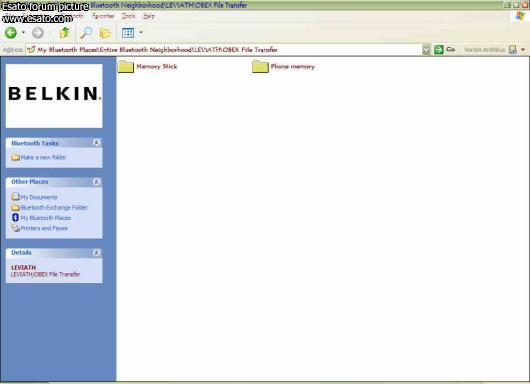
[addsig] |
rcg
Joined: Oct 24, 2005
Posts: 1
From: Australia
PM |
Quote:
|
On 2005-10-15 10:15:28, Uncle Bob wrote:
Upgraded firmware last night to the latest version on my O2 branded phone. After this I cannot sync with contacts, calendar etc.
It starts but then midway through it stops with an error stating that it failed (see snazzy picture)
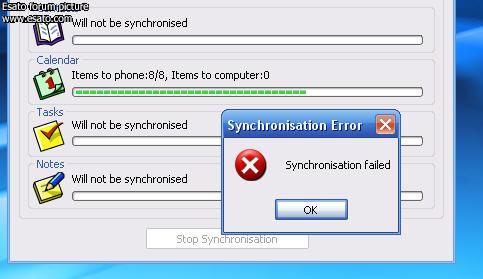
This happens if I sync everything at once, or individually, using advance sync or the normal sync.
Any Ideas? I use Windows XP SP2 with Office 2003 SP2
I have even reinstalled the PC Suite, just to make sure.
_________________
Brevior saltare cum deformibus mulieribus est vita
[ This Message was edited by: Uncle Bob on 2005-10-15 09:17 ]
|
|
I've been experiencing exactly the same problem for the last month and have tried everything I could think of to fix it (installing PC Suite on different computer, using a different USB cable, using Bluetooth) all to no avail.
Yesterday I finally uninstalled 1.7.10 and reinstalled 1.7.7 and everything works properly again.
I am using an unbranded k750i with R1N035, Windows XP and Outlook 2003.
I've report the problem to SE and so hopefully they can fixed whatever they broke in 1.7.10 and release an updated version. |
Leviath
Joined: Sep 14, 2005
Posts: > 500
From: PT@IB_PENINSULA LIVIN IN UK
PM |
Office 2003 and SP1 no problems.... SP2 I got the issues too...
[addsig] |
soleruk
Joined: Oct 25, 2005
Posts: 3
PM |
same here ;( ,but i cant remove my sp2 |
Leviath
Joined: Sep 14, 2005
Posts: > 500
From: PT@IB_PENINSULA LIVIN IN UK
PM |
follow the bread crumbs...
http://support.microsoft.com/kb/903771
[addsig] |
|
|