| Author |
All W995 / DB3210 Modding Related Stuff Inside ! |
EternalW
Joined: Jan 19, 2010
Posts: 12
From: Ireland
PM |
Hi everyone, I'm new here.
I have a W995 and would like to change the font used by the phone. I'm not looking to change anything else as I already have the phone the way I want it by making my own theme with the SE theme creator. Can someone explain to me (a n00b) how to load a font onto the phone? I would also prefer it if the phone used the font in capital letters only, is there any setting to do that or does the font have to be edited before uploading to the phone?
Many thanks for any help you guys and gals! |
|
|
mriley
Joined: Oct 03, 2009
Posts: > 500
From: UK
PM |
do you know how to use A2 uploader?
Esato's Newbie of the year and Most Helpful Member 2010!  ------------------- Life is just a ride, enjoy it while you can |
EternalW
Joined: Jan 19, 2010
Posts: 12
From: Ireland
PM |
Like I say, I'm a complete n00b so am not familiar with the process or any applications required to be able to do this, so if someone could walk me though it, it would be greatly appreciated.  |
mriley
Joined: Oct 03, 2009
Posts: > 500
From: UK
PM |
Fair enough.
Download the font you want from the net, search through MS word for one you like
I use this one

another font
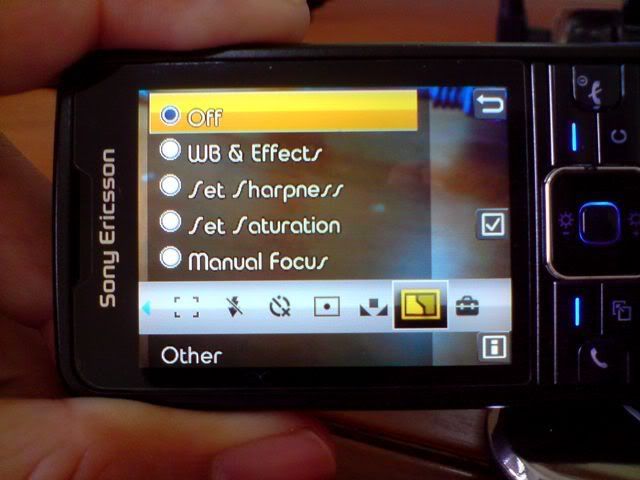
Install A2 Uploader, your PC will tell you it is a trojan horse virus depending on what antivirus software you have.
A2 Uploader
so you will need to disable the antivirus...
[ This Message was edited by: mriley on 2010-01-19 19:23 ] Esato's Newbie of the year and Most Helpful Member 2010!  ------------------- Life is just a ride, enjoy it while you can |
EternalW
Joined: Jan 19, 2010
Posts: 12
From: Ireland
PM |
Ok, downloaded and unzipped. What next. I already have the font.
What about making the phone display everything in capitals? The font looks much better in small caps rather than with lower case letters with single capitals.
EDIT - Can't post any more than 3 things in the first day 
Tried the steps below but nothing is happening? Any chance you could type out instructions in a PM for me?
[ This Message was edited by: EternalW on 2010-01-19 20:26 ] |
mriley
Joined: Oct 03, 2009
Posts: > 500
From: UK
PM |
i dunno about sizes and those things for W995 text but there are display drivers for phones
-open A2 uploader
-plug USB phone cable into your PC
-click "file system tool"
-hold C on phone whilst connecting phone cable
keep holding until you see a list of folders on your right ~ 15 seconds
go to TPA\PRESET\SYSTEM\FONTS
Ok, ill PM
[ This Message was edited by: mriley on 2010-01-19 20:27 ] Esato's Newbie of the year and Most Helpful Member 2010!  ------------------- Life is just a ride, enjoy it while you can |
jeffran
Joined: Aug 14, 2009
Posts: 16
PM |
Can anyone tell me how to add gfx files on the a2 uploader? where do the files go? like tpa/??
thanks for your help! |
mriley
Joined: Oct 03, 2009
Posts: > 500
From: UK
PM |
Put all GFX file (image with .PNG extension) into tpa/system/icons
Esato's Newbie of the year and Most Helpful Member 2010!  ------------------- Life is just a ride, enjoy it while you can |
EternalW
Joined: Jan 19, 2010
Posts: 12
From: Ireland
PM |
Right, I tried to get into the phone last night, it worked the first time but wouldn't work after that. I did everything right, took the battery out, re-inserted it, held down C, plugged USB cable in but nothing was happening. (The battery is fully charged and everything). I even tried re-installing the A2 program but nothing worked. 
Anyone?
Also, can anyone suggest some good fonts for the phone over the standard font? The one I have may not look right on the phone in such small characters after all.... Any small, all caps fonts would be good too. 
[ This Message was edited by: EternalW on 2010-01-20 11:42 ] |
mriley
Joined: Oct 03, 2009
Posts: > 500
From: UK
PM |
Get fonts by typing FONTS into google, i don't know what you will like or not like. Look through MS word for one you like then type font name into google for download...
I think your probably doing something wrong but maybe not, try connecting phone to PC and if it recognizes phone and you can access folders then that's not the problem 
Restart PC
Disable anti virus software
make sure cable is disconnected from phone but connected to PC
open A2 uploader
phone off battery in and out
press file system tool button
then hold C on phone and inset USB cable to your phone
keep holding C
messages should start to appear on your left after ~ 15 seconds of holding C a list of FS folders will appear on your right
if they dont it will tell you why on the left
GO to TPA/PRESET/SYSTEM//FONT
Replace Universal-Reg.ltt with different font renamed to Universal-Reg.ltt
shutdown FS manager
battery in and out
startup with new font
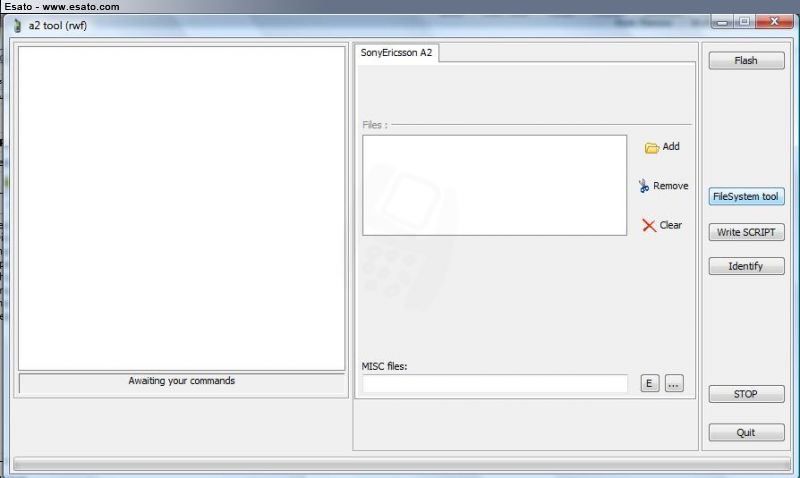
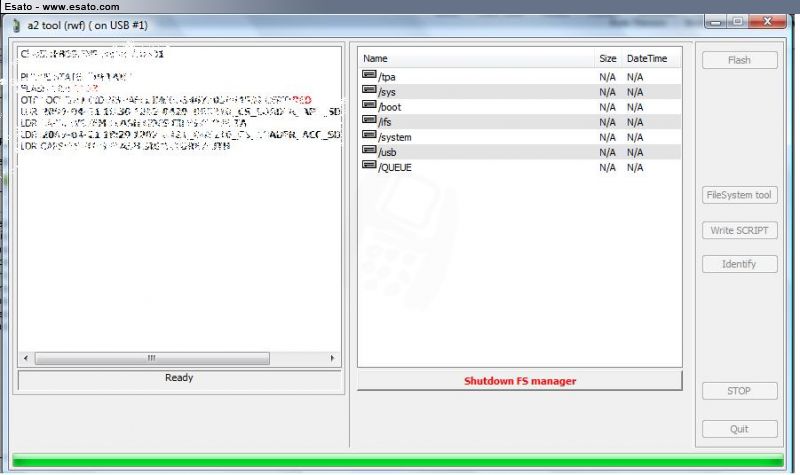
[ This Message was edited by: mriley on 2010-01-20 18:03 ] Esato's Newbie of the year and Most Helpful Member 2010!  ------------------- Life is just a ride, enjoy it while you can |
EternalW
Joined: Jan 19, 2010
Posts: 12
From: Ireland
PM |
The fonts I have are in either .TTF file or .PFB/.PFM, so if I just change the name of it to include .ltt at the end it should work, or do I have to actually convert the file? If it has to be converted first, how do I do it?
What's the name of the font you have in the first picture above, it looks like the full Sony Ericsson font, I'd like to try that too if you happen to know the name or where I can download it. 
How do I backup the original font incase I want to restore it? I can drag and drop files onto the phone but I can't seem to drag and drop files off it to my hard drive.
[ This Message was edited by: EternalW on 2010-01-20 18:50 ] |
mriley
Joined: Oct 03, 2009
Posts: > 500
From: UK
PM |
On 2010-01-20 19:44:18, EternalW wrote:
The fonts I have are in either .TTF file or .PFB/.PFM, so if I just change the name of it to include .ltt at the end it should work, or do I have to actually convert the file? If it has to be converted first, how do I do it?
What's the name of the font you have in the first picture above, it looks like the full Sony Ericsson font, I'd like to try that too if you happen to know the name or where I can download it. 
How do I backup the original font incase I want to restore it? I can drag and drop files onto the phone but I can't seem to drag and drop files off it to my hard drive.
[ This Message was edited by: EternalW on 2010-01-20 18:50 ]
just change bit after the "."
search google for a backup
[ This Message was edited by: mriley on 2010-01-20 19:10 ] Esato's Newbie of the year and Most Helpful Member 2010!  ------------------- Life is just a ride, enjoy it while you can |
EternalW
Joined: Jan 19, 2010
Posts: 12
From: Ireland
PM |
OK, I will try that. Windows wouldn't let me change file types until I changed some settings, probably why it wouldn't work earlier!
[ This Message was edited by: EternalW on 2010-01-20 19:33 ] |
mriley
Joined: Oct 03, 2009
Posts: > 500
From: UK
PM |
is it just the fonts you want to change?
There are lots of great things in the FS that you can change 
Esato's Newbie of the year and Most Helpful Member 2010!  ------------------- Life is just a ride, enjoy it while you can |
jeffran
Joined: Aug 14, 2009
Posts: 16
PM |
On 2010-01-19 22:04:25, mriley wrote:
Put all GFX file (image with .PNG extension) into tpa/system/icons
hm..but isnt the icons folder in the
tpa/preset/system/icons?
because i cannot find the icons folder in just the tpa/system/icons
thanks for all the help mriley 
[ This Message was edited by: jeffran on 2010-01-21 04:15 ] |
|
|