| Author |
W910i Firmware/Bug Overview |
alexlt
Joined: Jun 05, 2004
Posts: > 500
From: A Valley in Peru
PM |
Sounds like your hard drive is formatted with FAT32, try formatting it with NTFS ...
Cheers
Xperia Arc LT15a ->> Sandisk 32Gb MicroSD Class 4, Sennheiser CX400-II & MW600 C905 ->> Modded R1FA035 Firmware, 8GB M2, HPM-70 & MPS-75 Visit my blog  http://laviedepaulo.blogspot.com/ http://laviedepaulo.blogspot.com/ |
|
|
TJC
Joined: Apr 01, 2008
Posts: 28
PM |
Thanks for the response Alexlt. I was going to format my M2 into NTFS, but I read in a few forums suggesting that Memory Sticks should be left in FAT or else the phone may have trouble recognizing the memory.
I have never formatted the 8GB M2 since I got it. I just put it into my phone and everything seems to work fine. I just wanted to ask those of you that are using 8GB M2 on your W910i, how much memory capacity does Windows (My Computers) show when you are in "Phone-Mode"? 8GB or 4GB?
To "Not Me": I am experiencing the same problem in regard to the random music skips. I listen to my walkman for an hour every other day when i go to the gym, and I would randomly get these 1sec sudden pauses as well. I don't know what is causing it, the mp3 is fine in my computer and when i replay the same clip in my phone it doesn't skip. It is completely random, I am on R1EA033.
TJC
[ This Message was edited by: TJC on 2008-06-19 12:02 ] |
defiant1
Joined: Jan 12, 2006
Posts: 11
From: Sweden
PM |
fat16 has a 4GB partition limit in windows
http://support.microsoft.com/kb/310561
fat32 has a 32GB limit in windows
http://support.microsoft.com/kb/314463
I dont belive NTFS will work on M2 and not in a SE phone (unless you hack it in some way)
|
TJC
Joined: Apr 01, 2008
Posts: 28
PM |
Hi Defiant: I just checked my M2 using the memory reader and it is indeed in FAT32 format. I suspect the problem resides either with VISTA, Phone's Firmware, or the phone itself.
- Phone in mass-storage mode VISTA reads 8GB
- M2 in Memory Stick Reader VISTA reads 8GB
- W910i Phone Memory Status reads the M2 correctly at 8GB
**Only when Phone is in "Phone-Mode" VISTA reads 4GB
I tried several things to see if i can get it to work, butI guess this may be an issue with the phone's hardware & software.
[ This Message was edited by: TJC on 2008-06-19 22:38 ] |
senninha
Joined: Jan 05, 2003
Posts: > 500
PM |
your problem is with Vista since, purely and simply, Vista is absolute rubbish. i have an 8GB M2 in my W910 but i use XP and therefore have no problems.
do not use NTFS on your M2 or it will be unreadable in your phone. if you want to reformat your M2, i strongly suggest you do it in the phone to avoid any problems.
lastly, in terms of transferring music, there is no quicker way than to use a card reader. the W910 came with one anyway so make use of it. it's MUCH faster, especially when you start transferring multiple GB's!  |
TJC
Joined: Apr 01, 2008
Posts: 28
PM |
Thanks senninha for sharing your experience, and I am glad to find out it is the notorious VISTA that is acting up in this case. Indeed, if I were to reformat my M2 I will use my phone as it is recommended in almost every M2 forum that I have visited.
I undersetand that in terms of actual transfer speed, using the memory card reader is the fastest way to go. However, when I want to swap in an album or 2 on the go, I find using "Phone-Mode" to be the most convenient and hassle-free method.
Senninha, did you format your 8GB M2 on your phone when you first got it? or you just plugged it in and started using it? |
Hanzo
Joined: May 28, 2007
Posts: 9
PM, WWW
|
I'm using r1fA on mine no restarts so far, been using the walkman, video and browser/RSS (broadband via BT) all the time. |
vaderag
Joined: Jun 20, 2008
Posts: 1
PM |
I've been having probs with my w910i (on o2) crashing recently (mostly when using media features, but not exclusively)
So, ive just updated to the latest software and it seems to be worse! The whole phone seems to have slowed down also...
Anyone got any ideas what may be causing this?
Thanks |
senninha
Joined: Jan 05, 2003
Posts: > 500
PM |
@TJC
no, i didn't bother reformatting it. i figured i'd just use it straight away and only do a reformat if i encountered any problem. knock on wood, but it's been smooth sailing all the way.
you're right that if it's only transferring an album or two, it is sometimes more of a hassle to whip out the card reader. funny that phone mode is faster for you though, as file transfer mode is usually the faster way. actually, when it's only a small number of files i need to transfer, i usually do it via BT. might be a little slower but extremely convenient, i find.  |
superleeds27
Joined: Jun 04, 2004
Posts: > 500
PM |
On 2008-06-20 23:02:00, vaderag wrote:
I've been having probs with my w910i (on o2) crashing recently (mostly when using media features, but not exclusively)
So, ive just updated to the latest software and it seems to be worse! The whole phone seems to have slowed down also...
Anyone got any ideas what may be causing this?
Thanks
Yes.Same problem here on O2. My phoine has restarted around 3 times in the last 2 days. Normally when using media features. Ie) Musi, Viewing photos etc. Battery life is also poor,. |
kotsianis7
Joined: Jul 21, 2007
Posts: 65
From: THESSALONIKI
PM, WWW
|
R1FA035 is out on SEUS.
The only difference is that the video-call camera driver beign updated at 3.2 version.
KOTSIANIS KONSTANTINOS |
Vongola-Sky
Joined: Apr 24, 2008
Posts: 27
From: Singapore
PM |
new firmware didnt fix anything?
i love my w910i but still hope it can b more faster   w910i |
superleeds27
Joined: Jun 04, 2004
Posts: > 500
PM |
Have to wait another 3 years for O2 to approve he new firmware! |
HiVolt
Joined: May 06, 2008
Posts: 10
From: Toronto, Canada
PM |
Updated mine to R1FA035 as well. So far so good. I was hesitant because R1FA030 has been rock solid without a single restart or any other glitches...
Oh well the update junkie in me won. 
I'll report any anomalies or improvements if I see them.
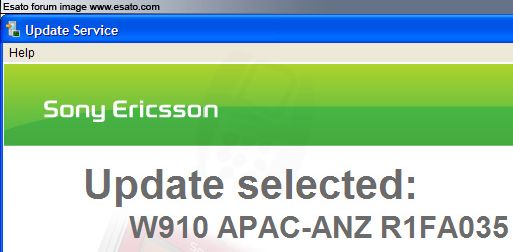 |
tyranusaurus
Joined: May 28, 2008
Posts: 65
From: Singapore
PM |
so far so good for me.. no restarts since the R1FA035 update and the alphabet search problem in media player is fixed.. did jbenchmark and performance seems to have improved slightly, but not really noticeable in gaming. but the playlist still hesitates a while before appearing lol. 
|
|
|