| Author |
Raider camera driver for K790, K800 and K810 (v6.6.5) |
Domecot
Joined: Mar 25, 2008
Posts: 468
From: Macedonia
PM, WWW
|
Here are more examples where is used CWB.First You will see the photo and beneave the photo You'll see the color which was used to activate the CWB
examples:

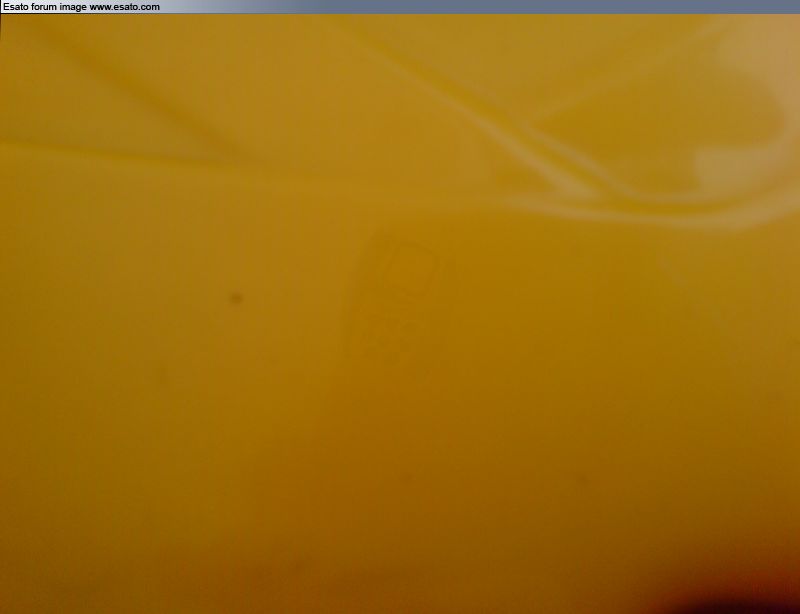

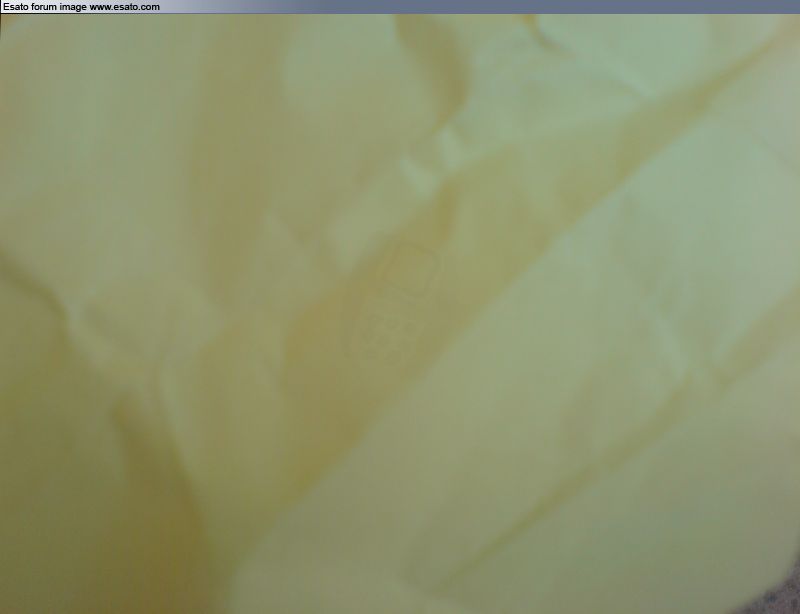

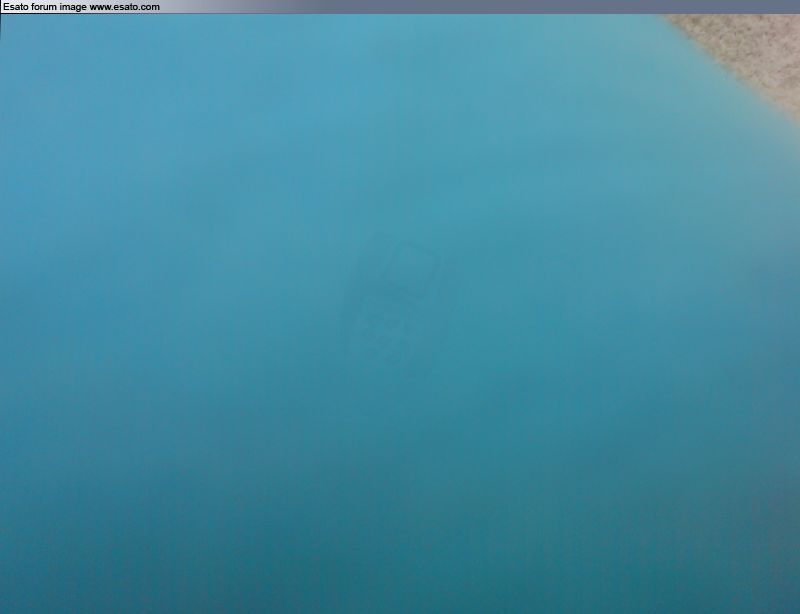




This is the photo I think it the best.


As I said according to me this is the best photo.
Here is a small COLOR test:
1 photo( CWB and manual color saturation)

2 photo(AUTO)

The colors are simply AWESOME and REAL. |
|
|
cyrusvn
Joined: Jun 25, 2008
Posts: 6
PM |
Could someone pls make a new OSD with the CWB? |
blunden
Joined: Jun 27, 2005
Posts: 207
From: Sweden
PM |
I installed this driver last night after having tried a few others. This one is truly awsome. However since I don't have photographic memory  to remember the readme file with all the settings I made a quick collection of "Manual" images (8 in total) with the information to put on the phone. to remember the readme file with all the settings I made a quick collection of "Manual" images (8 in total) with the information to put on the phone.
http://www.4shared.com/file/5[....]6b3/Camera_Manual-blunden.html
It's far from perfect but I thought it maight be of use to some people.  |
Domecot
Joined: Mar 25, 2008
Posts: 468
From: Macedonia
PM, WWW
|
On 2008-06-27 16:17:42, blunden wrote:
I installed this driver last night after having tried a few others. This one is truly awsome. However since I don't have photographic memory  to remember the readme file with all the settings I made a quick collection of "Manual" images (8 in total) with the information to put on the phone.
http://www.4shared.com/file/5[....]6b3/Camera_Manual-blunden.html
It's far from perfect but I thought it maight be of use to some people. 
I think it's AWESOME |
cyrusvn
Joined: Jun 25, 2008
Posts: 6
PM |
On 2008-06-27 16:17:42, blunden wrote:
I installed this driver last night after having tried a few others. This one is truly awsome. However since I don't have photographic memory  to remember the readme file with all the settings I made a quick collection of "Manual" images (8 in total) with the information to put on the phone.
http://www.4shared.com/file/5[....]6b3/Camera_Manual-blunden.html
It's far from perfect but I thought it maight be of use to some people. 
Thats greate, mate. Thnx for ur work. |
blunden
Joined: Jun 27, 2005
Posts: 207
From: Sweden
PM |
Thanks. What irritates me about it is that I didn't remember how to set my own tabs for the text. It wasn't possible to tab the text to the help lines (guides). 
Btw. are the standard modes (Landscape etc.) changed in any way other than a few tweaks? What I don't like about other drivers is that they often completely change them to something that has nothing to do with what the GUI says making it confusing when you don't remember what they were changed to.
EDIT: Also. When is SEM and EM good? The ISO value seems rather low which means it's only good for situations with a lot of light like a sunny day. However someone mentioned that it was good other situations too, but I might have misunderstood.
[ This Message was edited by: blunden on 2008-06-27 17:28 ] |
jhayms
Joined: Apr 17, 2008
Posts: 105
PM |
yah, CWB is awesome... its the easiest way to get the real colors.
@raiders..
what happen to video? its different from the previous version 6.2.1? i seeing more little dots in v.6.3u, i mean not as clear as the previous version.
If sharpness were added, and put the selection to zero, does the sharpness will be in default sharpness of the driver v.6.3u?
[ This Message was edited by: jhayms on 2008-06-27 18:33 ] |
butiliero
Joined: Feb 19, 2008
Posts: 16
PM |
In my phone (k800i R1JE001) when you enable image stabilizer, then manual shutter speed does not work any more (along with SEM and EM), it seems stuck to default value even if the zoom bar slides. Two pics
twilight landscape, shutter speed 2s, img. stab. off

twilight landscape, shutter speed 2s, img. stab. on
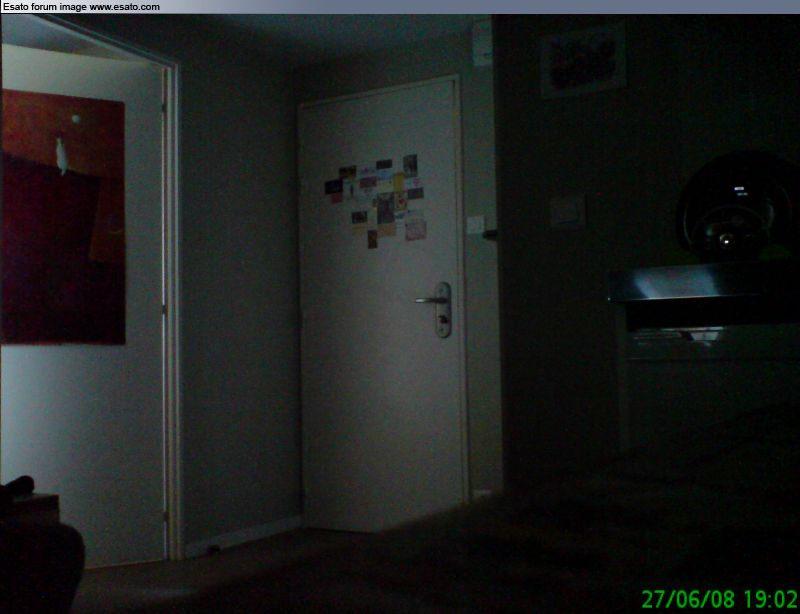
Clearly there were no need for image stabilization since the phone were on the table, but if I'm around a nice city in the night I prefer to enable it.
PS The exif info in the second pic shows 2 seconds of shutter speed, but it is clearly not the case, it takes half the time to take the picture.
[ This Message was edited by: butiliero on 2008-06-27 18:44 ] |
Domecot
Joined: Mar 25, 2008
Posts: 468
From: Macedonia
PM, WWW
|
On 2008-06-27 19:40:34, butiliero wrote:
In my phone (k800i R1JE001) when you enable image stabilizer, then manual shutter speed does not work any more (along with SEM and EM), it seems stuck to default value even if the zoom bar slides. Two pics
twilight landscape, shutter speed 2s, img. stab. off

twilight landscape, shutter speed 2s, img. stab. on 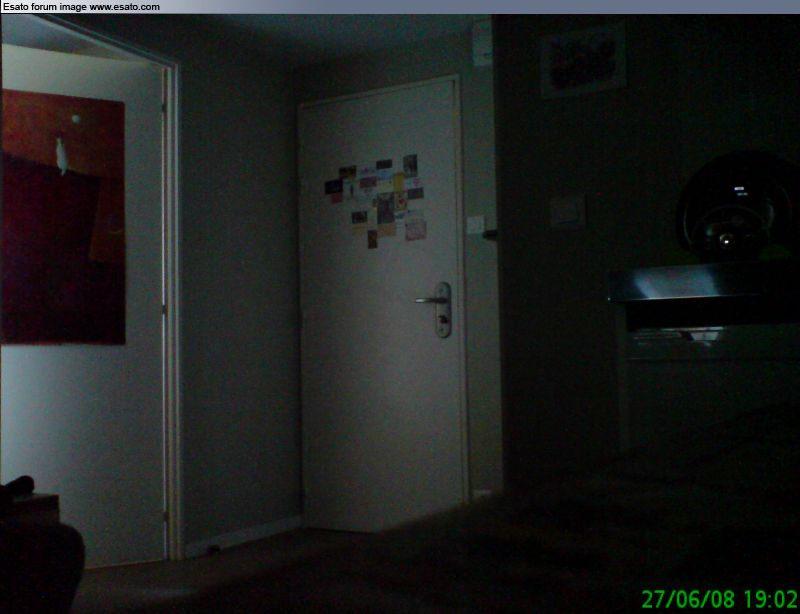
Clearly there were no need for image stabilization since the phone were on the table, but if I'm around a nice city in the night I prefer to enable it.
PS The exif info in the second pic shows 2 seconds of shutter speed, but it is clearly not the case, it takes half the time to take the picture.
[ This Message was edited by: butiliero on 2008-06-27 18:44 ]
This is what I got.Same settings
twilight landscape, shutter speed 2s, img. stab. off
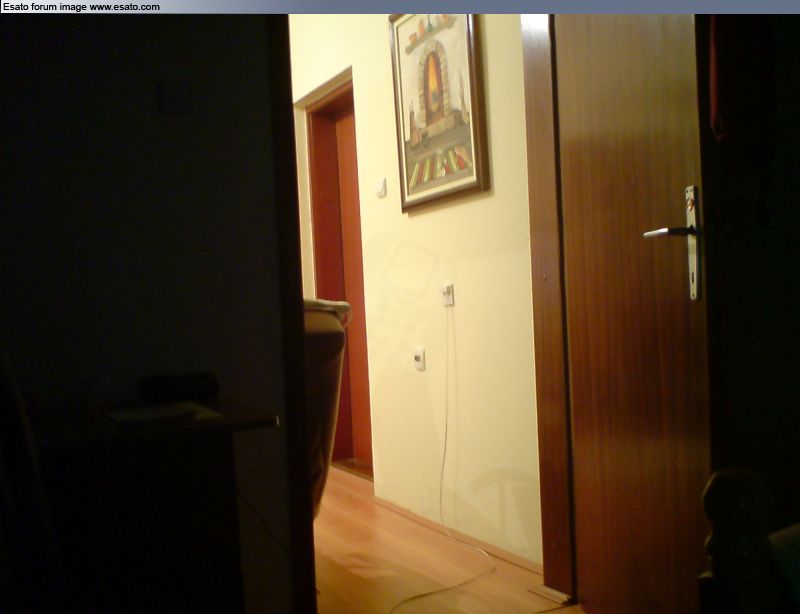
twilight landscape, shutter speed 2s, img. stab. on
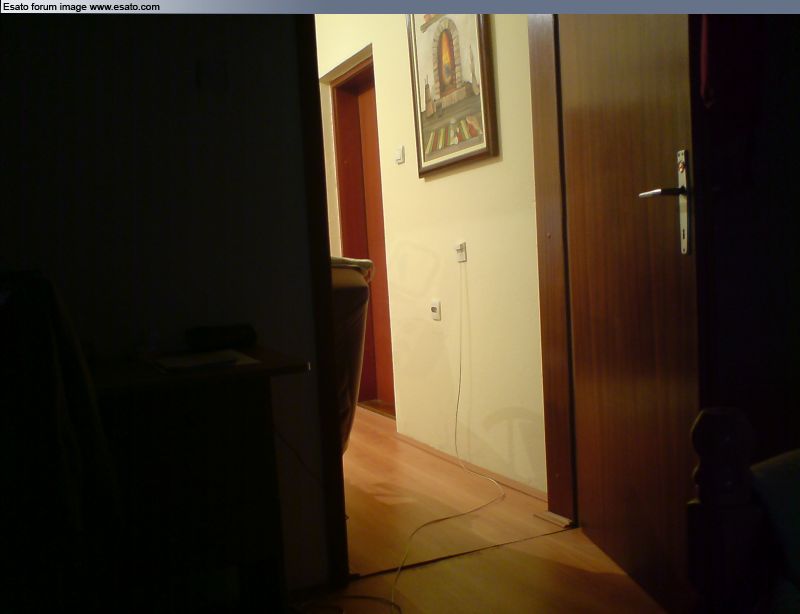
|
butiliero
Joined: Feb 19, 2008
Posts: 16
PM |
On 2008-06-27 16:17:42, blunden wrote:
I installed this driver last night after having tried a few others. This one is truly awsome. However since I don't have photographic memory  to remember the readme file with all the settings I made a quick collection of "Manual" images (8 in total) with the information to put on the phone.
http://www.4shared.com/file/5[....]6b3/Camera_Manual-blunden.html
It's far from perfect but I thought it maight be of use to some people. 
That's a good idea which might be even improved!
I think that the most needed image is the one with EV positions (in my case personalized). Hence I prepared a 320x240 image with the values that I needed, named it as DSC00001.jpg and uploaded to the camera images folder in the phone.
In this way you can easily access the needed help by just pressing the 'view' button inside the camera. No need to patch, no need to cancel phone image. Easy and safe.
Here is my 2 cents
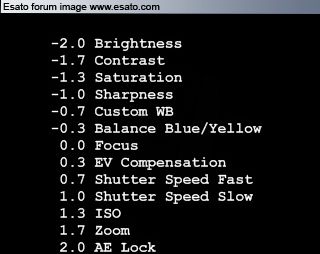
The work can be done even in paint, but remember to leave some space on the top and on the sides, otherwise the text will be overlapped by the navigation text of the viewer.
[ This Message was edited by: butiliero on 2008-06-27 19:51 ] |
hfmls
Joined: Mar 17, 2008
Posts: 489
PM |
osd please |
Domecot
Joined: Mar 25, 2008
Posts: 468
From: Macedonia
PM, WWW
|
And more photos to come:
Auto settings:
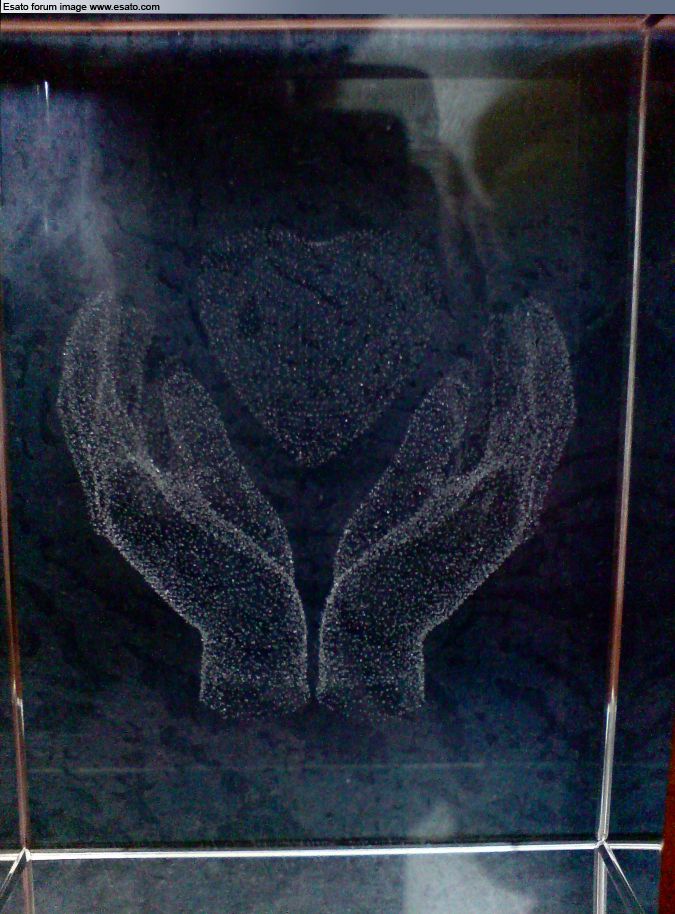
CWB:

Black & White effect:

(I call this photo"Civilization & Nature")
Auto:

And CWB used here:
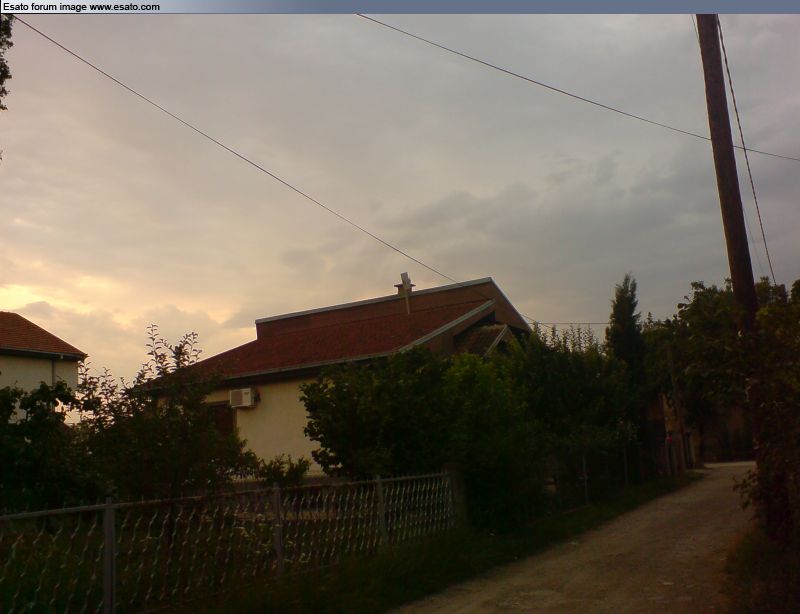
(trust me this isn't warm photo it's just like the real MCcoy) |
butiliero
Joined: Feb 19, 2008
Posts: 16
PM |
This is what I got.Same settings
Then it must be something with my firmware or maybe because I changed to linear zoom (I'll try to set it to default).
Thanks anyway. |
Domecot
Joined: Mar 25, 2008
Posts: 468
From: Macedonia
PM, WWW
|
On 2008-06-27 20:56:53, butiliero wrote:
This is what I got.Same settings
Then it must be something with my firmware or maybe because I changed to linear zoom (I'll try to set it to default).
Thanks anyway.
You're welcome.i didn't do anything much. |
hfmls
Joined: Mar 17, 2008
Posts: 489
PM |
stability on ?
is this an option? how to activate it ? :S |
|
|