| Author |
K800 Menu Modding has begun! |
getagrip15
Joined: Oct 03, 2003
Posts: 486
PM |
Here's my menu. I mixed icons from several diffenent places and replace the Play Now icon with KD Player and the default browser with Opera Mini 4.
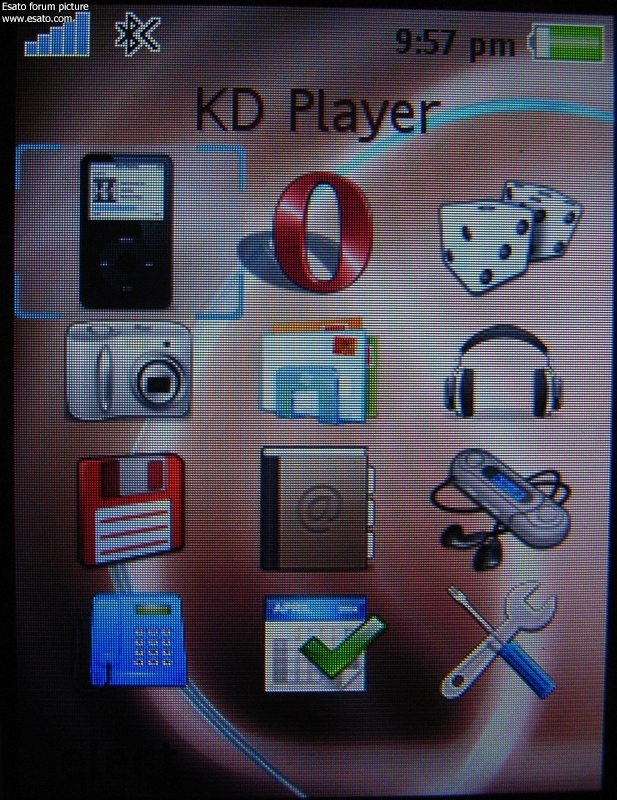
[ This Message was edited by: getagrip15 on 2007-09-13 03:07 ]
If you like it you can get it here.
http://rapidshare.com/files/55278944/tpa.rar.html
[ This Message was edited by: getagrip15 on 2007-09-13 03:12 ] |
|
|
whitehackker
Joined: Sep 01, 2007
Posts: 154
From: philippines
PM |
hello guys... im into menu modding..
i have made this one menu with animated background.. it's kinda large, about 3mb.. and now im wordering.
is there memory limitation on how much file size i can only upload to the system files of my phone?? im using k800i..
and if yes, up to what file size??
is phone's internal memory same as the memory where the file system located??
sorry noob here.... kinda afraid to screwup with my phone...
thanks... |
rockygali
Joined: Nov 21, 2005
Posts: > 500
From:
PM, WWW
|
pareng white!
its kinda large for an animated menu.... cant you optimize it?!
well afaik there are no known limitations for uploading mods on the phone..
but the operation would be grueling. the fact the it will process 3mb file sizes.
but its ok for you to try no doubt about it...
"Darkness is the absence of light.. and not the opposite..." |
whitehackker
Joined: Sep 01, 2007
Posts: 154
From: philippines
PM |
ie rockygali thanks..
it's all ready optimized, but im still trying to figure out how to compress it to smaller file.. or maybe erase some frame coz it's 53 frames...
anyway thanks again.. God bless |
rockygali
Joined: Nov 21, 2005
Posts: > 500
From:
PM, WWW
|
you got some animation there for a 50+ frames... i mean 20-30 frames will do.
ok.. gud luck on the mod.!
"Darkness is the absence of light.. and not the opposite..." |
taikira
Joined: Sep 20, 2006
Posts: 155
From: Lyon, France
PM, WWW
|
Max_Wedge, did ya forget me?  
|
max_wedge
Joined: Aug 29, 2004
Posts: > 500
From: Australia
PM, WWW
|
On 2007-09-13 21:14:50, taikira wrote:
Max_Wedge, did ya forget me?  
You have "internet services" twice. Each Element must be uniquely named. Also delete the "next" statement and the 2nd element in desktop element 1:
Here is your original:
Code:
|
<!-- Desktop Element 1 using DESKTOP_HOOK_1 -->
<element id="PlayNow" replace="next">
<label type="name" textid="DIL_PRE_PLAY_LINK_TXT"/>
<icon pos="unselected" source="file">Icon1_unselected.png</icon>
<icon pos="selected" source="file">Icon1_selected.png</icon>
<link type="internal"/>
</element>
<element id="InternetServices">
<label type="name"> <text>Opera</text> </label>
<icon pos="unselected" source="file">Icon1_unselected.png</icon>
<icon pos="selected" source="file">Icon1_selected.png</icon>
<link type="java" javasuitename="Opera Mini 4 beta" javasuitevendor="Opera Software ASA" javasuitepoint="Browser"/>
</element>
<!-- Desktop Element 2 using DESKTOP_HOOK_2 -->
<element id="InternetServices">
<label type="name" textid="OLP_TITLE_TXT"/>
<icon pos="unselected" source="file">Icon2_unselected.png</icon>
<icon pos="selected" source="file">Icon2_selected.png</icon>
<link type="internal"/>
</element>
|
|
Put this instead:
Code:
|
<!-- Desktop Element 1 -->
<element id="Applications">
<label type="name"> <text>Opera</text> </label>
<icon pos="unselected" source="file">Icon1_unselected.png</icon>
<icon pos="selected" source="file">Icon1_selected.png</icon>
<link type="java" javasuitename="Opera Mini 4 beta" javasuitevendor="Opera Software ASA" javasuitepoint="Browser"/>
</element>
<!-- Desktop Element 2 -->
<element id="InternetServices">
<label type="name" textid="OLP_TITLE_TXT"/>
<icon pos="unselected" source="file">Icon2_unselected.png</icon>
<icon pos="selected" source="file">Icon2_selected.png</icon>
<link type="internal"/>
</element>
|
|
_________________
File System Tweaks for the K750 K750 Tricks
K800 Tips and Themes
Max's K800 Page
[ This Message was edited by: max_wedge on 2007-09-14 00:58 ] |
taikira
Joined: Sep 20, 2006
Posts: 155
From: Lyon, France
PM, WWW
|
Works perfectly, thanx a lote, dude! You're THE man 
|
max_wedge
Joined: Aug 29, 2004
Posts: > 500
From: Australia
PM, WWW
|
Glad I could help 
|
taikira
Joined: Sep 20, 2006
Posts: 155
From: Lyon, France
PM, WWW
|
Ok, thanx to Max_Wedge's help, and with inspiration from others, here is my first modded pack for K810i.
The pack contains:
* 1 modded menu (posted by Getagrip15, little bit adapted by me)
* 1 theme -totally made by me- devoluted to A-Style (italian design company)
* 1 Screen saver (surprise  ) )
* Opera Mini 4 Beta 2 required for my menu's adaptation
* eBuddy (msn app), also required for my adaptation
Here is a preview of the menu, including A-Style Theme desktop:
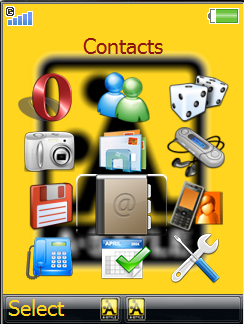
Click here to download, enjoy 
_________________
http://taikira.free.fr
[ This Message was edited by: taikira on 2007-09-14 04:43 ] |
max_wedge
Joined: Aug 29, 2004
Posts: > 500
From: Australia
PM, WWW
|
Nice! 
|
pedrops
Joined: Jan 30, 2007
Posts: 181
PM |
@Taikira
Sorry I'm late to answer you =\\
But I knew that problem on SE Editor 'by the guardian' 
even in its new version, supporting K800, you don't have a "play now" tab for edition... it only edits "internet services"
Nice menu!
@Whitehacker
What program did you use to create the pictures? And the gif?
I've made 40 (240X320 72dpi) resolution pictures in photoshop.. every one with +- 300Kb... than created the gif, without optimization, and got an 267Kb gif.
Try using movie gear =]
It supports .psd so you can use photoshop files without exporting to .jpg |
max_wedge
Joined: Aug 29, 2004
Posts: > 500
From: Australia
PM, WWW
|
I've posted a method for changing icons on the fly. No need for xs++ or far, change whenever you get bored, even if you are out and about 
http://www.esato.com/board/viewtopic.php?topic=155213&forum=17
|
pedrops
Joined: Jan 30, 2007
Posts: 181
PM |
Sweet!
That's great Max!
So, that method could be used to change shutdown and splah right? |
max_wedge
Joined: Aug 29, 2004
Posts: > 500
From: Australia
PM, WWW
|
yep 
|
|
|