| Author |
can a k800 access my adsl via bluetooth? |
decay_zeit
Joined: Feb 28, 2007
Posts: 401
From: PERSIA
PM |
Hi all,
i was just wondering,well i have a question...
does this work with a Dial-up connection?????
as far as i tried,it seems it doesn't,what do you say?
| |
|
max_wedge
Joined: Aug 29, 2004
Posts: > 500
From: Australia
PM, WWW
|
I don't think it's possible to bridge dial up connections. Try sharing the internet connection (the dial up connection), then connecting via PAN. (don't worry about bridging)
Bridging just get's around the problem with broadband connections where sharing the network connection can prevent the computer from connecting to the internet via the broadband router or modem. With dialup this isn't an issue as you don't use an ip address to connect to the dial up modem.
|
deathmanager
Joined: Apr 28, 2007
Posts: 44
From: Pakistan / UK
PM |
original article link dead.. http://users.skynet.be/yozy/tutorials/se/k750/k750-1.htm |
decay_zeit
Joined: Feb 28, 2007
Posts: 401
From: PERSIA
PM |
thanks for yout answer buddy,i'm trying all thing again and again,yeah sharing the dial-up connection is the way and i tried so,after so much ups and downs and having all setting mixed up,i accidently managed to get this thing to work but i don't know what happened then...
on the phone,i created an internet profile,connect using that data account which has the pc's name and a bluetooth icon.and selected this internet profile as default.that's all on the phone...
the PAN service was started and i shared my dial-up connection with these enabled : DHCP(68) , DHCP(67) , DNS ... using the IP address which BlueSoleil has had obtained : 192.68.50.1 ...............there should have been more settings but i don't know what they excatly are,as i don't know much of networking...
with all these,when i pressed the internet button on the phone,the phone stareted to connect and a dialog box in the pc appeared saying : a PANU(pan user)is trying to use dial-up connection and so...i hit Yes and a connection was established between phone and pc,i thought i had done it well,disconnected connections and left the room,now after hours i'm trying to get the same resualt again but nothing works....
i'm tottaly confused about pan,DHCP,TCP,DSN... what are all these????and what settings should i apply to them???
|
max_wedge
Joined: Aug 29, 2004
Posts: > 500
From: Australia
PM, WWW
|
you shouldn't have to change dns, dhcp or tcp, these will all be set automatically by the isp and by internet connection sharing.
On mine I noticed it took a few goes of deleting the pairing and starting the process again from scratch before it started to work reliably each time.
|
decay_zeit
Joined: Feb 28, 2007
Posts: 401
From: PERSIA
PM |
hi there buddies....
alright,i'm almost there,thanks to you guys max_wedge and pedrops for your help,especially that "how to" link provided by pedrops to install Widcomm stack,5.0.1v.(i was really really wasting my time using Bluesoleil)...
and also shyam335 who has experienced the exact same problems that i'm dealing with,he has got it working already but i have not.
every thing you suggested i followed step by step,unfortunatley no success yet...
the main difference here is that i'm using a dial-up conncetion and not a lan-high speed one...
i've got everything here,
1-the bluetooth data account on the phone and an internet profile using it...
2-having installed Widcomm stack,i've paired two devices...
3-i've checked Network Acces under authorization tab in K800 properties...
4-Bluetooth Network is connected with this ip : 192.168.0.1,it is steady and since i've checked "startup automatically" it would automatically conncet whenever i plug in the bluetooth dongle...
5-in Bluetooth Properties under the General tab,i've selected "Allow other devices to access the Internet/LAN via this computer"
6-when i press the Internet button on k800,a dialoge appears on pc saying that k800 is trying to connect,click to pair(not exact words),this pairing happens 2 or 3 times and after this a conncetion between phone and pc is established,
the bluetooth icon on the phone turnes into bluetooth connection icon(the bt icon with 2 arrows),
and the internal browser remains white and tries to download stuff,but nothing happens,this situation remains till i disconncet manually.
7-i've turned firewall off
8-i've shared my dial-up connection this way : under advanced tab i've checked "Allow other network users..."
as you see eveything is done,but not working,it seems that the problem lies in sharing my dial-up conncetion.
there is also some settings for sharing,look :
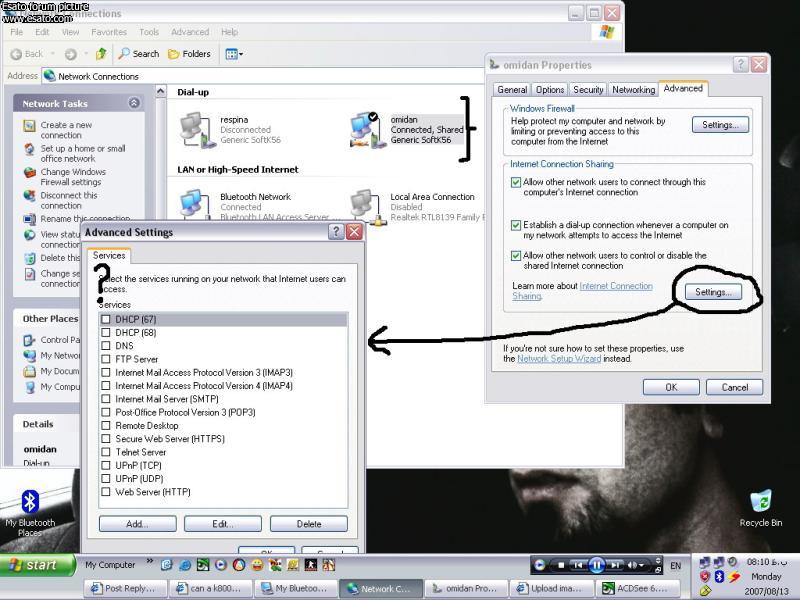
settings under ? sign,you see them,should i apply any changes to them?????
that is all on my pc and phone,i'm looking forward to having your help,thanks in advance
_________________
finding beauty in the dissonance...
[ This Message was edited by: decay_zeit on 2007-08-14 00:22 ] |
shyam335
Joined: May 25, 2004
Posts: > 500
From: 127.0.0.1
PM |
First goto find bluetooth devices,then go and pair with phone.
If its hows that its already paired (ie a tick mark in your device),
right click > unpair device and pair it again (now you'll see a two green arrows -><- in place of the tick) and goto authorization tab,tick on network access and then ok..
Try it now 
There are a terrible lot of lies going around the world, and the worst of it is half of them are true - Winston Churchill
We shape our buildings; thereafter they shape us - Winston Churchill |
decay_zeit
Joined: Feb 28, 2007
Posts: 401
From: PERSIA
PM |
i did so,but what's the point???
there are those two green arrows --><-- by the phone icon,and by the My Network Access too in My Bluetooth Services window,and also the Bluetooth Icon in taskbar notification area is in yellow :
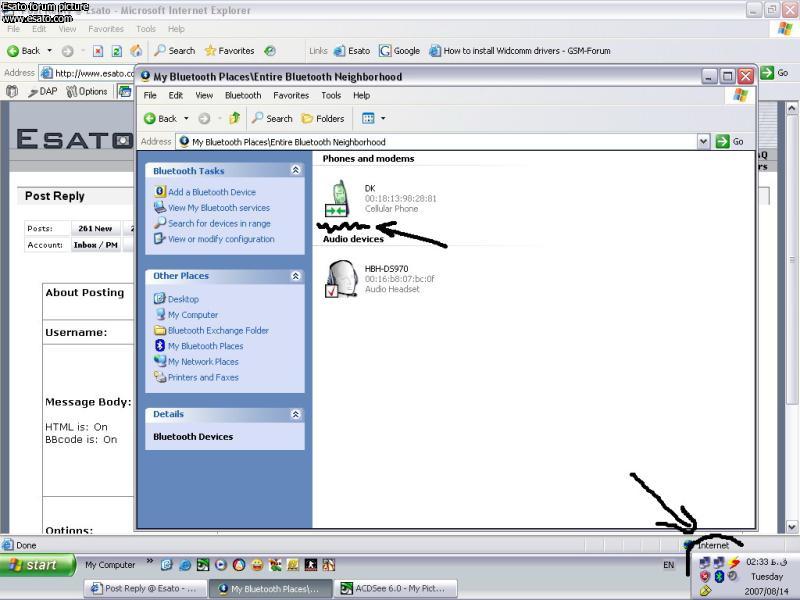
i've pressed the internet button on k800(homepage is set to default,wap.se.com i assume),browser is trying to load the page but it seems it's not working coz the page is still blank after mins,and it's not going to get disconnected unless i disconnect manually or exit browser on the phone...
what's the problem,i mean everything is ok,hell why does not the internal browser load a thing???
|
decay_zeit
Joined: Feb 28, 2007
Posts: 401
From: PERSIA
PM |
tried again again,same resault...i say,everything is like perfect,except surfing with k800,but unfortunatley this is the main goal...
there is something interesting here,look :
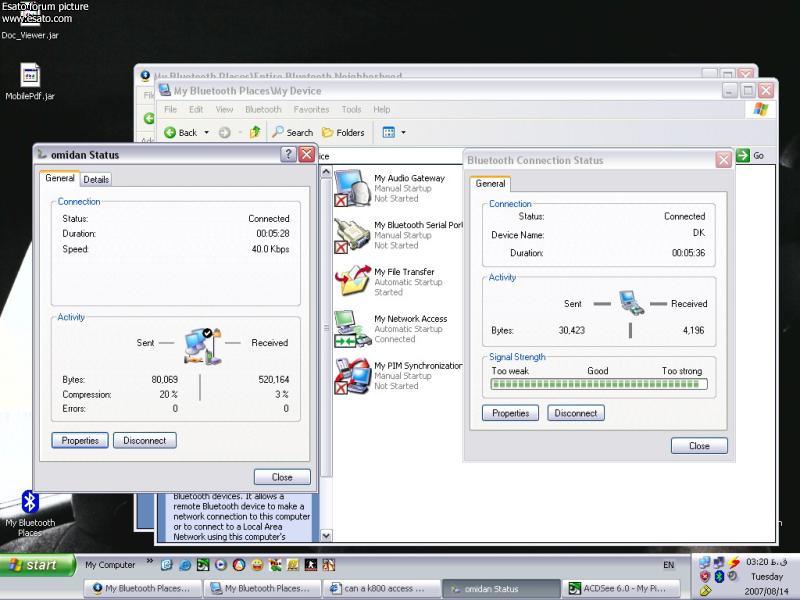
after 5:30 minutes , dial-up connection has recieved 520 KBs,what kind of data is this 520 KB?it's obviouse that these kbs are recieved because of pan connection(i know,i've no third party app on Windows which probably want to connect to the internet)...
and on the other side,the PAN connection has sent 30 KBs to phone,and what does this 30 kb contain??i mean what data is transfered to phone while nothing is loaded on phone browser???
|
decay_zeit
Joined: Feb 28, 2007
Posts: 401
From: PERSIA
PM |
again me:D ... please excuse me.
and now again,17 mins passed,2MB recieved by dial-up,and 56 KB sent to phone...how much kbs are needed to load google.com on phone??????
would you please help me???it's soooooooooooo kind of you buddies
|
max_wedge
Joined: Aug 29, 2004
Posts: > 500
From: Australia
PM, WWW
|
strange indeed? try disabling the firewall (just as a test mind you).
|
rockygali
Joined: Nov 21, 2005
Posts: > 500
From:
PM, WWW
|
ei guys! i have also experienced this before my Bluetooth connection completely went to waste...
@max
remember that time when i said i finally made a connection from my phone to my PC. it was like 3 days after that when my system gone haywire...
the icons shows a legit connection and yet my phone is still on the process of connecting to my PC. it was just like that for the next 10mins.. and after that *poof* bluetooth connection failed.
so i went to unbridge-bridge steps with these connections, and the results where the same... so i uninstalled widcomm... after reinstalling, i cannot make Bluetooth LAN server no more.
now im looking for a different version of widcomm, the 5.1xx presumably.
do you have any other widcomm version besides 5.0.1.801?
im havin big troubles with that version.. even the provided patch doesnt even patch a byte...
"Darkness is the absence of light.. and not the opposite..." |
max_wedge
Joined: Aug 29, 2004
Posts: > 500
From: Australia
PM, WWW
|
I only have the belkin stack - my widcomm is installed on my laptop but I can't find the cd! You may be able to download it from widcomm?
|
rockygali
Joined: Nov 21, 2005
Posts: > 500
From:
PM, WWW
|
trouble!
the auto install update app from widcomm site tells me theres no bluetooth device plugged in... tho i do have the device plugged in. i can make serial port connection.
hhmmm
"Darkness is the absence of light.. and not the opposite..." |
decay_zeit
Joined: Feb 28, 2007
Posts: 401
From: PERSIA
PM |
alright,after these,making a connection between phone and pc is a piece of cake...
i don't think changing from widcomm 5.0.1 to 5.1.0 would hep coz i've got nothing wrong with current one,connections are steady and never a problem occures..
considering this,i believe the problem has something with my dial-up connection and the manner i should share it,take another look a this please : 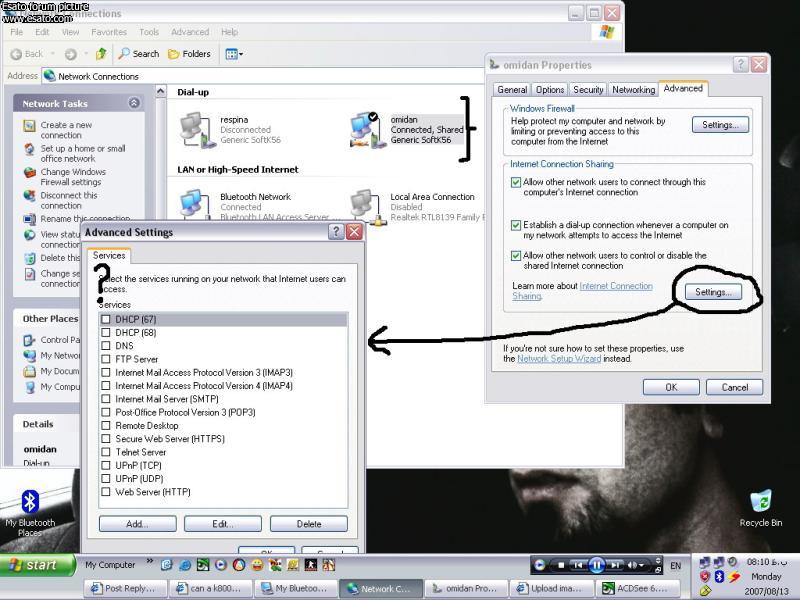
i'm wondering if applying some changes to these settings would help,for example enabling DHCP or DNS or UPnP or so,editing each,shows a window in which i may assing an IP address,may be i should assign the same IP as PAN's????although i've tried so,no use...
i don't know,i wish i had access to a broadband internet connection...i'm nearly sure i would have successed in that case...
| |
|
Access the forum with a mobile phone via esato.mobi
|