| Author |
Recieving notes on Sony Ericsson P1 |
elidoperezmd
Joined: Feb 10, 2008
Posts: 52
From: Santiago, Dominican Replublic
PM |
Hi all, i have a question, when i recieve a note sent over bluetooth, in my sony ericsson p1, it opens using quick office and shows a lot of info that the sender did not write. I will like to have to note open with the "Note program". do you understand me?
Thanks for the help |
|
|
AD
Joined: Aug 25, 2005
Posts: > 500
From: UK
PM |
AFAIK, theres no way of changing the file type associations (by that I mean - what programs open which files) with UIQ3, was the sender's phone also UIQ3?
It sounds like you have found another bug in the firmware  (as if we didn't have enough). (as if we didn't have enough).
There doesn't even seem to be a way of openning an extenal file from within the notes application - hmm..neither can I find where they're stored.
[ This Message was edited by: AD on 2008-04-09 16:19 ] |
elidoperezmd
Joined: Feb 10, 2008
Posts: 52
From: Santiago, Dominican Replublic
PM |
thanks dor the reply, the senders phone is a sony ericsson not a p1 but a w810.
i dont dont what you mean by AFAIK
what is UIQ? |
tranced
Joined: Jan 19, 2006
Posts: > 500
From: Santo Domingo, wonDeRland
PM |
AFAIK = As Far As I Know
UIQ
|
AD
Joined: Aug 25, 2005
Posts: > 500
From: UK
PM |
AFAIK = "as far as I know" 
UIQ = the opperating system of the P1 (or more precisely - the interface to the opperating system) |
elidoperezmd
Joined: Feb 10, 2008
Posts: 52
From: Santiago, Dominican Replublic
PM |
i see, what are my options? |
AD
Joined: Aug 25, 2005
Posts: > 500
From: UK
PM |
Trancey!! As you're here - got any ideas as to where the P1 stores its notes? My idea was to drop the sent file into a folder that the app could see - but I can't find a notes folder anywhere, even after creating my own folder as a search target for x-plore...
All suggestions welcome: @Nipsen? @ares? @gbrooks? @anyone?
EDIT: As for options at the moment, you could send notes as emails or MMS, and they'd end up in your messaging inbox.
[ This Message was edited by: AD on 2008-04-09 16:45 ] |
tranced
Joined: Jan 19, 2006
Posts: > 500
From: Santo Domingo, wonDeRland
PM |
the notes are stored in the Document folder(MS or Phone Memory). te problem is that, by default, it uses the quick office's doc viewer.
so there must be an app to view these files as it should be, a note!
|
elidoperezmd
Joined: Feb 10, 2008
Posts: 52
From: Santiago, Dominican Replublic
PM |
perfect, now, is there anyway to change the default program that is used to open the note, so we csan open it with the "note making" program, if you know what i mean |
AD
Joined: Aug 25, 2005
Posts: > 500
From: UK
PM |
@tranced
Where in the document folders? I've looked with ever file manager I've got & I simply don't see them....
@elidoperezmd
I've just tried sending notes back and forth between my P1 and a P910, and there's no problem at all, the saved files open in the notes app, so I guess the problem lies in the way the w810 formats its notes.
As I said, there is no way of changing the file associations.
[ This Message was edited by: AD on 2008-04-09 17:01 ] |
Nipsen
Joined: Jul 31, 2007
Posts: > 500
From: Noway
PM, WWW
|
Well.. if you send notes by mail, the phone splits the note, from whatever format it originally is stored as - and takes the drawing part and pushes it as an attachment.. Which makes sense, since that's what you would probably expect if you opened up an e-mail (except if you opened it on a p1, of course, in which case you'd expect it to be imported as "notes", which it wont. Because that would be like expecting a train- ticket to work on the subway).
And if you try to sync it over a syncml point, the notes would be stored in a standard readable format for any other syncml point through the data- exchange. Which actually does make sense.
What would make sense for bluetooth? Personally, I would've liked to be able, if I wanted to, to send something that could be read with the syncml parser. As well as store and read objects like that locally. And then send this, either via bluetooth or mail *shrug*
Er.. but I don't know - single objects, pictures and so on, regardless of format is sent just fine. Some phones refuse to receive objects they don't support *cough* nokia*cough*. So the reason you can't read them.. well.. If it's a rewritten standard format from microsoft- for example, then I guess you could open it in x-plore and pick out the text. I suppose you could get someone to write a tool for extracting the info you want into something readable.
But generally - this kind of stuff is the reason why platform- independent solutions is a good idea, and why Microsoft is the devil. ..Anything else? 
The p1 Whiki - report your bugs, and add feature requests here. "Brothers and Sisters, believe! Believe in the salvation of Demand Paging, 'eah!" |
tranced
Joined: Jan 19, 2006
Posts: > 500
From: Santo Domingo, wonDeRland
PM |
he gets something like this:
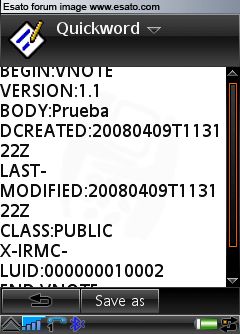
|
AD
Joined: Aug 25, 2005
Posts: > 500
From: UK
PM |
@Nipsen
No that about sums it up 
Apart from the question regarding file type associations - but I'm sure I'm right, that these are burried somewhere in the 'protected' areas of the firmware.
[ This Message was edited by: AD on 2008-04-09 17:17 ] |
Nipsen
Joined: Jul 31, 2007
Posts: > 500
From: Noway
PM, WWW
|
Oh, wait. That's a vnt standard note- file, isn't it. Never mind. Another bug/lack/oversight on the p1 and uiq.. *whistle*
Can anyone else confirm that note- files like that won't be read into the note- app when receiving them through bt, or when clicking on it in the file- manager.
The p1 Whiki - report your bugs, and add feature requests here. "Brothers and Sisters, believe! Believe in the salvation of Demand Paging, 'eah!" |
AD
Joined: Aug 25, 2005
Posts: > 500
From: UK
PM |
On 2008-04-09 17:59:49, AD wrote:
I've just tried sending notes back and forth between my P1 and a P910, and there's no problem at all, the saved files open in the notes app, so I guess the problem lies in the way the w810 formats its notes.
I should have said that this was done via BT........
[ This Message was edited by: AD on 2008-04-09 18:25 ] |
|
|