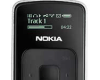 Nokia introduces a new range of accessories Nokia introduces a new range of accessories Sony Ericsson broadens its range of Bluetooth Watches with three new styles Sony Ericsson broadens its range of Bluetooth Watches with three new styles 3 to Launch TomTom enabled Nokia E61 3 to Launch TomTom enabled Nokia E61Related |
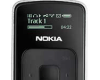 Nokia introduces a new range of accessories Nokia introduces a new range of accessories Sony Ericsson broadens its range of Bluetooth Watches with three new styles Sony Ericsson broadens its range of Bluetooth Watches with three new styles 3 to Launch TomTom enabled Nokia E61 3 to Launch TomTom enabled Nokia E61Related |