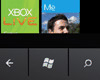Posted by tdriver
got an Mobile Action ma-700 and windows native bluetooth driver did not recognise it. I read that others have the same problem,
so here is a Fix that I came up with.
uninstall all Bl-software,
find bth.inf in c:windowsinf folder.
edit and write:
in [Manufacturer] section write:
Mobile Action=MobileAction, NT.5.1
and in section ---- Device section - Start ---- write:
[MobileAction.NT.5.1]
Mobile Action Bluetooth Adapter= BthUsb, USBVid_0DF7&Pid_0700
thats it,now it will find new hardware and install the windows bluetooth driver!!!
this must work with other brands too,just change name,PID and VID.
this can be found in device manager just when "new hardware is found"
hope I'll help somebody with this,searched a lot but found nothing.
[ This Message was edited by: tdriver on 2005-02-20 21:59 ]
Posted by Residentevil
There are two threads on that.
Here is one of them
http://www.esato.com/board/viewtopic.php?topic=73134#post967828
_________________
Tough times don't last, tough people do!
[ This Message was edited by: Residentevil on 2005-02-22 04:56 ]
Posted by Draqula
Don't know bout the other thread but the thread you mentioned is about another issue - getting rid of XP SP2 native drivers. This here thread is about using unsuported dongles with XP SP2 native drivers, which is definetly another subject.
Posted by akshat_bisht
Excelent piece of information...Mate(!!!tdriver!!!). I've been looking all over the net to get that bt remote feature to work on my pc via MA-700.
Any idea if you can get HBH-600 working on XP. It's the bt handsfree for SE, and well windows does detect it but no services, i should have been able to use it as mic and headphone and stuff.
Thanks once again,
Cheero
Akshat
Posted by tdriver
| Quote: |
|
you welcome Ashat!
....at least somebody appreciate my findings....LOL.
I have the hbh 660, I think it need to have some real driver to work.
not only a .inf -file fix.
the driver need to tell the computer to redirect the voice signals.
it gets detected because it is bluetooth,but to work is another story.
if windows xp has drivers that work with some other brand,than maybe just changing vid's and pid's again is the answer.
regard
tdriver
Posted by yusufl
don't bother with the windows xp builtin bluetooth support its just horrid use the widcomm suite it is perfect and will even let you use your headset on your pc. It's cool to use skype on your pc with your bt headset.
Posted by akshat_bisht
Hey yusufl are you sure that suite is for the ma-700 also, cause once i downloaded a suite for another dongle but it just won't recoginise the ma-700.
And tdriver are you able to use the hbh 660 with the pc? how are YOU doing it...
Thanks
Akshat
Posted by akshat_bisht
Just discovered that ma700 has launched a driver for the bluetooth headset profile but i'm not really sure how to use it with the xp's build in bluetooth support???
Akshat
Posted by Draqula
I'm using HBH-600 with MSI Bluetooth dongle, using Widcomm on Windows XP, tried MSN - works ok, haven't tried skype yet, listening to winamp also works.
To do that, I had to get rid of the WinXP SP2 built-in Bluetooth stack, cause it doesn't support headset profile.
There is an easier way of doing it. You can replace windows bluetooth drivers with the ones you wan't, like this:
http://www.bluetake.com/Manua[....]tionGuide_WindowsXP-SP2_EN.pdf
Try it, but I have to say it's not 100% sure to work, cause I don't know what drivers you have and how they behave
Posted by tdriver
| Quote: |
|
I tried it ones and I couldn't get it to work.
I didn't try any further,this isn't somethimg I really care about. (sorry)
cause I use the headset all day at work,don't want to "wear" it on my comuter at home too.
[ This Message was edited by: tdriver on 2005-03-22 21:42 ]
Posted by akshat_bisht
@dracula, i downloaded widcomm, but it gives some lisense error. It's supposed to be known issue, any solutions???
@tdriver, well Mobile action has finally released their headset software and i tried it yesterday and it works fine. The problem is that it uses ma-700's 3rd party driver, which still has no support for HID...
Anyway ur's right headset on computer is not really cool, i prefer the windows driver which allows HID and thank you once again for showing how to use it...
Akshat
Posted by Draqula
Starting from version 1.4.3.4 widcomm added a checkup to the software. So your dongle has to be the product of widcomm or their partner company (MSI for example), in order to work with the software. It check's the bluetooth address (like MAC). I own a MSI Bluetooth dongle and had to register my bluetooth dongles address on MSI webpage, to receive an activation key, which I had to "write" to the dongle, using a program provided by MSI.
Workarounds? Yes. They are out there. I can't remember the address, but there was a web page about how to crack these drivers to work on (probably) any dongle.
Posted by keevy17
argh! the widcoom s/w simply can't work with the belkin dongle i have, i've at wits end and only choice i have is to use usb for my SE V800 and wired mike for my msn/skype....
i've tried editing the bttray.exe, btstack, and wtapi.dll and stuff, yah the license warning's gone, but it just keep saying no local bt device found...argh
i've read almost every thread regarding this already, and i've done the "choose own device" to install in the windows bit already
i've even formatted my whole hdd to accomodate to this
[ This Message was edited by: keevy17 on 2005-04-04 22:19 ]
Posted by akshat_bisht
| Quote: |
|
Why are you not using the software which came with ur dongle? I mean u can atleast get ur phone working on :BT: via that piece of software...
As for the :BT: head stuff frankly speaking it's not worth it. I got it working but hardy use it, mainly cause the headset's battery drains out in an hours time, listening to music is really bad, the sound's horrible...
Akshat
Posted by digicap
tdriver you are the BEST!!!!!!!!!!!!!!!!!!!!!!!!!!!!!!!!!!!!!!!!
i wanna kiss you mouuuuuuuuuuuuuuuts!!!!!!!!!!
i've been searching for this for a very long time