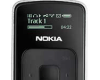Posted by mwarner
Mike's Bluetooth Guide
Q. Why should I bother using Bluetooth?
A. Bluetooth is both the quickest (in terms of data transfer rate) and easiest method of communicating between your mobile phone and PC. Bluetooth will allow you to:
1. Download the pictures and video taken with your camera phone.
2. Install Java games and applications from your PC.
3. Copy MP3s, MP4s or MIDI files to your phone from your PC.
4. Allow you to use excellent software such as Float's Mobile Agent (http://fma.sourceforge.net/)
Q. What hardware do I need to communicate between my phone and PC?
A. A Bluetooth dongle. You should not pay much more than £15-£20 for one in the UK.
Q. Shall I use the Bluetooth software that came with my dongle or that built into Windows XP SP2?
A. Most dongles are shipped with Widcomm's Bluetooth software, which is much more flexible and easy to use than Micrososft's Bluetooth implementation built into Service Pack 2.
It should be noted that in order to install Widcomm's software after updating to SP2 you must perform the following steps:
1. Download the latest Widcomm drivers from your vendor's web site.
2. Remove your dongle and reboot.
3. Rename the file bth.inf to bth.bak in Windows/Inf.
4. Install the Widcomm software.
The steps above ensure that the Widcomm dongle drivers are picked up rather than those built into Windows, which are incompatible with the Widcomm bluetooth stack.
Q. My vendor's Widcomm drivers are out of date. Can I use another vendor's software and get it to work with my dongle?
A. Yes, although you will need to patch some of the files in the Widcomm bluetooth stack after you have installed them to disable the security checks. By default each vendor's software is tied down to their specific dongle.
Q. What is the latest version of Widcomm software and where can I get it?
A. The latest version is 4.0.1.700. Links to the software, as well as patch files to remove the security, can be found on the GSM Forum:
http://forum.gsmhosting.com/vbb/showthread.php?t=179871
To apply the patch files perform the following:
1. Rename the file bth.inf to bth.bak in Windows/Inf.
2. Install the Widcomm software.
3. Reboot the machine, and hold down F8 after POST.
4. Select Safe Mode.
5. Copy the patch files to their relevant locations:
c:windowssystem32 - btneighbourhood.dll & wbtapi.dll
c:program fileswidcommbluetooth softwarebin - bttray.exe & btstackserver.exe
6. Reboot the machine. The Bluetooth tray icon should have turned White (rather than red). If not, update your Bluetooth adapter in Device manager to use the files present in the Widcomm directory, rather than those in the Windows directory.
Q. How do I use Float's Mobile Agent with my T68i / T6xx / K700?
A. Download the latest version of FMA from http://fma.sourceforge.net/ and then proceed as follows:
1. Install the latest Widcomm drivers.
2. Create a shortcut to your mobile phone's Serial Port.
3. Install the latest version of FMA (2.0.0.19)
4. In FMA, update it to the latest patch (Help / Check for update) - no patches at the time of writing.
5. In FMA go to Tools / Options and set 'Connect phone via' and, under Serial Port, select the COM port which your phone is mapped to.
6. Optionally, on the Appearance tab, set the Compose Message Windows transparancy to 255.
7. The first time you connect to your phone, right click on the shortcut to the serial port and select Connect. This manual connection seems to only be necessary the first time.
8. Hit Connect on FMA.
9. The first time you use it, right click on Contacts / Phone memory and perform a refresh to import your phone's contacts. I would also do this for your Text message Inbox and Sent Items.
Mike
[ This Message was edited by: mwarner on 2005-02-03 10:46 ]
Posted by vineet_d
This is great, i guess people should read this atleast once.
Posted by J3K
Should definately be a sticky IMO!
Posted by yellowbox
Great guide! Keep 'em coming!
Posted by Atlis
Good job!
Posted by celltech
this is one of the best post I have read in a long time, excellent stuff, keep up the good work.
Posted by shyam335
Good work,any ir guides ?
Posted by asfaq
@mwarner, the way u wrote this post makes me think that ur into tech support somewher? Is that rite? I must say ur instructions r very clear and precise.. It would also hav been great if u could've jus mentioned that usin hex editors is not for the faint hearted.. All in all, great stuff.. I want this to be sticky!! Congo.
Posted by mwarner
Thanks guys
The reason I wrote it was because I kept on replying to the same sort of posts and thought if I wrote it down all in one place I could just refer to it in future ... much like I do with my T610/K700/K500 Firmware Overview threads.
Posted by bernesto
I downloaded the MSI version and cannot find the HEX string you describe any of the three files. I'm using hack man hex editor. Is there something I am missing?
Thanks,
Brian
Posted by vamsimohan_6
i have downloaded the msi bt drivers for my dongle after downloading it from the link given in this thread. After installing it gives a message that the dongle is not licensed to be used with this software. What do i do?
I wanted to upgrade the software just cause i was unable to use the remote hid files in my cell and the remote script in fma isn't that good. Other wise the software given with the dongle ie version 1.3.2.7. is working fine.
From what i under stand to use the hid remote i need the latest version 1.4.3 and after installing i need to activate access to the remote control via hid in the pc control panel.
Pls help i am totally new to this
Thanks a lot
Posted by mwarner
Updated the Widcomm and FMA sections of the inital post, as they were rather out of date!
Posted by marshallfsm
On 2004-10-27 13:21:58, vineet_d wrote:
This is great, i guess people should read this atleast once.
Hello Mike,
I have purchased HP pavilion dv6000(CTO) notebook with bluetooth facility. I paired up notebook with blue tooth voyager PLT 510. but after few min of usage (i use normally for skype calls), blue screen error appears. when i check error msg: it says sound module stopped working abruptly. But when i use ordinary headphones, dont have this problem,. it works pretty well without any disturbance.
operating system: windows vista Home premium.
Kindly let me know how to resolve this problem.