 Sony Ericsson Xperia Arc review Sony Ericsson Xperia Arc review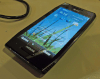 Unannounced Nokia X7 review soon to be published Unannounced Nokia X7 review soon to be published Sony Ericsson MW600 Bluetooth Headset review Sony Ericsson MW600 Bluetooth Headset reviewRelated |
 Sony Ericsson Xperia Arc review Sony Ericsson Xperia Arc review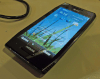 Unannounced Nokia X7 review soon to be published Unannounced Nokia X7 review soon to be published Sony Ericsson MW600 Bluetooth Headset review Sony Ericsson MW600 Bluetooth Headset reviewRelated |