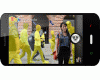Posted by Ramsos
First off hello everyone this is my first post to this board and I would like to tell everyone thankyou because I have learned a lot here, and I have had most of my questions about this phone answered by simply searching this site. I am about to purchase a T616 which is basically an American version of the T610, and like most newbies I'm concerned about storage on this phone (2mb) I have already seen many post about aboot master resetting and the 13 second trick for freeing up space. My question is about compressing photos taken with the communicam and pre-existing photos from my mac, I have photoshop and I have been playing around with compressing jpegs at three different resolutions 288 x 352 large size, 120 x 160 small size and 106 x 81 for the picture phone book. At 288x352 I am able to make a decent looking jpeg at about 12kb and at 120 x 160 8kb and at 106 x 81 4kb, so here is my point at these file sizes I could fit a lot of images on the phone, but I read somewhere in this forum that if you take pictures with the phone and send them to your computer then compress them and send them back to your phone they still take up about 50kb each, is this true? How can this be true? I hope its not because at 8-12 kb each I could fit a heck of a lot more pics on the phone than at 50kb each. I don't have the phone yet so I can't test this for myself so any help would be appreciated, regardless of the answer to my question I will still be purchasing this phone. Thank you in advance.-RAM
Posted by dantec
Tried this, with graphic converter on my powerbook, but I have a feeling graphic converter didn't actually do anything...
So my results are useless. But if you send me the pics, or PM me, I can try and let you know...
Posted by Ramsos
I can send you a pick to try in fact I can host it on my website and send you a link so you don't have to give me an email address. I will do this in the next few minutes and you can respond in the thread or a pm which ever you prefer thanks. Give me just a few minutes less than ten.
Here it is.
http://www.highsiden.com/NewFiles/image%20jpegs/largesize.jpg
that is the large size at 20 kb
http://www.highsiden.com/NewFiles/image%20jpegs/Sm.jpg
thats small size at 8 kb
http://www.highsiden.com/NewFiles/image%20jpegs/phonebooksize.jpg
thats phonebook size at 4kb
Please let me know the resulting file sizes
[ This Message was edited by: Ramsos on 2003-11-03 05:41 ]
Posted by Drevor
... quoting myslef sucks ... ah .. whatever:
| Quote: |
just a tip for all "Themers" out there .. the T610 seems to use some kind of RLE kompression .. therefore using LESS Colors and optimizing them using "Octree" optimization helps saving memory-space ... |
add#1: my testpic sized 128x160
add#2: SE stores the original file, the recompressed image AND a thumbnail
add#3: image editing seems only enabled for palette based images
Posted by Ramsos
I don't mean to sound stupid but what is octree?
Posted by wrath000
Unfortunetly this will have little effect on the image size in the phone. The phone stores a second copy of the image in some kind of raw format. That's what responsible for the ~70% of the actual file size you get on the phone...
Posted by Ramsos
So are you saying that if I send a picture to the phone from my computer that is 8kb it will show up on the phone as a lager file because of the second image the phone creates? Even if that's the case I would think making the files smaller would save some amout of space, meaning if I send a pic that is 40kb and another that is 8kb would'nt the 8 kb file take up less space on the phone, of course it would be larger that 8kb because of the second file the phone generates, but still it should be smaller that the 40kb file that was sent right? At least I hope so, I am trying to have the maximum amount of picture storage possible. I waould like to have 2 or 3 themes, 10 ringtones. 1 screensaver, 3 games, 10 pictures for the phonebook at all times (picture caller I.D.) and a good amount of pictures and space to take a few of shots if I choose to. Am I being realistic or am I not going to get anywhere near my goal with this phone?
Posted by wrath000
You can save up to 10% by doing some heavy jpeg compression, the quality loss would be noticeble though
Posted by Ramsos
So is this possible? "I would like to have 2 or 3 themes, 10 ringtones. 1 screensaver, 3 games, 10 pictures for the phonebook at all times (picture caller I.D.) and a good amount of pictures and space to take a few of shots if I choose to. Am I being realistic or am I not going to get anywhere near my goal with this phone?"
Posted by kieboy
In my case, I've compressed my pictures for as low as 7kb each. What I only use are these sizes: 128x160 - for screensavers & 120x120 - for contact pics, i dont use the 106x81 dimension. With 120x120, the pic is perfectly shaped with the size of the square menu that pops up when you receive a call or a text message.
How to compress? I use photoshop and use save for web...around 60-80% quality is enough to produce a clear pic.
Posted by Ramsos
^So are you saying the the pics only used up 7 kb each on your phone after they were transfered? Or were they 7 kb on your computer then after the tranfer they actually took up about 50 kb of your phones memory? How many pics do you have on your phone, also how many ringtones and games? Can anyone answer this? Please!
Posted by dantec
Ok my results (just pm'ed ramsos) :
Alright so the d/l sizes from Safari are as follows :
sm.jpg - 7.7kb
phonebooksize.jpg - 2.7kb
largesize.jpg - 17.2kb
What phone picture info says :
sm.jpg - 7 kb
phonebooksize.jpg - 2 kb
largesize.jpg - 17 kb
Ok now what memory status says menu from the phone says :
sm.jpg - 45kb
phonebooksize.jpg - 19 kb
largesize - 56kb
So to recapituale :
The phone info is the 'real' image size transfered back and forth from the comp to the phone. It will stay the same.
Memory status is what the 'real-real' image size is on the phone. I guess it needs extra memory for the thumbnail and perhaps decompressing the jpeg (which it has to do ahead of time - perhaps it can't do it on the fly)... Hope it helps
Posted by Ramsos
dantec thanks for doing the research for me I guess I will come close to my goals with this phone. I will still be purchasing this phone before the weekend, then I can do some more test and post here about them. BTW I am a mac user too and I have heard that this phones works with macs like it was made for them, and that's a cool perk!
Posted by Drevor
ok ... again ...
-the phone stores the image file plus a decoded, rle kompressed version of that file for faster access plus a thumbnail of that pic for browsing
-reducing the filesize will help you reducing the overall image(s) size in your phone
-reducing the colorspace and optimizing the picture for rle kompression (octree is just a way doing that) will help ur phone to reduce the size of the rle kompressed version of ur image
.. so either:
small jpeg + "huge" rle kompressed inphone-copy
.. or:
"larger" .gif + "smaller" rle version
rle is a type of kompression where equal pixels are "grouped" to reduce the filesize
you may thest that by sending a gradient file to your phone and a blank one ...
Posted by dantec
| Quote: |
|
Yup it does work great, with iSync. Sending files. Even answering calls and sms's through address book. You can also easily browse the web on a bluetooth mac with GPRS.
Posted by Ramsos
Well I finally got my T616 and I love everything about it, its great, the only thing thats bothering me right now is that I barely get a signal in my house. I'm hoping my signal strength is due to the bad weather were having here, currently i'm only getting up to 16 percent signal strength(according to phone agent). Anyway when I first got the phone it had around 700kb available, but after a master reset I had an amazing 2153kb available! That was great, so now I have 15 custom ringtones on the phone, 3 themes, 4 games, a huge animated gif screensaver, 9 permanent phonebook pics, 15 uploaded pics and almost 300 kb available! Excellent, I love this phone especially picture caller ID and Midi ringtones. As you all know the camera is mediocre at best, but I have a 4 megapixel digital cam so the communicam is just for fun. Bluetooth works perfect and extremely easy with my Powerbook and OSX (Phone Agent, Salling Clicker and Bluetooth conrol panel). The midi dj program is pretty cool too. And I love the golf game. I also have Qbert, Caveman,and Dopewars. This phone is great I just hope my signal gets better, I always had a decent signal at home with my Motorola V60i non-gsm phone. Wish me luck.
Posted by jamba
These are my findings as far as memory management of Pictures in the phone are concerned.
First, the phone converts the jpeg image to a raw format for purposes of faster loading. This is why your regular 17-20Kb picture becomes 40-50kb on the phone.
In order to reduce the size on the phone, edit the picture in the phone. Yes, it is true that if you edit on the phone, you will get less quality. I found that the "effect" utility in the phone that has the least quality degradation to the picture is the "brightness."
Here's the trick. Before you upload apicture to the phone, edit it's brightness to be only at 60% (in Photoshop). This means that you will make the original picture darker by 40%. I think that's clear enough. Upload the picture to your phone. Then edit the picture in your phone by using the "brightness" effect. The brightness effect will increase the picture's brightness to about an additional 40%. So your end result is a picture that looks about the same as the original. Memory change is from 50Kb down to 36Kb.
Cheers !!!
[ This Message was edited by: jamba on 2003-11-09 08:30 ]
Posted by adept1
GSM coverage still sucks in the United States. You just gotta hope it improves over time. I remember when I lived in California and switched from a TDMA phone to a GSM phone, signal was weak and lots of dead spots...
Posted by JNice
Hi, basically u can achieve all this, u will have2b crafty tho. What i did was2cut the length of my ringtones down so they last as long as it takes4my voicemail service2cut in, i am making 8k midis which were originaly around 60k! The picture thing bugs me but im playing with techniques at present.
Posted by Ramsos
I am so dissapointed with my signal strength, if nothing can be done about this I will have to go back to TDMA because I use my cell phone as my main phone and I can barely use it at home. Often I have no signal and I have not had more than 2 bars of signal strength at home. I am an At&t wireless user and their GSM network is getting new software and they could not help me today, hopefully tomorrow I'll be able to get some help. I love my T616 because of the features but it has to be a phone first, without that its just an expensive toy.
Posted by Dj Boyi
I've been just doing a slight edit with the t610 editor by choosing colour picker and then just edit over the same space so you can save it
The difference is the pic loses some brightness but for picture phonebook i think this is ok cus its not like something you look at a lot,is it?
Hope this helps you out
Posted by Ramsos
Thanks but the only help I really need now will have to come from my wireless provider, because I am just barely able to use this GSM phone. I really hope I can keep it, sorry to get off the subject but I'm just so dissapointed, this is unacceptable!
Well I talked to AT&T today and unfortunately I will be going back to digital, so goodbye T616. I only had it for 2 days and now its going back.
[ This Message was edited by: Ramsos on 2003-11-10 18:14 ]
Posted by dantec
| Quote: |
|
Yeah I noticed this with my aunt's 3650, in California. I don't think it is really the phone's fault, although the t610 I think is good at holding on t o 1 bar of signal, it seems to get it frequently in the states. I think the problem relies more on the service.
Posted by Ramsos
I agree that its the providers fault, but I still had to go back to digital.
Posted by ericzutter
You said in the previous posts that Sony T610 is creating a second version of the picture when transferring a picture from PC to T610. T610 will always use the second version of the picture, which means that the first version (original transferred from PC) is useless space.
Exist there a way to delete the first version of the picture on T610 and that T610 can still use the second version of the picture?
I am using a T630. When I take a picture with the camera with resolution 120x160 the picture only takes between 8-11K. When I transfer a picture from PC to T630 then it takes 50k. I suppose that the camera only stores one version of the picture and that he is doing a better compression then the pictures transferred from PC to T630.
Instead of transferring my pictures from PC to T630, I put the picture on my PC screen and take a picture from my PC screen with the T630 camera. In that way the picture will only take 8-11k instead of 50k.
Exist there PC software that uses exactly the same compression format as used in T610/T630? The goal would be to convert the picture in the same format used by T610/T630 so that the T610/T630 doesn't need to create a second version.