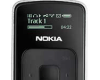Posted by Neff
This is really bugging me. I managed to set every thing up OK at work and get my T610 talking to the PC fine. So when I get home I try again and I CAN get phone and PC talking via Bluetooth.... BUT after installing the Bluetooth software my cable modem connection is broken and I can't access the internet.
I am using Windows XP, a TDK Bluetooth dongle and an NTL cable modem connected to an ethernet card (not USB). After installation I have an extra "Ethernet adapter Bluetooth Network" connection but I cannot connect to any web sites, getting site not found DNS type errors.
Using IPCONFIG it looks as if my cable modem connection is no longer correctly picking up its IP address from NTL's DHCP server, instead I get one of windows "made up" IPs (169.254.45.89).
I can't even get back by uninstalling the software or deleting the Bluetooth connection. The only way I can get back online is a system restore!
Has anyone got any ideas of how to fix this? It's driving me mad.... this SHOULD be so simple but it's taken me two evenings at least without getting any closer to a solution.
(Bangs head on desk)
Help... please.
Posted by Neff
I'm getting really confused by this now, not only does it mess up the cable connection it messes up dial up connections.
I removed the network card completely and installed the bluetooth software and then tried my dial up connections. I could connect and ping IP addresses but it wouldn't resolve any names, a DNS problem I assume?
I then re-installed my network card and tried to set up the cable connection after installing Bluetooth, still with the same problems, the network card gets assigned an IP address of 169.254.222.250 (which I belive is locally assigned) instead of getting an address from my ISPs DHCP server.
If I try an ipconfig/release and renew I get the message "An operation is attempted on something that is not a socket" which must be a big clue.
Unintalling bluetooth doesn't fix the problem, a system restore does, so somewhere deep in the workings of Windows something is getting altered.
Posted by wrath000
Make sure you have got the laterst drivers for the bluetooth. This error is caused when windows winsock registery entries/files get corrupted.
Since you are running Windows XP there is an easy fix.
1. Open the command prompt (Start Menu -> Run -> "cmd")
2. Run this command: netsh int ip reset resetlog.txt
That should reset the windows configuration.
Note that your BlueTooth software might stop working after that. If it does, it's a compatibility issue, so you will have to find updated/different drivers. If you havn't updated Windows for a while you might want to do that as well.
Posted by Neff
I was confident then... but.....
The netsh command did reset a load of stuff (looking in the log file) but it didn't re-enable my cable modem connection.
The IP address assigned to the cable modem network card was still 169.254.45.89 - it just does NOT want to seem to get an IP address via the ISP's DHCP. Doing a ipconfig/renew still produces the "An operation is attempted on something that is not a socket" message.
I tried doing the netsh before install of bluetooth and after - no difference.
The Bluetooth software is version 1.3.2.19 and is the version that came on the CD with the dongle. My OS is XP with service pack 1.
Grrrrrrrr this should just NOT be so tricky!!!!
Posted by wrath000
I didn't mention it, but this error can also be caused by 3rd party sofware that uses ipconfig with renew/release commands. In that case you have to remove the software completely.
If you assign a static IP address the problem will disappear.
I suspect it's the BlueTooth Network adapter causing the problem. Try disabling it from device manager (or better yet uninstalling), and turning off the bluetooth service that supports it. You might have to run netsh again.
[EDIT]
If disabling the BlueTooth network adapter doesn't help, completely removing the BlueTooth sofware is your only solution. There is no other fix for it. You might want to look for another version of the drivers.
_________________
[ This Message was edited by: wrath000 on 2003-08-13 18:20 ]
Posted by warrmr
unplug the coax from your modem relece the ip then plug the coax back in and renew it see if that helps. (you have prolly alreay tryed that)
or unplug the coax leavce for an hour or 2 plug back in and turn on modem/pc see if that works. if not i havent got a clue
you could always combine it with what wrath said and mabee both will work together
Posted by Neff
Finally got it sorted......
- you were on the right track.. thanks
I used the utility WinsockXPFix.exe which I found referenced on this page
http://www.tek-tips.com/gviewthread.cfm/lev2/5/lev3/60/pid/581/qid/493056
This gets my connection going again after install... it does seem to stop the dongle working .. but one step at a time...
Posted by wrath000
@neff:
Have you tried uninstalling/disabling the BlueTooth Lan Access driver? You don't really need that unless you are planning to use BlueTooth network (between PCs). It's not needed for any other BlueTooth operations/services such as sync, serial, OBEX file exchange, etc....
Posted by Neff
I'm actually all sorted and working.. I did a system restore to well back to make sure I didn't have any funny stuff hanging about. Installed the bluetooth - then ran that repair utility. And finally (after 2 days) got there - working bluetooth, working internet.
Played with the things I'll probably never use again.. like having the PC speakers and phone act as a headset....
Only really gonna use it for syncing Outlook and transferring files.
It's a shame my HBH-30 can't pair with two things at once - would be nice to be able to use it as a cordlest headset for the PC for late at night.
Posted by akilan
@ neff,
i am having the same problem that you did with losing internet access.
i am running XP and the latest tdk drivers (same ones you had)
i did finally get the internet access working after using the winsock fix utility but now i can't enable my firewall (mcafee) they are of course no help whatsoever. i can't get a hold of tdk.
any help that you can offer would be greatly appreciated.
thanks,
akilan
[ This Message was edited by: akilan on 2003-12-16 17:07 ]
Posted by Neff
Sorry - I don'rt use that firewall - I use ZoneAlarm and it didn't give me any problems so I'm afraid I can't be of any help.
The latest versions of the drivers are way overdue - they were rumopured to be provided at the end of October.