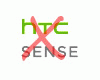Posted by ceo-msport
Can someone clarify for me about the relatively small file sizes when I perform a backup task with both card and memory stick boxes checked. The process takes a few minutes to perform, with about 260 contacts info, 20+ notes, photos, video etc. the file size displays just 120KB.
Does it use some form of compression program and when we perform the restore feature, it extract everything out from it?
Posted by Mike in Switzerland
What version of PC Suite are you using?
I would be VERY CAREFUL on backups - I lost all my data because my P800 said "corrupt file" AFTER a backup!
I then found out that ver 1.1.1 of PC Suite (that was enclosed on CD-Rom with my new phone) CORRUPTS backups! All my contacts which I had dutifully backed-up from new were gone and the backups wouldn't restore!
SE exhorted me to download 1.3.1 from their website.
I did it as per their instructions (after install it shows 1.4.2 on the help screen) and guess what? .....I STILL cannot restore any backups.
I attempted to restore the old backups - no luck.
I then master reset my phone, wiping everything on it. I then repopulated the phone with test data. ( I created a test file of 10 contacts, 3 jotter files, 5 tasks in calender and 2 diary entries).
I backed it up.
I then tried to restore - no luck. I then Master Reset again, re-configured the phone and tried to restore the test file.
Again no luck.
I think SE should be legally hung out to dry on the appalling lengths the user community need to go to to get their products working, even though (Still for me at least), it doesn't work.
The response from SE after spending £300 on the phone and losing all my data was that I NEED to spend approx £30 on a re-flash of the internal memory! Unbelievable! It's like having to get your car upgraded after three weeks because it won't turn left. What re-dress do consumers have?
People (like me) rush into these gadgets hoping they will improve their lives. However after reading an article in PC World that outlined that the current GPRS charges means that it costs $2 just to download CNN's homepage ONCE, I think I have a long wait ahead of me for a cost-effective service that works...
(Sorry for rant - this happened at the weekend and I have become a backup "evangalist" since then)
Posted by senninha
aside from backing up the phone, i also have a backup of all contacts, calendar, tasks, etc. by syncing with outlook. that way, if as you say the restore doesn't work with the SE software, i still have the data and just have to sync again. and reinstall all the apps manually....
also make sure that apps like handy safe are synced with your pc all the time.
life on the cutting edge isn't all that smooth all the time, but with the right precautions, the benefits outwiegh the pains.
Posted by Andy_P
| Quote: |
|
I think you've summed up the situation perfectly there...
Posted by ceo-msport
I am currently on backup & restore ver. 1.4.2. I have figured out myself with backup data to my second hard drive, the data backup is around 19MB, which sounds better than displaying 120KB on the backup page. Even if my P800 went wrong (touch wood on this), my PC outlook has all the records and I can reload anytime. Sorry about your phone lost of records.
Posted by psikey
There is another way to backup your contacts & agenda file (plus others).
When using the PC File Explorer software you can do a complete copy of all the folders on the internal memory or the memory stick but some files such as Contacts and Agenda are permanently open and they don't get copied.
But there is a trick I found to get around this
Have File Explorer fired up and locate the file you want to copy such as C:\system\data\Contacts.cdb for the contacts data or
c:\documents\Agenda\Agenda for the calendar.
Then start a backup with the P800 PC software which turns the P800 off then on again to start its backup. Once the little signwave icon in the taskbar starts moving then copy the file in file explorer.
Because all the files on the P800 are closed during a backup you can copy any file.
If you fill up your memory stick card, you may even have time to copy everything from the c Drive before the backup is complete.
Posted this in its own thread as it may be of use to others.
PS. during the backup process you can actually delete the file such as Contacts.cdb then past in your back up file.