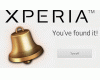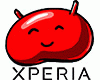Posted by pt020
[ This Message was edited by: pt020 on 2011-10-11 08:56 ]
Posted by Oogamous
Anybody got the 2.3.4 update for the mini?
Posted by Nezwart
I've had the plastic screen protector on my Mini Pro since I bought it.
I've managed to get a big scratch on the protector so I've been looking on eBay for a pack of 3 or 5. Most of them are listed for the Mini (ST15i), so would these be OK to buy?
Is the screen on the Mini (ST15i) the same dimensions as the Mini Pro (SK17i)? With the upper and lower bevels in the same place and everything?
Thanks...
Posted by Bonovox
Screen is same size not sure of the dimensions though of upper & lower parts
Posted by Nezwart
You mean the resolutions are the same size? Yeah, that's why I thought they might be the same size/shape faceplates.
Maybe I'll wait until the weekend and have a look at the demo's on display in the phone shop.
Posted by ceaser2008
I think the protector for mini should fit perfectly on mini pro as well.
Guys, if we have HDMI cable, is it possible to see movie or pictures from mini pro?
Posted by NoroBiik
On 2011-10-10 07:01:53, ceaser2008 wrote:
I think the protector for mini should fit perfectly on mini pro as well.
Guys, if we have HDMI cable, is it possible to see movie or pictures from mini pro?
I'd like to know too - found this thread re: micro-usb to HDMI cable on an android forum :
http://androidforums.com/capt[....]523-micro-usb-hdmi-tv-out.html
Posted by pt020
[ This Message was edited by: pt020 on 2011-11-15 03:52 ]
Posted by ceaser2008
Thanks pt020 for clearing my misconception.
Posted by pt020
[ This Message was edited by: pt020 on 2011-11-15 03:53 ]
Posted by AkuKL
Does anyone know how to root (actually I dont what it does) the android in Mini Pro so that I can use apps to reduce my processor speed to save battery?
Posted by AkuKL
On 2011-10-10 07:01:53, ceaser2008 wrote:
I think the protector for mini should fit perfectly on mini pro as well.
Guys, if we have HDMI cable, is it possible to see movie or pictures from mini pro?
No it will not as the physical size of the phone is different.
Posted by NoroBiik
On 2011-10-13 18:51:21, AkuKL wrote:
Does anyone know how to root (actually I dont what it does) the android in Mini Pro so that I can use apps to reduce my processor speed to save battery?
Try Juice Defender in aggressive mode, you may not need to root your phone.
http://latedroid.com/juicedefender
Posted by ceaser2008
Thanks Akukl. But i have already said that in my preceding post.
Posted by NoroBiik
http://www.androidpolice.com/[....]dware-acceleration-on-android/
I wanted to post this much earlier, the latest release of Adobe Flash (v11) had 3D hardware graphics support which makes games like the above possible on your browser on PC's & Macs (i think).
The next iteration of Flash for mobile ( codename molehill) will also have 3D graphics support which means that Android phones with single-core 800mhz - 1ghz ARM processors (like the Mini & MiniPro) will be able to play games like this :
http://www.youtube.com/watch?v=szaXvTsoeVs
"At FGS (Flash Gaming Summit) this year, Adobe made the Molehill 3D GPU accelerated APIs available to developers through the Adobe AIR and Flash Player Incubator program. First demonstrated at Adobe MAX last October, “Molehill” is the code name for a new set of low-level, GPU-accelerated 3D APIs that will make it possible to deliver sophisticated 3D experiences across almost every computer and device connected to the Internet."
-- http://blogs.adobe.com/flashp[....]lehill-and-gaming-updates.html
[ This Message was edited by: NoroBiik on 2011-10-14 10:31 ]
Posted by ceaser2008
Wow thats a great news for mini and mini pro owners. How can they update to it?
Does mini pro have continuous focus in video recording??
Posted by AkuKL
On 2011-10-14 07:39:29, NoroBiik wrote:
On 2011-10-13 18:51:21, AkuKL wrote:
Does anyone know how to root (actually I dont what it does) the android in Mini Pro so that I can use apps to reduce my processor speed to save battery?
Try Juice Defender in aggressive mode, you may not need to root your phone.
http://latedroid.com/juicedefender
Thanks for the advice. BTW, it says that it can do CPU scaling if our ROM support. What is that mean? Is it mean that if our ROM has been rooted? Thanks again.
Posted by AkuKL
On 2011-10-14 07:48:42, ceaser2008 wrote:
Thanks Akukl. But i have already said that in my preceding post.
Sorry for that. I only realize it after I have made my post. Anyway, have a great weekend and enjoy your Mini Pro.
BTW, I heard that Mini (not pro version) have hardware issues like screen flickering and all. Is that true?
Posted by Dolving999
Hey guys,
I'm loving my new Mini Pro. Only thing that slightly annoys me is I can't seem to disable the "mobile data on/off" icon in the status bar, in the left side. I tried everything, still the sucker stands there. Can I get any help?
Cheers
Posted by pt020
[ This Message was edited by: pt020 on 2011-11-15 03:49 ]
Posted by Dolving999
Yeah, tht's exactly what I meant... only I don't get that "clear" button :/
Posted by pt020
[ This Message was edited by: pt020 on 2011-11-15 03:50 ]
Posted by Dolving999
I already tried turning it off, no luck
Whether I turn mobile data on or off, the icon still remains there... is there any other way to clear the notifications?
Posted by pt020
[ This Message was edited by: pt020 on 2011-11-15 03:51 ]
Posted by Dolving999
The weird thing is it shows up in the "running" tab, and not in the "notifications" tab like yours...
Posted by pt020
[ This Message was edited by: pt020 on 2011-11-15 03:47 ]
Posted by Bonovox
Its just to clear any notifications thats all.
Posted by Dolving999
pt020, I really appreciate the time spent trying to solve my problem, video and all. But let me make it clear, the problem itself is that there is no "clear" button! Take a look...
As you can see, the notification is "ongoing" and there is no way to clear it. Therefore I need to find another way...
[ This Message was edited by: Dolving999 on 2011-10-17 19:34 ]
Posted by pt020
[ This Message was edited by: pt020 on 2011-11-15 03:47 ]
Posted by Dolving999
On 2011-10-17 21:05:52, pt020 wrote:
I am sorry to hear that ... but if you miss a call or get SMS does it show then?
Yeah, for every other notification it shows the "clear" button... I think something is stuck here, trying to connect to mobile data or something
Posted by Bonovox
You need to enable data traffic in settings. It will be in Wi Fi & Network settings
[ This Message was edited by: Bonovox on 2011-10-17 20:46 ]
Posted by pt020
[ This Message was edited by: pt020 on 2011-11-15 03:48 ]
Posted by Dolving999
On 2011-10-17 21:46:12, Bonovox wrote:
You need to enable data traffic in settings. It will be in Wi Fi & Network settings
[ This Message was edited by: Bonovox on 2011-10-17 20:46 ]
If I do that, the icon will still stay there, only it will appear greenish as I have data trafic on...
Posted by Bonovox
If you click on it does that get rid of it?? This is odd
Posted by Dolving999
On 2011-10-17 22:13:38, Bonovox wrote:
If you click on it does that get rid of it?? This is odd
It's odd alright! If I click on it, it brings me to the network settings (either if the traffic data is on or off)
Posted by Bonovox
Really strange as it should not stay there weather it's on or off
Posted by rikken
Restart the shit, used to help me
Posted by Dolving999
Tried reseting (back to fabric software) and didn't help
Posted by Bonovox
I am at a loss on this one
Posted by Dolving999
Meh, don't care anymore... will wait for next update and we'll see then.
Posted by Bonovox
OK it might be something to do with notifications. Is there a setting for what to show in notifications?? Cos somethings like SD card notifications can be turned off maybe this can somewhere keep looking
Posted by pt020
[ This Message was edited by: pt020 on 2011-11-15 03:44 ]
Posted by ac
Hi
Do you know if 'Genre' view is available/can be enabled in the mini pro music player ?
Searched the forum/internet but there's no information. For example, in HTC you can tap and hold on the artist/album etc. icons to go to selection mode and enable the genre view from there.
Is there any such option on the mini pro?
Thanks.
Posted by alexlt
Try Powearmp ...
Posted by pt020
[ This Message was edited by: pt020 on 2011-11-15 03:45 ]
Posted by airefc
Has Sony sorted the fault with the ST15i mini yet?, as im thinking about getting it.
Thanks
Posted by pt020
[ This Message was edited by: pt020 on 2011-11-15 03:46 ]
Posted by ceaser2008
Do these phones get new updates??
Posted by pt020
[ This Message was edited by: pt020 on 2011-11-15 03:49 ]
Posted by darrenj1
Firmware 4.0.2.a.0.42 is available today for the mini pro in UK via update service on PC.
On the website the highlights also list access to Sony Entertainment Network, which is something I have not seen mentioned on the other updates.
http://www.sonyericsson.com/c[....]t/xperia-mini-pro?cc=gb&lc=en#