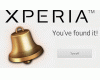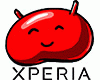Posted by the_slasher
just got my xperia arc midnight blue
firs thing i did was removed the plastic covering (the one with the tab) off the screen and apply
my screen protector. then register at esato and read this thread only to find out that the arc
comes with a screen protector and sure enough, after checking the fone,
i now have two screen protectors on my arc
i'm tempted to remove the 2nd screen protector that i have applied. is the one with the arc good
enough? it looks thinner.
Posted by djin
@Mervy,
Is there market on your device? for the x10 family, they didnt have market for gulf countries.
Posted by HYPER-X10
@ the slasher:
If it's like the X10, the one that comes installed on the phone is actualy a "shatter proof sheet". It is meant to be there permanently, to protect the glass screen from shattering. Ideally you should leave the second protector there so you have a sacrificial protector you can replace whan it gets damaged.
I did remove the "shatter proof sheet" from my X10 to get better sensitivity from the touch screen.
If you think the sensitivity is fine as it is, then leave it.
[ This Message was edited by: HYPER-X10 on 2011-04-04 05:13 ]
Posted by HxH
For anyone who still hesitate to getting this elegance please be quick because it tend to short of market demand soon as disaster occurred with Japan.
In my country, it has postponed the actual released schedule and still neither have any conclusion nor official word from
 yet. Just only rumors fly around that would be sometime in Q3!
yet. Just only rumors fly around that would be sometime in Q3!
(Just my two cents)
Posted by Xajel
@Mervy
You @UAE are first to get it, in KSA they postponed it to later this week or early next week.. and sadly in Bahrain it has been delayed several times and last time they said late April !!
Posted by the_slasher
@HYPER-X10 ic. there's no problem with the sensitivity i guess i'll just leave it on the 2nd protector
Posted by slo2
On 2011-04-04 06:19:34, HxH wrote:
For anyone who still hesitate to getting this elegance please be quick because it tend to short of market demand soon as disaster occurred with Japan.
In my country, it has postponed the actual released schedule and still neither have any conclusion nor official word from
 yet. Just only rumors fly around that would be sometime in Q3!
yet. Just only rumors fly around that would be sometime in Q3!
(Just my two cents)
Don't Scare me. I haven't got mine yet.
Posted by slo2
On 2011-04-03 23:00:57, Bonovox wrote:
I never realised that on Android after 4 sms messages it converts to mms
Maybe GO sms. Just try it out, but I can't be sure that it can solve your prob. it is quite a nice text-ing app though.
Posted by the_slasher
Hi, just got this from another forum:
4) Is there an Auto-Brightness function? (thanks to Cradle)
Yes. To activate, place a Power Control widget on your home screen and you should see a sunlight button on the right. Press that to toggle between the backlight mode. The order of the mode is as follows: Minimum -> Auto -> Maximum. If you try to manually adjust the backlight brightness after setting it to 'Auto', 'Auto brightness" will be disabled.
just to share
Posted by unknown_x
On 2011-04-04 09:06:02, the_slasher wrote:
Hi, just got this from another forum:
4) Is there an Auto-Brightness function? (thanks to Cradle)
Yes. To activate, place a Power Control widget on your home screen and you should see a sunlight button on the right. Press that to toggle between the backlight mode. The order of the mode is as follows: Minimum -> Auto -> Maximum. If you try to manually adjust the backlight brightness after setting it to 'Auto', 'Auto brightness" will be disabled.
just to share
I talked about this some posts back because people were talking about not having auto brightness, if you put the brightness level bar in the middle then it is on auto mode.
[ This Message was edited by: unknown_x on 2011-04-04 08:37 ]
Posted by SKIBBE
@slo2 in Handcent you have the option to choose if it shall convert to sms or not, default messaging app i have no idea since i never use it. Handcent is far more superior imo
@Bonovox i love Handcent you have extremly many options to customize your sms/mms experience in ways of look/feel and delivery reports/notification behavior (pop up windows/sms, blacklist/security) the list is long.
[ This Message was edited by: SKIBBE on 2011-04-04 08:43 ]
Posted by dibdin
I agree with SKIBBE, Handcent is great and I have been using it for the last 8 months or so. You can customize it to a great degree. So many options to be had. One of the best apps that I have downloaded from the market!
Posted by Killmaster9
@SKIBBE
Soon the waiting will be over
Posted by dibdin
On 2011-04-04 11:32:56, Killmaster9 wrote:
@SKIBBE
Soon the waiting will be over
I hope you enjoy you new phone. Are you getting the Midnight blue or Misty silver?
Posted by Killmaster9
On 2011-04-04 11:39:36, dibdin wrote:
On 2011-04-04 11:32:56, Killmaster9 wrote:
@SKIBBE
Soon the waiting will be over
I hope you enjoy you new phone. Are you getting the Midnight blue or Misty silver?
Ohh, to clear things up. I have got mine, Midnight blue. And SKIBBE should have got his before this weekend, but the swedish mail service failed
Posted by dibdin
On 2011-04-04 06:12:02, HYPER-X10 wrote:
@ the slasher:
If it's like the X10, the one that comes installed on the phone is actualy a "shatter proof sheet". It is meant to be there permanently, to protect the glass screen from shattering. Ideally you should leave the second protector there so you have a sacrificial protector you can replace whan it gets damaged.
I did remove the "shatter proof sheet" from my X10 to get better sensitivity from the touch screen.
If you think the sensitivity is fine as it is, then leave it.
[ This Message was edited by: HYPER-X10 on 2011-04-04 05:13 ]
So is it likely that the "shatter proof sheet" likely to scratch in away with just general use do you think? If it is very durable then I am quite happy not to put a screen protector on top. Or would you say it would be still still a good idea to put a protector on top?
Posted by SKIBBE
The package has arrived!!! bbl in 15 minutes!
Posted by Killmaster9
On 2011-04-04 12:22:04, SKIBBE wrote:
The package has arrived!!! bbl in 15 minutes!
Hehe, finaly
Posted by HYPER-X10
On 2011-04-04 12:01:56, dibdin wrote:
So is it likely that the "shatter proof sheet" likely to scratch in away with just general use do you think? If it is very durable then I am quite happy not to put a screen protector on top. Or would you say it would be still still a good idea to put a protector on top?
It will scratch just like any screen. Even Gorilla glass will scratch.
One option is to use no screen protector, and remove the shatter proof sheet once it is scratched up. You could then fit a normal screen protector. I removed the shatter proof sheet from my X10 a few weeks after I got it (about a year ago) and haven't cracked the screen or anything. Lots of other people have removed it too, but it is quite difficult.
On my Arc (when I get it) I will probably do the same. I don't like the idea of 2 layers of plastic between me and the glass. I am willing to accept the fact that the screen could shatter more easily if I drop it.
Posted by SKIBBE
Misty Silver Box (Photos taken with Canon EOS 300D DIGITAL)

Original
The Arc FRONT

Original
The Arc SIDE

Original
The Arc BACK

Original
The Arc IN HAND

Original
The Arc ACCESSORIES
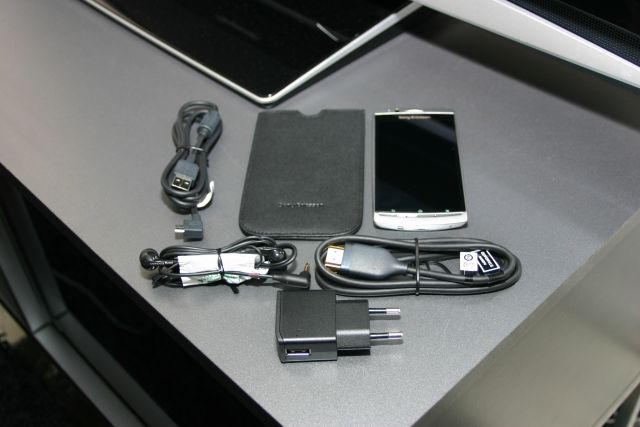
Original
HDMI
WIRED HEADSET
CHARGER
LEATHER POUCH (Same as for x10 but it has 5mm extra length)
16GB Class 2 (did some fast tests, copy pc>sdcard 350mb 11MB/s max) my 16gb c2 tops 7.5MB/s will keep the stopck one
VERSION 3.0.A.2.181
http://www.komplett.se
Update: My Panasonic with Viera Link ~06 does not work with the remote
[ This Message was edited by: SKIBBE on 2011-04-04 13:13 ]
Posted by argiriano
On 2011-04-04 13:06:10, SKIBBE wrote:
Misty Silver Box (Photos taken with Canon EOS 300D DIGITAL)
...
Looks like little brother of your Viera TV!
Posted by SKIBBE
Yeah it's a Panasonic 42" FullHD Plasma
Edit, remote does not work
[ This Message was edited by: SKIBBE on 2011-04-04 13:21 ]
Posted by Ricky D
Silver comes with silver cables!?!
AND the USB cable is right-angled!?!
I'm so happy mine is coming in a few days.
I think this has made my year.
Posted by SKIBBE
f**k THIS IS NOT HAPPENING!
the screen is LOSE!!
was just about to ask you guys if the back button was "lowered" compared to the other two, it was then when i noticed this (pic soon)

Original
The screen has a AIR gap they forgot to glue it or something
www.komplett.se is sending me a new one, no hazzle at all, BUT it's out of stock, arriving today or tomorrow...
this is not fair
[ This Message was edited by: SKIBBE on 2011-04-04 13:11 ]
Posted by se_dude
what?
Posted by SKIBBE
updated
Posted by Killmaster9
On 2011-04-04 13:55:24, SKIBBE wrote:
updated
Ahhh,
That is not fun, feel sorry for you SKIBBE
Posted by dibdin
On 2011-04-04 12:38:15, HYPER-X10 wrote:
On 2011-04-04 12:01:56, dibdin wrote:
So is it likely that the "shatter proof sheet" likely to scratch in away with just general use do you think? If it is very durable then I am quite happy not to put a screen protector on top. Or would you say it would be still still a good idea to put a protector on top?
It will scratch just like any screen. Even Gorilla glass will scratch.
One option is to use no screen protector, and remove the shatter proof sheet once it is scratched up. You could then fit a normal screen protector. I removed the shatter proof sheet from my X10 a few weeks after I got it (about a year ago) and haven't cracked the screen or anything. Lots of other people have removed it too, but it is quite difficult.
On my Arc (when I get it) I will probably do the same. I don't like the idea of 2 layers of plastic between me and the glass. I am willing to accept the fact that the screen could shatter more easily if I drop it.
So basically the "shatter proof sheet" is a basically a screen protector?
Any tips to how to remove it safely without damaging the screen at all if its as tricky yo remove as some people have said??
I will wait till this shows signs of scratches and then I will replace it with a screen protector.
Posted by Ricky D
@SKIBBE
@dibin on the X10 I removed the hard to remove 'shatterproof sheet' with a knife very very carefully. Didn't do any damage. I started in the corner, used the flat edge NOT the pointed end and raised just enough that I could get my tweezers under then loosened it more with tweezers and peeled with my fingers.
Posted by HYPER-X10
Yes it's a screen protector, but SE don't intend for you to remove it.
If you carefully lift one edge with a razor blade you can then slowly remove it. It takes quite a bit of force though.
I'd wait untill someone else does it just in case it makes the glass separate like SKIBBE's
(I know SKIBBE didn't do that though)
EDIT: Yeah, like Ricky said.
[ This Message was edited by: HYPER-X10 on 2011-04-04 13:20 ]
Posted by Bonovox
Oh feck man SKIBBE that is bad news. Nothing wrong with mine yet. My screen is air tight so they say the screen has an airtight seal. The screen is that close to the glass it looks almost like it's printed!! Bummer having to return it
Posted by dibdin
Thanks Ricky and HYPER-x10. Yes, i am in no rush to remove the protector yet, untill i see more than a couple of scratches on it then i will replace it. Will probably get a Martin Fields one.
Posted by SKIBBE
@Ricky D: no silver cables in mine as you saw in my pictures.
@Bonovox: The support guy had never heard of something like that before ever. it's a real miss in the controll line @SE factorys
Posted by Tsepz_GP
Posted by >500
happens to all mobile companies... Samsungs, HTC's, yes, even i phones.
There will always be LEMONS!
Posted by Lunion
Mine is currently in a DHL van somewhere. Please, hurry up!
Posted by se_dude
http://www.techradar.com/revi[....]ia-arc-930891/review?artc_pg=1
4.5/5
Posted by smclion102
Xperia arc time-lapse video shows off photo quality
http://www.youtube.com/watch?v=UjCbDDVR_ZM
Posted by dibdin
On 2011-04-04 16:10:13, se_dude wrote:
http://www.techradar.com/revi[....]ia-arc-930891/review?artc_pg=1
4.5/5
Good review that and a fair one. More brownie points for the Arc.
Today was the first day I used my arc in direct sunlight, and I have to say it was excellent under such conditions. Really pleased as the amoled screen on my Desire was jot particularly impressive in this department.
Posted by tai020381
There's a glitch I noticed. When I connect my mw600 bluetooth headset and turned on the camera and start snapping pictures, the autofocus work with beep sound but the green focus indicator did not lit. Also, I think the camera can be done better. Images at night or dark areas are still very noisy. From Arc review the reviewer it quote:
There's the odd glitch in action, but these glitches are mostly caused by Sony Ericsson's overly complex widgets - ditch the rather ugly Timescape widget it runs much more smoothly.
Read more: http://www.techradar.com/revi[....]eview?artc_pg=13#ixzz1IZEySroa
I haven't try it out and intend to leave it on. Those who tried it do give review!!~~
Posted by mervy
On 2011-04-04 06:04:01, djin wrote:
@Mervy,
Is there market on your device? for the x10 family, they didnt have market for gulf countries.
Yes there is. In fact that was the first icon i looked for in the Menu.
Posted by Lightspeed_x
@Arc users: Can the Arc sit on its side, for picture taking or video recording?
Thanks in advance!
Posted by unknown_x
On 2011-04-04 17:16:17, Lightspeed_x wrote:
@Arc users: Can the Arc sit on its side, for picture taking or video recording?
Thanks in advance!
No
Posted by mervy
On 2011-04-04 07:56:12, the_slasher wrote:
@HYPER-X10 ic. there's no problem with the sensitivity i guess i'll just leave it on the 2nd protector
I made the same mistake!! I removed the first protector which was really not a protector.it was a thick film just there for the fun of it. its came off easily and so i thought, lemme put on the one that came in box. i did. and now i realised there was one already applied. btw.....no response issues on the touch screen at all!!
am gonna leave it on!
Posted by mervy
Box Contents for ARC sold in UAE. 8GB memory card is in the phone.
[ This Message was edited by: mervy on 2011-04-04 16:30 ]
Posted by ^^HAMID^^
@mervy
congratulation !
how much did you pay for ?
Posted by anders260
http://www.swedroid.se/test-av-sony-ericsson-xperia-arc/
awesome review, but in swedish
Posted by Bonovox
Has anyone noticed the Arc getting a bit hot up the top end??
Posted by dibdin
On 2011-04-04 19:03:36, Bonovox wrote:
Has anyone noticed the Arc getting a bit hot up the top end??
no, mine is fine at the moment.
Posted by Bonovox
I tend to find if playing games or watching video or web browsing it gets hot up top by earpiece.