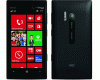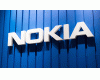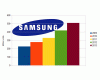Posted by dennevhyn_31
Sinong may modded Opera Mobile 10 for Smart? Nokia 5800 ang phone ko. Thanks in advance.
[ This Message was edited by: dennevhyn_31 on 2010-08-21 04:39 ]
Posted by dennevhyn_31
Ala bang may guide dito ng pacoconfig ng Opera Mobile 10 sa Nokia 5800 phone para maka-access ng free Internet using Smart? Hehehe ako naman ang magtatanong sa inyo. Hehehe. :0)
Posted by goarthur77
Sir, you don't need a modified version.
Just create a working php connection dun sa DESTINATIONS
then i priority 1 mo lang.
Then access a smart freesite like http://m.smart.com.ph
Then your free to go!
Samples of working proxies
Votethru.com
Snoopblocker.com
Anonymouse.ru
All on port 80.
The last one is a cgi. Working pa naman yung mga 3.x mods mo sir. Yahoo!
Posted by dennevhyn_31
guide mo nga ako dun sa sinasabin mong PHP connection? can you give me a detailed instruction? kung ok lang.
Posted by goarthur77
Actually, i don't have that phone right now. So i'm posting via memory here. Dun sa phone mo hanapin mo where you can create an access point. sa DESTINATIONS part, create a new connection. Sa homepage lagay mo yung http://m.smart.com.ph
Then press advance change the proxy and port.
Sa proxy part put
Votethru.com
Sa port
80
Finished.
Then try to prioritize that connection to number 1.
Assuming you have downloaded the original om 10, open mo na and lalabas yung votethru.com homepage. Work muna ako. Try ko maghagilap ng 5800 dito. Just post your queries, i'll answer you on my break. Let's make it work, don't worry.
Posted by Excalibur69
Huwaw, goarthur on the go...
Bro dev, sa HTTP server lang ang lagyan mo ng proxy...tapos save at sa address bar...type ka ng m.smart.com.ph...tatapusin ko muna ang download ko at itsi-check ko lang ang procedure....
Posted by Physix
hehe nalilito ako if paano paganahin om10.
Posted by boy.in.PINK
Hey, sir denn's back! Sorry to hear what happend to you recently [via Twitter]. Get well soon!
About your query, w-what? Naka-Tube ka na ngayon? How come? Where's your
 K800i? Anyway, no modding needed for the OMob 10 to work for free. Just use a working PHProxy or Glype, likewise goarthur77 stated. FYI, a PHProxy is used to bypass network security restrictions. In FBT, it is used for built-in browsers, like Opera Mobile; NetFront; OpenWave; S60 browser and other propertiery mobile web browsers, for free browsing.
K800i? Anyway, no modding needed for the OMob 10 to work for free. Just use a working PHProxy or Glype, likewise goarthur77 stated. FYI, a PHProxy is used to bypass network security restrictions. In FBT, it is used for built-in browsers, like Opera Mobile; NetFront; OpenWave; S60 browser and other propertiery mobile web browsers, for free browsing.
Posted by Excalibur69
@bro den, here's how....
Open your Opera Mobile, then, type opera:config
scroll down, look for Proxy, edit the HTTP server to: votethru.com:80
check the box Use HTTP
Save
At the address bar type: m.smart.com.ph
and you are set to go...
Posted by Excalibur69
BTW, before anything else, gawa ka muna connection settings ng votethru with internet as apn, alam mo na yun, ikaw pa...
Posted by goarthur77
Breaktime! Let's make a connection first.
On your phone go to SETTINGS, CONNECTIVITY, DESTINATIONS, INTERNET, OPTIONS, NEW ACCESS POINT, then name an access point. Then on the access point you made press OPTIONS, EDIT, change the access point name to
" internet "
Then change the authentication to
" normal "
And the homepage to
Http://m.smart.com.ph
Now on that same page press OPTIONS, ADVANCED SETTINGS, change the proxy server address to
Votethru.com
And the proxy port number to
80
Your now done in creating the connection. Now go back to DESTINATIONS, INTERNET, ORGANIZE, CHANGE PRIORITY, and make the connection you made to number 1.
Now open your om10. You see the www.
Change it and access http://m.smart.com.ph
If you did everything right, lalabas na yung votethru.com homepage, use it now to access the world wide web. Enjoy. Og don't forget, the words capitalized are button presses. Goodluck! Yahoo!
Posted by powgez
nice one dude... Hehe bigla kana lang lumilitaw Den ah... Hehe here we go again... Shot mu na dude... Hehe
Posted by Physix
gud eve para mas tipid sa memory usage ng opera mobile 10 type opera:config on the address bar then look for disk cache and change the default value from 4096 to 2048
also try this opera:drives on your address bar, parang utility task manager labas na opera mobile 10. hehehe
Posted by goarthur77
Physix, does that mean na gets mo na how to use om 10? Congrats!
Posted by Physix
yeap tito goar hehe
thanks, pero mas ok parin om 5. hehehe
Posted by boy.in.PINK
Guys, need help. I'm using Nokia N82, trying to use votethru.com using Globe. Nagana ba si votethru sa Globe? Tried the instructions without sucess. BTW, used twitter.globe.com.ph as URL.
[EDIT]
Okay na! Napagana ko na. Just use the default settings and just configure the proxy settings on opera:config > Proxy > HTTP Proxy and Use HTTP.
[EDIT 2]
Guys, pwede bang gamitin si Opera Turbo pag naka-proxy?
[ This Message was edited by: boy.in.PINK on 2010-08-22 10:08 ]
Posted by goarthur77
On 2010-08-22 11:04:00, boy.in.PINK wrote:Guys, pwede bang gamitin si Opera Turbo pag naka-proxy?
[ This Message was edited by: boy.in.PINK on 2010-08-22 10:08 ]
Nope...sorry.
Posted by Lexine27
sir goarthur77 pa help naman po...cnunod a po kasi ung instructions nyo kung pano mag set up ng internet using opera mini 10 sa 5800 qya lang po na error eh...bkit po ganun...tnx po.
Posted by Excalibur69
@lex, there's no such thing as Opera Mini 10, baka Opera Mobile 10 ang ibig mong sabihin...btw, ano pala ang network mo?
Posted by Lexine27
Opera mobile 10 po pala...smart po network ko.
Posted by Excalibur69
| Quote: |
|
@lex, sinunod mo rin ba ang m.smart.com.ph as freesite? di na daw gumagana yun...paki-palitan mo lang sya ng wap.downloadoverload.com, at meron pang isa...nakalimutan ko lang hehehe...globe user kasi ako eh..
Posted by Lexine27
yes po un p rin gngmit ko...ok po g2mitin ko cnbi u...tpos ung s configuration po nung internet tlagang live in blank tlaga ung phone IP...tnx po....at iupdate u ako ng mga bagong settings sa opera 10 in 5800.
Posted by Excalibur69
OKs, try mo lang mga naka-post dito at working yun...di na kita masyado ma-guide dyan sa Opera Mobile kasi nasira ang N95 ko but rest assured, gumagana yung mga tuts dito...gudlak!
Posted by Lexine27
ndi p rin po nagana...pki inform n lang po aq kung my mlaman q n mga bagong internet settings pra s opera 10 at s cp q...tnx po ulit at god bless.
Posted by goarthur77
Lex, may load ka ba between 1 to 9 pesos.
Yes? Can you browse the smart wap site for free?
Yes? Then just open your opera mobile and
then, type or change the www. To
opera:config
go down, look for PROXY,
edit the HTTP server to:
sneakme.net:80
check the box Use HTTP
Save!
Now change mo again yung www. into http://wap.downloadoverload.com
You should be seeing now the sneakme homepage...now use the url box to access the worldwideweb. Bigyan nyo nga ako ng nokia phone! Wihihi.
Posted by litemint
titoboy meets sir den.
Posted by Lexine27
sir goarthur77 ok n po at nka2paginternet n aq gmit ung cnbi u..,slamat po ng mrami..,at pki inform nyo p po ako pag my mga latest internet settings pra s opera 10..,god bless.
Posted by goarthur77
Tito lite, and naghibernate na naman si sir denn.
Posted by andrew_reyes
good day sir idol goarthur and excalibur! paano po gamitin ang OM10 sa globe. I am using 5800. please post back. it would be a great help! thank you!
Posted by goarthur77
Andrew, May direct and indirect ip trick,
Anyways read on...
Major, may load ka ba between 0 to 4 pesos.
Yes? Can you browse the globe wap site for free?
Yes? Then just open your opera mobile and
then, type or change the www. To
opera:config
go down, look for PROXY,
edit the HTTP server to:
sneakme.net:80
check the box Use HTTP
Save!
Now change mo again yung www. into http://t.globe.com.ph
You should be seeing now the sneakme homepage...now use the url box to access the worldwideweb. Bigyan nyo nga ako ng nokia phone! Wihihi.
Posted by wolvenhix
mga sir..im using n5800 globe...now ko lang nalaman na pwede pala pang FBT ang OM10...kaso nalilito po ako sa setting ...yung sa smart masusundan ko...pero sa globe medyo nakakalito po....and second pwede din ba sa n5233 yan?pano po? thanks and more power sa inyo.
Posted by exaflare23
"Opera Mobile 10" is considered a built-in browser, iba sya sa "Opera Mini" na kailangan ng opera mini servers para makakonek kaya naaacess ito ng libre, sa OM10 ay puro FBT lang ang nagagawa, gamit ang CGI,GLYPE,PHProxies at meron itong flash lite pero basic lang
wala lang
Posted by goarthur77
Wolvenrine, May direct and indirect ip trick,
Anyways read on...
, may load ka ba between 0 to 4 pesos.
Yes? Can you browse the globe wap site for free?
Yes? Then just open your opera mobile and
then, type or change the www. To
opera:config
go down, look for PROXY,
edit the HTTP server to:
sneakme.net:80
check the box Use HTTP
Save!
Now change mo again yung www. into http://t.globe.com.ph
You should be seeing now the sneakme homepage...now use the url box to access the worldwideweb. Indirect ip
Trick
Yan.
About
Your 5233, if you can install the operamobile app, then pwede yan. Can somebody give me a nokia phone! Wihihi.
Posted by wolvenhix
mga sir..thank sa support..panalo talaga kayo...galeng!
Posted by rexidi
And disable the opera turbo.
Posted by shadowrath
question lng po...is it just me or parang ang bagal nung OM10? smart po gamit ko and pag tinatry ko mag browse parang nag ha-hang palagi ung browser? ung proxy ung sa sneakme.net po.
Posted by lences1217
hello sirs,
newbie here..using nokia 5800 and opera mobile 10 at smart ang network. pwede po bang paki guide ako ng step by step sa trick na to.ano po ba talaga gagamitin sneakme.net:80 sa opera:config di ba? sa http lang b un lalagay o ung 80 sa port number?pasensya na di ko mapagana e.sabi cannot find proxy server eh.
TIA!
Posted by goarthur77
You can use other working proxies. But last time i checked sneakme.net is still working.
Posted by Gino06
Nokia 5800 XpressMusic Smart Network
Sir,
Nagawa ko na lahat ng steps na binigay ni Bro. Goarthur77, pero ang lumalabas sa OM 10.1 ay " Could not connet to proxy server " ang solutions naman " Make sure your Internet connection is active and check whether other connections that rely on the same connection are working ". Panu na po yung gagawin sa Opera Mobile 10.1 para mapagana ko na po yung Free Internet? Please help po..
Posted by goarthur77
Gino, smart? Your in luck! Just create a new connection
apn; internet
proxy; connect.kolipri.com
port; 80
now use your operamobile without any tricks! Just use that connection. Yahoo!
Posted by goarthur77
@air, my reply to your pm. Post ko na rin here para maupdate yung ibang globe users. Direct ip trick.
...Breaktime! Let's make a connection first.
On your phone go to SETTINGS, CONNECTIVITY, DESTINATIONS, INTERNET, OPTIONS, NEW ACCESS POINT, then name an access point. Then on the access point you made press OPTIONS, EDIT, change the access point name to
" http.globe.com.ph"
Then change the authentication to
" normal "
And the homepage to
Http://t.globe.com.ph
Now on that same page press OPTIONS, ADVANCED SETTINGS, change the proxy server address to
208.93.233.5
And the proxy port number to
80
Your now done in creating the connection. Now go back to DESTINATIONS, INTERNET, ORGANIZE, CHANGE PRIORITY, and make the connection you made to number 1.
Now open your om10. You see the www.
Change it and access http://t.globe.com.ph
If you did everything right, lalabas na yung 208.93.233.5 or dreamvpn homepage, use it now to access the world wide web. Enjoy. Oh don't forget, the words capitalized are button presses. Goodluck! Yahoo!
Posted by goarthur77
@gino, pm replied. Post ko na rin dito for the sake of smart users...
step by step...
Just create a new destination.
Inside that create a new connection.
Name: bahala ka
apn: internet
authentication: normal
now go to advanced settings
proxy server address: connect.kolipri.com
port:80
leave all not mentioned untouched!
Now run your operamobile. No more tricks needed! Actually using that connection we made you can use your existing apps to connect to the net. You can even update your firmware! For smart lang ha. Wihihi!
Posted by airany12345
yahoo!... sir goar ok na ok ung settings na binigay mo sakin..ambilis ng OM10..
Posted by goarthur77
@air, may other setting pa via opera:config but i guess mas comfortable ka jan. It depends naman sa user e. Hihihi.
Posted by edzs
@goarthur sir sinunod ko yung settings mo for smart gamit ko si xperia 8 pero ayaw gumana pano po ito sir T_T
Posted by Excalibur69
@edzs, gumagana yan...yan gamit ko ngayon sa browsing sa N95 ko....
try and try lang...medyo me problema ang Smart and Globe networks ngayon...sa iba...sa iba naman ok pa....
Posted by edzs
@excalibur sir how about yung sa settings ng phone? nag create ako ng bagong apn for this one yun ang gagamitin ko di ba? im using Votethru.com
Posted by Excalibur69
On 2010-12-05 20:28:42, goarthur of the round table wrote:
step by step...
Just create a new destination.
Inside that create a new connection.
Name: bahala ka
apn: internet
authentication: normal
now go to advanced settings
proxy server address: connect.kolipri.com
port:80
leave all not mentioned untouched!
Now run your operamobile. No more tricks needed! Actually using that connection we made you can use your existing apps to connect to the net. You can even update your firmware! For smart lang ha. Wihihi!
edzs, have you followed this one? Use this one instead of PHProxies....
Posted by edzs
yup working na po may problem lang siguo kanina how about sir pag delete ng cookies? trying to connect at facebook may error cookies daw
Posted by Physix
@ edz
just tap clear cookies. you can find on the settings for opera mini
for opera mobile, tap settings then select privacy. a menu will pop up just tap clear cookies.
for built-in web browser just tap option then select clear privacy data and you'll be able to see clear cookies, once again tap..kexixixi
_________________
Enjoy life just like playing a game
play and surf the net
enjoy fbt..kexixixi

[ This Message was edited by: Physix on 2010-12-15 10:23 ]