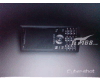Posted by fneo61
[img]
 [/img]
[/img]
[img]
 [/img]
[/img]
Cybershot Xperience 8. 0 by Witchking.
[ This Message was edited by: fneo61 on 2010-01-02 15:36 ]
Posted by fneo61
[img]
 [/img][img]
[/img][img] [/img]
[/img][ This Message was edited by: fneo61 on 2010-01-02 15:28 ]
Posted by Ondalin
can you tell me where to copy the files in my phone please?
Posted by ceaser2008
Well you have to paste camdrive0.dat file in ifs/settings/camera folder and en.lng file to tpa/preset/system/language folder of your phone's internal file system.
Posted by tolyo





Göçeri/Kütahya/TURKEY
Posted by tolyo

Posted by ceaser2008
Nice pics tolyo.
Posted by Geframa
Hi,
Anyone has this camdriver?? the link doesn't work......thanx
Posted by tolyo
On 2010-01-11 15:22:21, ceaser2008 wrote:
Nice pics tolyo.
Thank you @ceaser2008. I will look at you in signature. I'm sory my English bad.
Posted by tolyo
Closed weather.

Posted by andrese
Hi. I hope you can help me. I had uploaded the camera driver to my phone and I know that is working fine because I can change the settings using EV+/- , but I had also uploaded the en.lng file, and I cannot "see" any customized option on the camera menu. Is there anything different that needs to be done before uploading the en.lgn file?
My phone is set to use english language, but I live in Argentina and it was set to use "Spanish" as default language. I changed it to english, but still having the same problem.
Thanks a lot
Posted by ceaser2008
Have you uploaded the en.lng file to tpa/preset/settings/language folder? Do it. It will work.
Posted by andrese
Hi Caesar. That´s right, the en.lng file was uploaded to the right location.
After a lot of troubleshooting and testing, I found out that the outdated firmware was the cause of this problem, so I upgraded from R1EA031 to R1FA035, reinstalled the driver and the en.lng file, and that makes the trick.
Unfortunately, SEUS does not provide anything beyond R1EA031 down here, so I had to find the firmware and customs on the web and just flash the phone.
I will post some photos in a ouple of days, so far, this is the best camdriver for this phone.
Thanks again.
Posted by ceaser2008
At last, you got it working.
Posted by tolyo



Posted by sincan
Macro..Cybershot Xperience 8.0
[ This Message was edited by: sincan on 2010-01-25 05:00 ]
Posted by ceaser2008
@sincan
Nice macro shots, esspecially that rope one.
Did you use manual focus or auto focus?
Posted by sincan
On 2010-01-25 07:49:08, ceaser2008 wrote:
@sincan
Nice macro shots, esspecially that rope one.
Did you use manual focus or auto focus?
Thanks ceaser
Posted by ceaser2008
@sincan
I have taken similar shot few month's back. It was grass-hopper.
Take a look
Posted by sincan
nice shoot too caeser...Yeah that's dragon fly like mine not grasshoper
Posted by sahak
nice driver, thanks. i'm using your 7.7 version and enjoyed great photos but sorry to say your 7.0 version was better in recording video than your 7.7 version (is there any improvement in recording video using your 8.0 ?)
i don't know how to explain the problem (maybe stratched and watery). sorry my bad english.
Posted by adsada
Hi, one problem I've noticed it when taking shots of white/bluey scenery there seems to be a lots of red nose and stuff, I don't remember having this problem before with orig cam, or maybe I just never noticed. Here are some shots,

Zoomed in:
It just really annoys me when viewing these images
thanks
btw my favourite feature is the forced flash, genius!!!
Posted by rcjp03
nice camera driver BUT
saving speed is too slow
video is too dark
very difficult to manipulate (it wont even flash even if its in auto mode)
Posted by NoelBonel
Version 8.5 of this driver will soon be out. Go to se-nse.com for more details. By the way, version 8.3 is also there. Regarding dark video, it is due to a firmware bug. He's working on it i guess.
Posted by NoelBonel
Question, whenever i upload cybershot xperience by witchking and other modded drivers, after a month it reboots then the keypad lights and the blue circle endlessly light up. Have you encountered the same problem, the last time I brought it they just reflashed it. Any ideas how to fix this myself? Too expensive to bring it in service centers.
Posted by ceaser2008
You have BROD my friend. Blue Ring Of Death. The only solution is reflash your phone to latest firmware i.e. r1fa035. It has nothing to do with camdrive or other things. It is software issue. Sometimes it fails to sun some part of software resulting in BROD. This latest firmware has less issue of BROD.
Tutorial on flashing the phone.
http://www.esato.com/board/viewtopic.php?topic=181043
Confuse yourself with this thread.
http://www.esato.com/board/vi[....]pic=167190&start=0#post2826476
Posted by NoelBonel
I had R1FA035 before and it occured twice. Flashed it now to R1FA037. So far no problems and no reboot.
Posted by rcjp03
ei guys.
why cant i see the cybershot xperience menu in my k850i T_T
I uploaded the en.lng tpa>preset>system>language
what's wrong?? T_T
Posted by ceaser2008
@rcjp03
Which firmware are you using ?? Its working for R1FA035 generic firmware.
Secondly what is the size of en.lng file? Because i think he has made some mistake in his latestet drive's language file. v8.3
Posted by rcjp03
R1FA037 is the latest right?
any links with FS,main and customs? thanks!
Posted by ceaser2008
R1FA037 is the branded firmware to hutch. Its not generic one.
You can find all files here.
www.iprotebez.cz
Posted by rcjp03
link down bro?
Posted by witchking
v 8.5 finally tested and uploaded
Cybershot Xperience 8.5 Change-log:
* Auto-mode and scenes have been improved.
* Improved Video Mode. (Please note - if the video darkens on switching CIF mode on/off, restart the camera after switching)
* Now users can EASILY make their own Language files with a few clicks!
1. Download SvanSvan's LNG Editor
2. Get your [hw]K850[/hw] original language file provided with the driver archive, or through your phone (tpa/preset/system/language) through A2Uploader.
3. Open your language file in LNG Editor.
4. Load Changes_BO_en.xml into the LNG Editor.
5. Save your Language File.
* Auto-Flash ISO mode has been greatly enhanced. Works in a splendid manner according to distance of object from camera. More intelligent Auto-ISO than before.
* Effects and White Balance have been combined in the same option in the Manual Settings 2 Tab.
Their order has also been changed to make their use more easy.
WB:
0.0 = Auto
0.3 = Daylight outdoor
0.7 = Cloudy outdoor
1.0 = Fluorescent
1.3 = Incandescent
Effects:
0.0 = None
-0.3 = False Colours
-0.7 = Negative
-1.0 = Black and White
-1.3 = Sepia
-1.7 = Solarize
* A new effect called False Colours has been added.
* Beach and Snow mode has returned to help in shooting in brightly lit environments.
* ISO for Flash and Non-Flash shots can be managed together very easily and conveniently in the Manual Settings 1 Tab.
Switch to ISO in Manual Settings 1 Tab
-2.0 = ISO 100
-1.7 = ISO 100
-1.3 = ISO 125
-1.0 = ISO 160
-0.7 = ISO 200
-0.3 = ISO 250
0.0 = AUTO
+0.3 = ISO 320
+0.7 = ISO 400
+1.0 = ISO 500
+1.3 = ISO 640
+1.7 = ISO 800
+2.0 = ISO 1000
* Manual Focus can work without selecting infinity focus first (Deddot's mod)
Posted by ceaser2008
Thanks witchking.
Will test it soon.
@rcjp03
Try this one.
www.seusers.com
Posted by rcjp03
tnx ceasar. Btw whats the difference of the generic firmwares?
.
.tnx witchking i'll try this hopefully it will work coz i updated my firmware.
Posted by bluechip
@witchking,
Got your v8.5. Recently i had some outdoor shots with it, really awsome, Colors are really perfect...!!!
In my openion this is the best in your collection....
Thankyou...
Posted by ceaser2008
Difference between generic and branded firmware is in branded firmware, you have that network based functions i.e. Link to their homepage on main menu or on main screen with softkeys and locked some of the functions of generic.
Posted by rcjp03
On 2010-05-04 05:03:40, ceaser2008 wrote:
Difference between generic and branded firmware is in branded firmware, you have that network based functions i.e. Link to their homepage on main menu or on main screen with softkeys and locked some of the functions of generic.
oh cool
Posted by ceaser2008
If you wait, that will be endless.
Posted by NoelBonel
The latest one (although branded) is R1FA037. It is much faster. I can assure you it's better than the generic one.
Posted by rcjp03
On 2010-05-04 12:52:22, NoelBonel wrote:
The latest one (although branded) is R1FA037. It is much faster. I can assure you it's better than the generic one.
but what are the advantages and disadvantages of R1FA037 compared to R1FA035?
Posted by devil2887
where can i get the SvanSvan's LNG Editor ?

[ This Message was edited by: devil2887 on 2010-05-04 15:57 ]
Posted by witchking
http://www.4shared.com/file/hTjU6fuD/LNG_Editor_0013.htm
Posted by devil2887
i get too much light sir.. what setting should i use?can get the right image i wanted.. seems like this one have problem on shooting nights scenes ..even tried cleaning the sensor.. nothing change..
i used navar's driver and it works perfectly on that? how is that possible sir?
and also can u do me a favor sir? can u give me the settings you've used in the sample pictures you've posted? if thats not too much sir..
[ This Message was edited by: devil2887 on 2010-05-05 17:23 ]
Posted by witchking
Light in Flash?
It's intended that way in the driver, ISO 320 for distant shots, 160 for close and 100 for closer shots
It automatically adjusts lighting according to the distance of object from the camera, if you want to increase or decrease the light, just raise or lower the ISO in normal mode
Posted by devil2887
still the same sir..
it still produced overexposed picture.. i can't take a perfect macroshots..
[ This Message was edited by: devil2887 on 2010-05-06 03:05 ]
Posted by rcjp03
On 2010-05-06 04:00:34, devil2887 wrote:
still the same sir..
it still produced overexposed picture.. i can't take a perfect macroshots..
[ This Message was edited by: devil2887 on 2010-05-06 03:05 ]
clean the light sensor
Posted by devil2887
[quote]
On 2010-05-05 18:00:55, devil2887 wrote:
i get too much light sir.. what setting should i use?can get the right image i wanted.. seems like this one have problem on shooting nights scenes ..even tried cleaning the sensor.. nothing change..
i used navar's driver and it works perfectly on that? how is that possible sir?
and also can u do me a favor sir? can u give me the settings you've used in the sample pictures you've posted? if thats not too much sir..
..
read my 1st query rcjp
Posted by bluechip
@witchking,
thank you for that great driver.. but, i think the saturation level is more, can you modify it to a lower level, maybe
2 or 3 point less... and also the hue..
Posted by bluechip
here's some test shots, using CX8.5