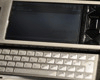Posted by molecule
Guys
How do i keep the option of Auto Keypad Lock for the X1. The only option I find in needs a pin code to be used every time I unlock the phone. I just want a plain keypad lock after like 30 secs or 1 min.
How do I do that?
Posted by masseur
I use the key lock function found in start -> settings -> system rather than the lock function found in start -> settings -> personal
this allows you to set the X1 so that only the power button will turn the device on, rather than any button.
Use that in conjunction with advanced power settings start -> settings -> power -> advanced to determine after how many minutes the device should turn off and thats probably as close as you can get to what you want using built in functionality
Posted by apt.pupil
i have no hassles pressing the power button to lock the keypad. it is fast and easy to do.
Posted by swat08
i too hv no problems pressing and holding the end call key to lock my keypad.
u might wanna try Pocketshield.
http://pocketshield.netserver01.com/
Posted by molecule
Yeah i use the same power button as of now but the issue is incase i get a call and dont answer it then the keypad is active. If the phone is in the pocket accidentally the keys get pressed. Hence need to lock the keypad.
Posted by paul101
if you click the battery icon and go to the advanced tap tick the box that says "turn off device if not used for" and select how many minutes (max is 5;)
this will do the same as pressing the power button, only will do it itself
_________________
[ This Message was edited by: paul101 on 2009-01-06 00:25 ]
Posted by molecule
I dont want to turn off the screen I want to lock the keypad. The same thing which key does under the REJECT CALL button. I just want that function to happen automatically.
Posted by babis
On 2009-01-06 06:45:51, molecule wrote:
I dont want to turn off the screen I want to lock the keypad. The same thing which key does under the REJECT CALL button. I just want that function to happen automatically.
What you don't understand is that this function is happening automatically in combination with blanc the screen. The keys are actually locked except the one key that unlocks the phone and is almost impossible to get pressed accidentally.
Posted by MyP910
you can use a software called slider to unlock.... S2U2. You can automatically lock the phone.... and there are many configurations that can be done.
Posted by molecule
where do i get the S2U2?
Posted by BigFeat
I'd be interested in knowing how to auto keylock the handset after x amount of minutes. Blacking out the screen is not ideal as I use the handset to view the time as needed. I have found myself mistakenly hitting all types of keys if I don't manually lock the screen.
Posted by MyP910
On 2009-01-08 11:57:57, molecule wrote:
where do i get the S2U2?
you can get S2u2 from here : http://www.freewarepocketpc.net/ppc-download-s2u2.html
The latest version is 1.37. But I'm using 1.36. I've read that some got a problem with 1.37.
some features of this application that I like :-
1. Turn off screen automatically during phone conversation
2. Lock screen automatically
3. BIG caller ID picture
[ This Message was edited by: MyP910 on 2009-01-10 11:34 ]
Posted by WhyBe
On 2009-01-09 21:02:33, BigFeat wrote:
I'd be interested in knowing how to auto keylock the handset after x amount of minutes. Blacking out the screen is not ideal as I use the handset to view the time as needed. I have found myself mistakenly hitting all types of keys if I don't manually lock the screen.
So you want the screen to always be on, but keys and screen locked? Your battery won't last through the day doing that.
Posted by molecule
Thanks myp910.
I did not find 3. BIG caller ID picture in the same. Where is that option?
Posted by molecule
Found it. Thanks.
But in some options i am unable to read the text. Its too big for the secletion. I am using a X1.
Posted by MyP910
On 2009-01-10 19:52:46, molecule wrote:
Found it. Thanks.
But in some options i am unable to read the text. Its too big for the secletion. I am using a X1.
make sure you download the vga version. I don't have prblem reading the text options. the settings menu is very nicely done imo.
Posted by BigFeat
@ WhyBe
Guess I'm used to my Pxxx series line. I guess I would tolerate a screen saver with a clock on the face.
Posted by molecule
in here
http://www.freewarepocketpc.net/ppc-download-s2u2.html
I dont see a VGA version or option to select any version. There is just a download option.
Posted by MyP910
^^ yeah...the download link for VGA seems not working.
if you go to this site : http://www.ac-s2.com/ , or here : http://s2u2.ac-s2.com/ you can download the latest s2u2 v1.4 for VGA.
[ This Message was edited by: MyP910 on 2009-01-11 14:41 ]
[ This Message was edited by: MyP910 on 2009-01-11 15:06 ]
Posted by molecule
Thanks bro. Downloading.
Will try it on.
Also in the other version the contact pics are blurr. Looks like they are pixelrating. Hope the VGA version rectifies it.
Will update u.
Posted by BigFeat
The weather is not showing up for me with S2SU
Posted by molecule
Thanks bro.
It works fine.
Still facing the following bugs:
Contact picture blurr
I think the app drains the battery? Is it true?
Posted by MyP910
@BigFeat
you must use the whether application listed in the program...like sbp whether. Unfortunately you have to buy the whether application. I've tried once with sbp whether...but I don't like it.
@molecule
yes... the contact picture is blur. I believe the reason is the way contact picture is formatted by windows mobile contact. If I'm not mistaken, there is a work around for this problem. Maybe you have to read the forum (XDA developer).
and.. regarding the battery. that is what I've read from the comments. But, for me, I don't have any problem with the battery usage. Version 1.40 address the power consumption problem (if you read the change log).
[ This Message was edited by: MyP910 on 2009-01-12 09:34 ]
Posted by BigFeat
Does this program actually auto-lock? I had it running for quite a bit, but I noticed that I would have to manually lock it by executing the software lock. I thought the advantage of this software is that it would auto-lock after x seconds if the handset was idle? I'm surprised SE didn't implement that feature with their hardware lock button.
Posted by WhyBe
@BigFeat:
Spb Time does the screen saver/clock thing like the p-Series. But I don't know how much of a strain is put on the battery since, I'm sure, the X1 is a lot more battery hungry than older smartphones.
Posted by BigFeat
But does it auto-lock after x-seconds? I keep the phone idle for the longest time and the only way it will lock is if I execute the software lock manually.
Posted by MyP910
@BigFeat
If you go to S2U2 settings... you can set the device to auto lock. You can set the device to lock when the backlight turns off in how many seconds you want.
for example, I set lock when devices wakes up to `ON', I set lock when screen is blank to `ON', I set Lock when backlight turns off to `ON', I set power off in 40s and I set the blank screen on talk to `ON'. All this is under On battery power.
You will see, when the backlight turns off, the S2U2 screen will come up which means the device is locked and you have to slide to unlock the device.
[ This Message was edited by: MyP910 on 2009-01-12 22:11 ]
Posted by BigFeat
@MyP910
So does that mean I have to set my backlight to turn off in (ex. 30 sec) through settings -> system -> power -> advanced first? I assumed this program could lock automatically in lieu of my having to mess with the system battery power settings.
_________________
Breathe iT__Smell iT__Taste iT__Feel iT
B I G F E A T E N T E R T A I N M E N T
[ This Message was edited by: BigFeat on 2009-01-12 23:08 ]
Posted by MyP910
@BigFeat
Unfortunately.. yes. you have to set the backlight to off in number of seconds in the power management. S2u2 will lock the device based on the backlight.
I don't know if there is other way to trigger S2U2.
Posted by BigFeat
Thanks m8.
By any chance has anyone else tried Pocketshield. I tried it out per recommendation of a post on this thread. It appears to be a smaller program which uses less resource. The locking mechanism was the same as s2u2 which more unlocking options.
Weather: The spb weather still doesn't work for me. How do I go about getting any weather option to display for me. Where do I need to subscribe (if needed) to get this to display on my screen. I currently have the battery in full screen mode. Not sure if that inhibits the weather display.
_________________
Breathe iT__Smell iT__Taste iT__Feel iT
B I G F E A T E N T E R T A I N M E N T
[ This Message was edited by: BigFeat on 2009-01-12 23:18 ]
Posted by MyP910
@bigfeat
when you say sbp whether, do you mean sbp whether or the sbp whether in sbp panel ?
it is two different things. the one supported by S2U2 is sbp whether application and not the whether from sbp panel.
you can download trial version for sbp whether fro sbp website.