Posted by tanjiajun_34
actually i think that there is a hidden menu to set the iso. run photo mate. select image settings (i think u need to dl...) go to see about white balence. see the image, there is a icon for iso. if we can unlock it, more things can be reserve for effects menu.
Posted by wahehe15
@ ALL
at first I want to thank you
updates on the new driver :
-I think I'll keep the ISO400 ^_^ I dont think that it will be harmful if we keep it in the driver or not
-manual ISO less than 100 untill now no luck the minimum I get is the ISO 100
request
-everyone is happy with the DM 3.5 unless the indoor shots True ? anything else ?
-are you using the timer ? can we replace it with something else ?
comment:
-the target of the big surprise is changed because of you guys just wait for it
-DM 2.8 is almost finish
Nice to here this from you DM!
@tanjiajun_34
I think what you are going to say is that... we don't need to use effects driver but instead the iso bec. in photo dj you can put effects to pictures.
thats right!
Posted by mikely_28
On 2009-10-24 23:17:29, dobrizmaj wrote:
On 2009-10-24 14:51:38, mikely_28 wrote:
U can't install both of them. ISO has manual iso and effects is auto. Read the earlier posts.
why can't?
Because one replace another. U can't have both of them at same time. U can have ISO or Effects.
Posted by wahehe15
You can use both effect and iso but not simultaneously.
You have to chose which one to use.
Posted by mikely_28
On 2009-10-24 20:51:13, DarKMaGiCiaN wrote:
@ ALL
at first I want to thank you
request
-everyone is happy with the DM 3.5 unless the indoor shots True ? anything else ?
-are you using the timer ? can we replace it with something else ?
Why don't try to replace other options in white balance instead? The daylight is colour correction now in Yours camdriver and nobody cries, so I think other options in WB are also useless
Posted by dobrizmaj
On 2009-10-25 09:43:13, mikely_28 wrote:
On 2009-10-24 23:17:29, dobrizmaj wrote:
On 2009-10-24 14:51:38, mikely_28 wrote:
U can't install both of them. ISO has manual iso and effects is auto. Read the earlier posts.
why can't?
Because one replace another. U can't have both of them at same time. U can have ISO or Effects.
Ok, i know they replace one another...its my bad english problem...
i thought like wahehe sad: You can use both effect and iso but not simultaneously.
Posted by wahehe15
hehehe
good for you
Posted by CaptainLuck
Hey guys,
I'm from germany and I'm very intrested in modding my 905, exactly the Camdrives.
The problem, i have no idee how that works.
how I can mod the cam driver from the C905. Maybe someone can send me a link
to a tuturial and a link where I can download the DM 3.5 driver.
Sorry for my bad english and thank you for help
Greetz
[ This Message was edited by: CaptainLuck on 2009-10-25 13:41 ]
Posted by dobrizmaj
On 2009-10-25 14:39:06, CaptainLuck wrote:
Hey guys,
I'm from germany and I'm very intrested in modding my 905, exactly the Camdrives.
The problem, i have no idee how that works Unfortunately I don't have find a tutorial
how I can mod the cam driver from the C905. Maybe someone can send me a link
to a tuturial and a link where I can download the DM 3.5 driver.
Sorry for my bad english and thank you for help
Greetz
1-First of all, u need a2 uploader. Just tupe a2 uploader v3 in google...
Link text...
2-Then u need drivers...u can google again
-eltoferr 3.9 Link text...
-DM 3.5 Link text...
extract them to desktop
3-extract a2 uploader and run ggsetup(instaling gg drivers so u could connect you phone to a2 uploader)
4-run a2 uploader and click 'FileSystem tool' in a2 uploader
5-turn off your phone, then press and hold c button and then connect it to usb cable...
6-when a2 uploader connects your phone (u can let go c) go to ifs/settings/camera/ there you'll find camera drivers
7-simly drag and drop camdrver u want to use to a2 uploader
* for example go to dm3.5 effect driver and drag n drop cammera0.dat to a2 uploader
8-shut down program and turn on phone
good luck
Posted by CaptainLuck
1-First of all, u need a2 uploader. Just tupe a2 uploader v3 in google...
Link text...
2-Then u need drivers...u can google again
-eltoferr 3.9 Link text...
-DM 3.5 Link text...
extract them to desktop
3-extract a2 uploader and run ggsetup(instaling gg drivers so u could connect you phone to a2 uploader)
4-run a2 uploader and click 'FileSystem tool' in a2 uploader
5-turn off your phone, then press and hold c button and then connect it to usb cable...
6-when a2 uploader connects your phone (u can let go c) go to ifs/settings/camera/ there you'll find camera drivers
7-simly drag and drop camdrver u want to use to a2 uploader
* for example go to dm3.5 effect driver and drag n drop cammera0.dat to a2 uploader
8-shut down program and turn on phone
good luck
Link text...
2-Then u need drivers...u can google again
-eltoferr 3.9 Link text...
-DM 3.5 Link text...
extract them to desktop
3-extract a2 uploader and run ggsetup(instaling gg drivers so u could connect you phone to a2 uploader)
4-run a2 uploader and click 'FileSystem tool' in a2 uploader
5-turn off your phone, then press and hold c button and then connect it to usb cable...
6-when a2 uploader connects your phone (u can let go c) go to ifs/settings/camera/ there you'll find camera drivers
7-simly drag and drop camdrver u want to use to a2 uploader
* for example go to dm3.5 effect driver and drag n drop cammera0.dat to a2 uploader
8-shut down program and turn on phone
good luck
@dobrizmaj
At first a I big thanks
My question I have forgotten to ask:
Can I reverse the CamDriver to the normal drivers?
For exemple when my phone is broken and I must
send it to Sony Ericsson. For the guaranty must the
phone untouched. Must I save my orginal CamDrivers
or can I download the Sony Ericsson driver somewhere?
EDIT 2: (I can't do a 4 post oO?)
7-simly drag and drop camdrver u want to use to a2 uploader
* for example go to dm3.5 effect driver and drag n drop cammera0.dat to a2 uploader
8-shut down program and turn on phone
* for example go to dm3.5 effect driver and drag n drop cammera0.dat to a2 uploader
8-shut down program and turn on phone
I done so. I have choose the ISO driver and drag and drop both files to folder. Then
I startet my phone again and all is normal. No ISO funktion in the menu. I don't know
what I did wrong? I copy camdriver0.dat and en.lng to the same folder, was that correct?
[ This Message was edited by: CaptainLuck on 2009-10-25 17:06 ]
Posted by tanjiajun_34
On 2009-10-25 09:42:50, wahehe15 wrote:
@ ALL
at first I want to thank you
updates on the new driver :
-I think I'll keep the ISO400 ^_^ I dont think that it will be harmful if we keep it in the driver or not
-manual ISO less than 100 untill now no luck the minimum I get is the ISO 100
request
-everyone is happy with the DM 3.5 unless the indoor shots True ? anything else ?
-are you using the timer ? can we replace it with something else ?
comment:
-the target of the big surprise is changed because of you guys just wait for it
-DM 2.8 is almost finish
Nice to here this from you DM!
@tanjiajun_34
I think what you are going to say is that... we don't need to use effects driver but instead the iso bec. in photo dj you can put effects to pictures.
thats right!
Posted by dobrizmaj
@CaptainLuck:
u can resore old original driver...install original driver same way u instaled dm's driver...u just need to find original cam driver...something like this shoul do the work:
Link text...
u'r welcome
Posted by wilson123123
DM dashen,I gaosu you,if you zhuangbility,
be careful zaoleiphy
Posted by jake20
I just took this picture at a local target store.. if DM can reduce the noise just a little bit, it would rival any point and shoot digicam, and even be better perhaps!
DM 3.5
Posted by jake20
@DM,
Can anything be done to improve the video quality? Its not very good at all
Posted by mikely_28
I done so. I have choose the ISO driver and drag and drop both files to folder. Then
I startet my phone again and all is normal. No ISO funktion in the menu. I don't know
what I did wrong? I copy camdriver0.dat and en.lng to the same folder, was that correct?
[ This Message was edited by: CaptainLuck on 2009-10-25 17:06 ]
Copy the lng file and use english as a phone language. Or just use to it that U have ISO instead EFFECTS menu. It is:
Auto
ISO 100
ISO 160
ISO 200
ISO 400
Copy en.lng file to: tpa/preset/system/language
Posted by fe1ixs
[img][/img]
On 2009-10-24 20:51:13, DarKMaGiCiaN wrote:
@ ALL
at first I want to thank you
updates on the new driver :
-I think I'll keep the ISO400 ^_^ I dont think that it will be harmful if we keep it in the driver or not
-manual ISO less than 100 untill now no luck the minimum I get is the ISO 100
request
-everyone is happy with the DM 3.5 unless the indoor shots True ? anything else ?
-are you using the timer ? can we replace it with something else ?
comment:
-the target of the big surprise is changed
-DM 2.8 is almost finish
[ This Message was edited by: DarKMaGiCiaN on 2009-10-24 19:52 ]
DM. Your camdriver is amazing. 1 function that I was thinking will be very important. Can you make new function to force the flash (flash always on)? I found this is very important when the subject between camera and sunlight.
Btw, here are some pics with DM 3.5 Manual ISO (ISO 100 - 5MP - Color Correction)
[ This Message was edited by: fe1ixs on 2009-10-26 18:15 ]
Posted by CaptainLuck
Thank you @ all for explaine
Here my first pictures with DM 3.5:




[ This Message was edited by: CaptainLuck on 2009-10-26 17:57 ]
Posted by daviep
nice pics,captainluck
Posted by jake20
dang, those are some great first time shots!! keep em comming guys!
It seems that ISO 100 seems to yield the best results, whether its day or night
[ This Message was edited by: jake20 on 2009-10-26 19:46 ]
Posted by mikely_28
Great pics CaptainLuck! Good work!
Posted by wahehe15
@fe1ixs
you can do force flash manually w/o any mods,
just cover the lens when you focus and it will flash or you can use the red eye if you want flash.
Using flash in a bright environment or in a place where there is enough light is not advisable,
just adjust the EV to have the best results.
Use flash in a very dark environment or if it is really needed.
[ This Message was edited by: wahehe15 on 2009-10-27 00:01 ]
Posted by fe1ixs
On 2009-10-27 00:51:59, wahehe15 wrote:
@fe1ixs
you can do force flash manually w/o any mods,
just cover the lens when you focus and it will flash or you can use the red eye if you want flash.
Using flash in a bright environment or in a place where there is enough light is not advisable,
just adjust the EV to have the best results.
Use flash in a very dark environment or if it is really needed.
[ This Message was edited by: wahehe15 on 2009-10-27 00:01 ]
wahehe15,
thanks for the tips. what I mean by using flash under bright sunlight is to eliminate shadow on the subject. I will try to use red eye reduction/cover the lens.
I have noticed the dm driver result contains significant amount of noise/water color effect especially under bright blue sky. I read that the landscape scene mode might help to enhance the quality. is that right? I normally just use auto scene. size wise, 5MP about 1.4MB and 8MB about 2.5-3MB.
Posted by rafita82
Hello! No one has said anything about the red eyes ... in all my pictures people are with red eyes! even put the red-eye reduction flash! Matter with you all?
Thanks for the driver!!!
Posted by riksilvers
?? DM3.5
ISO - Copy en.lng file to: tpa/preset/system/language
Copy camdriver0.dat file to: ifs/settings/camera/
made no difference to the WB or WB menu
EFFECT - Copy camdriver0.dat file to: ifs/settings/camera/
made no difference. Still had the original effects
I've done this so many times now and just don't know whats going on this time.
I did notice when I used the camdriver0.dat out of the ISO folder the EFFECTS menu then changed the ISO level
[ This Message was edited by: riksilvers on 2009-10-27 12:55 ]
Posted by wahehe15
@fe1ixs
If you are shooting in a bright sunlight use the driver w/ iso and set it to iso 100,
play w/ the EV and the iso until you get used to it.
i'm like you when I first bought my c905 but now I know what settings to use.
I will post some pics and tell you the settings I used.
@rafita82
I also noticed that even I use red eye the eyes are becoming red.
Posted by fe1ixs
On 2009-10-27 13:55:05, wahehe15 wrote:
@fe1ixs
If you are shooting in a bright sunlight use the driver w/ iso and set it to iso 100,
play w/ the EV and the iso until you get used to it.
i'm like you when I first bought my c905 but now I know what settings to use.
I will post some pics and tell you the settings I used.
wahehe15,
I used iso 100 all the time when shooting during daylight (DM manual ISO), but I noticed some pictures shot at ISO 64.
How this could be possible? I will play with the EV & wait for your sample pics. thanks.
DM,
You said earlier that still not possible to set the driver to ISO 64. Looks like the system automatically adjust to ISO 64 on certain situation/condition. I hope you will find the way how to adjusted. It may help to reduce the noise level a bit.
Posted by brazzuka's
manual iso c905
menu effects replaced by manual iso
find this line inside camdriver
property Effects
"seq_set_prop_8_0"
* if necesary change the SET_REG(61,YY) yy=01,02,03,04,05,06,07,08,09... 0n
| Code: |
|
Posted by penguin_xp
DM 3.5




Still have to practice a million times on how to get a decent low light and night shots.
[ This Message was edited by: penguin_xp on 2009-10-27 18:21 ]
Posted by fe1ixs
On 2009-10-25 08:42:55, tanjiajun_34 wrote:
actually i think that there is a hidden menu to set the iso. run photo mate. select image settings (i think u need to dl...) go to see about white balence. see the image, there is a icon for iso. if we can unlock it, more things can be reserve for effects menu.
Tanjiajun,
good catch! looks like there was hidden tab under camera setting for ISO. it suppose to locate between metering mode and self-timer. For some reason, it didn't show on the setting menu. Any modder can find the way to reveal it?
[ This Message was edited by: fe1ixs on 2009-10-27 19:07 ]
Posted by jake20
On 2009-10-25 08:42:55, tanjiajun_34 wrote:
actually i think that there is a hidden menu to set the iso. run photo mate. select image settings (i think u need to dl...) go to see about white balence. see the image, there is a icon for iso. if we can unlock it, more things can be reserve for effects menu.
@tanjiajun_34
where is this hidden menu? i do not understand your instructions on how to find it.
thanks!
EDIT: AH, ok i found it.. you have to edit in Photo DJ, but this menu would only be for setting options AFTER you take the picture... I am not sure if that is good or not..
[ This Message was edited by: jake20 on 2009-10-27 20:47 ]
Posted by fe1ixs
On 2009-10-27 20:37:39, jake20 wrote:
On 2009-10-25 08:42:55, tanjiajun_34 wrote:
actually i think that there is a hidden menu to set the iso. run photo mate. select image settings (i think u need to dl...) go to see about white balence. see the image, there is a icon for iso. if we can unlock it, more things can be reserve for effects menu.
@tanjiajun_34
where is this hidden menu? i do not understand your instructions on how to find it.
thanks!
EDIT: AH, ok i found it.. you have to edit in Photo DJ, but this menu would only be for setting options AFTER you take the picture... I am not sure if that is good or not..
[ This Message was edited by: jake20 on 2009-10-27 20:47 ]
Jake,
To see how the hidden ISO menu looks like, you have to run "Photo Mate" program under Organizer - applications. It is a GUI manual book for the camera. Once you open, go to image settings - select next until shows "White Balance". There is a graphical representation of the camera menu that shows ISO sub-menu in between self-shutter and metering mode. Unfortunately none able to unlock this feature yet.
Posted by wahehe15
That's right
you have to use photo dj to add effects
Posted by kronos12
DM....hope that yours 3,8 will see sunlight very soon...
Posted by Bryan84
On 2009-10-28 02:15:10, kronos12 wrote:
DM....hope that yours 3,8 will see sunlight very soon...
I am eagerly anticipating too!
Posted by fangdue
C905 with Cybershot Experience 4.1 cam driver

Posted by rajac
On 2009-10-28 13:52:15, fangdue wrote:
C905 with Cybershot Experience 4.1 cam driver

real good driver.May I can't wait till the day that DM made a kind of driver like this.
Posted by jake20
@fangdue
Can you take some more shots with this Cybershot Experience 4.1 driver? Some regular pictures maybe?
I would like to see what the quality is of the images with this Cybershot Experience 4.1 driver.
thanks
Posted by jake20
if this Cybershot Experience 4.1 cam driver is so good, how come we aren't using it?
i am not putting it down, just curious..
Posted by fangdue
@jake20: okay, here u are, some more pics of C.S.E 4.1 cam driver


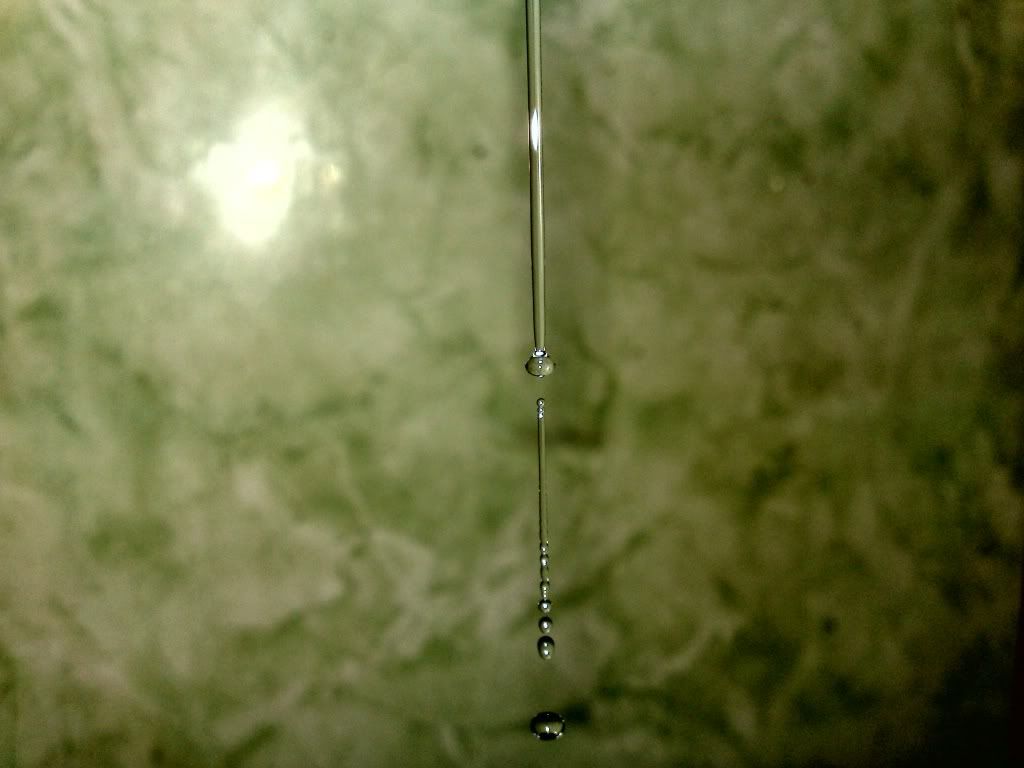






Posted by jake20
@fangdue
those shot do look fantastic!
but what about low light shots, or outside daytime, or night? some more regular pictures like of places, buildings, people, skin tones.. stuff like that
CSE 4.1 seems like a very complicated driver to use.. there are soo many options.. i am afraid it may be too complicated for me to use.
What settings did you use for those shots?
Do you think CSE 4.1 is better than DM 3.5, or produces better images?
[ This Message was edited by: jake20 on 2009-10-29 01:20 ]
Posted by robolee
Auto Mode User = use DM driver
Pro Mode User = Use CSE 4.1
Why? CSE 4.1 is base on all user set iso and blah blah blah......
Posted by edwardob
where do you get this driver?..ad install it
Posted by fangdue
it's here
http://www.mediafire.com/?iwzjmod1nmz
Posted by wahehe15
this is an incredible driver!
but its kinda complicated





[ This Message was edited by: wahehe15 on 2009-10-29 14:03 ]
Posted by edwardob
thanks for the link ...only thing my phone now is only in french..
gone back to dm3.5 for now
Posted by fe1ixs
On 2009-10-29 14:58:38, wahehe15 wrote:
this is an incredible driver!
but its kinda complicated





[ This Message was edited by: wahehe15 on 2009-10-29 14:03 ]
that is true. I tried this driver before. It has all kind of manual function including manual focus, manual ISO (include ISO 125, 150, etc), manual saturation, flashlight, force flash, etc.
The only problem is the auto mode result still far below DM driver. probably if one can get the best manual configuration, the result could be matched or even better. If DM can work together with witchking, it would be a super driver!
Posted by jake20
I think DM 3.8 will be all i need.
I hope its not delayed too much longer!!
@DM, any updates?
Posted by DarKMaGiCiaN
sorry for the delay
I forgot my mobile in my brother car ( who work in another place ) means 4 days without any test
I just got it today
Updates:
-fully manual driver like Cybershot Experience 4.1 (no way )
I tried this driver and I liked it but as everybody I found the driver kind of complicated
-untill now DM3.8 Auto mode is exactly like DM3.5
-I'm having some small issues ( but fatal ones ) and I'm trying to fix them
- the suprise is still there
I'm really trying to finish the driver as soon as posible for you to test
also I want to finish my work on C905 to move to the satio
Posted by daviep
dm-dont be too long,looking foward to 3.8 with the surprise

