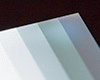Posted by 0kti





Download
_________________
K850i R1FA035 Modded + Setool 3 box, w980i acoustic, fonts Sony Sketch, Strong v1 CamDriver, Flash Menu

[ This Message was edited by: 0kti on 2008-10-18 08:03 ]
Posted by Goldmen
Working also with db2020 (K800 in my case)...
Thank you!
[ This Message was edited by: Goldmen on 2008-10-18 09:27 ]
Posted by mediar
So it s already possible to make screenshots of your mobile? That's nice. This is really usefull for me. Thanks for sharing.
Posted by yea g
I can confirm this works on 176x220 screens

Posted by diezil
Also working well at DB2010
Posted by tranced
not working with my p990 AND
_________________
Helen and Hermione together
 jay0726||Most Helpful and Best American Member
jay0726||Most Helpful and Best American Member [ This Message was edited by: tranced on 2008-10-18 16:10 ]
Posted by xell
Fantastic prog. Very useful for reviews.
Posted by dancingfate
Great!
Thank you very much Okti, this is what Im lookin for.
No need to patch the phone anymore...
Posted by xironghostx
Works with k750, 176x220
Posted by cammerv8
well it worke with my w810 the only problem is a PIA when the screen got something movin like flash wallpapers or even on java apps, it gets some black lines.
look the menu flash it readed it almost perfect
look a the KDplayer
on play para(stop) is a little distorted
look at this flash wp the numbers get on top of each others and it looks bad
the developer need to tweak some things out but if its a still image like stanby it works really well
Posted by yea g
what you have to do is put the speed (of the com port) on full. that way it takes the picture faster. I don't think the developer can halp it, its just the speed of the phone
heres what happens to a moving picture:

_________________
Check out the Esato New Zealanders thread, we have cookies!!
mini esato
[ This Message was edited by: yea g on 2008-10-18 21:46 ]
Posted by Mizzle
Excellent application that I'll make great use of in reviews!
Posted by dennevhyn_31
will this work on DB2020?
Posted by xell
Sure, have a look at post #2.
Posted by dennevhyn_31
@xell: thanks but how can i use the elf on my phone? can you give me the steps?
Posted by xell
It's not an elf, it's a pc program. Connect your phone in phone mode, start the displayreader.exe and connect.
No altering of the phone is needed.
Posted by max_wedge
nice
Posted by Killfr3nzy
Works great on my K850 and C902 ! Thank you!


Posted by 0kti
_________________
K850i R1FA035 Modded + Setool 3 box, w980i acoustic, fonts Sony Sketch, Strong v1 CamDriver, Flash Menu

[ This Message was edited by: 0kti on 2008-10-19 18:54 ]
Posted by Photographer
Works fine @ W910i and w300i, but not on W580i somehow :S
The speed however does need improvement... the screenshooter elf takes perfect pictures... maybe an assistemt of a java app could solve the transfer problems...
Posted by groovepeppy
wooohooooo......
don't need screenshooter now...
Posted by 0kti
i have cool layout
Posted by korbindallis
me tooo lol
http://www.zedge.net/themes/377422/rika-aiuchi-theme/
Zedgers deleted my provocative theme lol
_________________
 K790i, Motofone F3, Cyber-Shot T9, 2GB MSProDuo, PSP, 2GB HSProDuo
K790i, Motofone F3, Cyber-Shot T9, 2GB MSProDuo, PSP, 2GB HSProDuo
[ This Message was edited by: korbindallis on 2008-10-21 16:26 ]
[ This Message was edited by: korbindallis on 2008-10-23 08:28 ]
Posted by yea g
:/ I have a felling this thread could get out of hand pretty fast.
Posted by rava.satria
Hello All, plz help a newbie.... what is the port setting for K810. Thanx.
Posted by yea g
plug it in first. It depends on the usb plug your phone is in. EG. for mine I have to select COM19
Posted by rava.satria
@yeaG... thanx ... now works in my k810.
[ This Message was edited by: rava.satria on 2008-10-21 08:40 ]
Posted by gtr83
@Okti
Those fonts look cool, how do I get them? Thanks a bunch! Sorry for being OOT.
Posted by 0kti
this fonts are called - sony sketch
http://chomikuj.pl/okti/K850_[....]cript/czcionka-sony_sketch.zip
Posted by buntoo
Working Fine (Reading speed is Ok if u select bit rate @ 921600
Thanks @ Okti
[ This Message was edited by: buntoo on 2008-11-03 18:47 ]
Posted by Pop Lover
what the port settings that should i choose?
I am using USB Cable
Edit:-
Thanks I got it

[ This Message was edited by: Pop Lover on 2008-11-03 20:23 ]
Posted by dedi2004
yess, its work fine on my K810i
Posted by Amras
Works fine of course.


But the only case it doesn't work fine is when capturing A200 media player when in Landscape mode.
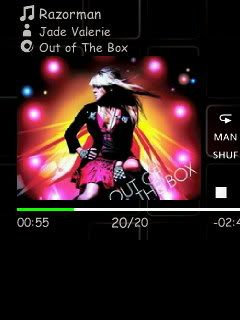
It doesn't have the option 320x240, does it?
[ This Message was edited by: Amras on 2008-11-04 08:43 ]
Posted by naveedaziz83
i have a k800i ... and i tired to use this program but my backlight goes out very quickly and pic goes dark in the middle ... wht shall i do ??
Posted by chili
backlight has nothing to do with it... shot this one while screen was totally dark backlight off
globe unlichat
opera mini
[ This Message was edited by: chili on 2008-11-05 01:56 ]
Posted by tortuka
yup pretty neat with mine too....thanks we can now get the screenshots without applying the elfs....
Posted by naveedaziz83
@chili
for some reason, its not working for me ... below is the image tht i got with display reader .. whn the screen is lit, it works fine .. but as the screen goes black , it does not show the bottom part ... dnt know y ... any help plz
edit: now i tried another image by keeping the backlight on (pressing the volume key when screen is about to go black) and below r the results ..
any help from a k800 user plz .. thank you
_________________
k800i R8BF003 FS and MAIN
Withan V3 + N1 2.99.9 SE2
Peter V2 k800 + W880 Xtreme Farfields
Modded Menu
[ This Message was edited by: naveedaziz83 on 2008-11-05 05:01 ]
Posted by yea g
once it goes to the clock, it will get a capture of the clock
(by the clock I mean this screen:

Posted by chili
@naveedaziz83 that's strange... i captured this just as the backlight went off and before the standby clock appeared. It looks complete -
Maybe other K800 users can help... mine is just a K610
Posted by mediar
Please someone with phone with the updated A200 plarform to post screenshot of his menu.
Posted by Yanosh94
just go to see a review

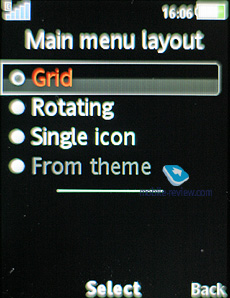


Posted by mediar
I need exacly screenshot from a phone - I need to calculate some pixels for my new theme.
Posted by xell
Give me a minute, you'll get them.
edit: There we go.



[ This Message was edited by: xell on 2008-11-06 17:22 ]
Posted by lukechris
Won't connect on ANY COM ports on K810i
Help, what am I missing?
Posted by mediar
@xell - thank you a lot for the screenshots.
Posted by lukechris
I tried using this by connecting my phone to comp via bluetooth using a com port, no look again
Posted by yea g
@luke
try connecting your phone before starting the application.
Posted by sudokubank
How to connect my phone to it? my display reader doesn't even have com13. Desperate:X.
Posted by tranced
go to your computer's properties> hardware> device manager. to the com ports, change the number.
Posted by sudokubank
go to your computer's properties (done) > hardware (done) > device manager (done) . to the com ports (Ok You got me there.. There are stuff like batteries, bluetooth, computer,disk drive and etc etc) , change the number (Exactly how do you change its number? i dont even know what to press after device manager) o_O