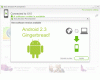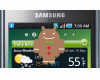Posted by swimon
Hello all!
I'm sorry for this noobish topic, but i've been browsing this forum for about 2 weeks now, and i'm really not getting any smarter
here's what i got so far:
My phone now has the R6BC002 firmware installed on it, but i need R8BA024 to be able to apply patches.
But if i use SEUS, it upgrades to the latest firmware. So how can I get R6BC002 on my phone? I found some tutorials and interesting topics, but i'm too afraid to break my phone. So some advice would be great.
Grtz!
Posted by strizlow800
It's simple. Download the new firmware from www.4shared.com
and folow this tutorial to flash the phone:
http://www.esato.com/board/viewtopic.php?topic=156090
Posted by swimon
thx,
i'm trying to install the "usb flash drivers" now. i'm using a tutorial on topsony for this (http://www.topsony.com/forum/showthread.php?t=7393)
But i'm stuck, because there isn't a pop-up screen (new hardware found) when i connect my phone to my pc while holding C.
Maybe this is because I already installed the drivers from the CD-rom i got with my phone?
And also, I only seem to find just one "SEMP USB driver", how do I know this one is right for my K810? (this one: http://www.4shared.com/file/2[....]502dc425/SEMP_USB_Driver.html)
thx!
Posted by swimon
anyone please?
it's so complicated to get started with this
and i just dont want to brick my new phone
Posted by Boysie
The way i did it was to download SEUS and use the drivers that come with it. But dont run SEUS. That worked 4 me.
Posted by swimon
okay, thx
so i guess the right USB drivers are installed, because i'm able to connect to XS++ and i was able to make a GDFS-backup
and i found all the files i need to flash:
1. MAIN: K810_R8BA024_MAIN_GENERIC_SM_RED52.mbn
2. FS: K810_R8BA024_FS_EUROPE_3_RED52.fbn
3. Custpack: K810_HB1_06_Gen_CDA102568_12_R8A_GENERIC_EUROPE_3
now first a couple more questions before i finally hit flash:
i read about that custpack, and that i need it, because otherwise my phone wont start. But is this the right file? Do i need to do anything special with it?
and another question: is it normal that my GDFS-backup is only 98,2kB?
Grtz, thanx for all the help
Posted by Boysie
Custpack and GDFS OK.
Posted by strizlow800
The gdfs filesize is OK imo. That is not big file.
Posted by swimon
yeey, it worked fine! thx guys!
now i'm gonna starting patching!
i'm looking for specific patches:
- password protect sms messages
- disable "press 0 for help" when starting cybershot
- disable "Alarm Turned On ... "
- many more!
if you know if one of these patches exists/doesnt exist, please let me know, to safe me from a lot of search-time
grtz!
Posted by swimon
okay,
i forgot about the "quick acces patch" i'll be installing that one soon. there should be no problem with that.
but just one last thing that crossed my mind:
If a apply a patch to my phone. (by uploading a vkp-file with SEtool2). How can I uninstall this patch? Can I uninstall just one patch? Or do I need to use master-reset on my phone? Can i get my phone back to its factory setting? So I can still use my warranty for example?
That's the last thing thats concerning me before I really get started!
Thx, Grtz
Posted by swimon
so does anybody know if its possible to "undo" a patch?
or put the whole phone back to factory settings?
grtz
Posted by Boysie
To remove patch with SEtool press yes, with Jdflasher press remove. To restore phone either master reset (if there are no patches installed) or flash main.
Posted by swimon
alright, great!
thanks for the help everyone,
i'm succesfully patching my phone right now
grtz!
Posted by Boysie
Well done mate, happy modding!
Tip: Make sure u install Heap Shift patch at some point. Some patches require this 4 them to work. U will see this in the code: (!) Heap Shift