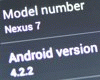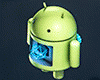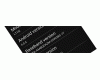Posted by PetruR
Got the corrupted email inbox problem and after searching esato I made a backup of the phone using PC Suite, installed SEUS and tried to do a firmware update.
SEUS told me that I already had the latest firmware (which is unlikely), but I went ahead anyway, and now I've restored my earlier backup.
I have a few questions related to updating/backup-restore. I searched the forum but couldn't find some satisfactory answers so here goes:
1. The piece of shit restore restored the corrupt inbox folder too. Two hours waisted time!! Is there anything else I can do?!
2. How can I tell if my phone is locked in a network/branded? I bought it from a Vodafone dealer (which mentioned that it would be locked) but I have no visual indication that it is a branded phone. Maybe they were wrong?
3. How can I tell if I REALLY have the latest firmware. I've skimmed the New P1i Firmware - R9J005 - R6F41 and New P1i Firmware - R9K009 - R6G04 threads and I think both firmwares are newer than mine (not sure though).
I have read the http://uiq3.sourceforge.net/wiki/index.php/CDA/P1i webpage and found the following info:
Phone: CXC162037 R9K009
BT: CXC162143 R1D
Org: CXC162108 R6G04
CDA: R6A
These serial numbers seem to match Bosnia and Herzegovina.
Thanks for your time.
[ This Message was edited by: PetruR on 2008-10-14 22:09 ]
Posted by gforce23
1. Heh, you're lucky that you got everything back. I literally have to pray for restore to work properly.
2. On the today screen (or standby screen - it's the same), follow this sequence: Jog dial up - press * - jog dial down - jog dial down - * - jog dial down - *
You'll enter the service menu. Head over to service information -> SIM locks and check if you're locked to the network.
3. On the today screen, press more -> status (or more -> sys info if you're in the menu). R9K009 is the latest f/w; well, at least until the rumored (and long awaited) update makes its way on to SEUS.
_________________
Primary: P1i & BB 8320
Backup: N95-2 & BB Pearl
[ This Message was edited by: gforce23 on 2008-10-15 00:18 ]
Posted by PetruR
Thanks! I've checked out the SIM locks but they were unconclusive... three lock icons and some numbers.
I tried a different SIM and it worked, to my surprise the phone is not locked.
I've also come to the conclusion that a forced update was not necessary, a master reset cleaned up the corrupted inbox.
Posted by gforce23
Glad everything's back to normal.
Head back to the SIM locks menu and check the padlock icons. The should visually indicate that the locks are open, i.e., your phone is unlocked. The number display on the right hand side should be 5. If you checked your phone with another Vodafone SIM, it's likely that your phone is still locked. Re-check by inserting a SIM from another provider.
Posted by PetruR
Good to know, thanks. I didn't know what the locks and 5 meant at first, so I checked with an Orange SIM.