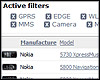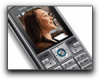Posted by PsychoCemia
I compiled this list of settings after getting fed up with looking at hundreds of threads and talking for hours with SunCom Wireless service folks for info that they don't have. Naturally, all of the phones you are trying to connect in the US to the SunCom network have to be unlocked (unless you got a K790a from SunCom, like I did).
These should be compatible with various other SE phones as well. You won't mess anything up if the settings don't work the first time (you might get charged for WAP/Internet usage, though). By all means take these and experiment.
After about half a dozen phone calls and jumping through the hoops, I was finally able to get a working MMS profile for my unlocked/unbranded K790a:
********
K790/K800
********
--MMS PROFILE--
Messaging->Settings->Picture Message->MMS Profile:
MMS Profile Name: SunCom
Message Server: http://mms.suncom.net:8088/mms
Internet Profile: SunCom MMS
________________________
--INTERNET PROFILE--
Settings->Internet Settings->Internet Profiles:
Name: SunCom MMS
Connect Using: SunCom MMS Data
Use Proxy: Yes
Proxy Address: 066.150.033.125
Port Number: 8080
Username: -blank-
Password: -blank-
________________________
--DATA ACCOUNT--
Settings->Data Communication->Data Accounts:
Creation Type: PS
Name: SunCom MMS Data
APN: mms
Username: -blank-
Password: -blank-
Login Request: Off
Allow Calls: Automatic
IP Address: ...
DNS: ...
Authentication: PAP (only)
Data Compression: Off
Header Compression: Off
--EDIT: I noticed that you also have to select "SunCom MMS" manually as your preferred Internet Profile via Settings->Internet Settings->Internet Profiles. Apparently it's not enough to have it linked to by your MMS profile.
------------------------------------------------------
------------------------------------------------------
I decided to do a little exploring with some of my other phones, and got it working with my K750i after a little work. (Some settings/menu options are different, and there are some different prompts not included in the K790 case)
*******
K750i
*******
--MMS PROFILE--
Messaging->Settings->Picture Message:
Message Server: http://mms.suncom.net:8088/mms
Internet Profile: SunCom MMS
________________________
--INTERNET PROFILE--
Settings->Internet Settings->Internet Profiles:
Name: SunCom MMS
Connect Using: SunCom MMS Data
Internet Mode: HTTP
Use Proxy: Yes
Proxy Address: 066.150.033.125
Port Number: 8080
Username: -blank-
Password: -blank-
________________________
--DATA ACCOUNT--
Settings->Data Communication->Data Accounts:
Account Type: GPRS
Name: SunCom MMS Data
APN: mms
Username: -blank-
Password: -blank-
Login Request: Off
Allow Calls: Automatic
IP Address: ...
DNS: ...
Authentication: PAP (only)
Data Compression: Off
Header Compression: Off
--------------------
Again, since I wasn't going to be using the internet on this phone, I went ahead and just set my default Internet Profile to SunCom MMS.
EDIT: I've updated the post with info on K750i MMS usage. I hope these settings are helping some people out.
[ This Message was edited by: PsychoCemia on 2008-06-27 21:04 ]
[ This Message was edited by: PsychoCemia on 2008-06-27 21:04 ]
Posted by tranced
thanks, mate. i know this would help others
Posted by PsychoCemia
No problem! I was looking around for quite a while, and I couldn't find any sources that agreed on what servers, etc. to use.